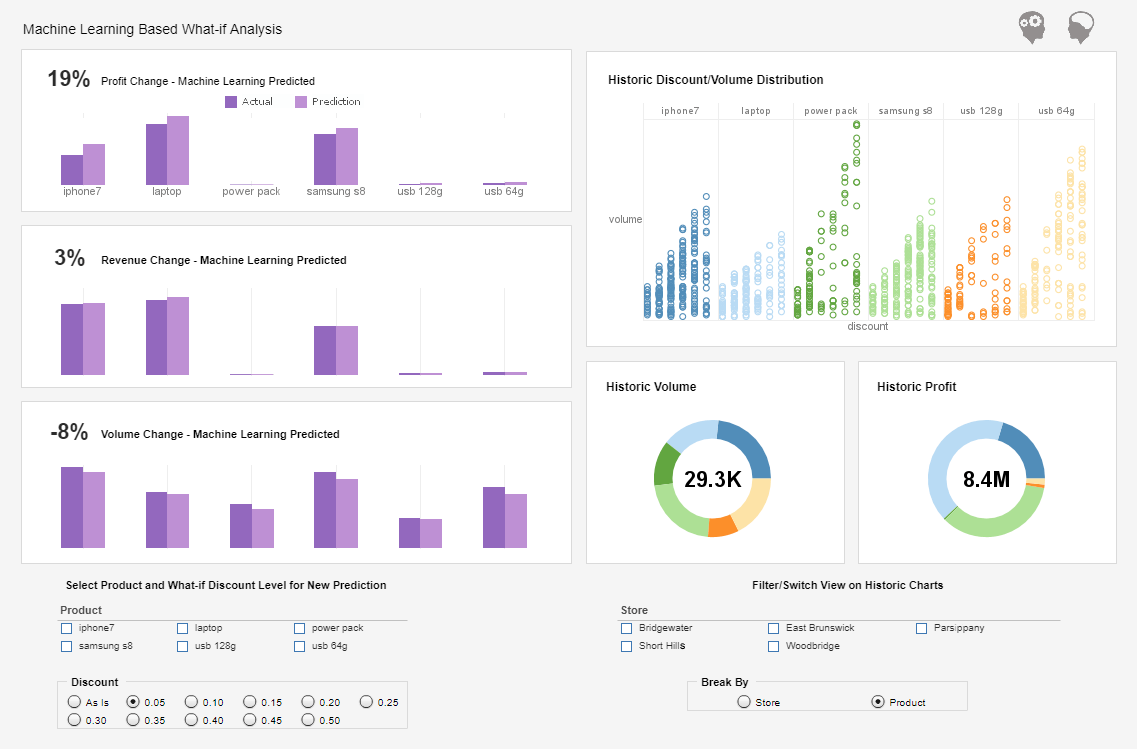Looking for the Top Data Analysis Tools?
In order to gain insights, your organization needs a BI solution that not only reports current performance, but can also run analysis to predict future outcomes. The greatest return on your investment will be from a software that has both powerful and intuitive data analysis tools.
InetSoft's StyleBI is an innovative web-based software application that can mash up divergent sources of data to produce stunning visualizations. Being able to see the whole picture of your organization's data leads to more actionable results.
Giving end-users the ability to create their own data mashups allows employees to meet their own informational needs, without having to ask IT for help.
With StyleBI's web-based platform, you can easily collaborate on BI with employees in other locations, and access those new reports from wherever you are.
The Top 7 Lesser-Known Data Analysis Tools: Pros and Cons
When people talk about data analysis, the conversation often turns immediately to the big names like Tableau, Power BI, or Qlik. While these platforms are undeniably powerful, they can sometimes be overwhelming, expensive, or not the right cultural fit for a business. Beneath the surface, there exists a thriving ecosystem of lesser-known data analysis tools that bring distinct advantages. These solutions often shine in areas like affordability, flexibility, and specialized functionality. In this discussion, we will explore seven of these tools—StyleBI, Metabase, Redash, Zoho Analytics, Birst, Chartio, and Periscope Data—evaluating their strengths and weaknesses, and outlining where they best fit within an organization’s analytics strategy.
1. StyleBI
StyleBI is a modern business intelligence platform designed with a focus on flexibility and serverless deployment. While it hasn’t reached the household name status of Tableau or Power BI, it offers a unique blend of affordability, scalability, and customization that make it appealing to businesses that need agility without massive overhead.
Pros:
- Scalability: Built on a serverless architecture, it can grow as business data grows without requiring heavy infrastructure investments.
- Customization: Companies can tailor dashboards and reporting features to fit their exact needs rather than adapting to rigid templates.
- Affordability: Lower licensing costs compared to more established tools make it an attractive option for small and midsize businesses.
- Data mashup capabilities: StyleBI shines in combining diverse data sources into cohesive, analytical views.
Cons:
- Smaller user community: With fewer adopters, it lacks the vast ecosystem of forums, plug-ins, and user-generated content that Tableau or Power BI enjoy.
- Learning curve: Though powerful, it takes time to fully master the customization and advanced features.
StyleBI is a great choice for organizations that want cutting-edge flexibility at a manageable cost, particularly if they value control over their reporting environment.
2. Metabase
Metabase is an open-source data visualization and analytics tool that emphasizes simplicity and accessibility. Its appeal lies in its ability to democratize data analytics, allowing even non-technical users to query and interpret data quickly.
Pros:
- Free and open-source: Perfect for budget-conscious startups or small teams.
- User-friendly: Its intuitive interface allows even users without SQL skills to run queries using a graphical query builder.
- Fast deployment: Can be installed and used within hours, providing instant value.
Cons:
- Limited advanced analytics: While excellent for basic to intermediate tasks, it struggles with advanced modeling or complex visualizations.
- Scaling issues: Performance can falter as the volume of data grows.
Metabase is particularly suited for small businesses and startups that need actionable insights quickly without spending a fortune on licenses.
3. Redash
Redash is a lightweight tool designed for teams that work closely with SQL and want straightforward querying and visualization capabilities. Acquired by Databricks, it still maintains its niche following.
Pros:
- SQL-friendly: Ideal for technical teams that prefer writing their own queries.
- Broad integrations: Connects to dozens of databases, from PostgreSQL to BigQuery.
- Collaboration: Teams can share dashboards and queries easily.
Cons:
- Minimal visualization: Graphics and dashboards are functional but not as polished as larger competitors.
- Basic user experience: The interface is not as intuitive for non-technical staff.
Redash thrives in environments where technical users want to retain full control over their data analysis without heavy visual overhead.
4. Zoho Analytics
Part of the Zoho suite of business applications, Zoho Analytics provides a cloud-based BI platform that integrates seamlessly with other Zoho tools and many external applications. It is particularly popular with small and medium-sized businesses seeking affordable analytics tied into their daily workflows.
Pros:
- Integration: Works effortlessly with other Zoho apps (CRM, Projects, Books) and third-party systems like Google Workspace and HubSpot.
- Automation: Offers scheduled data syncing and report generation, reducing manual effort.
- Affordability: Pricing is very competitive, especially for smaller teams.
Cons:
- Customization limits: Advanced users may find some restrictions compared to more customizable tools like StyleBI.
- Performance: Some users report lag when handling very large datasets.
Zoho Analytics fits best with companies already using Zoho’s ecosystem, or those who want a low-cost entry point into BI without sacrificing essential capabilities.
5. Birst
Birst, owned by Infor, is a cloud-based enterprise BI platform that emphasizes networked analytics and governance. Unlike many of the other tools in this list, Birst is geared toward larger enterprises with complex requirements.
Pros:
- Enterprise-grade scalability: Handles massive data volumes and complex business logic.
- Governance: Strong emphasis on data integrity, security, and centralized control.
- Multi-tenant architecture: Well-suited for global organizations managing multiple divisions.
Cons:
- High cost: Pricing is better suited to enterprises than startups.
- Complex deployment: Implementation can take significant time and resources.
Birst is best for enterprises that need robust governance and global scalability, but it is likely overkill for smaller firms.
6. Chartio
Chartio was a cloud-based data visualization platform that became popular for its visual SQL builder, which allowed users to construct queries without extensive coding knowledge. Although it has since been discontinued, many businesses still remember it as a strong, user-friendly option.
Pros:
- No-code querying: Enabled business users to build data queries visually.
- Interactive dashboards: Offered real-time insights and collaboration features.
- Ease of use: Minimal training required for adoption.
Cons:
- Discontinued: No longer officially supported, making it risky for new adopters.
- Limited longevity: Companies that built heavily on Chartio have had to migrate elsewhere.
While Chartio is no longer a viable long-term option, it serves as an example of how user-friendly querying tools can empower non-technical staff to work with data effectively.
7. Periscope Data
Periscope Data, now part of Sisense, is a developer-focused analytics platform that combines SQL, Python, and R into a single workflow. It caters heavily to data teams that want end-to-end flexibility in analysis.
Pros:
- Multi-language support: SQL, R, and Python all work together seamlessly.
- Advanced analytics: Excellent for statistical modeling, predictive analytics, and custom calculations.
- Collaboration: Teams of analysts can share queries and scripts directly.
Cons:
- Cost: Pricing is relatively high compared to simpler tools.
- Technical expertise required: Not suitable for non-technical users without coding skills.
Periscope Data works best for technical teams who want complete control and flexibility across multiple programming languages.
Comparing the Seven Tools
Each of these platforms has its own sweet spot in the data analysis ecosystem. StyleBI stands out for its combination of affordability, customization, and scalability, making it particularly appealing to organizations that want powerful capabilities without enterprise-level costs. Metabase, on the other hand, is perfect for small teams that want simplicity and quick setup. Redash caters to SQL-heavy teams that value direct query control, while Zoho Analytics integrates best with existing business workflows at a low price point.
Birst is clearly designed for large enterprises where governance and scale matter more than ease of deployment. Chartio, though discontinued, shows how ease-of-use can democratize analytics across organizations. Finally, Periscope Data shines for highly technical teams that need statistical modeling and the ability to integrate multiple programming languages into their analysis workflow.