Ad Hoc Report Setup
InetSoft's Ad Hoc report software provides users with intuitive setup tools that ensure a high level of self-service for experts and novices alike. View the example below to learn more about the Style Intelligence solution.
To set page size and orientation, click the ‘Page Setup’ button on the Ad Hoc toolbar. You can select from various predefined sizes and portrait or landscape layout, or you can customize the size to suit your needs. When you are satisfied with your selections, click ‘OK’.
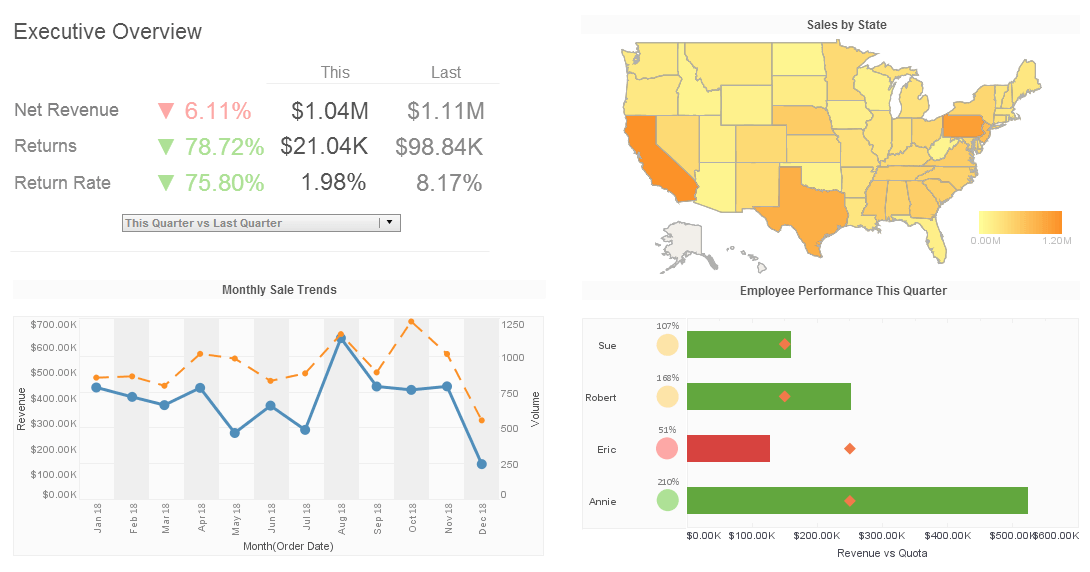
To open the Ad Hoc report for Ad Hoc editing, follow the steps below:
- Click the Ad Hoc report in the Tutorial folder in the Repository panel. You will be prompted to select some states for which to generate the report.
- Select MD, CO, and WA, and click Submit. This generates the report, and opens the report for viewing.
- Click the Ad Hoc button in the report toolbar to enter Ad Hoc mode.
- Edit the report using the Ad Hoc tools. For example, right click some text, and select Properties to edit the text elements properties.
To change the page-region layout of the report, follow the steps below:
- Click the ‘Report Layout’ button in the Ad Hoc toolbar. This dims the report contents, and outlines the report regions in gray.
- Click on a report region (cell) to select it, or drag the mouse to select multiple cells. (Selected cells have a darker outline).
- Right-click on the selected cells to open the ‘Report Layout’ context menu. The ‘Report Layout’ context menu allows you to merge, split, insert, and delete row and column cells.
- Drag the cell boundary to resize the corresponding report region.
Why Do Business End Users Need the Ability to Do Ad Hoc Reports?
Ad hoc reporting is an essential feature for business end users, providing the ability to create reports on demand without relying on predefined templates or waiting for IT support. This capability empowers users to access and analyze data quickly, leading to more informed decision-making and greater agility. Here are several reasons why business end users need the ability to do ad hoc reports:
1. Enhanced Decision-Making
Business environments are dynamic, requiring rapid and informed decision-making. Ad hoc reporting enables end users to generate specific reports tailored to their immediate needs, rather than relying on static, predefined reports. This flexibility allows users to:
- Respond to Market Changes: Quickly analyze data related to market trends, customer behavior, or competitive actions, enabling timely responses to external changes.
- Identify Opportunities and Risks: Generate reports that highlight potential opportunities for growth or areas of risk, facilitating proactive management.
For example, a sales manager can create a report to analyze the performance of a new product in different regions, enabling swift decisions on marketing strategies and inventory management.
2. Increased Productivity
Ad hoc reporting reduces dependency on IT departments for report generation, freeing up both end users and IT staff to focus on more strategic tasks. This leads to:
- Quicker Access to Information: Users can obtain the information they need without waiting for IT to create custom reports.
- Empowered Employees: With the ability to generate their own reports, employees can explore data more freely and experiment with different analyses to find the most relevant insights.
For instance, a financial analyst can create various ad hoc reports to compare the financial performance of different business units without the need for IT intervention, leading to faster and more effective analysis.
3. Better Data Utilization
Ad hoc reporting tools often provide intuitive interfaces that allow users to interact with data more effectively. This results in:
- Deeper Insights: Users can drill down into data, apply filters, and sort information to uncover deeper insights that might not be apparent in standard reports.
- Customized Views: Users can tailor reports to their specific needs, presenting data in ways that are most meaningful to their role and objectives.
For example, a marketing manager can create a customized report to analyze the effectiveness of different campaigns, adjusting filters to view performance by demographics, regions, or time periods.
4. Agility and Flexibility
In today's fast-paced business environment, agility is crucial. Ad hoc reporting provides the flexibility needed to adapt to changing circumstances:
- Real-Time Analysis: Users can generate reports with the most up-to-date data, ensuring decisions are based on current information.
- Adaptability: As business needs evolve, users can quickly modify or create new reports to reflect changing priorities and objectives.
For example, during a supply chain disruption, an operations manager can create real-time reports to assess inventory levels, supplier performance, and logistics challenges, enabling rapid adjustments to minimize impact.
5. Improved Collaboration
Ad hoc reporting facilitates better collaboration across departments by providing shared access to relevant data and insights:
- Shared Reports: Users can easily share ad hoc reports with colleagues, fostering a data-driven culture and collaborative decision-making.
- Cross-Departmental Insights: By creating and sharing reports, different departments can gain insights into each other's operations, leading to more cohesive strategies.
For example, a product development team can share an ad hoc report on customer feedback with the marketing and sales teams, aligning efforts to address customer needs and improve product offerings.
6. Customization and Personalization
Every business user has unique information needs based on their role and responsibilities. Ad hoc reporting allows for:
- Role-Specific Reports: Users can create reports that focus on the metrics and data points most relevant to their function.
- Personalization: Users can personalize the format and layout of reports to suit their preferences, making it easier to interpret and act on the data.
For instance, a human resources manager can create personalized reports to track employee turnover, training effectiveness, and hiring metrics, tailored to the specific needs of their department.
7. Cost-Effectiveness
By enabling end users to create their own reports, organizations can achieve cost savings in several ways:
- Reduced IT Burden: Less reliance on IT for report generation reduces the demand on IT resources, allowing them to focus on more strategic initiatives.
- Efficient Use of Resources: Empowering users to generate their own reports can lead to more efficient use of time and resources, as users can quickly access the information they need.
For example, instead of waiting days or weeks for a custom report from IT, a business user can create an ad hoc report in minutes, leading to faster decision-making and more efficient operations.
8. Competitive Advantage
In highly competitive markets, the ability to quickly access and analyze data can provide a significant advantage. Ad hoc reporting supports this by:
- Timely Insights: Providing immediate access to data allows businesses to stay ahead of competitors by quickly responding to market conditions.
- Innovation: Facilitating data exploration and experimentation can lead to innovative strategies and solutions.
For example, a retail chain can use ad hoc reporting to analyze sales data and customer preferences in real time, enabling them to quickly adjust inventory and marketing strategies to capitalize on emerging trends.
