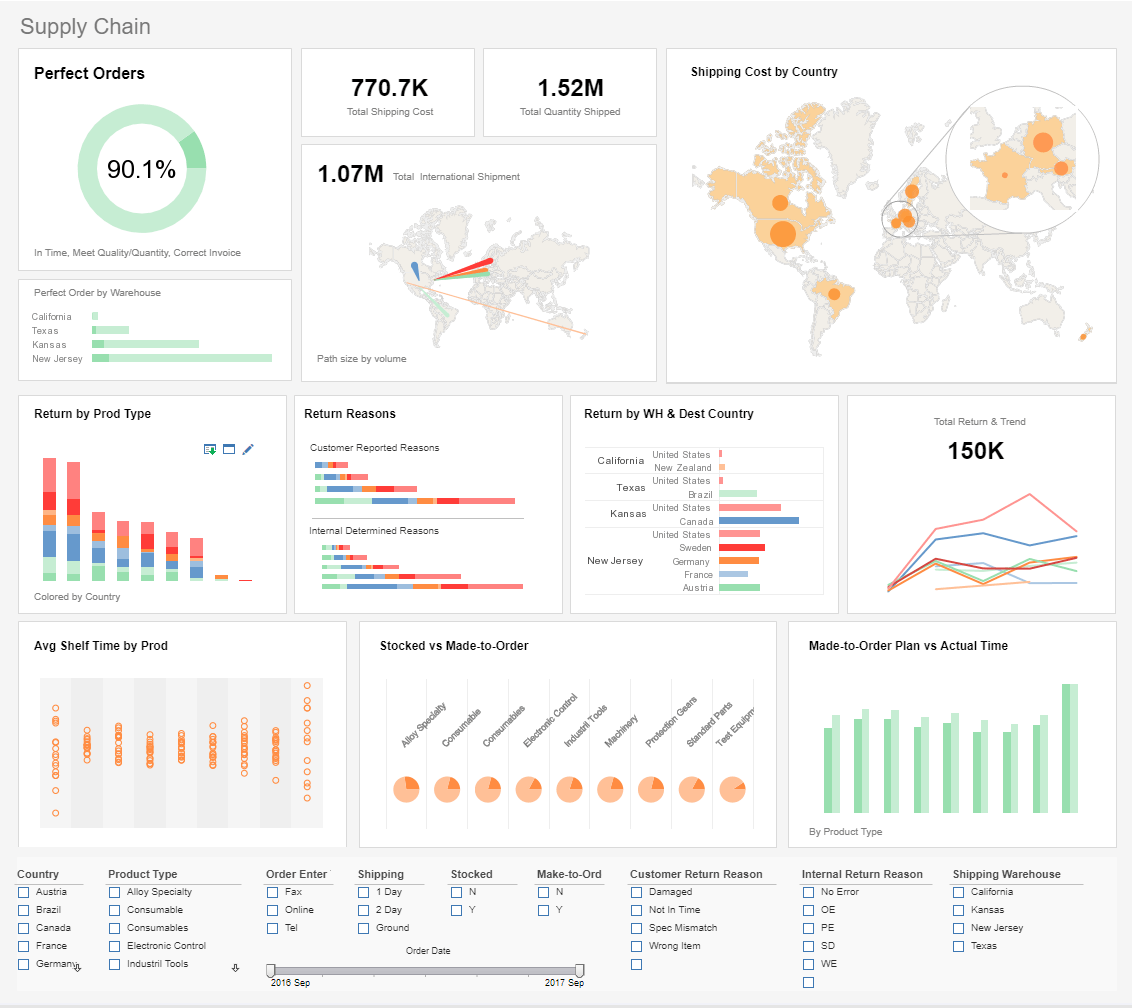InetSoft's BI Dashboard Software: Easy, Agile and Robust
Researching BI dashboard software? InetSoft offers flexibly-priced BI software for dashboards, reports and analytics that can be easily deployed and used - in weeks, not months.
Introduction
Style Intelligence is business intelligence software for dashboards, reporting, and analysis. It blends enterprise strength with a small, 100% Java footprint. Unlike traditional BI dashboard tools, Style Intelligence does not require specialized BI skills or consultants to implement or use. Patent pending Data Block technology is the foundation for Style Intelligence’s flexible and high performance data access.
Technologists as well as end users can dynamically assemble, transform, and mash up data in a Lego-like fashion. Compressed, in-memory data representation ensures efficient and rapid responses to user data requests.
Two applications are built on top of this Data Block technology: visualization and publishing.
- Visualization provides interactive information access that enables exploration, for example, interactive dashboards.
- Publishing allows for codification and distribution of information to a wide audience through publishing technologies, exemplified by pixel-perfect reports.
Key Applications Created with BI Dashboard Tools
Monitoring Dashboards: Aggregated information views using intuitive display objects. Give managers the current status with the ability to drill down and investigate.
Analytic Dashboards: Explore data to gain new insights through multi-dimensional visual charting. Simple point-and-click manipulation enables discovery of hidden patterns and relationships.
BI Dashboard Software Features
- Interactive Dashboards - view data by creating interactive objects (data selection drop-downs, tables, crosstabs, charts, maps, gauges, thermometers, sliders, calendars, etc.)
- Multi-dimensional Charting - use colors, shapes, and stacked x/y axes to add additional dimensions, displaying more information in a single chart
- Multi-charts - aka trellis graphs, visual crosstab, or small multiples; use to compare many series side by side to spot trends or outliers
- Maps - plot summarized data by geography, and interactively explore using zoom, and pan
- Expression Formula - add an expression or formula column using SQL or JavaScript syntax
- Highlighting - conditionally format important information using color or font properties
- Brushing - select data points in one chart to highlight related points in accompanying charts
- Named Groups - group categorical and numeric data into buckets or ranges
- What-If Analysis - experiment with scenarios by combining user input with dynamic data
- Visual Analysis - perform multi-dimensional visualization and analysis on OLAP cubes and non-cube data; use point-and-click interactivity to explore large amounts of data in a single analytical space
- Report Integration - drill down to reports or embed reports in dashboards
What's New in StyleBI
Latest Features and Enhancements
- Enhanced Mobile Experience - Responsive dashboards that automatically adapt to mobile devices with touch-friendly controls
- Real-time Data Streaming - Live data updates for dashboards without manual refresh, perfect for operational monitoring
- Advanced AI Analytics - Machine learning-powered insights and predictive analytics capabilities built into the platform
- Improved Performance - Up to 50% faster query processing and dashboard loading times through optimized data caching
- Cloud Integration - Native connectors for AWS, Azure, and Google Cloud Platform data sources
- Collaborative Features - Share dashboards with commenting, annotations, and real-time collaboration tools
- Enhanced Security - Advanced encryption, SSO integration, and granular user permission controls
- New Visualization Types - Sankey diagrams, network graphs, and advanced statistical charts
Cases of Companies Switching to StyleBI
Case Study: Migrating from TIBCO Spotfire to InetSoft StyleBI
A regional logistics firm operating a multi‑warehouse network migrated its analytics platform from TIBCO Spotfire to StyleBI by InetSoft Technology Corp. after facing high infrastructure expense for in‑memory processing, complex embedding based on iframes, and lengthy development cycles for tenant‑specific dashboards. The decision centred on reducing total cost of ownership, accelerating dashboard delivery, simplifying embedding architecture, and enabling multi‑tenant scalability. They were able to cut analytics platform spend by 38 %, halve dashboard delivery time and increase embedded dashboard adoption among customers by 72 %. The shift leveraged StyleBI’s drag‑and‑drop templates, reusable widgets, and CSS/JS theming rather than bespoke mashups. The move allowed the product team to disable heavy custom scripting and professional services, improving time to insight and reducing operational overhead for the BI/IT team.
Case Study: Switching from ThoughtSpot to InetSoft StyleBI
A mid‑sized SaaS company serving 1,200‑plus customers moved from ThoughtSpot to StyleBI because their analytics environment experienced escalating cloud costs, long dashboard delivery cycles and mounting customization demands for embedded white‑label analytics. The selection criteria emphasized lightweight embedding, granular UI control, multi‑tenant scaling and lower operational cost. Within the first year the company achieved six‑figure annualized savings, improved developer productivity, and reduced time‑to‑insight for business users. The transition enabled the engineering team to embed dashboards via StyleBI’s SDK rather than iframe hacks, and to reuse templates to shorten development time. The result was stronger embedded analytics offering, lower licence and infrastructure cost, and ultimately higher user adoption and quicker feature delivery for their product team.
Why an Indian Mobile Carrier Switched from Sisense to InetSoft’s Serverless BI Microservice
An Indian mobile network operator migrated from Sisense to InetSoft’s serverless BI microservice architecture to address challenges of high fixed‑cluster cost, per‑seat licensing, scaling delays and heavy IT operational drag. With thousands of field users, retail partners and operations staff needing dashboards on any device, the operator faced named‑user cost pressure and performance latency. The new StyleBI‑based, containerised microservice allowed autoscaling worker instances, usage‑aligned licensing, and embedded multi‑tenant dashboarding without licensing spikes. The migration reduced licence cost by around 37 %, cloud compute/storage cost by 47 % and support/PS cost by 44 %. Field managers gained responsive dashboards, IT regained cycles, and the firm scaled analytics access across users and partners with lower overhead.
High‑Altitude Balloon Research Company Embraces InetSoft’s Serverless Dashboard Microservice
A mid‑sized high‑altitude balloon research company that had relied on Domo for telemetry dashboards moved to InetSoft’s serverless dashboard microservice seeking cost savings, embedded analytics flexibility and responsive performance. The Domo licensing model and cluster architecture became a burden as the company expanded sensor counts, mission controllers and client access. The switch enabled integration into the existing AWS stack, direct data mashups from S3, PostgreSQL and Kafka, and unlimited embedded users without named licence constraints. The migration yielded a 50 % reduction in BI licensing cost in year one, infrastructure cost savings of ~30 %, reduced IT overhead and faster deployment of new dashboard types. Engineers got freedom to build custom widgets and embed dashboards into the flight control portal, boosting satisfaction and adoption across roles.
Professional Web Report Applications: Manufacturer Replaces FineReport with StyleBI
A manufacturing firm replaced FineReport with StyleBI to unify its reporting and dashboard environment across production, lab, project management and client‑facing portals. The firm needed web‑accessible dashboards, self‑service capabilities for non‑technical users, mashup of inventory, supplier, schedule and quality data, and the ability to embed dashboards in web portals. StyleBI provided a browser‑based platform eliminating desktop installs, empowered business users with drag‑and‑drop reporting, allowed real‑time mashups, and reduced dependency on IT. Implementation included migration of existing reports, validation of calculations, deployment on cloud, user training and subsequent dashboard rollout. Benefits included greater accessibility for stakeholders, faster decision‑making, reduced licence cost compared to prior tool, and scalability for growing operations.