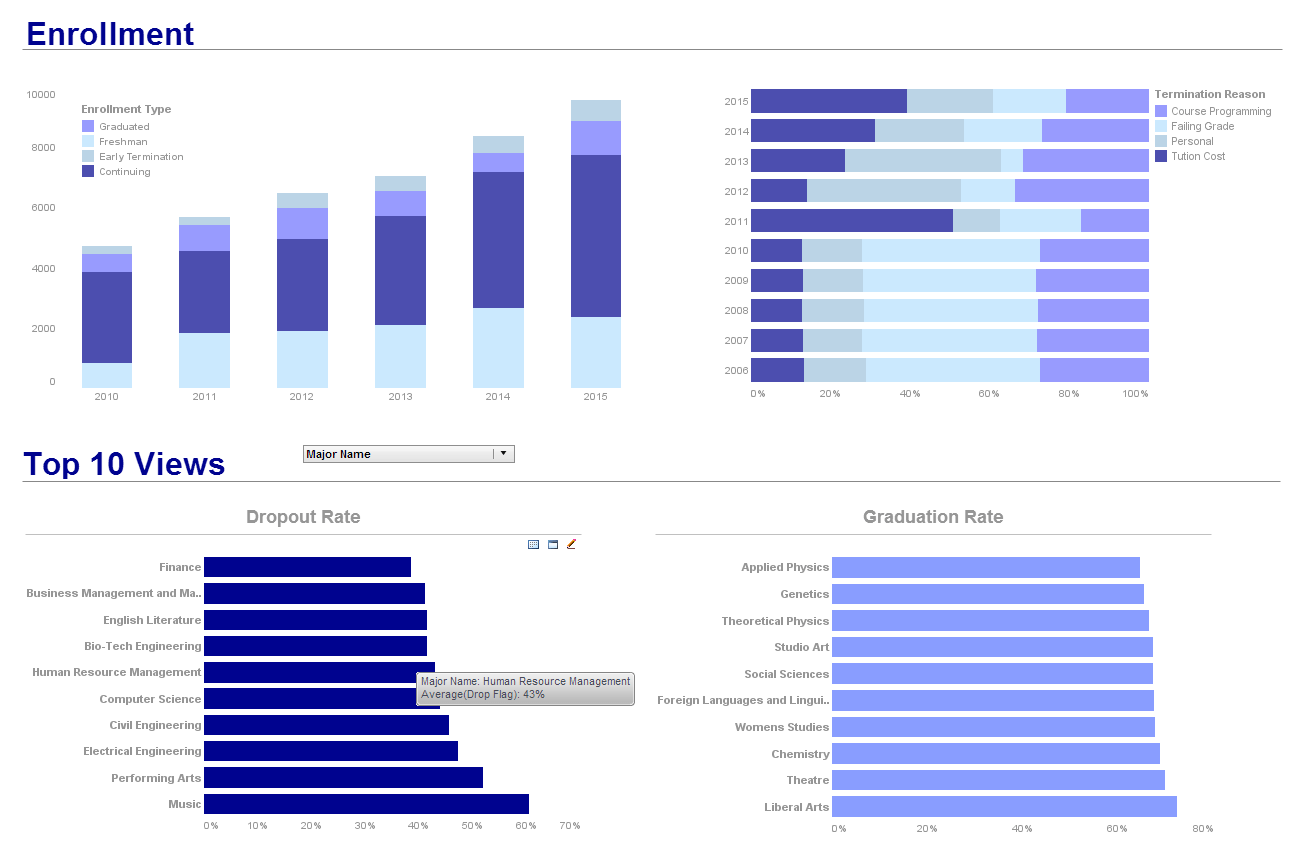InetSoft Product How-To: Dashboard Element Distribution
Having the full control over dashboard element distributions allows users to personalize data visualization to best fit individual needs. View the example below to learn more about the Style Intelligence solution.
A Selection Container can display all of the selections (filters) that are currently specified in the Viewsheet. These include selections in Selection List, Selection Tree, Range Slider, or Calendar components. To display all current selections within a Selection Container, follow the steps below:
1. Drag a Selection Container component from the Component tree onto the Viewsheet grid. This creates an empty Selection Container element.
2. Right-click on the Selection Container, and select ‘Properties’ from the context menu. This opens the ‘Selection Container Properties’ dialog box.
3. In the ‘Options’ panel, enable ‘Show Current Selections’.
4. Click ‘OK’. The Selection Container will now display the currently selected values for any Selection List, Selection Tree, Range Slider, or Calendar components in the Viewsheet.
 |
View a 2-minute demonstration of InetSoft's easy, agile, and robust BI software. |
| Previous: Dashboard Application |