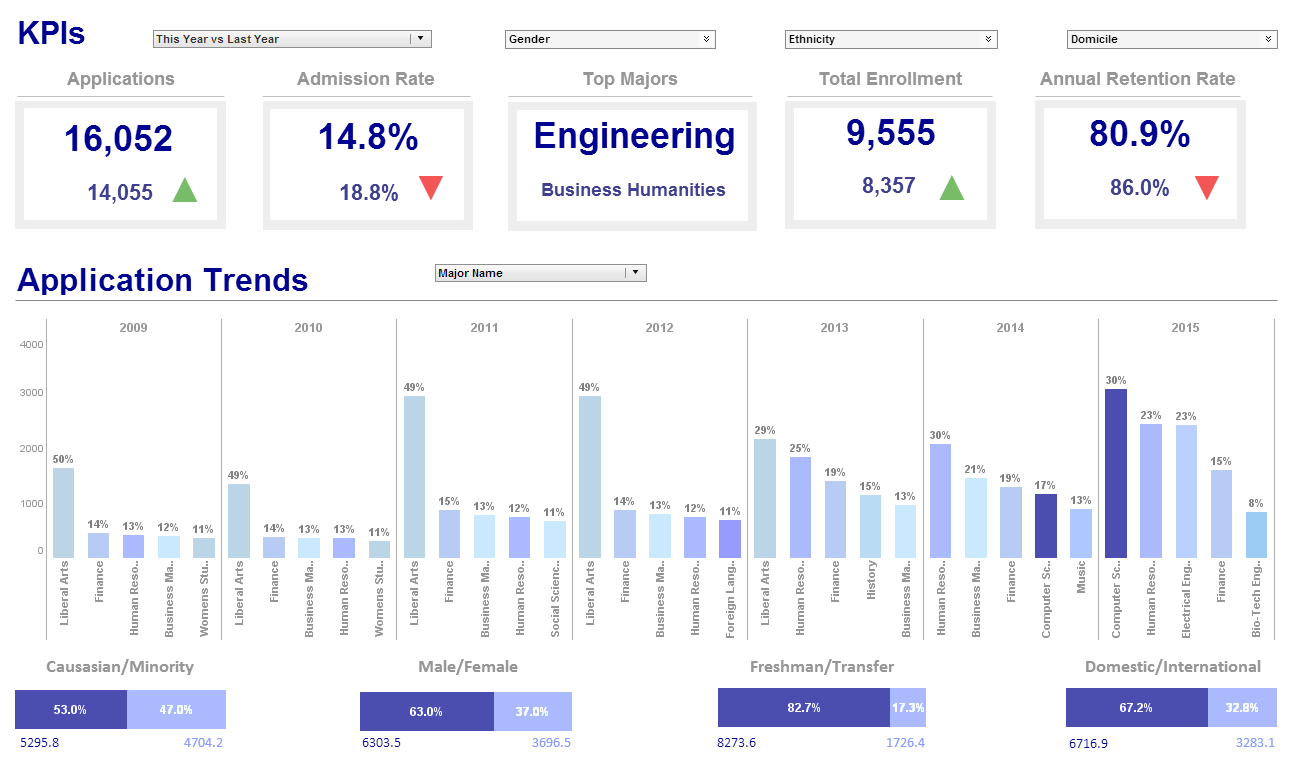Dashboard Application Components
InetSoft's dashboard application components are deeply rooted in Javascript making them sturdy, powerful, and easy to deploy. View the example below to learn more about the Style Intelligence solution.
A Selection Container can hold Selection List and Range Slider components. To add selection components to a Selection Container, follow the steps below:
1. Drag a Selection Container component from the Component tree onto the Viewsheet grid. This creates an empty Selection Container element.
2. Drag a data field onto the Selection Container. (Use the green highlight to place the field as desired.) You can obtain this field from two sources:
a. Drag a field from the Data Block in the Component tree onto the Selection Container.
b. Drag a field from the Chart Editor onto the Selection Container. This adds the chosen field to the Selection Container as a Selection List (categorical field) or a Range Slider (numerical or date field).
3. (Optional) Right-click on the Selection Container, and select ‘Properties’ from the context menu. This opens the ‘Selection Container Properties’ dialog box.
4. (Optional) To permit the end-user to drag new fields from the Chart Editor to the Selection Container, enable ‘Allow New Selections in Viewer’.
 |
View a 2-minute demonstration of InetSoft's easy, agile, and robust BI software. |
InetSoft Viewpoint |
"You actually use more business intelligence capabilities. So in between the execution phase and the final evaluation, you’re constantly tracking and monitoring your performance so you can tune your execution. That’s where business intelligence with dashboards for analysis and monitoring come in. And in between the evaluation phase and incorporating your learnings or findings and adapting your strategy, you need to do some in-depth analytics. That’s the more traditional forecasting or predictive analytics as well as things like data mining. So there is a piece that is more business intelligence as it relates to the management system, and then there is a piece that is more performance management, and you couple them together. After some months of active use of the platform, go back to the users and find out where they get value out of the system, what they’ve been using it for, and start to use those thought leaders, the folks that have been the most aggressive users getting this value out of it. Use them, perhaps, as a way to add the additional performance management capabilities into the organization." - Mark Flaherty, CMO, InetSoft |
 |
Read why choosing InetSoft's cloud-flexible BI provides advantages over other BI options. |
| Previous: Dashboard Element Distribution |
Next: Creating Dashboard Lists
|