Dashboard JavaScript
EGraph.setXTitleSpec(spec)
Specifies the X-axis title information for X-axis below the chart.
Parameterspec a TitleSpec objectExample (Report or Viewsheet)
importPackage(inetsoft.graph)
importPackage(inetsoft.graph.data)
importPackage(inetsoft.graph.element)
importPackage(inetsoft.graph.aesthetic)
importPackage(inetsoft.graph.scale)
importPackage(inetsoft.graph.coord)
importPackage(inetsoft.graph.guide.form)
var arr = [["State", "Quantity"], ["NJ", 200], ["NY", 300]];
dataset = new DefaultDataSet(arr);
graph = new EGraph();
var elem = new IntervalElement("State", "Quantity");
var spec = new TitleSpec();
spec.setLabel("X Title")
graph.setXTitleSpec(spec);
graph.addElement(elem);
| #1 Ranking: Read how InetSoft was rated #1 for user adoption in G2's user survey-based index | Read More |
EGraph.setX2TitleSpec(spec)
Specifies the X-axis title information for X-axis above the chart.
Parameterspec a TitleSpec objectExample (Report or Viewsheet)
importPackage(inetsoft.graph)
importPackage(inetsoft.graph.data)
importPackage(inetsoft.graph.element)
importPackage(inetsoft.graph.aesthetic)
importPackage(inetsoft.graph.scale)
importPackage(inetsoft.graph.coord)
importPackage(inetsoft.graph.guide.form)
var arr = [["State", "Quantity"], ["NJ", 200], ["NY", 300]];
dataset = new DefaultDataSet(arr);
graph = new EGraph();
var elem = new IntervalElement("State", "Quantity");
var spec = new TitleSpec();
spec.setLabel("X Title")
graph.setX2TitleSpec(spec);
graph.addElement(elem);
 |
View live interactive examples in InetSoft's dashboard and visualization gallery. |
EGraph.setYTitleSpec(spec)
Specifies the Y-axis title information for Y-axis to left of chart.
Parametersspec a TitleSpec objectExample (Report or Viewsheet)
importPackage(inetsoft.graph)
importPackage(inetsoft.graph.data)
importPackage(inetsoft.graph.element)
importPackage(inetsoft.graph.aesthetic)
importPackage(inetsoft.graph.scale)
importPackage(inetsoft.graph.coord)
importPackage(inetsoft.graph.guide.form)
var arr = [["State", "Quantity"], ["NJ", 200], ["NY", 300]];
dataset = new DefaultDataSet(arr);
graph = new EGraph();
var elem = new IntervalElement("State", "Quantity");
var spec = new TitleSpec();
spec.setLabel("Y Title")
graph.setYTitleSpec(spec);
graph.addElement(elem);
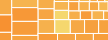 |
View the gallery of examples of dashboards and visualizations. |
EGraph.setY2TitleSpec(spec)
Specifies the Y-axis title information for Y-axis to right of chart.
Parametersspec a TitleSpec objectExample (Report or Viewsheet)
importPackage(inetsoft.graph)
importPackage(inetsoft.graph.data)
importPackage(inetsoft.graph.element)
importPackage(inetsoft.graph.aesthetic)
importPackage(inetsoft.graph.scale)
importPackage(inetsoft.graph.coord)
importPackage(inetsoft.graph.guide.form)
var arr = [["State", "Quantity"], ["NJ", 200], ["NY", 300]];
dataset = new DefaultDataSet(arr);
graph = new EGraph();
var elem = new IntervalElement("State", "Quantity");
var spec = new TitleSpec();
spec.setLabel("Y Title")
graph.setY2TitleSpec(spec);
graph.addElement(elem);
More Articles About Dashboards
Best User Interface in BI Tools - There are many business intelligence reporting tools on the market today. In order to be effective, a BI program must have a user interface which communicates past, present, and predictive views of an organization in a clear and customizable way. BI has made a shift in recent years. The BI analyses which were once a function of specialists and IT personnel are now the tasks of many employees across various departments. These new users are less technically oriented, so they require an interface that is more intuitive; one which can be mastered with a minimum of training...
How to Modify the Ad Hoc Report Layout - In the Report Portal, you can change the layout, page size, and orientation of reports that use Tabular layout. This section demonstrates these features using the 'Ad Hoc' report, located in the 'Tutorial' folder within the Repository panel. You can enable Ad Hoc mode for a report either before or after generating the report. The following sections discuss the two approaches. To make Ad Hoc edits to a report before generating the report, follow the steps below: Click the Design tab in the Report Portal...
Is It Possible to Create a Binary Dot Plot Chart in Google? - It is not possible to create the same chart such using Google Sheets. However, you can convey similar information by using conditional formatting on the Sheet cells themselves, as shown below. import your data into a Google Sheet as shown below: data in Google Right-click to Cut/Copy all the data, and choose Paste special > Transposed to get the data into the correct orientation, as shown below...
| Previous: Graph JavaScript |
Next: Java Graph
|
