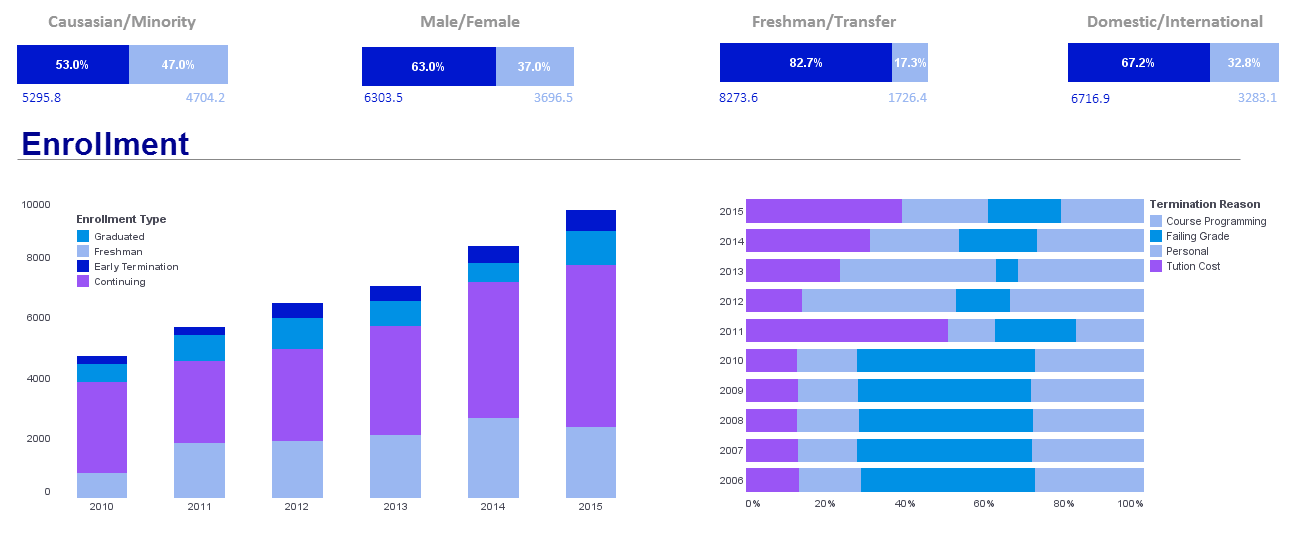Dashboard Server Environment Control
The dashboard server environment provides administers with maximum control of the application. InetSoft's dashboard software is a flexible and powerful performance monitoring solution. Read below to learn more about the Style Intelligence solution.
Use the 'Server' > 'Status' page under the Server tab to start or stop an RMI or CORBA server, or to “restart” a server (i.e., reload the server properties file).
The 'Repository Servlet URL' property specifies the URL used to access the repository servlet, and must match the actual URL used by the application server. For most application servers, the URL can be relative or blank, so the servlet builds its own URL. However, some application servers may not return the correct URL to the servlet. In this case, the 'Repository Servlet URL' property must be used to supply the correct URL.
The replet repository is the main server component, responsible for handling all report requests from a client. Select the 'Configuration' > 'Server' node under the Server tab to choose one of the repository server options:
• Servlet with Embedded Report Engine: Servlet implementation of the repository for web-based reporting.
• Servlet with server clustering: Servlet implementation of the repository for a load-balanced clustering.• RMI Server: RMI server object implementation of the repository.
• CORBA Server: CORBA server object implementation of the repository.
The 'Servlet with embedded report engine' is the most commonly used configuration of the reporting engine. In this configuration, clients access the report repository via a servlet which has the reporting engine embedded within it. With this configuration, users can view all the reports and Viewsheets within a web browser (Report Portal).
More Articles About Dashboards
Application for Creating Online Reports - Creating a highly effective report requires the aggregation of a collection of data that must be organized accurately in order for it to be coherent. Additionally, bringing together complementary data can become a complex process when analyzing the reports. InetSoft's Style Report Enterprise solution is a cost effective and time efficient software developed for organizations looking to create and analyze high quality reports. Style Report Enterprise is a Web-based reporting software that provides production reports, interactive reports, and ad hoc reports, simplifying the work for your organization...
Tool to Make Circle Packing Charts Online for Free - To easily and quickly create Circle Packing Charts online for free, create a Free Individual Account on the InetSoft website. You will then be able to upload a spreadsheet data set. choosing dashboard source Once you have done that, you will be able to proceed past the Visualization Recommender, which can usually get you started creating a dashboard. Since the Recommender does not allow you to create a Circle Packing Chart, press the Full Editor button. Then proceed to build the Chart as described in the previous section...
Try InetSoft's .NET Reporting Solution - Are you looking for a .NET reporting solution? Since 1996 InetSoft has been making BI software that is easy to deploy and easy to use. As a web-based application, InetSoft makes a good option for delivering self-service oriented reporting dashboards. View a 2-minute demo and test drive a free online version...
Evaluate InetSoft's Organization Report Tool - Are you looking for good organization report tools? InetSoft's pioneering dashboard reporting application produces great-looking web-based and pdf reports with an easy-to-use drag-and-drop designer. Maximize self-service for all types of users. No dedicated BI developer required. View a demo and try interactive examples...
| Previous: Dashboard Report Tab |
Next: Dashboard Report Server
|