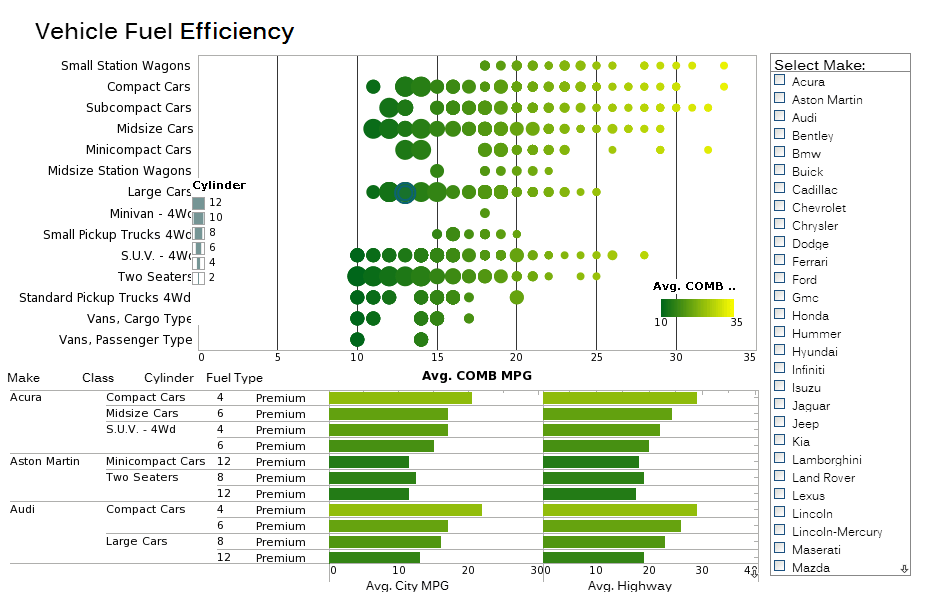How Visualization Technology Makes Dashboards Better than Reports
This is the continuation of the transcript of a Webinar hosted by InetSoft on the topic of "Building a Winning Dashboard" The speaker is Abhishek Gupta, sales engineer at InetSoft.
Some of you may have noticed that dip in the European sales in the month of August, prompts that the company's European customers were off on vacation at that time and may be its just an error in the data, but overall the U.S. sales increased while Europe largely remained flat. Now, the really interesting pattern here is what was very easy to miss with the report is that the U.S. sales seems to go up and down.
This is a great illustration of how visualization technology makes dashboards better than reports. If you look at it closer, you can see it's going up by the end of the quarter, and then it goes down in the beginning of the next quarter. Up again, down, up again, down, this is a very well known pattern in sales. It's called the hockey-stick pattern.
It's because of the shape of course, and the reason for this is often because sales people are driven to meet quarterly sales targets, so the work often intensifies at that time. So, this is a very good example of recognizing a pattern with visual technology abilities. I cannot find this pattern when I am looking at numbers that I need to store in my brain.
 |
View live interactive examples in InetSoft's dashboard and visualization gallery. |
Visual Perception Can Fail
Here our visual perception actually would fail. Basically our eyes are sensitive to different stimuli, and those then pass onto our brain, and that shapes our perception. Mostly it is those stimuli that remain within our chronic memory. Only then it is followed by short-term memory and lastly by long-term memory. So really it is those stimuli that can drive the difference in how well we are remembering and shape our perception.
Here's another example to prove it. What I am going to do here is I am actually going to use the poll. So I am going to show you a question, and the question will show up on your screen for about 10 seconds and afterwards I will bring up a different option, and you will just have to choose the right option. So be ready with your mouse.
I am going to give you 10 seconds. Okay, so here is the question, 10 seconds starting from now. How many fours are there in this data set? Okay. So I am going to launch the poll, and I am going to let you answer it. I am going to give you a few more seconds to answer it, and we are going to close this poll, and I am going to share with you the results.
So what you can see here is a pretty distributed count. You can see almost every option had some responses. 12, not so many, but there are definitely lot of people would think that it is either 8, 9, 10, or 11 with a slight increase on the 10 and 11. The values may be 9 as well and/or with 10. Now I am going to ask the same question again. I am going to make a small change in the way I am presenting the question to you.
So again, I am going to give you 10 seconds, and then I am going to ask that question again. Okay, so now how many fours are there? Okay, excellent, let me show you the results again. So, now you can see 94% of people think that the count of 40s is 10, which is the actual correct answer, versus only 40% when I showed you the question originally.
That is a great example for the impact of what we call stimuli that I mentioned earlier. In this case, it is not using what is known as preattentive attributes in the form of color, and this case, I have made a chart with the fours colored in red and sized larger. So the fours are bolded and the other text is not. So you can clearly see now how easier it is to actually understand what the data is showing you with that set of stimuli.
Case Study About Enhancing Disaster Relief Operations with Dashboards
Global Aid Response (GAR) is a leading non-governmental organization (NGO) specializing in disaster relief and emergency response across the globe. Established in 1998, GAR provides rapid assistance during natural disasters such as earthquakes, hurricanes, floods, and wildfires, as well as during humanitarian crises such as conflicts and mass displacements. With teams on the ground and partnerships with local governments, GAR's mission is to deliver critical aid, including food, water, shelter, medical supplies, and sanitation services, to affected populations as quickly and efficiently as possible.
As GAR expanded its operations over the years, it encountered several challenges common to disaster relief NGOs: managing massive amounts of incoming data, coordinating relief efforts across multiple regions, and ensuring that resources reached those most in need, all under urgent and often chaotic conditions.
To overcome these challenges and improve its overall efficiency, GAR turned to data analytics and visualization tools, specifically interactive dashboards. By integrating dashboards into its operations, GAR transformed its ability to monitor, manage, and coordinate relief efforts in real-time.
Challenges: Lack of Centralized, Real-Time Data for Decision-Making
As an NGO responsible for coordinating large-scale relief efforts, GAR faced several pressing issues that hindered their effectiveness:
-
Fragmented Data Sources: Disaster relief involves multiple teams working in various regions, with data coming from several different sources—field reports, satellite imagery, government updates, and real-time feeds from local partners. GAR had difficulty consolidating all this data into a single, actionable format that could inform decision-making during critical moments of disaster response.
-
Slow Information Flow: GAR often had to wait for reports from field teams, leading to delays in making vital decisions about resource allocation. This slow information flow meant that resources sometimes arrived too late, or were misallocated due to incomplete or outdated data.
-
Inefficient Resource Management: Effective disaster relief depends on the strategic distribution of supplies such as food, water, and medical aid. Without a clear, real-time overview of supply inventories and demands at various locations, GAR struggled with ensuring that aid was delivered where it was most needed, and in a timely manner.
-
Inability to Monitor Crisis Evolution: Disasters are fluid and fast-moving events. The lack of a live, up-to-date view of how the situation was evolving made it difficult for GAR's leadership to adapt their strategies quickly. They needed real-time insights into the affected areas' changing conditions, such as shifts in population displacement, weather patterns, or new outbreaks of disease.
-
Coordination Among Multiple Stakeholders: GAR works closely with local governments, partner NGOs, volunteers, and international agencies. Coordinating efforts among these stakeholders was challenging, particularly when there was no central, shared platform for tracking progress and sharing critical data.
Solution: Implementing Dashboards for Real-Time Data Visualization and Decision-Making
To address these challenges, GAR implemented a robust dashboard solution using InetSoft's Dashboard App—a highly customizable, scalable data visualization tool. This allowed GAR to consolidate their data streams, manage resources effectively, and coordinate relief operations in real time.
The implementation process focused on key operational areas where dashboards would have the most significant impact, including:
-
Real-Time Crisis Monitoring: The dashboard was set up to display live feeds of disaster conditions, such as satellite images, weather forecasts, and reports from field teams. This enabled GAR to track the disaster as it unfolded, including changes in geographic impact, damage severity, and population displacement.
-
Resource Allocation and Inventory Management: A second dashboard focused on resource management. It showed live data on the available supplies (food, water, medical kits, etc.) in different warehouses and staging areas, as well as transportation routes and delivery schedules. It also displayed requests for aid from field teams, allowing GAR to allocate resources based on real-time need.
-
Volunteer and Team Coordination: GAR used dashboards to manage their human resources, both in the field and remotely. These dashboards provided a real-time view of where teams were deployed, their current tasks, and their proximity to critical areas. Volunteers and staff could access these dashboards via mobile devices, ensuring seamless coordination.
-
Stakeholder Collaboration: GAR's dashboard app integrated data from external sources such as partner NGOs, local governments, and international agencies like the United Nations. This ensured that all stakeholders had access to up-to-date, centralized information, making coordination more efficient and reducing duplicative efforts.
-
Compliance and Reporting: The dashboard system allowed GAR to track compliance with international standards for humanitarian aid and disaster relief. It also enabled automated reporting to donors and international bodies, making it easier to demonstrate the impact of their work and maintain accountability.
Key Features of the Dashboard Solution
-
Data Consolidation: InetSoft's dashboard app consolidated multiple data streams, providing a single view of key metrics. This included real-time weather data, field reports, satellite imagery, and inventory levels from different relief warehouses across the globe.
-
Customizable Visualizations: Different teams within GAR could customize the dashboard to fit their specific needs. For example, logistics teams focused on transportation routes and supply chains, while medical teams tracked the spread of disease and the availability of medical supplies.
-
Mobile Access: The dashboard solution was optimized for mobile use, allowing field workers to input data and access updates from their smartphones or tablets. This ensured that decisions made at the headquarters were informed by the most up-to-date information from the field.
-
Real-Time Alerts: The system provided automated alerts for critical events, such as a sudden increase in displaced populations or a shortage of essential supplies in a particular area. This allowed GAR to react swiftly and allocate resources more effectively.
-
Performance Metrics: The dashboard tracked performance metrics such as the speed of aid delivery, number of people reached, and resource usage. This data was used to evaluate the effectiveness of GAR's response efforts in real time and adjust strategies as needed.
Results: Enhanced Efficiency and Impact
The implementation of InetSoft's dashboard app transformed GAR's disaster response operations in several key ways:
-
Faster Decision-Making: With access to real-time data, GAR's leadership could make quicker, more informed decisions. This reduced the lag time between receiving information from the field and deploying resources, ensuring that aid arrived sooner and was distributed more effectively.
-
Improved Resource Allocation: The resource management dashboard allowed GAR to track available supplies and their distribution in real time. This resulted in more efficient use of resources, minimizing wastage and ensuring that aid was delivered to the areas in greatest need. For example, during a recent hurricane response, GAR was able to adjust its food distribution strategy in real time, diverting supplies to areas where displaced populations had surged unexpectedly.
-
Increased Transparency and Accountability: The dashboards provided a clear, transparent view of how resources were being used and where aid was being delivered. This helped GAR maintain accountability to its donors and partners, as well as comply with international standards for disaster relief.
-
Enhanced Coordination Among Stakeholders: By providing a central platform for all stakeholders, including partner NGOs and government agencies, the dashboard system improved coordination and collaboration. All parties had access to the same real-time data, which reduced miscommunication and improved the overall effectiveness of the response efforts.
-
Scalability for Future Disasters: The dashboard solution was scalable, allowing GAR to quickly adapt the system to new crises. Whether responding to a small flood or a large-scale earthquake, the dashboards could handle the influx of data and provide the insights needed for an effective response.
Case Example: Hurricane Response in the Caribbean
One notable success following the implementation of the dashboard solution was GAR's response to a Category 5 hurricane that devastated several Caribbean islands. The hurricane left tens of thousands of people displaced, with widespread damage to infrastructure.
Thanks to the real-time data integration provided by the dashboards, GAR was able to:
-
Deploy Aid Rapidly: Within hours of the hurricane making landfall, GAR had a clear overview of the most affected areas based on satellite imagery and field reports. The organization was able to deploy food, water, and medical supplies to the hardest-hit regions within 24 hours, significantly faster than in previous disasters.
-
Monitor Disease Outbreaks: The dashboard also tracked health-related data, allowing GAR's medical teams to monitor and respond to potential disease outbreaks in shelters and refugee camps. This proactive monitoring helped prevent a major cholera outbreak, which had been a concern in the overcrowded shelters.
-
Coordinate with Local Partners: GAR's dashboard system allowed for seamless coordination with local governments and NGOs. Using the platform, GAR shared real-time data with local authorities, ensuring that resources were distributed efficiently and avoiding duplication of efforts.
| Previous: Dashboards as a Type of BI Application |