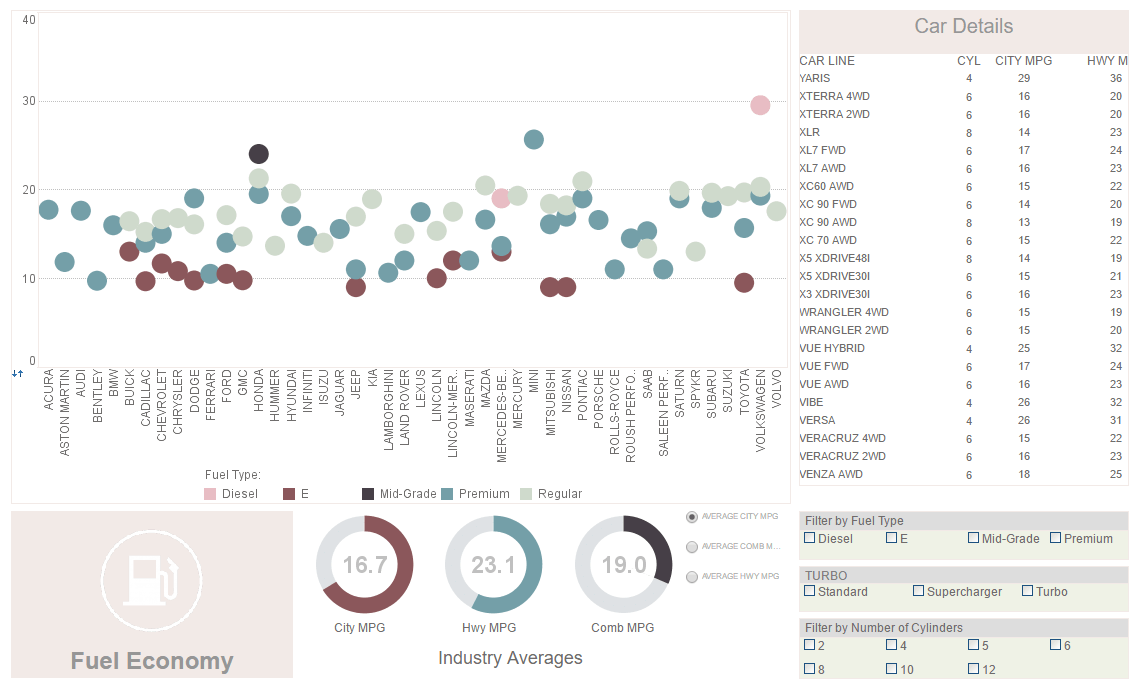InetSoft Webinar: Reasons Why Visualization Makes Information Processing Faster
This is the continuation of the transcript of a Webinar hosted by InetSoft on the topic of "Building a Winning Dashboard" The speaker is Abhishek Gupta, sales engineer at InetSoft.
Excellent, so let's get back to the reasons why visualization makes information processing faster. What we see here is a clear conclusion. We must use our eyes to best process information, and there's a lot of scientific fact that actually backs it up. Seventy percent of our body sense receptors are in our eyes, and almost 50% of our brain is associated with visual sense. So there's a lot of scientific reason to why it makes a lot of sense.
There is more related to our real world of business. Here you can see a set of different trends and indicators for an organization, in this case, for some kind of a manufacturing process. If I were to ask you to tell me how many bad indicators there are, and then I'll put up the poll. Even if I leave you with more than 10 seconds, it will take you a lot of time to really realize which indicator you should focus on.
Now, if I were to color those trends, indicators, the up and down arrows with the green and red, for those who are not color blinded, it's going to be much-much easier now to find which indicator to focus on. I can even make one more change and make it even easier, more obvious, by removing the green ones and just focusing on the red ones.
| #1 Ranking: Read how InetSoft was rated #1 for user adoption in G2's user survey-based index | Read More |
So, definitely, you can see how the preattentive attributes can make a big difference in helping us to care about the right things we should be taking care of. Here's another example, which is very common. Often times I see a bar chart that is supposed to tell me some kind of information. For example, in this case, which one of my employees is receiving less than a score of 95. If I were to show you a chart like this, this can take you a few minutes to figure it out, a few moments at least. If I were to change this and may be add a target line at 95, and then maybe color all the employees that are below that target line, 95, you can now actually see them quickly. Nnow it is much-much easier to focus on the ones that they received less than 95.
So, I think the conclusion is clear here around how effective visual dashboards can be. What I am going to move on to next is those best practices, and the reason we want to talk about these best practices is really adoption. Even though it's very clear how effective dashboards can be, we will still have that adoption problem. It's probably the most important key performance indicator when it comes to those BI visualization tools.
Studies indicate that less than 30% of these data visualization tools are adopted by the intended end users, and to me that's a shame, especially when you consider the time and resources that are invested in those things. So why is this the case? There are probably many reasons, but I would like to present three big ones; relevance, integration, and design.
Now, relevance, that's a new one. If the dashboard doesn't contain things that matter, specifically to me, I am probably not going to adopt it. It's incredibly simple, so it's really astonishing to see people forget about it all the time. How do we make sure that your dashboards are relevant? The first thing you want to do, is you want to start with people.
You want to do it not by starting with the data, but actually building dashboards that satisfy the unique needs of unique people. We call this designing from the top down, so often when I first engage with my clients, they will start off by diving straight into the data, they'll say, oh, I have 200 indicators here and here is my data model, and this is how it looks like, and let's find some way to cram all of these into a dashboard.
Read what InetSoft customers and partners have said about their selection of Style Scope for their solution for dashboard reporting. |
What we propose here is to do the opposite. So instead of doing that, let's start with and target the specific end users. Let's learn about how they do their jobs. What is their main data and what role does data play into decision making. It helps us narrow down the field. It gives us focus, and it's almost always ensuring that we create content that is relevant to them.
| Previous: How Visualization Technology Makes Dashboards Better than Reports |