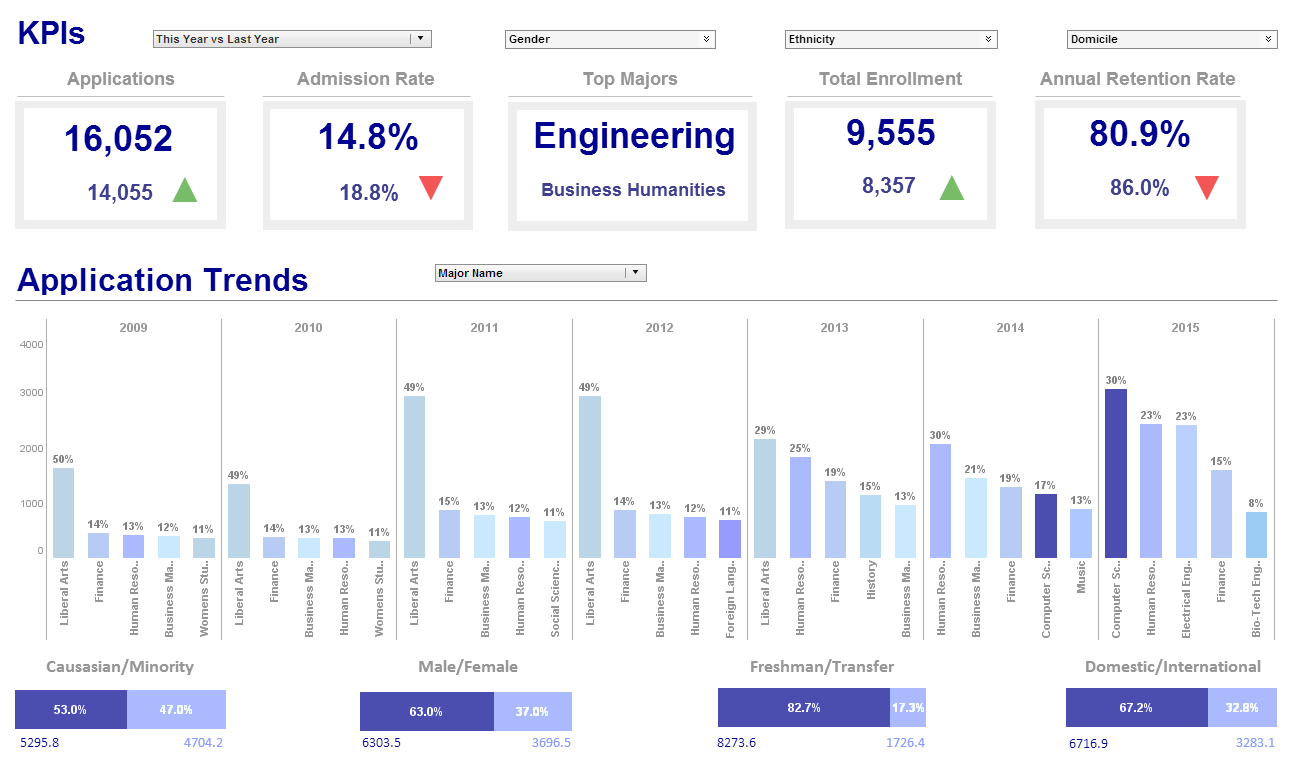Localizing the Report Interface
Users of InetSoft's reporting software are able to localize the report interface in order to suit regional or international preferences. View the example below to learn more about the Style Intelligence solution.
Localization of the Report Portal interface includes the text in tab elements and nodes of the directory tree, as well as text elements in the Ad Hoc tool. The mapping file (translation) that specifies the text substitutions for these interface elements should be given the name
srinter_{language}_{country}.properties
where {language} and {country} are the ISO-standard two-letter codes for language and country. For example, the localization mapping file for Canadian French speakers should be called 'srinter_fr_CA.properties'. All interface localization (“srinter”) files should be placed in the following directory:
sree\WEB-INF\classes\inetsoft\util
If the appropriate mapping file for the user's locale selection cannot be found at runtime, the default 'srinter.properties' file is used and no localization is performed.
| #1 Ranking: Read how InetSoft was rated #1 for user adoption in G2's user survey-based index | Read More |
Each line of text in the “srinter” mapping file has the following simple format:
{interface_element}={translated_interface_element}
The {interface_element} text in most cases is just the text of the actual interface element, for example, 'Scorecard' to represent the text displayed in the Scorecard tab. Spaces in the {interface_element} text must be escaped by a backslash, for example, 'My\ Reports'.
The {translated_interface_element} represents the localized text that you want to appear in the interface element. Spaces in the {translated_interface_element} do not need to be escaped.
For example, the French Canadian localization file mentioned above might contain the following lines of text, where, for purposes of illustration, “Report_fr” is used as the French translation of “Report,” and so on.
Report = Report_fr
Dashboard = Dashboard_fr
Design = Design_fr
Scorecard = Scorecard_fr
Schedule = Schedule_fr
My\ Reports = My Reports_fr
Tutorial = Tutorial_fr
Apply = Apply_fr
OK = OK_fr
Close = Close_fr
The above mapping renames the main tabs, the Repository tree folders, and the Ad Hoc buttons with the specified mock French text. Consult the default 'srinter.properties' file for a complete listing of interface elements that can be translated in this way.
 |
Read why choosing InetSoft's cloud-flexible BI provides advantages over other BI options. |
More Articles About Reporting
Civic Engagement Metrics - Civic engagement encompasses a wide range of activities and initiatives aimed at promoting participation, collaboration, and involvement in community and civic affairs. Reporting metrics for civic engagement focus on measuring the extent and impact of citizen participation, community involvement, and public interaction with government and civic organizations. Here are some key reporting metrics commonly tracked for civic engagement: Voter Turnout: The percentage of eligible voters who participate in elections, including local, state, and national elections. Voter turnout metrics help assess the level of citizen engagement in the democratic process and the effectiveness of voter outreach efforts...
Customer Operations Analyst Metrics - Customer Satisfaction Score (CSAT): Based on survey results and consumer comments, the CSAT metric calculates customer satisfaction. CSAT scores are analyzed by customer operations analysts to determine overall customer satisfaction levels, pinpoint areas for improvement, and monitor the effects of efforts put in place to improve the customer experience. Net Promoter Score (NPS): NPS measures client loyalty and propensity to suggest a business's goods or services. NPS is used by customer operations analysts to assess consumer advocacy, identify promoters and detractors, and put tactics in place that will boost client loyalty and referrals. Customer Effort Score (CES): The ease with which consumers may complete activities or find solutions is measured by CES. Customer operations analysts use CES to pinpoint areas where customers struggle, lessen their effort, and improve their overall experience...
Purchasing and Maintaining a Data Warehouse - Acquiring and maintaining a data warehouse involves several costs, both upfront and ongoing. It's important to consider these expenses when planning for the implementation of a data warehouse. Keep in mind that the specific costs can vary widely depending on factors like the size of the organization, the complexity of the data infrastructure, and the chosen technology stack. Here's a comprehensive breakdown of the costs associated with a data warehouse: Hardware and Software Costs: Hardware: This includes the physical servers and storage devices needed to host the data warehouse. It can be on-premises, in the cloud, or a combination (hybrid)...
Reasons for Fund Raisers Dashboards - The first and most obvious benefit of using a dashboard is that you are able to monitor multiple things at once. You can access valuable data from a single dashboard and view it all from one place instead of having to check different metrics in different places. In other words, a dashboard gathers everything important and presents it to you in a comprehensive and accessible way. Every fundraiser has specific elements that make up the project. Obviously, the most foundational ones are the name of the fundraiser, its description, supporting materials (e.g. videos and images), information about key actors, and contact information. Besides those, there's also the goal that the fundraiser is meant to achieve (i.e. a specific amount of money that needs to be raised)...
Restaurant Labor Cost Percentage - The Labor Cost Percentage is one of the core Key Performance Indicators (KPIs) on restaurant scheduling dashboards. This measure shows the percentage of overall income that goes toward paying labor costs. Finding the correct balance is crucial since understaffing may result in subpar service quality and overstaffing can cause needless expenses. Restaurant managers may optimize expenses without sacrificing operational efficiency by making well-informed judgments regarding personnel numbers by regularly checking the Labor Cost Percentage...
| Previous: Reporting Software Localization |