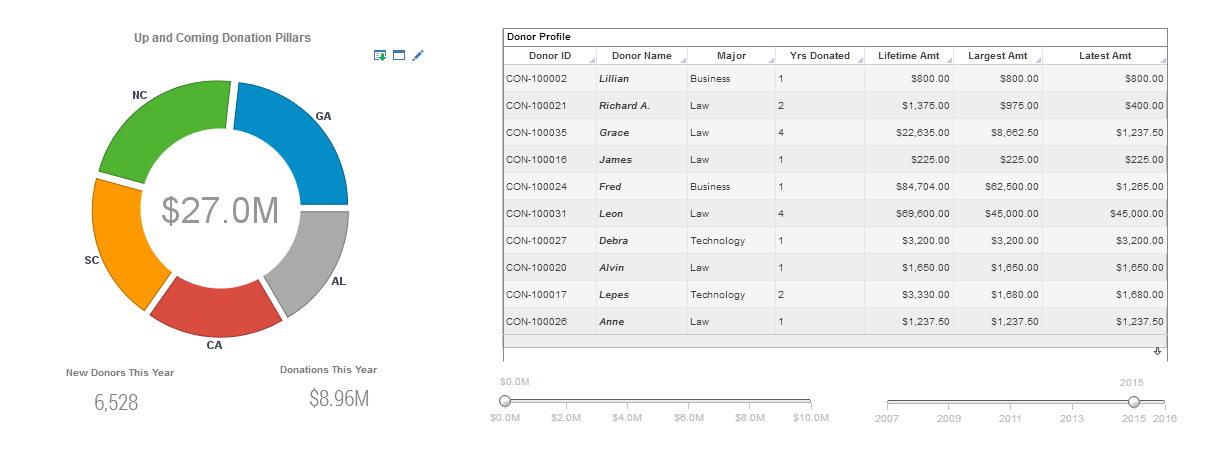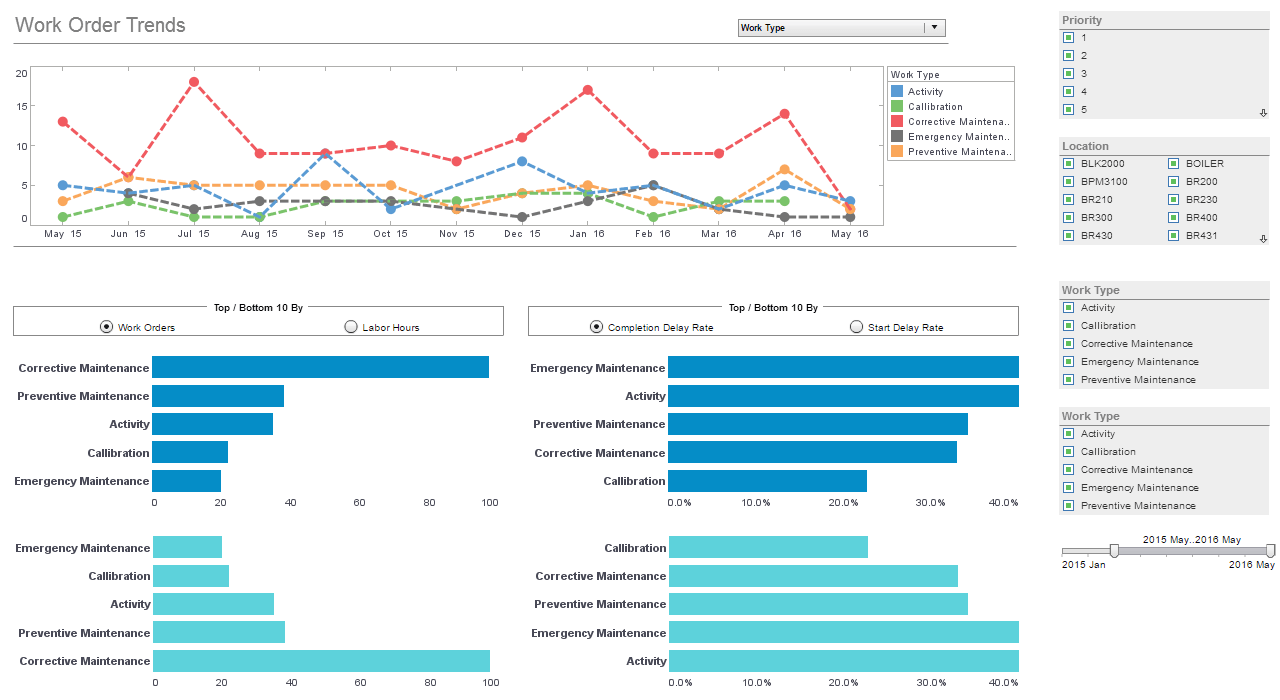How To: Managing the Report Repository
Users of InetSoft's reporting software are able to manage the report repository in order to improve performance and make necessary ad hoc adjustments for ease of use. View the information below to learn more about the Style Intelligence solution.
The report repository is the collection of deployed reports (replets) and Viewsheets. You can manage the repository through the Report tab in the Enterprise Manager. Reports and Viewsheets can be grouped into folders for organization, and folders can be hierarchically nested.
When a folder is deleted, all of the subfolders and related reports will be deleted as well. If a security provider is selected, users (and roles) can be given read and write permission for either folders or individual reports and Viewsheets. Both replet classes and report templates can be registered as replets. The repository can be viewed by users through the Report Portal or alternative viewer.
| #1 Ranking: Read how InetSoft was rated #1 for user adoption in G2's user survey-based index | Read More |
From the 'Repository' node, under the Report tab, you can do the following tasks:
- View a list of folders, replets, live reports, snapshots, archived reports, and Viewsheets (dashboards)
- Add folders and replets
- Specify replet, folder, and Viewsheet properties
- Register new prototypes
- Delete any of the objects listed on the tree on this page.
Note that the Ad Hoc reporting tool also provides powerful end-user reporting features. An end user may create a new report from scratch using the various report creation wizards or from a template registered as a prototype. They may also modify an existing report in terms of both visual presentation/formatting and data binding (assuming that the user has the appropriate permissions).
More Articles About Reporting
Determine the Level of Drill-Down - Determining the appropriate level of drill-down in a report or dashboard for different types of business users involves understanding their specific needs, roles, and the decisions they need to make based on the data. Here are key steps and considerations to tailor the level of drill-down: 1. Identify User Roles and Responsibilities Executives and Senior Management: Focus on high-level summaries and key performance indicators (KPIs). They need a strategic view and insights into overall performance and trends...
How Can eCommerce Businesses Use Big Data? - If this were a Calvin and Hobbes book, I would have titled it There's Data Everywhere(with due apologies to Bill Waterson's book, There's Treasure Everywhere). But the fact is that there is so much data out there that present methods of analysis seem inadequate to derive valuable and actionable information from them. But if an eCommerce professional has a strong conceptual understanding of big data then it is possible to use analytics to unearth gems of information where none were obvious...
Marketing Agency Delivers Customized Reports - Here's a general overview of how this process works: Data Collection and Integration: The first step is to gather relevant data from various sources. This could include data from advertising platforms (like Google Ads, Facebook Ads), website analytics (Google Analytics), social media insights, email marketing platforms, and more. The agency needs to ensure that data is accurate, up-to-date, and covers the necessary metrics for the specific client's goals. Data Analysis: Once the data is collected, it needs to be analyzed to extract valuable insights. This involves identifying trends, patterns, and correlations within the data. The agency's analysts use various tools and techniques to interpret the data and draw meaningful conclusions...
Option for CEO Dashboard Software - InetSoft's dashboard software is 100% Java code, web-based, and allows data mashup across domains and multiple data sources. End-users get visually compelling, highly interactive access to data that is easily manipulated by a self-service environment that requires minimal training. InetSoft's dashboard software uses a visualization-driven approach to enable rapid deployment of self-service business. Dashboards can be easily understood so that CEOs can act quickly and efficiently on day to day operations as well as long term business objectives. They provide business users with an intuitive monitoring and analytic environment resulting in enhanced business performance, using the information stored within their performance management system...
Recommend an Online Data Visualizer - Raw data in its natural form is hard to make sense of. Looking at straight numbers it is difficult to see trends or areas that are missing certain goals. However, add visualizations to this data and decision-making becomes a much easier task for all company members. With an online data visualizer, not only can data be made sense of faster, but correlations between data can be spotted and future trends can even be predicted easily with just a single glance. InetSoft's online data visualizer allows both business and casual users to deploy professional dashboards and visualizations with no technical skill required. With InetSoft's user friendly interface, any user with a basic understanding of Microsoft Excel can deploy the data visualizer in just a few simple clicks...
| Previous Managing Report Data Space |
Next: Registering Reports
|