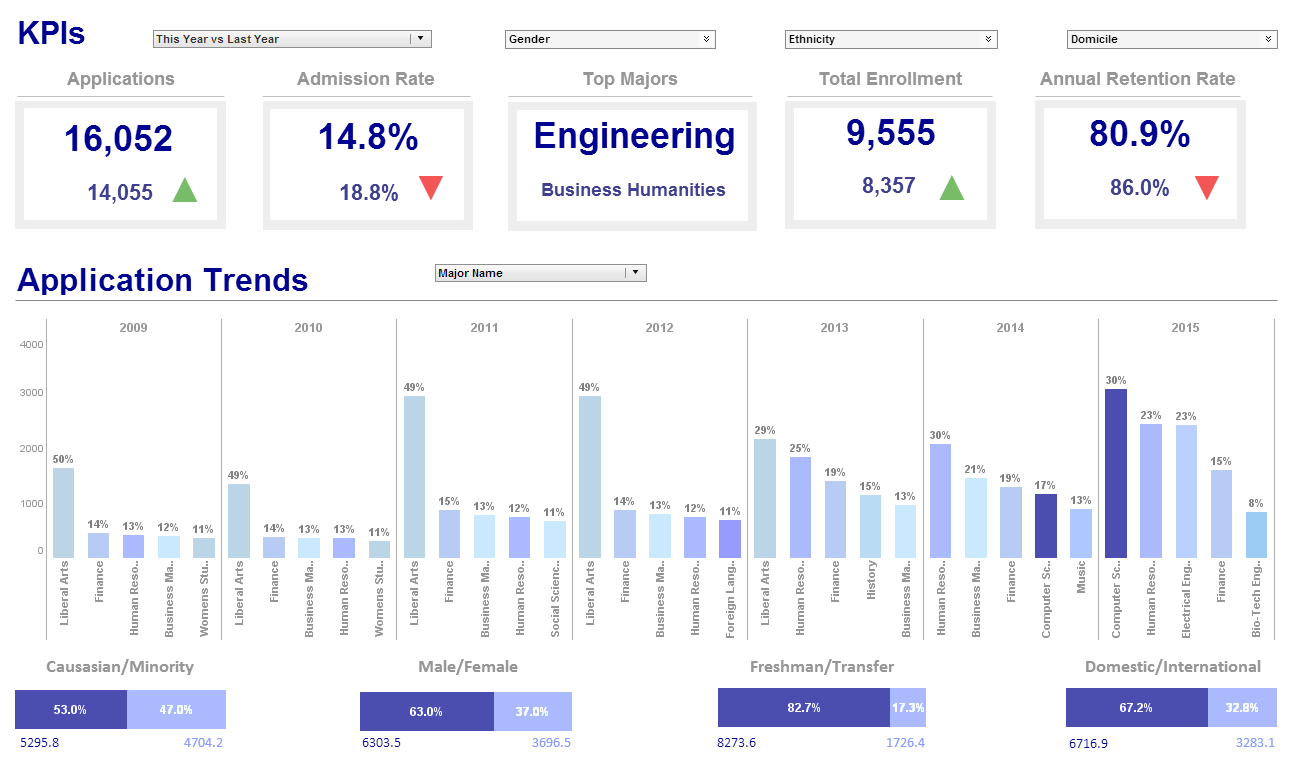Report Filtering Example
InetSoft's reporting software features report filtering that allows you to set the conditions you need to get the most out of your data reports. View the example below to learn more about the Style Intelligence solution.
When you customize a report to your requirements, you will often set conditions to select datasets of interest. If you have a report of expenses in your organization and wish to know only about those whose value is greater than or equal to $10,000, you will need specify this requirement as a filter condition on your element.
In this example, we will discuss some of the basic options available using filtering as well as some advanced features. Open the ‘Ad Hoc’ report. Right-click on a table and choose ‘Filtering’. Multiple conditions can be added by using ‘AND’ or ‘OR’ logical operators.
| #1 Ranking: Read how InetSoft was rated #1 for user adoption in G2's user survey-based index | Read More |
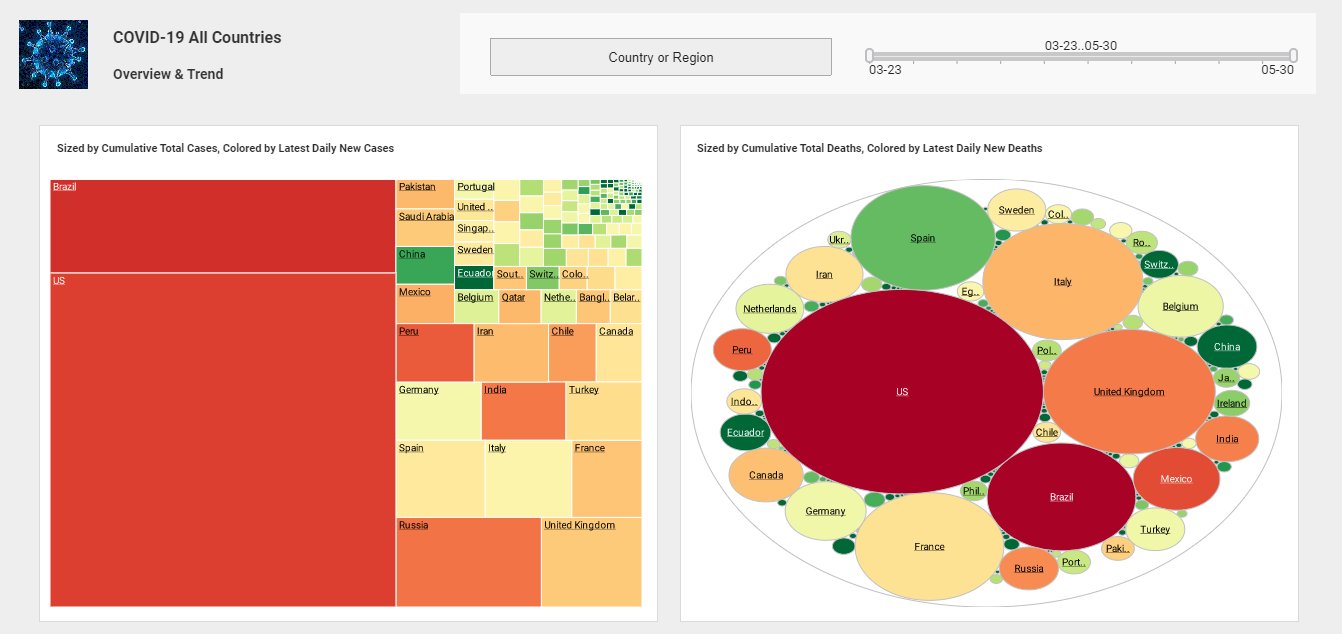
Table 2. List of Comparison Operators.
| equal to | It equates two entities. |
| one of | Checks if the value is a member of a list. |
| less than | Less than numerically, earlier date, etc. |
| greater than | Greater than numerically, later date, etc. |
| between | Checks if the value is in a range. |
| starting with | Checks the beginning of a string. |
| contains | Checks if the value contains a substring. |
| null | Checks if the value is null. |
More Articles About Reporting
Best Report Designer Download - InetSoft's Style Intelligence software provides users with many options for enterprise-level reporting. Information is represented through tables, charts, and a set of advanced report components. Each component can be modified with individual data binding, formatting, and display properties. The flow layout treats report design like word processing. The report designer can place elements into the report that directly flow from one area to the next. These sections can then be ordered to specify how data flows. The flow layout allows users to create a report with multiple columns and/or segmentations...
Drawbacks of Hyperion Dashboards - Hyperion Dashboards and Reporting, often associated with Oracle Hyperion products, have been widely used for financial reporting, budgeting, and planning in enterprises. While they offer several advantages, it's essential to consider potential drawbacks as well. Here are some drawbacks associated with Hyperion Dashboards and Reporting: Complex Implementation: Hyperion solutions can be complex to implement. The setup and configuration may require specialized skills and expertise, and organizations might need to invest in training for their staff. Costly Licensing and Maintenance: The licensing and maintenance costs for Hyperion products can be significant. Small and medium-sized businesses might find it challenging to justify the expenses associated with these solutions...
Evaluate InetSoft's Vendor Management Dashboard Tool - Are you looking for a good tool to make a vendor management dashboard? InetSoft's pioneering dashboard reporting application produces great-looking web-based dashboards with an easy-to-use drag-and-drop designer. Get cloud-flexibility for your deployment. Minimize costs with a small-footprint solution. Maximize self-service for all types of users. No dedicated BI developer required. View a demo and try interactive examples...
Explaining Trend Analysis - Trending and forecasting analysis displays trends over time for measures such as product sales, market share or average selling price. Trends are typically observed by plotting historical data over time on a chart display. This can be easily accomplished using InetSoft's Style Intelligence. Sales Trend (Historical data) A prevalent use of trend analysis is to determine if the current value of a measure is an exception to the expected trend. To do this manually requires the observer to review the data on a regular basis that is inefficient and time-consuming...
Why Choose InetSoft's API for Reporting? - InetSoft's API enables the flexibility for organizations to create a unique web interface for business reporting needs. OEM, cloud application providers and developers can optimize InetSoft's robust reporting capabilities though their own web portals or applications, with whatever look or design that they choose. The software can also be accessed through any web browser or mobile device. Catering to both enterprises and clients, reports and information can be shared with any locations that are given access. InetSoft's API is white-label friendly, allowing enterprises to have complete control over the reshaping the interface for their clients, without sacrificing any capabilities...
| Previous: Report Column Features |
Next: Report Data Sorting
|