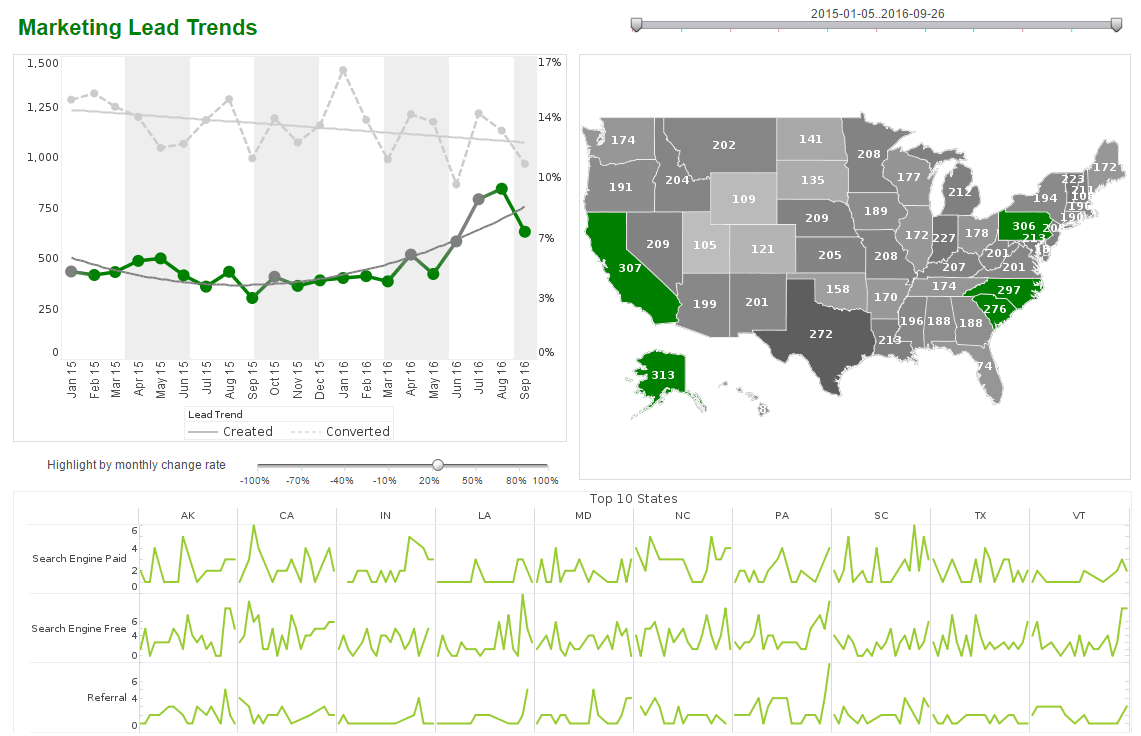Report Scripting
The Report Scripting Guide provides comprehensive coverage of the JavaScript-based scripting language in Style Intelligence. Scripts can be associated with a report or report element to provide interactive behavior and implement data processing logic. The following major topics are covered.
Introduction to Report Scripting with Style Intelligence
Introduction to scripting in Style Intelligence. Many reporting environments require dynamic report customization and implementation of specialized business logic. These needs can range from simply changing text colors based on field values to creating hyperlinks and drilldowns between reports. Style Intelligence provides a complete scripting environment to support such dynamic report behavior...
Report Element Script
Report elements have properties which can be modified to determine their presentation characteristics. A script attached to a report element is evaluated before the element is processed. The script can change the properties of the element, including visibility. Because element script executes after query execution, the script also has access to the element's data...
Report Handlers
Scripts can be applied to the report as a whole to handle report initialization and special issues related to page breaks. Queries can be bound and executed through scripts, and elements which hold data can have their data modified dynamically. A script library can be created to enable the reuse of scripts...
Server-Side Reporting Features
Scripts can handle many of the interactive features of server reports. Previous chapters discussed scripts for controlling report contents, performing calculations, and other presentation-oriented tasks. Another class of scripts deals with user interactions. By adding scripts that respond to user actions, you can turn a report from a static presentation into an interactive experince. All user interactions are controlled by the report server...
InetSoft Viewpoint
"When we bring our technology, when people really begin to assemble the data one piece at a time, they begin to build up very complex and useful things out of it. That is why we call our technology Data Block. This is a process in a grand scale not much different from how people would assemble those very complex structures. You can build huge things out of these simple blocks, and it is the same thing for us here.
In this building process, it is not only a technology process of being to connect all these different things. When you have an idea, as a business person, many times this idea or question is not 100% clear. You need to experiment. You need to explore. You would assemble those blocks differently in one way which might not work exactly as you expected. You would take away a couple of pieces. You put together another couple of pieces
Then finally when you reach the end, then you have something which has gone through quite some revisions and enhancements that will finally give you a clear answer to what you had in mind. This process is so end-user driven. And if you make it too heavy an IT process, many times it just becomes too troublesome for everybody. We made this ability available to the business user much more directly. They really are able to test and explore information to a degree that was impossible before our Data Block technology." - Luke Liang, CEO
More Articles About Reporting
Analytics for Industrial Hygienists - Industrial hygienists are essential to maintaining the health and safety of employees across a range of sectors. They are in charge of locating and eliminating dangers at work, which may seriously affect the well-being and output of employees. Industrial hygienists use KPIs and analytics to evaluate, analyze, and improve occupational health and safety. The key KPIs and data that indus trial hygienists use to try to make workplaces safer will be discussed in this article...
Benefits Management Dashboards - Businesses are using analytics and Key Performance Indicators (KPIs) to help them manage the challenges of managing extensive benefit plans. These technologies give information to improve benefits packages and boost employee happiness. Below we will list the metrics that are found on benefits management service dashboards, what they mean, and how they help measure performance...
Building Power Management Dashboards - Power management has become a crucial issue for companies and institutions, building owners and facilities managers. Power management dashboards are essential for monitoring and improving energy-related activities to reduce operating costs, reliable power supply, LEED ratings, and environmental effect. This article explores power management dashboards and the KPIs and analytics used to make educated decisions and optimize energy efficiency...
Credit Card Analytics Example - To this end, InetSoft has created a dashboard that investigates several factors associated with credit card approvals, including income, debt, age, ethnicity, credit score, marriage status, and gender. It not only allows financial users to visualize the relationship between a single factor and credit card approval rates at a glance, it also helps users slice and dice relationships easily between different variables with built-in checklists and sliders...
How to Make the Digital Business Observable - Monitoring and analyzing the behavior of digital systems in order to find problems that affect performance, user experience, and business consequences is known as "digital business observability." This entails monitoring the behavior of software, networks, physical systems, and other digital assets to spot possible bottlenecks, flaws, and optimization possibilities. The objective of observability is to provide insight into intricate digital systems, which is essential for resolving problems, seeing trends, and coming to informed conclusions. By gathering, storing, and analyzing digital data from diverse sources, observability is attained. Metrics, logs, traces, and other data points that record the activity of digital systems are included in this. Organizations may get a comprehensive understanding of their digital operations and pinpoint areas for development by collecting this data and doing real-time analysis on it...