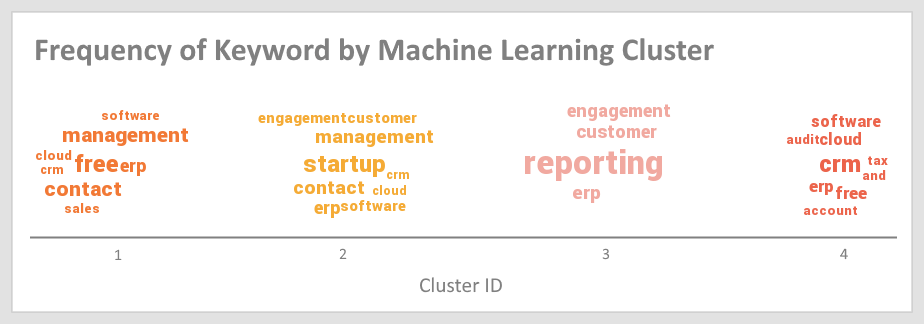Product Instructions: Setting the onClick Range
For a Table, the onClick range specifies the range of cells for which the onClick script is active. To set the onClick range for an element, right-click the element, and select 'Script' from the context menu. In the Script Editor, select the onClick Range tab. The options for the onClick range are as follows:
| #1 Ranking: Read how InetSoft was rated #1 for user adoption in G2's user survey-based index | Read More |
- All rows
- All columns
- Specific column
- Header row
- Trailer row
- Header column
- Trailer column
It is very common to pass the value in the clicked cell as a parameter in the hyperlink. For example, the user clicks a state name in the 'State' column, and you want to pass this clicked value to the drill-down report. To obtain the clicked value, first find the row and column indices of the cell by using the event.getRow() and event.getColumn() functions.
var rowIx = event.getRow(); var colIx = event.getColumn();
Then use these indices with the Table's table property to obtain the data value.
showReplet("customers",[["state",table[rowIx][colIx]]]);
onInit Handler
A report's onInit script is executed only once, before the report is processed. Because all parameter prompting and automatic query execution occurs after the onInit script executes, onInit script is ideal for one-time initialization tasks. The typical usages are as follows:
• Defining report parameters. Because all other scripts execute after parameter prompting, parameter definitions can only be changed from the onInit script.
• Defining report parameter default values. You can manually run a query to supply the default values. (See Running a Query for details.)
Note: A variable declared in onInit script will have global scope. To declare a local variable with the same name elsewhere, use the keyword 'var' in the declaration to remove ambiguity.
• Creating session-level variables. For example, you can use the onInit script to perform all one-time calculations, then store the results in global variables so that you can access them from other scripts.More Articles About Reporting
Evaluate InetSoft's Chargebee Reporting Tool - Looking for a good solution for Chargebee subscription billing dashboard reporting? InetSoft's pioneering BI application produces great-looking cloud-based dashboards with an easy-to-use drag-and-drop designer. View a demo and try interactive examples...
Fuel Management System Dashboard - Fuel management systems are essential for maximizing fuel efficiency, cutting expenses, and guaranteeing equipment and vehicle performance. Organizations use a range of Key Performance Indicators (KPIs) on the dashboards of their fuel management systems to accomplish these goals. These KPIs provide insightful information on fuel use, effectiveness, and overall performance. The fuel consumption rate is one of the main KPIs tracked on fuel management system dashboards. This statistic assists companies in monitoring the fuel consumption of their equipment or vehicles over a certain time frame. Businesses may make educated judgments to optimize fuel use by identifying patterns, trends, and anomalies in fuel usage by studying this data. Keeping an eye on the rate at which gasoline is used is essential for managing expenses, cutting down on waste, and putting plans into action to improve fuel economy overall...
Metrics for Hospital Operations Analysts - Patient satisfaction is one of the most important KPIs for hospital operations experts. Because they gauge how successfully hospitals are serving patients' needs and expectations, patient satisfaction measures are crucial. Patient satisfaction may be measured in a number of ways, including via surveys, feedback forms, and other means. To assess the level of care and support offered by their hospitals, hospital operations professionals utilize these criteria. Operational Efficiency Metrics Another essential KPI for hospital operations personnel is operational efficiency measurements. The efficacy of the hospital's resource use, cost-effectiveness, and productivity are gauged by these indicators. Operational efficiency measurements include, for example...
Mining Production Analyst KPIs - Effective production management is essential to maximizing output, reducing costs, and ensuring safety in the dynamic and complicated world of mining. Key performance indicators (KPIs) and advanced analytics are used by mining production analysts to evaluate operational efficiency and identify areas for improvement. The following article will focus on the important KPIs and analytics utilized by production analysts in the mining industry, illuminating their relevance in streamlining mining operations. KPIs are quantitative measurements used to evaluate the effectiveness of different mining operations components. Mining production analysts use a variety of KPIs to gauge operational effectiveness and track progress toward corporate goals. Among the most significant KPIs are: Production Rate The production rate is an important KPI that gauges how much ore or mineral is recovered from the mining site during a certain time frame. It gives information on the mining operation's overall productivity and aids in the detection of any possible bottlenecks or inefficiencies...
Principles of Data Mesh Architecture - Domain-Oriented Data Ownership Data is owned and controlled by individual domains in a data mesh architecture. A domain is a particular business sector, such as sales, marketing, or finance. Each domain manages the quality, accuracy, and security of its data and has its own data products and services. Platform for Self-Service Data A self-service data platform that allows domains to administer their own data products and services is necessary for data mesh architecture. This platform ought to include resources and technologies that make it simple for domains to develop, test, and implement data products...
What Is the Distinction Between Metrics and Measures? - The most evident distinction between metrics and measures is that measures are fundamental units that convey relatively minimal information on their own. If you received a report that simply stated, "We sold three hundred units," it would not be very informative. What are three hundred units of? How long did it take? Were all of the units sold or were some returned? Metrics combine measures with some other types of data to construct a story. If the previous report stated, "we sold 300 units of product X during the last quarter," you have a more complete overview of how things are progressing. When this data is combined with the same metric from the prior quarter, you get a worthwhile KPI. If you sold 100 units of product X the last quarter and 300 units this one, your sales increased by 200% quarter over quarter. You can tell that this is a significantly more relevant metric right away...
| Previous: Report Handlers |
Next: onLoad Handler
|