Evaluate InetSoft's Solution for Thin Client Reporting
The InetSoft Enterprise architecture boasts a feature-rich solution for thin client reporting:
•Highly configurable server components make integration with existing systems or third party application servers easy.
• Pure Java based server reporting API gives full power to the developer, eliminating the need to use a restrictive proprietary script language.
• Easy to use API removes the tedious report building process found in traditional reporting tools.
• Distributed object design fits easily in modern multi-tier architectures.
• Open Standards based architecture allows maximum compatibility with third party tools and future technologies.
• Building distributed event handling simplifies developing sophisticated interactive reports.
• Demand loading of pages reduces network traffic.
| #1 Ranking: Read how InetSoft was rated #1 for user adoption in G2's user survey-based index | Read More |
Ease of Maintenance and Administration
The ease of maintenance and administration is an important requirement. To facilitate low cost maintenance of the server components, we use standard XML to store all structured configuration data and use standard property files to store simple configuration data. An Enterprise Manager servlet provides a web-based interface to the InetSoft environment. The Enterprise Manager facilitates the following typical administration tasks:
• Administration of XML configuration files and standard property files.
• Starting and stopping of server components, whether they are servlet, RMI or CORBA.
• Administration of scheduled tasks, as well as the starting and stopping of the schedule server.
• Administration of report Archiving capabilities.
• Packaging, deployment and registration of reports in the InetSoft server.
• Administration of users and groups defined in the default security provider.
Since all config files are text based, they can also be modified in regular plain text editors.
What Are the Advantages of Thin Client Reporting?
Thin client reporting refers to a reporting system where the processing and rendering of reports occur on the server side, and users access and view reports through a lightweight client, typically a web browser. This approach offers several advantages:
-
Centralized Management:
- Ease of Updates and Maintenance: Thin client reporting centralizes report management on the server, allowing for easier updates and maintenance. Changes and updates can be applied centrally without requiring individual client installations.
- Accessibility and Cross-Platform Compatibility:
- Anytime, Anywhere Access: Thin client reporting enables users to access reports from any device with a web browser, providing flexibility and convenience. This accessibility is particularly advantageous for organizations with geographically dispersed teams or remote work setups.
- Reduced Client-Side Resources:
- Lower System Requirements: Thin clients have minimal software requirements, reducing the burden on client-side resources. This can be beneficial for users with lower-end devices or in environments where resource-intensive applications are not practical.
- Improved Security:
- Data Security: Thin client reporting can enhance data security by keeping sensitive data and report logic on the server. This minimizes the risk of data exposure or unauthorized access from the client side.
- Scalability:
- Easier Scalability: Thin client architectures are often more scalable as the processing happens on powerful server infrastructure. This makes it easier to scale the reporting system to accommodate a growing number of users or increasing data volumes.
- Simplified Deployment and Updates:
- Centralized Deployment: Deploying thin client reporting solutions is typically more straightforward, with the client-side components often requiring minimal installation. This simplicity extends to updates, making it easier for IT teams to manage and roll out changes.
- Cost-Effective:
- Reduced Client Licensing Costs: Thin client reporting can reduce client licensing costs as there's less reliance on complex, feature-rich desktop applications. This can be cost-effective for organizations, especially those with a large user base.
- Consistent User Experience:
- Uniform User Interface: Thin client reporting provides a consistent user experience across different devices and operating systems. Users can expect a similar interface regardless of whether they are accessing reports from a desktop computer, tablet, or mobile device.
- Real-Time Collaboration:
- Collaboration Features: Thin client reporting solutions often facilitate real-time collaboration. Users can share reports, dashboards, and insights more easily, fostering collaboration and decision-making within the organization.
- Support for Bring Your Own Device (BYOD):
- Device Agnosticism: Thin client reporting supports the BYOD trend by allowing users to access reports on their preferred devices without the need for specific platform-dependent applications.
 |
Learn about the top 10 features of embedded business intelligence. |
More Articles About InetSoft's Thin Client Reporting Solution
Evaluate InetSoft's Business Analytics Toolset - Are you looking for a business analytics toolset for 2023? InetSoft's pioneering analytic application produces great-looking web-based visualizations with an easy-to-use drag-and-drop designer. Get cloud-flexibility for your deployment. Minimize costs with a small-footprint solution. Maximize self-service for all types of users. No dedicated BI developer required. View a demo and try interactive examples...
Information About Data Modeling - This is a table of contents of useful information about data modeling using InetSoft's business intelligence software for dashboards, reporting, and analytics, Style Intelligence: Having decision-makers achieve operational efficiency Having management monitor performance to improve productivity Having management make augment data-driven decisions to reduce costs and improve service levels...
Pioneering End User BI Tool - Looking for good end user BI tools? InetSoft's pioneering dashboard reporting application makes producing great-looking web-based reports and dashboards easy with a drag-and-drop designer and the ability to connect to all your data sources. Maximize self-service for all types of users. Business applications can interface with end users either through a graphical user interface (GUI), a thin client (usually a web browser) or an exported report (PDF, RTF, Excel etc)...
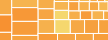 |
View the gallery of examples of dashboards and visualizations. |
Real Time Data Exploration in Marketing - So I think it depends on the situation. If you're in marketing, you know, you want to know what the current trends are, what's happening now so that could be a days to week old. But I think it has to be continuum, and that's the most important thing so that you're always moving forward and not just looking at data that gives you a sense of what happens but rather how it...
Resources About Monitoring Dashboard Software - If you're looking for an easy-to-learn tool for monitoring dashboards, evaluate InetSoft's free and commercial applications. With InetSoft, you can create brilliant charts, graphs and other visualizations with just a few clicks of your mouse. Drill down to see exactly the information you need, or build performance dashboards for sharing with anyone. Visit the Style Scope product page to learn more, see examples, view a demo, and read customer reviews...
| Previous: Business Intelligence Features |



