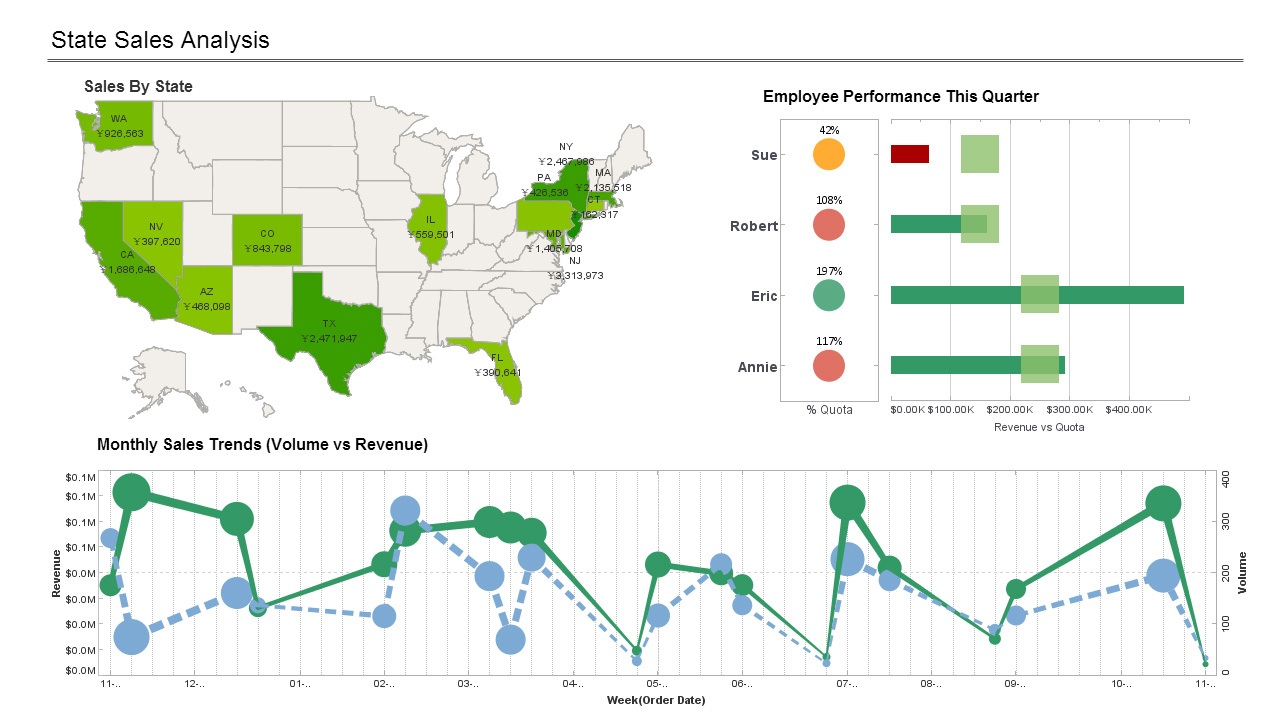InetSoft Webinar: What Is Self-Service BI?
Self Service Business Intelligence (SSBI) allows employees to access and work with data analytics without the help of the information technology department. This approach allows users to generate custom reports and analytical queries without the help of the IT department, which will allow them to focus on other tasks at hand.
This is a transcript of a webinar hosted by InetSoft entitled "Why Self-Service BI?" The speaker is Mark Flaherty, CMO at InetSoft.
Mark Flaherty (MF): Traditionally most business users have had to rely heavily on IT to get access to information the need to make business decisions. This not only causes inordinate delays in decision-making, but also places extra dependencies on IT. This has increased the overall cost of business intelligence. All of these factors translate into higher operating costs, reduced productivity, customer dissatisfaction, and most importantly a higher level of dissatisfaction among employees of an organization, both in IT and in the business.
To maximize competiveness, enterprises have to adopt ways in which business users can quickly and easily get the required information. So self-service BI describes a business intelligence environment in which business users can get rich, right, and real information as easily as they get information from a Google search. In other words, it has to be as intuitive and quick to get results as the common Internet search engine.
For this to happen, in an ideal world, business and IT need to work together to create a self-service BI environment that enables business users to access information with close to zero support from IT for their day to day operations. Naturally doing this increases the overall ROI of a BI implementation.
The need for such self-service BI has become less of an aspiration and more of a requirement in today’s world. We are definitely seeing a trend towards self-service BI. It really is important that IT can focus on other critical issues while the users can just access information independently.
Why are we seeing the trends towards self-service BI?
Most large organizations have multiple, inconsistent BI applications. And a single data warehouse does not adequately cover the needs of all lines of business. This is because the data warehouse was developed independently in a departmental silo. This prevents business users from have access to consolidated business data and metrics.
In fact, in many large enterprises, one single data warehouse would not be able to meet the needs of the entire company. If a single data warehouse does not adequately cover all lines of business, then users will have to combine data from different sources and consolidate them on their own, usually in a spreadsheet, which leads to several spreadmarts within the same organization.
Self-service BI empowers non-technical users to explore data, create reports, and answer questions without relying on IT for every request. Done well, it increases agility, reduces bottlenecks, and drives data-driven decisions across the organization. The following practical tips cover governance, tools, training, and change management to help you implement self-service BI effectively.
Define clear goals and use cases
Start by identifying the most valuable use cases where self-service will deliver quick wins. Prioritize scenarios that reduce repetitive reporting work, speed decision cycles, or unlock insights for front-line teams. Define success metrics such as time-to-insight, number of empowered users, or reduction in ad-hoc report requests to measure progress.
Design a layered architecture
Provide a simple, tiered data architecture where governed data lives in curated datasets and exploratory areas allow controlled experimentation. Layering separates trusted sources for reporting from sandbox spaces for analysts, reducing risk while preserving flexibility.
Implement strong data governance
Establish roles and responsibilities for data stewardship, ownership, and metadata management. Standardize definitions for common business metrics to avoid conflicting reports. Use access controls and row-level security to protect sensitive information while enabling broad access to non-sensitive datasets.
Choose the right tools and integrate with existing systems
Select BI tools that match user needs, technical skills, and your data ecosystem. Look for intuitive visual interfaces, strong data modeling capabilities, and easy connectivity to existing data sources. Ensure tools support governance features such as certified datasets and usage auditing.
Curate a library of trusted datasets and templates
Create and promote certified datasets, approved data models, and report templates for common scenarios. Curated assets reduce duplication of effort, accelerate report creation, and help ensure consistency in metrics across teams.
Invest in comprehensive training and enablement
Design role-based training that covers foundational data literacy, tool-specific skills, and governance policies. Use hands-on workshops, walk-throughs of common templates, and short reference guides. Pair new users with data champions or mentors to build confidence quickly.
Build a community of practice
Encourage peer learning through user groups, office hours, and forums where people share dashboards, ask questions, and exchange tips. A community reduces reliance on central teams and surfaces real-world use cases that can inform future governance and tooling decisions.
Define a lightweight approval and certification process
Implement a simple certification workflow for dashboards and datasets that need to be promoted as official sources. Keep the process efficient to avoid creating a new bottleneck; focus on validating data lineage, metric definitions, and access controls before certification.
Monitor usage and iterate
Track adoption metrics such as active users, most-used datasets, and report creation trends. Use these signals to retire unused assets, improve documentation, and prioritize new data integrations. Continuous monitoring helps align self-service capabilities with evolving business needs.
Encourage reproducible analytics
Promote good practices like versioning reports, documenting assumptions, and embedding the logic behind key metrics in dataset descriptions. Reproducibility makes it easier for teams to validate findings and reduces the chance of hidden errors propagating through the organization.
Automate data quality checks
Build automated validations that detect missing values, schema changes, or anomalous shifts in key metrics. Surface data quality issues proactively to dataset owners and users so they can be resolved before reports are widely consumed.
Balance freedom with guardrails
Grant users autonomy to explore while enforcing guardrails that prevent misuse. Guardrails include certified datasets, default visualizations that encourage accurate interpretations, and automated alerts when sensitive data is exposed.
Measure impact and communicate wins
Share success stories that demonstrate faster decision-making, cost savings, or program improvements enabled by self-service BI. Visible wins build momentum, increase adoption, and help secure ongoing investment in tools and training.
Self-service BI Quick implementation checklist
- Identify top 3 use cases and success metrics
- Establish data stewardship and governance policies
- Create certified datasets and templates
- Deliver role-based training and mentoring
- Launch a community of practice
- Monitor adoption and automate data quality alerts
- Iterate based on user feedback and usage metrics
Self-service BI succeeds when organizations combine the right technology with clear governance, focused training, and an active user community. Start small, demonstrate value quickly, and scale controls and capabilities as adoption grows to create a sustainable, empowering analytics culture.