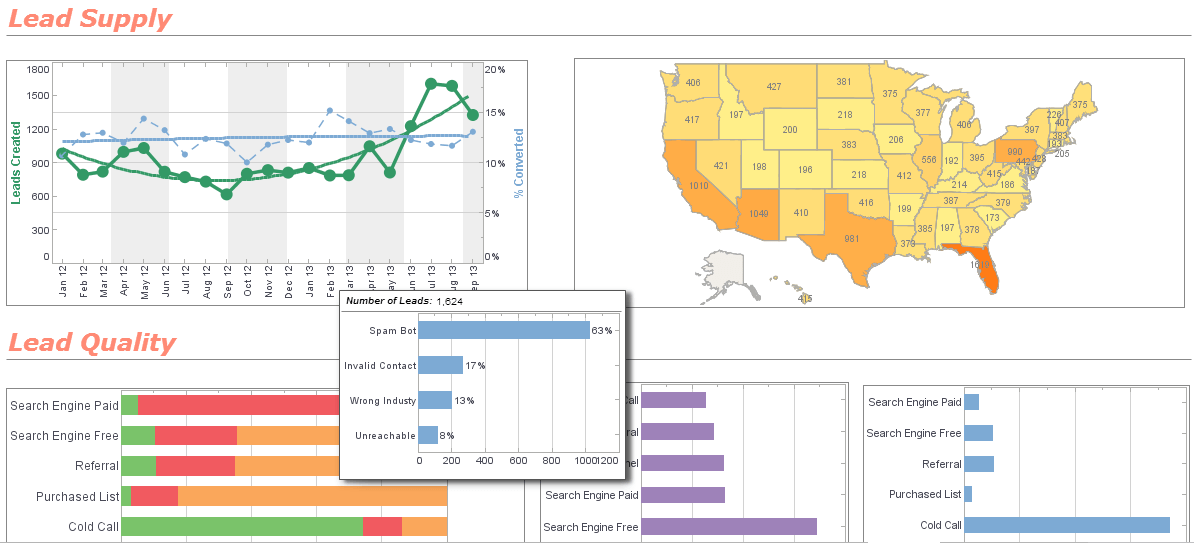Choosing InetSoft StyleBI over Analyzer
The InetSoft promise of easy, agile, and robust business intelligence is now backed up by a professional analysis.
To create its comparison of InetSoft StyleBI and Analyzer, analyst firm G2 Crowd compiled reviews and ratings done by independent users of the two BI vendors, comparing the BI tools in the areas of reporting and building reports, self-service, advanced analytics, and the strength of the overall platform.
The result? InetSoft outranked Analyzer in a majority of categories. So, according to independent BI users, whhat are those InetSoft strong points?
When compared to Analyzer, InetSoft's BI product was ranked highly in the general ratings of Meeting Requirements, Ease of Use, Quality of Support, Ease of Doing Business With, and Positive Product Direction. This is due to InetSoft having a more comprehensive and user friendly interface complete with clear and detailed documentation for both users and developers, along with a personable and responsive support team to handle the occasional customer issue.
Maximize Self Service with this Analyzer Alternative
StyleBI's advanced tools for visualization are rich in functionality; the level of customizing through Javascript is striking and supports a large variety of use cases. Once again, reviews on G2 Crowd establish the uniqueness of InetSoft's BI platform, choosing InetSoft as the winner in the ratings of DDashboards, Graphs and Charts, Scorecards, and Steps to Answer..
When it comes to business intelligence reporting, self-service can mean the difference between having the answer you need when you need it and waiting on IT for help.
InetSoft's solution delivers best when it comes to meeting changing business needs of any organization. With StyleBI, power users can do incredibly complicated data mashups and reporting and deliver the results to end users with ease. InetSoft makes this process easier than many other BI vendors, not just Analyzer. In this critical category of Self Service - Data Column Filtering, Data Discovery, and Search were compared and InetSoft's StyleBI rated higher than Analyzer on each parameter.
InetSoft Scored Higher than Analyzer in the Following Areas
The detailed list of categories & parameters where InetSoft StyleBI scored over Analyzer is presented below. Please click here or the G2 logo to go over the individual reviews.- Meets Requirements
- Ease of Use
- Quality of Support
- Ease of Doing Business With
- Product Direction (% Positive)
- Data Visualization
- WYSIWYG Report Design
- Steps to Answer
- Graphs and Charts
- Score Cards
- Dashboards
- Data Visualization
- WYSIWYG Report Design
- Data Column Filtering
- Data Discovery
- Search
- Sandbox/Test Environments
- Customization
- User, Role, and Access Management
- Performance and Reliability
Beating Analyzer in Advanced Analytics
Advanced Analytics, a key differentiator for any BI platform, should deliver capabilities like data mining and predictive modeling.
In the category of Advanced Analytics, InetSoft won out over Analyzer in the areas of Data Visualization and WYSIWYG Report Design. Companies that focus on data driven decision making can expect a strong competitive differentiation, and StyleBI helps an organization achieve that.
These high ratings recognize InetSoft's unique capability of end-user defined data mashup, which allows even business users to combine fields from different data sources that were not previously modeled, and even import external data sources such as spreadsheets, to create a new dashboard or report.
InetSoft: Delivering Maximum Value to its Users
In evaluating the overall BI platform, InetSoft's value was also recognized in the areas of Customization, User, Role and Access Management, and Performance and Reliability. InetSoft's reporting software provides powerful administrative tools that give precise security and access control over users and roles.
The InetSoft product set offers tremendous flexibility to support a range of application development philosophies, from "heads down, hands on" coding (programmatic), to the use of high-level intuitive and visual report development and server administration tools. If necessary, it is possible to combine the use of the high-level tools with the programmatic approach, thus utilizing the best of both worlds. To learn more of InetSoft's positive ratings by G2 crowd, click the ad below.
Reasons to Choose InetSoft Over BusinessObjects Web Intelligence Analyzer
When evaluating business intelligence tools, organizations often compare InetSoft with SAP's BusinessObjects Web Intelligence Analyzer. While both platforms offer robust reporting and data visualization capabilities, InetSoft distinguishes itself through its flexibility, performance, and modern architecture. Below is a comprehensive comparison table outlining key reasons why InetSoft may be the preferred choice for many businesses.
| Criteria | InetSoft | BusinessObjects Web Intelligence Analyzer |
|---|---|---|
| Deployment Flexibility | Supports cloud, on-premises, and hybrid deployments with ease | Primarily designed for on-premises; cloud support requires additional configuration |
| Modular Architecture | Highly modular with portlet-based design for scalable dashboards | Monolithic structure with limited modular customization |
| Interactivity Features | Advanced interactivity including drilldowns, hover tooltips, and dynamic filters | Basic interactivity; lacks real-time responsiveness in complex dashboards |
| Performance | Optimized for high-speed rendering and real-time data refresh | Can be sluggish with large datasets or complex queries |
| Charting and Visualization | Supports advanced chart types including heat maps, treemaps, and waterfall charts | Limited to standard chart types; customization requires scripting |
| Ease of Use | Intuitive drag-and-drop interface with minimal training required | Steeper learning curve; requires familiarity with SAP ecosystem |
| Integration Capabilities | Seamless integration with REST APIs, JDBC, and third-party data sources | Integration often requires SAP-specific connectors and middleware |
| Security | Java-based architecture with granular role-based access control | Strong enterprise security but complex to configure |
| Customization | Highly customizable dashboards and reports with minimal coding | Customization often requires scripting and developer intervention |
| Mobile Access | Responsive design for mobile dashboards and tablet interfaces | Mobile support available but less fluid and responsive |
| Licensing Model | Flexible licensing with options for small to enterprise-scale deployments | Enterprise-focused licensing with higher upfront costs |
| Customer Support | Personalized support with direct access to product experts | Support routed through SAP channels; slower response times |
| Innovation and Updates | Frequent updates with new features and enhancements | Slower release cycle tied to SAP's broader roadmap |
| User Roles and Permissions | Fine-grained control over user roles and dashboard access | Complex permission management requiring administrative overhead |
| Cross-Platform Compatibility | Runs smoothly across Windows, macOS, and Linux environments | Optimized for Windows; limited support for other platforms |