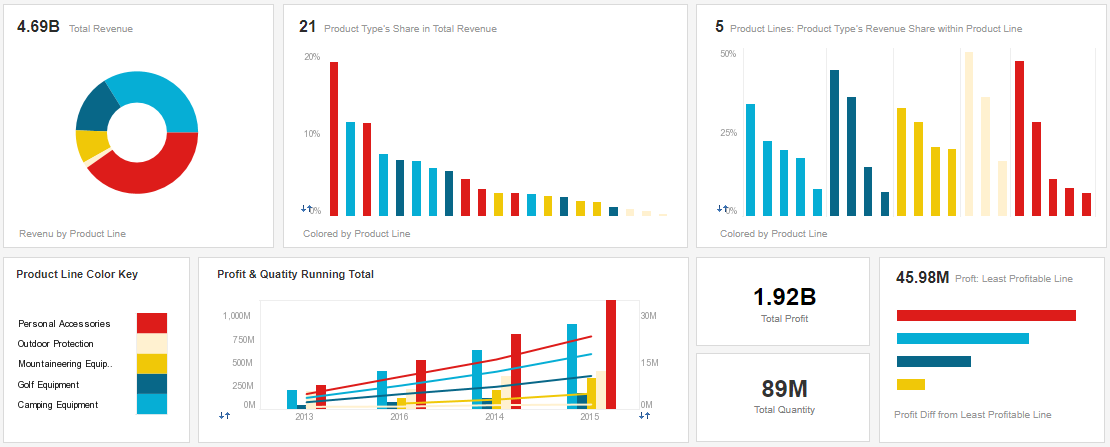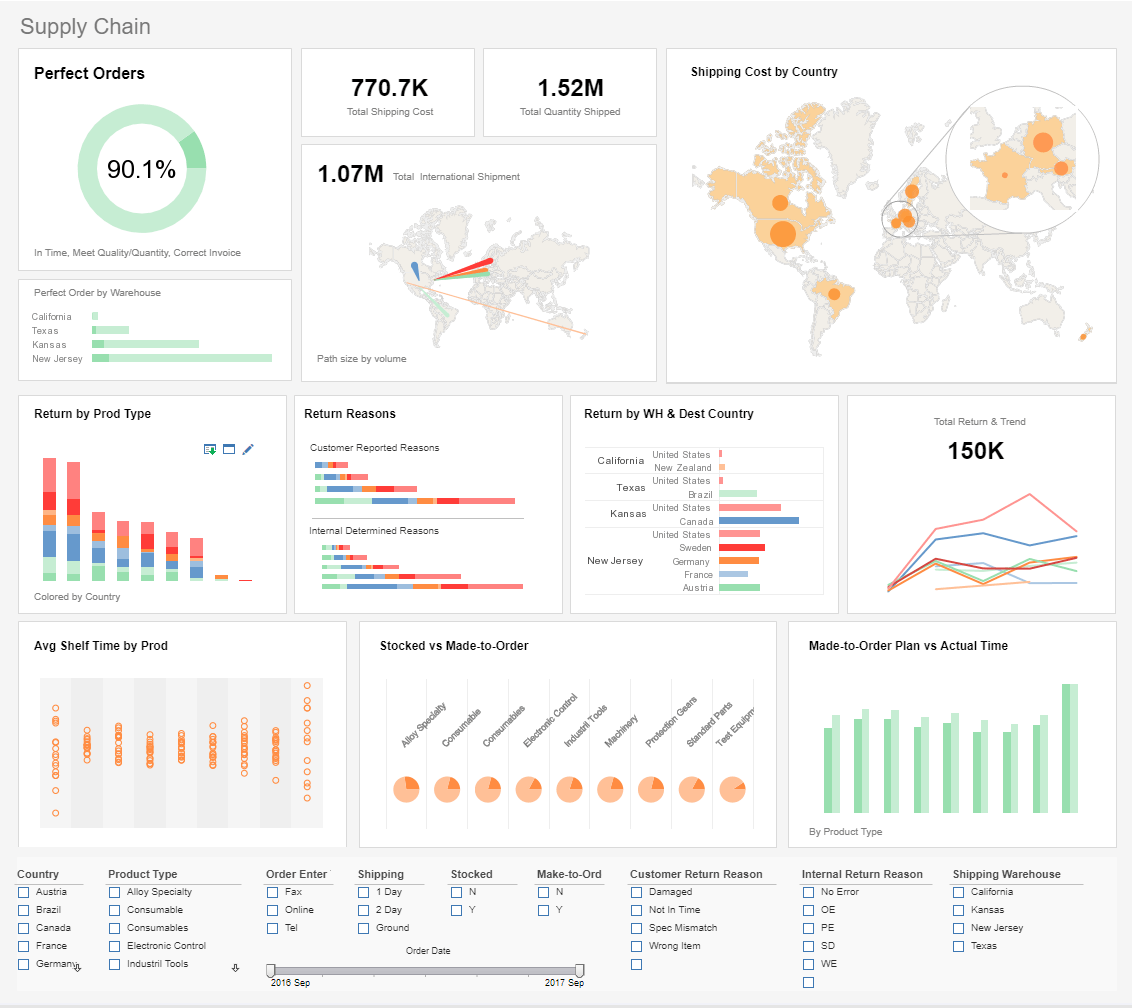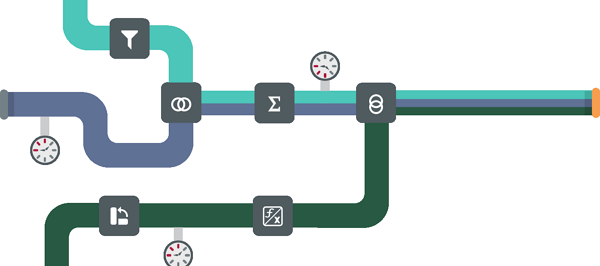StyleBI Ranked as One of the Best BI Interfaces
InetSoft StyleBI is an eminent data intelligence platform in the BI market and is one of the first to come into users' consideration when choosing business intelligence software or a data warehouse solution. Although there are many good business software tools out there, StyleBI is always outperforming most of them, as is the case with the recent win of StyleBI over Jaspersoft on G2 Crowd according to users reviews.
The superiority of InetSoft StyleBI compared to Jaspersoft is obviously displayed in G2 Crowd's general ratings comparison where StyleBI beats Jaspersoft in the areas of Meets Requirements, Ease of Use, Ease of Setup, Quality of Support, Ease of Doing Business with, Production Direction.
An Alternative to Jaspersoft Visualizations
StyleBI's features outperform Jaspersoft's features according to reviews. Users observe that Jaspersoft does not own or control well the key BI components and some of its documents have been reported to be inaccurate. InetSoft's platform enables users to extract data from any source and make unique combinations for company wide analysis within a single view, which substantiates StyleBI's win against Jaspersoft in Data Visualization, Big Data Service, Data Transformation, Data Modeling, WYSIWYG Report Design, Integration APIs, Calculated Field, Data Column Filtering, Data Discovery, Search, Collaboration/Workflow, Automodeling.
The proprietary Data Block Technology automatically writes real-time queries as users drag and drop fields from different data sources, and StyleBI support its features with very intuitive interface.
InetSoft's users can easily fully customize and structure complex dashboards, which opens the door to better interaction with their data to reveal great business insights. In Jaspersoft, customizing specific aspects of report layout can sometimes be troublesome according to users. StyleBI again beats Jaspersoft in Customization, User Role and Access Management, Breath of Partner Application. In fact, it fully supports paginated reports with pixel perfect quality such a capability that is absent with Jaspersoft.
InetSoft Scored Higher than Jaspersoft in the Following Areas
- Meets Requirements
- Ease of Use
- Ease of Setup
- Quality of Support
- Ease of Doing Business With
- Product Direction (% Positive)
- Calculated field
- Data Column Filtering
- Data discovery
- Search
- Collaboration/Workflow
- Automodeling
- Customization
- User, Role, and Access Management
- Breath of Partner Applications
Platform
- Reports Interface
- Steps to Answer
- Graphs and Charts
- Score Cards
- Dashboards
- Data Visualization
- Big Data Service
- Data Transformation
- Data Modeling
- WYSIWYG report Design
- Integration APIs
InetSoft Beats Jaspersoft in Advanced Features
InetSoft also includes advanced features such as scheduling, archiving, versioning and auditing that are driven by modern reporting needs, beating Jaspersoft in Reports Interface, Steps to Answer, Graphs and Charts, Scorecards, Dashboards. As nothing seems automatic with Jaspersoft iReport. Settings in the main report do not flow into table datasets The package is missing any prediction or forecast functionality.InetSoft totally overshadows Jaspersoft in advance analytics.
About StyleBI
StyleBI is a data intelligence platform that enables data transformation and mashups for delivery in dashboards and reports. End-users get visually compelling, highly interactive access to data, and IT gets a highly customizable, easy to learn and quick to deploy business intelligence toolset and information delivery platform. Data mashup capabilities allow for the integration of disparate data sources, enabling agile development and providing maximum self-service, while the application's SOA architecture and open standards-based technology make for an ideal embedding and integration-ready application for dashboards, production reporting, and visualizations.
Commonly Reported Drawbacks of Jaspersoft Community Edition
1. Limited Dashboard and Interactivity Features
The Community Edition lacks support for interactive dashboards and advanced visualization features like HTML5 charts and maps. These capabilities are exclusive to the commercial edition, making the Community Edition less suitable for users requiring dynamic and interactive reporting. [Jaspersoft Community]
2. Performance Challenges with Large Datasets
Users have reported performance issues when handling large datasets, with complex reports or high data volumes leading to slow rendering times or even timeouts. Optimizing performance often requires deep backend tuning and may still not meet the needs of large-scale operations. [G2]
3. Steep Learning Curve
The platform's learning curve is considered steep, especially for new users. The user interface is often described as outdated and unintuitive, which can hinder adoption and effective use without adequate training. [G2]
4. Lack of Modern User Interface
The user interface is often described as outdated and unintuitive, which can hinder adoption and effective use without adequate training. [G2]
5. Limited Self-Service Capabilities
The Community Edition does not support advanced self-service features, such as ad-hoc reporting or interactive dashboards, which are available in the commercial edition. This limitation can restrict business users from creating their own reports and insights without relying on IT support. [Jaspersoft]
6. Limited Support and Documentation
Community Edition users have access only to community-based support, which may not be sufficient for resolving complex issues. Additionally, some users have found the documentation to be lacking, making it challenging to fully utilize the platform's capabilities. [trustradius.com]
7. Limited Customization and Integration Options
The Community Edition offers limited customization and integration options compared to the commercial edition. Users may find it challenging to tailor the platform to their specific needs or integrate it seamlessly with other systems. [Jaspersoft]
These limitations have led some organizations to consider alternative BI solutions that offer more modern features, better performance, and greater flexibility.