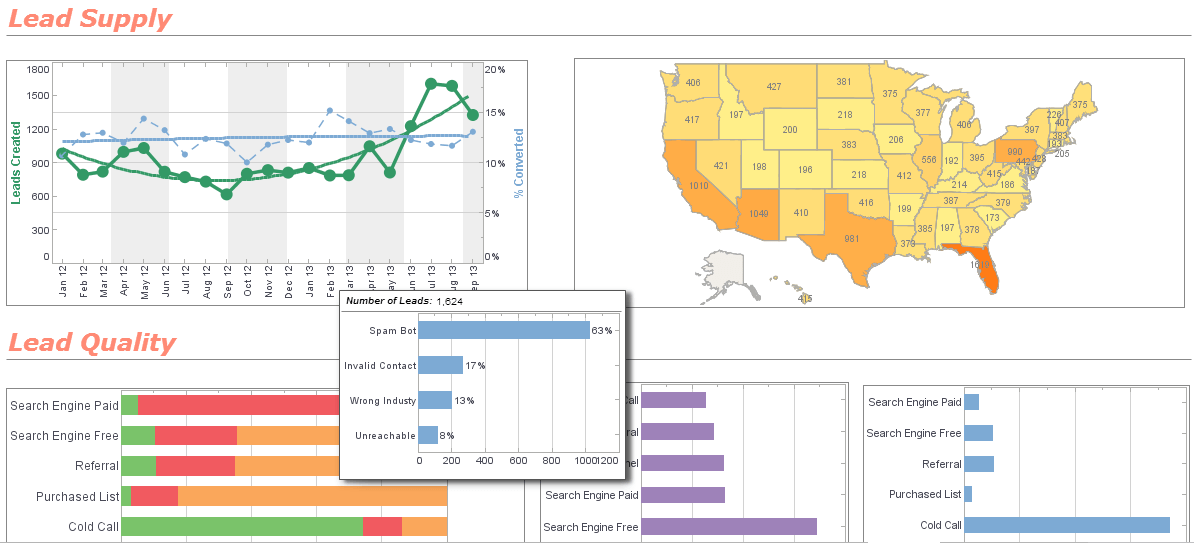Choosing InetSoft StyleBI over SAS Business Intelligence
The InetSoft promise of easy, agile, and robust business intelligence is now backed up by a professional analysis.
To create its comparison of InetSoft StyleBI and SAS Business Intelligence, analyst firm G2 Crowd compiled reviews and ratings done by independent users of the two BI vendors, comparing the BI tools in the areas of reporting and building reports, self-service, advanced analytics, and the strength of the overall platform.
The result? InetSoft outranked SAS Business Intelligence in 21 out of 28 categories. So, according to independent BI users, what are those InetSoft strong points?
When compared to SAS Business Intelligence, InetSoft's BI product was ranked highly in the general ratings of Meeting Requirements, Ease of Use, Ease of Setup, Ease of Admin, Quality of Support, Ease of Doing Business With, and Product Direction. This is due to InetSoft having a more comprehensive and user friendly interface complete with clear and detailed documentation for both users and developers, along with a personable and responsive support team to handle the occasional customer issue.
Maximize Self Service with this SAS Business Intelligence Alternative
StyleBI's advanced tools for visualization are rich in functionality; the level of customizing through JavaScript is striking and supports a large variety of use cases. Once again, reviews on G2 Crowd establish the uniqueness of InetSoft's BI platform, choosing InetSoft as the winner in the ratings of Dashboards, Graphs and Charts, Scorecards, and Steps to Answer.
When it comes to business intelligence reporting, self-service can mean the difference between having the answer you need when you need it and waiting on IT for help.
InetSoft's solution delivers best when it comes to meeting changing business needs of any organization. With StyleBI, power users can do incredibly complicated data mashups and reporting and deliver the results to end users with ease. InetSoft makes this process easier than many other BI vendors, not just SAS Business Intelligence. In this critical category of Self Service - Data Column Filtering, Data Discovery, and Search were compared and InetSoft's StyleBI rated higher than SAS Business Intelligence on each parameter.
InetSoft Scored Higher than SAS Business Intelligence in the Following Areas
The detailed list of categories & parameters where InetSoft StyleBI scored over SAS Business Intelligence is presented below. Please click here or the G2 logo to go over the individual reviews.
- Meets Requirements
- Ease of Use
- Ease of Setup
- Ease of Admin
- Quality of Support
- Ease of Doing Business With
- Product Direction (% Positive)
- Data Visualization
- Steps to Answer
- Dashboards
- Integration APIs
- WYSIWYG Report Design
- Calculated Fields
- Data Column Filtering
- Data Discovery
- Collaboration/Workflow
- Customization
- User, Role, and Access Management
- Sandbox/Test Environments
Beating SAS Business Intelligence in Advanced Analytics
Advanced Analytics, a key differentiator for any BI platform, should deliver capabilities like data mining and predictive modeling.
In the category of Advanced Analytics, InetSoft won out over SAS Business Intelligence in the areas of Data Visualization. Companies that focus on data driven decision making can expect a strong competitive differentiation, and StyleBI helps an organization achieve that.
These high ratings recognize InetSoft's unique capability of end-user defined data mashup, which allows even business users to combine fields from different data sources that were not previously modeled, and even import external data sources such as spreadsheets, to create a new dashboard or report.
InetSoft: Delivering Maximum Value to its Users
In evaluating the overall BI platform, InetSoft's value was also recognized in the areas of Customization, User, Role and Access Management, and Sandbox/Test Environments. InetSoft's reporting software provides powerful administrative tools that give precise security and access control over users and roles.
The InetSoft product set offers tremendous flexibility to support a range of application development philosophies, from "heads down, hands on" coding (programmatic), to the use of high-level intuitive and visual report development and server administration tools. If necessary, it is possible to combine the use of the high-level tools with the programmatic approach, thus utilizing the best of both worlds. To learn more of InetSoft's positive ratings by G2 Crowd, click the ad below.
User Complaints About SAS Business Intelligence
Steep learning curve & complexity
Many users say that while SAS Business Intelligence (and related SAS analytics tools) are powerful, the tools are difficult for non-technical users to adopt quickly. The interface and workflows often assume statistical or programming backgrounds.
- Some reviewers noted “the interface isn’t always intuitive” and that “it is very tough for me (non-coding background)”.
- Even with drag-and-drop capabilities, users without analytic or programming experience reported a steeper ramp-up than with some modern BI tools.
Performance, scalability & dataset handling issues
Although users acknowledge that SAS handles large datasets reasonably well, complaints arise around speed, responsiveness, and performance when using large or complex data sets, especially in non-ideal environments.
- One user on a review platform said the tool “becomes slow when I try to analyse a large dataset”.
- Another noted that data refresh and load times are longer than expected compared with newer, more optimized BI platforms.
Limited usability and customisation for non-tech roles
Users in business roles (rather than data science or IT) frequently mention that the tool’s customisation, visualisation flexibility, and ease of self-service are somewhat behind newer competitors.
- Comments include: “Doesn't offer much flexibility, and its customization options are quite limited.”
- Some found that more advanced visuals (e.g., specific chart types or dynamic toggles) were missing or harder to configure.
Cost, licensing and perceived value concerns
For some organisations—especially smaller ones or those outside heavy analytics industries—the licensing cost and total cost of ownership are cited as barriers, particularly when weighed against usability trade-offs.
- Users reported difficulty finding clear public pricing and that training costs were additional.
- An article noted: “Users have mentioned that SAS Visual Analytics tends to have a steep learning curve, and that the interface isn’t always intuitive.”
Perception of legacy technology and future-proofing worries
Some users believe SAS BI solutions carry a legacy mindset or architecture, and feel the product is less agile or modern compared to newer cloud-first or open-source platforms.
- One reviewer commented that the tool “doesn’t feel like this tool is irreplaceable in future”.
- From online forums:
“With SAS you just call them... Everyone was like SAS is dying and we need to move to R/Python.”
This reflects a belief in some corners that investment in SAS systems may lack momentum compared to newer toolsets.
Representative user sentiments
- “I did not like that it is cloud-based, which leaves me without service in case of an internet outage.”
- “The learning curve is long; users without statistical background struggle.”
- “Tools for non-tech users are still lagging compared with market leaders.”
Summary of major themes
The main complaint clusters are:
- Usability:** Interfaces and workflows assume technical or statistical background.
- Performance & scaling:** Some lag when dealing with very large or complex datasets or in non-ideal deployment modes.
- Customization & self-service:** Less flexible or business-user-friendly than some newer BI tools.
- Cost & ROI:** License/training costs raise questions for smaller organisations or those seeking fast agility.
- Technology perception:** Seen by some as a legacy platform, raising concerns about speed of innovation and long-term fit.
Organisations considering SAS BI should weigh its strengths—especially in enterprise analytics, large data volume, and statistical modelling—against these recurring user complaints. For users focused on rapid self-service visualisation or lighter-weight deployment, alternatives may offer a smoother experience.