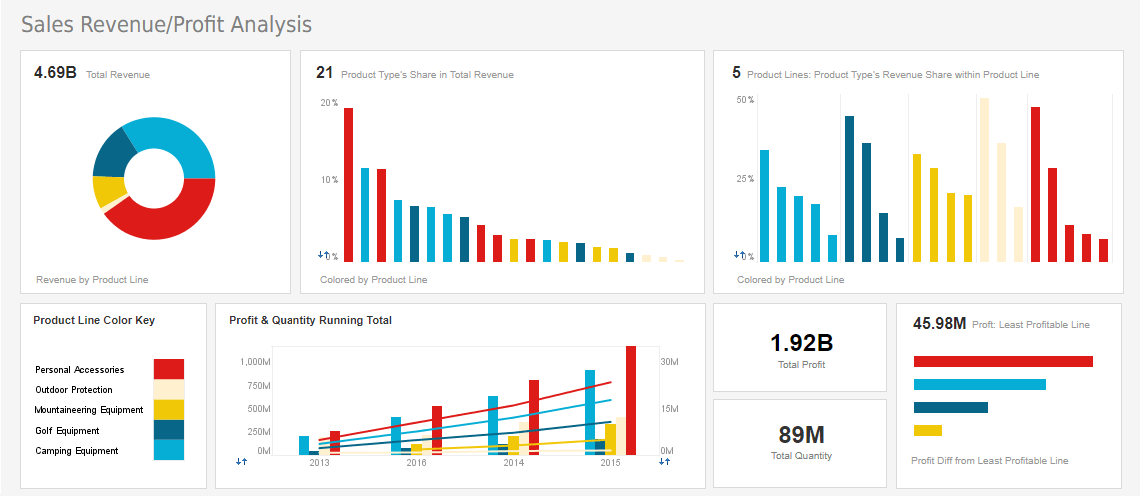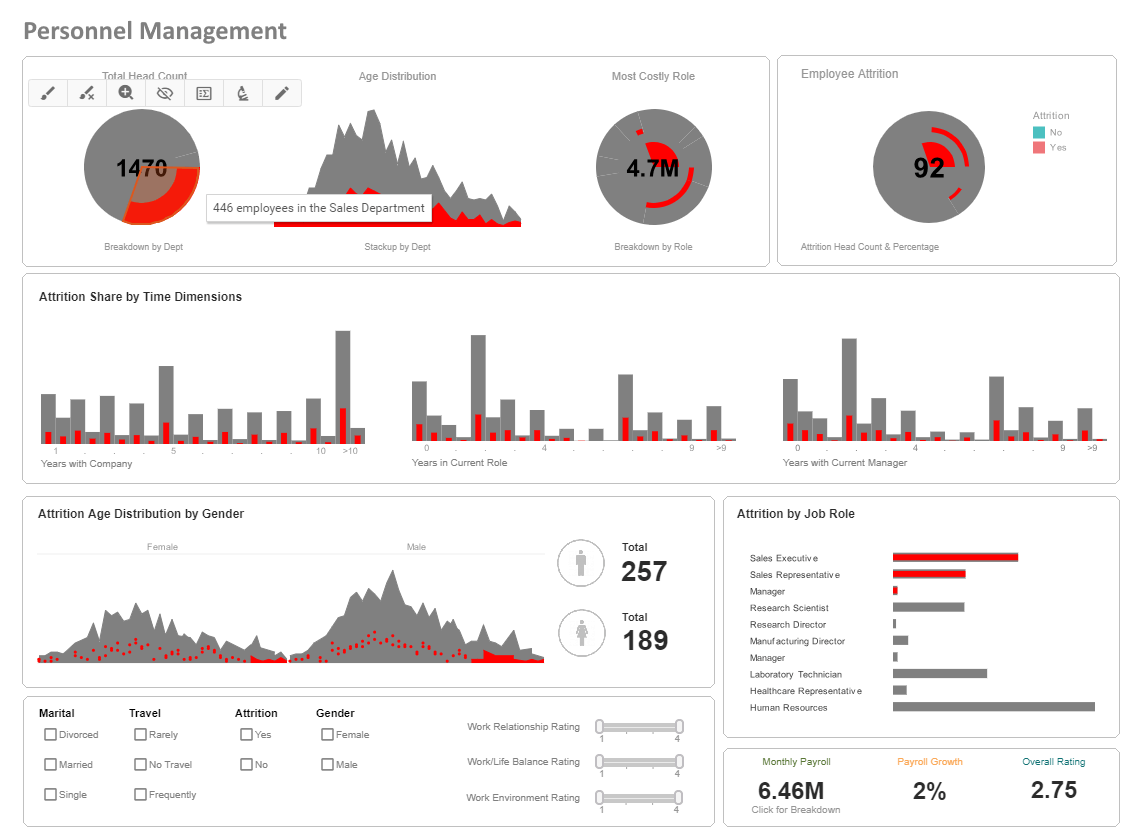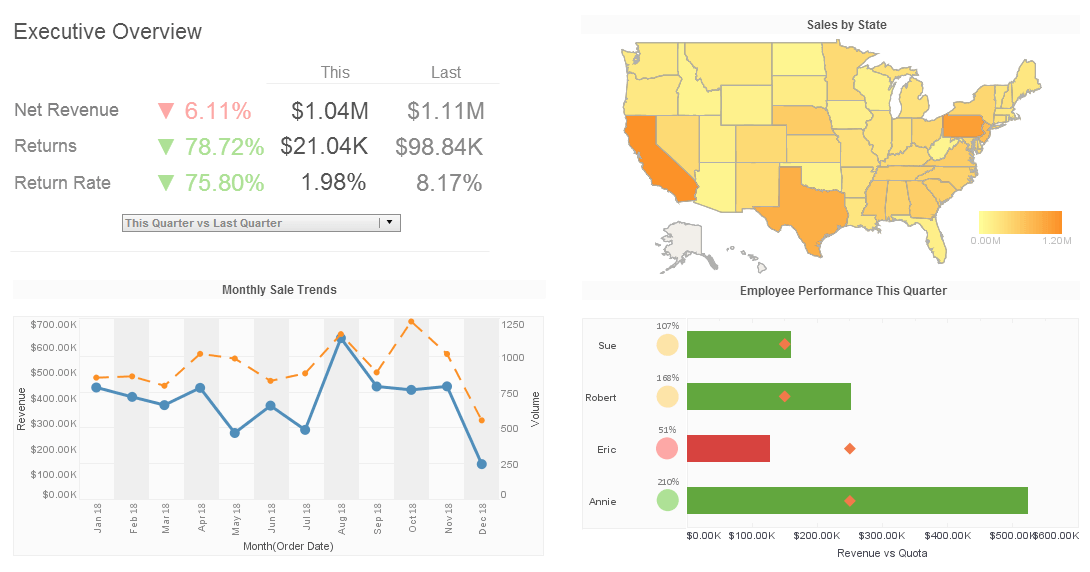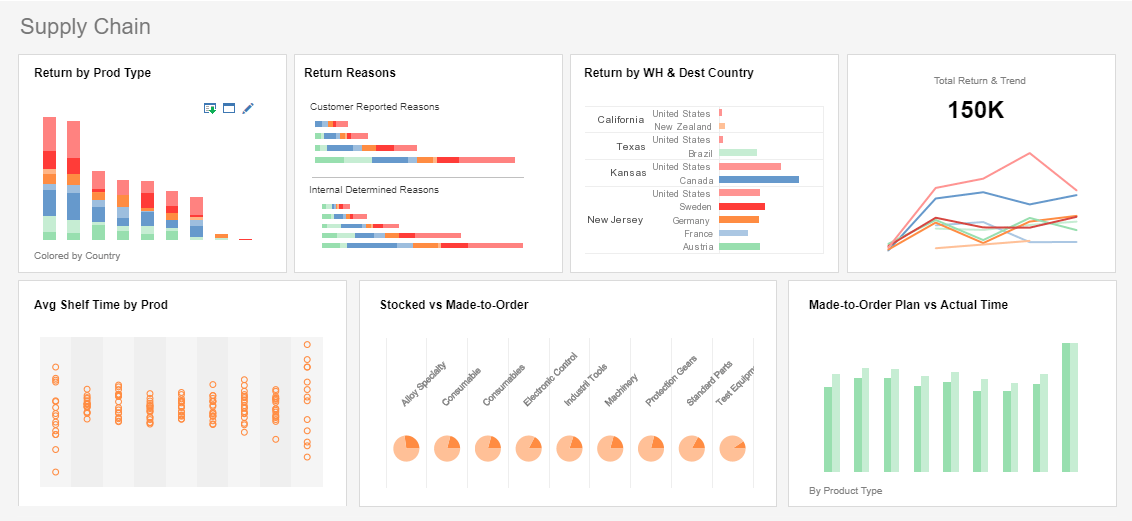Best Dashboard Creator for 2026
Dashboards are the eyes and ears of the business world. They see and hear everything and report it back to those in charge. Designing an effective dashboard has never been more crucial to a business than it is today.
Gone are the days where a business is run on paper. Every day numbers change; employees make sales, customers return products, and inventory is shipped. Businesses move quickly and their technology needs to keep up.
A dashboard enables a business to do just that. Dashboards display data visually, making it much easier than traditional spreadsheets for a concerned party to see trends and patterns in their organization's behavior. These applications are also capable of analyzing existing trends and calculating likely future behavior and performance.
InetSoft's Easy Dashboard Design
InetSoft's dashboard creator is flexible; it offers a simple drag-and-drop interface for less technically inclined users as well as complex scripting capabilities for IT and programmers. Because of this malleability, the tool's applications can be quite varied.
StyleBI, InetSoft's all encompassing business intelligence suite, gives every day uses the power to create highly interactive viewsheets with little to no knowledge of the code that makes them tick. The system uses a series of charts, gauges, selection boxes, and various other elements to create professional monitoring tools in minutes.
Each element has multiple forms, allowing users to differentiate the look of each display quite heavily. In fact, it would be possible to create the same dashboard under the hood with countless different visual representations.
InetSoft as a Dashboard Leader
Interactive Executive Dashboards
InetSoft's dashboard software uses a visualization-driven approach to enable rapid deployment of self-service business dashboards. They are business user-driven and offer strong analytic functions. The key advantages are:
- Monitor, explore, and analyze and drilldown into details
- Easy to use, modify, and create
- Leverage user-driven data mashup
- Suitable for executive dashboards and power-user exploration
Scorecards for Performance Management
As in all performance management software applications, scorecards are a well-defined method for monitoring, measuring, and managing performance by tracking metrics. The InetSoft Scorecard consists of a list of key performance indicators (KPIs) that compare current performance data against goals, quotas, and target trends. The scorecard also incorporates information on what action to take if the specified goals are not met. The key advantages are the added capacities for:
- Exception-based management
- Actionable business intelligence
- Exception alerts for associated KPI
Scorecards are an optimal solution for tracking dashboard metrics, centralizing all the KPIs that would be included in a business or executive dashboard.
About InetSoft
Since 1996 InetSoft has been delivering easy, agile, and robust business intelligence software that makes it possible for organizations and solution providers of all sizes to deploy or embed full-featured business intelligence solutions. Application highlights include visually-compelling and interactive dashboards that ensure greater end-user adoption plus pixel-perfect report generation, scheduling, and bursting. InetSoft's patent pending Data Block™ technology enables productive reuse of queries and a unique capability for end-user defined data mashup.
This capability combined with efficient information access enabled by InetSoft's visual analysis technologies allows maximum self-service that benefits the average business user, the IT administrator, and the developer. InetSoft was rated #1 in Butler Analytics Business Analytics Yearbook, and InetSoft's BI solutions have been deployed at over 5,000 organizations worldwide, including 25% of Fortune 500 companies, spanning all types of industries.
What Makes A Dashboard Creator Good?
A good dashboard creator is like the Swiss Army knife of data tools—it combines power, flexibility, clarity, and usability in one package. The best ones aren't just about slapping some charts on a screen; they tell stories, guide decisions, and adapt to the needs of different users. Here's a deeper dive into what makes a dashboard creator genuinely good:
1. User-Centric Design & UX
The best dashboard tools are built with the end-user in mind. This means:
- Intuitive Interface: Even non-technical users should be able to drag-and-drop widgets, filters, and visualizations easily.
- Responsiveness: It should work seamlessly across devices—desktop, tablet, and mobile.
- Customization: Users should be able to personalize views without needing a dev team every time.
- Role-Based Access: Different users (execs, analysts, field reps) see different levels of detail based on their role.
2. Strong Data Integration Capabilities
- Wide Connectivity: A good dashboard tool should pull data from databases (SQL, NoSQL), cloud services (AWS, Google Cloud, Salesforce), APIs, Excel sheets, etc.
- Real-Time Data Support: For businesses that rely on up-to-the-minute data (e.g., logistics, finance), real-time streaming capabilities are essential.
- Data Blending / Mashups: Being able to combine data from multiple sources in a seamless way (like InetSoft's Data Mashup does) without requiring extensive ETL work is a big plus.
3. Powerful Visualization Engine
- Diverse Chart Types: Beyond bar and pie charts, you want scatter plots, treemaps, heatmaps, gauges, Gantt charts, geographic maps, etc.
- Interactive Features: Zooming, drill-downs, filters, clickable elements, tooltips—interactivity turns passive data into active insight.
- Conditional Formatting & Alerts: Visual cues like color changes or popups when KPIs go off-target are incredibly valuable.
4. Performance & Scalability
- Fast Loading Times: Even with large datasets, the dashboard should load quickly. Lag kills user trust and adoption.
- Scalable Architecture: Whether it's a small team or a global enterprise, the platform should scale without performance degradation.
5. Security & Governance
- Data Privacy: Especially for industries like healthcare, finance, or government, the dashboard must comply with regulations (HIPAA, GDPR, etc.).
- Granular Permissions: Control who can view, edit, or share dashboards, down to row-level security if needed.
6. Embedded Analytics & Extensibility
- Embeddability: The ability to embed dashboards into other platforms (e.g., internal portals, customer-facing apps) is key for integrated experiences.
- SDKs & APIs: A solid developer ecosystem allows teams to extend functionality, automate tasks, or build custom components.
7. Collaboration Features
- Annotations & Comments: Letting users mark up charts or leave notes for others bridges the gap between data and decision-making.
- Scheduled Reporting & Sharing: Auto-emailing reports or sharing dashboards in Slack/Teams enhances visibility.
8. Smart Features (AI/ML & NLP)
- Natural Language Queries: Tools like Power BI and ThoughtSpot let users ask questions in plain English and get visual answers—huge for accessibility.
- Predictive Analytics: Some platforms offer built-in forecasting, anomaly detection, or AI-driven insights, which can be game changers.
9. Continuous Improvement & Community
- Regular Updates: Frequent improvements show that the platform is evolving with user needs.
- Active Community & Support: A strong user community, knowledge base, and responsive support make a big difference, especially when troubleshooting.
10. Cost-Effectiveness
- Transparent Pricing: Some tools scale cost aggressively with users or data volume, which can be prohibitive.
- ROI-Driven: A good dashboard creator should save more money (or generate more value) than it costs—period.