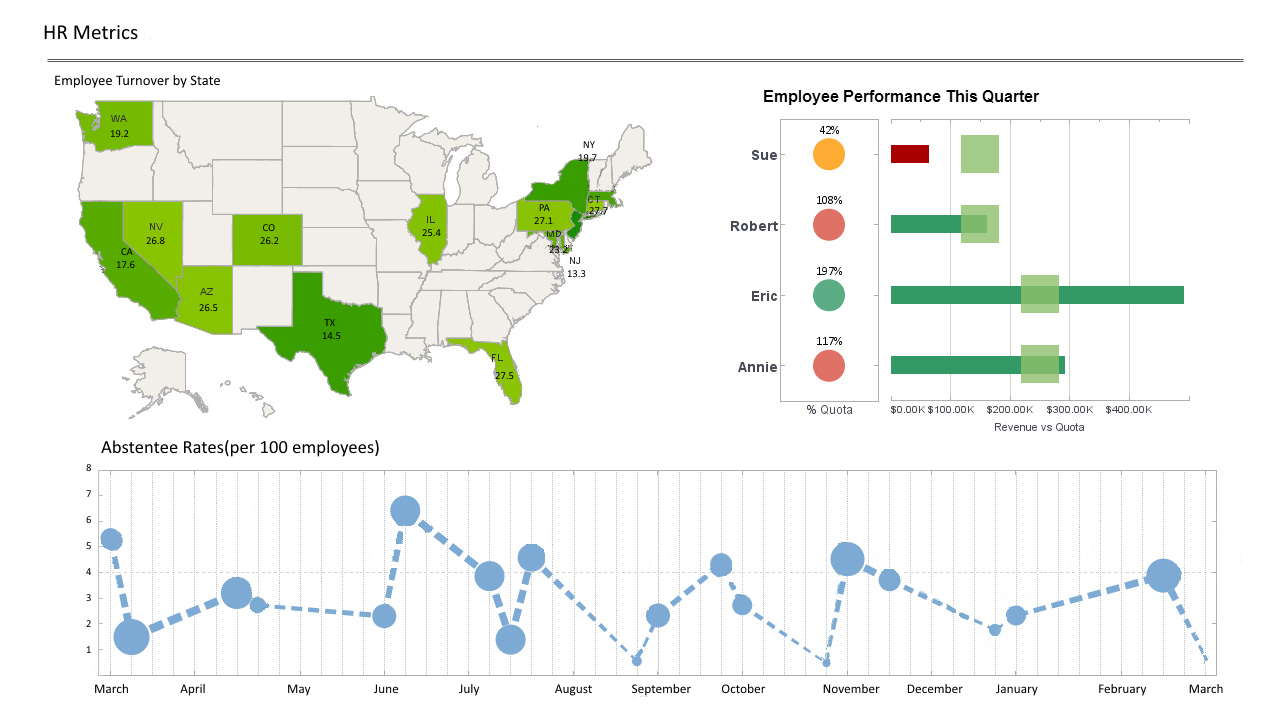Why StyleBI is an Easier Information Dashboard Designer Than Other Business Intelligence Tools
In the rapidly evolving world of business intelligence (BI), creating intuitive, effective, and visually appealing dashboards is critical for organizations seeking to transform raw data into actionable insights. Among the plethora of BI tools available, InetSoft’s StyleBI stands out as a particularly user-friendly and efficient dashboard designer compared to competitors like Tableau, Microsoft Power BI, Qlik Sense, and others. This article explores why StyleBI is easier to use for designing information dashboards, focusing on its intuitive interface, cross-platform accessibility, drag-and-drop functionality, self-service capabilities, and robust data integration features.
1. Intuitive Drag-and-Drop Interface
One of StyleBI’s most significant advantages is its intuitive drag-and-drop interface, which simplifies dashboard creation for users of all technical skill levels. Unlike some BI tools, such as Tableau, which can have a steeper learning curve due to its complex feature set tailored for data scientists, StyleBI prioritizes accessibility. Users can design dashboards by dragging and dropping visual widgets, KPI tiles, and charts without needing to write code or have deep technical expertise. This low-code/no-code approach allows business users, such as marketing managers or financial analysts, to create customized dashboards quickly, reducing reliance on IT teams. For example, StyleBI’s visual query builder enables users to compose SQL queries without memorizing syntax, making data exploration seamless even for non-technical users. This ease of use contrasts with tools like Sisense, which, while powerful, often require SQL knowledge for advanced customization, limiting accessibility for non-technical users.
The drag-and-drop functionality extends to arranging layouts, applying filters, and creating interactive elements like drill-down paths. This flexibility ensures users can tailor dashboards to their specific needs without navigating complex menus or coding environments, as is sometimes required in tools like Mode Analytics, which targets SQL-savvy data scientists. By minimizing technical barriers, StyleBI empowers a broader range of users to engage with data visualization effectively.
2. Cross-Platform Accessibility and Zero-Client Design
StyleBI’s web-based, zero-client architecture sets it apart from competitors like Tableau, which requires a desktop plugin for full functionality. As a Java-based server application, StyleBI can be deployed on Windows, Linux, or Mac OS and accessed via any web browser or mobile device. This cross-platform compatibility eliminates the need for specific hardware or operating system configurations, making it easier to deploy and use across diverse organizational environments. For instance, users can access dashboards on smartphones or tablets with full touchscreen interactivity, a feature that aligns with modern mobile workforce needs but is less seamless in tools like Tableau Desktop, which is primarily optimized for Windows.
Additionally, StyleBI’s cloud-flexible deployment options allow organizations to choose between on-premises or cloud-based setups without sacrificing functionality. This contrasts with tools like Microsoft Power BI, which, while web-based, may require additional configuration for optimal performance in hybrid environments. StyleBI’s accessibility ensures that users can design and interact with dashboards from anywhere, enhancing productivity and collaboration across teams.
3. Self-Service Data Mashup and Exploration
StyleBI excels in self-service BI, enabling users to combine disparate data sources into a single dashboard without requiring dedicated BI developers. Its proprietary Data Block technology allows users to perform data mashups, synthesizing data from relational databases, cloud-based data warehouses, flat files, and other sources with ease. This capability is particularly valuable for organizations with complex data ecosystems, as it eliminates the need for extensive ETL (Extract, Transform, Load) processes that are often necessary in tools like SAP BusinessObjects, which relies on separate ETL solutions like SAP Data Services.
Unlike Tableau, which may require IT intervention for complex data joins or transformations, StyleBI’s intuitive data preparation tools allow users to clean and transform data within the platform. For example, users can visually compose queries or use pre-built connectors to integrate data from CRMs, ERPs, or spreadsheets, making it easier to create comprehensive dashboards. This self-service approach reduces bottlenecks and empowers business users to explore data independently, aligning with the growing trend of data democratization highlighted in industry analyses.
4. Robust Data Integration and Connectivity
StyleBI’s ability to connect to virtually any data source enhances its ease of use for dashboard design. The platform supports a wide range of data formats, including QuickBooks, Salesforce, Google Analytics, and relational databases, through pre-built connectors and APIs. This seamless integration contrasts with tools like Power BI, which, while strong in Microsoft ecosystem integrations, may require additional tools like Alteryx for complex data transformations. StyleBI’s high-performance processing and real-time data modeling capabilities ensure that dashboards reflect up-to-date insights, which is critical for dynamic decision-making in fast-paced industries like retail or finance.
Furthermore, StyleBI’s data mashup tools allow users to combine structured and unstructured data without extensive preprocessing, simplifying the dashboard creation process. For example, a marketing team can integrate social media data with sales metrics to create a unified view of campaign performance, all within the drag-and-drop interface. This ease of integration reduces the time and effort needed to prepare data, making StyleBI a more efficient choice compared to tools like Qlik Sense, which may require more configuration for non-standard data sources.
5. Collaboration and Sharing Features
StyleBI facilitates collaboration by allowing users to share dashboards securely through internal team connections, external platforms, or export options like PDF, CSV, and Excel. Integration with tools like Slack and Microsoft Teams streamlines communication, enabling teams to act on insights quickly. This contrasts with tools like Metabase, which, while open-source and customizable, may lack the same level of seamless collaboration features for non-technical users. StyleBI’s ability to set role-based permissions ensures that stakeholders see only relevant data, enhancing security and usability.
Additionally, StyleBI’s interactive dashboards support features like drill-down paths and filters, allowing users to explore data in real-time without needing to rebuild visualizations. This interactivity is more intuitive than in tools like Tableau, where collaboration features, while robust, require additional configuration for sharing workbooks across teams. StyleBI’s focus on user-friendly sharing and collaboration makes it easier for organizations to foster a data-driven culture.
6. Cost-Effectiveness and Scalability
StyleBI offers a cost-effective alternative to enterprise-focused BI tools like Tableau or Sisense, which can be expensive for small to medium-sized businesses. Its flexible pricing model, including options for no upfront license costs, makes it accessible for startups and growing organizations. Unlike Power BI, which may require additional subscriptions for premium features, StyleBI provides comprehensive functionality in a single platform, reducing the need for supplementary tools. Its small-footprint solution minimizes infrastructure costs, and its scalability ensures it can handle large datasets, though some reviews note performance slowdowns with very large datasets.
Compared to open-source tools like BIRT or Metabase, which require significant customization and technical expertise, StyleBI’s out-of-the-box functionality reduces deployment time and maintenance overhead. This ease of deployment and affordability makes it an attractive option for organizations seeking a balance between power and simplicity.
Customer Comments About InetSoft
1. Intuitive and User-Friendly for Non-Experts
“For end-users of our application, such as clinicians and hospital administrators, who are not business intelligence experts, interacting with, and even designing new report templates had to be intuitive and user-friendly, and InetSoft has accomplished that hands down.” - Thomas Hough, President of TNC
2. Rapid Report Design with Drag-and-Drop
“What I liked the most was the drag-and-drop feature for putting together a data query…with other solutions you have no choice but to sit and write code…but with StyleBI, it doesn’t take two to three hours to design reports – you only need ten to fifteen minutes. The more I get into it, the more capabilities I discover that allow me to organize data in ways that make the most sense to me, and excitingly, our users will be able to benefit from these same features.” - Tadd Meyers, Business Intelligence Manager at NCN
3. Flexible and Powerful Data Mashup
“The flexibility within the product. While we were looking for a dashboard based business intelligence software what we received is much more. While we use the dashboard to some degree, we use the data exports for much of our internal analysis. But the real power came in the reporting mash up we could do. We use a high percent of our reports in operations to control product movement within our facilities. Another great use is analyzing our customer service.” - Jim Schnurr, Director of Customer Solutions at Hillcrest Foodservice
4. Superior Dashboard Graphics and User Experience
“I spent months looking for the best dashboard/reporting app to suit my business. I literally tried and tested every application out there and I have to say that the Style Intelligence App is by far the best. It is simple to use and it is absolutely brilliant if you are needing dashboards on custom objects. Jay and the support team are extremely helpful, they make sure that every question I have is answered in a timely fashion. I highly recommend this product to anyone looking for a reporting/dashboard product.” - Jacki Ames, Director at Kangaroo Photos
5. Efficient and Intuitive for Complex Use Cases
“I evaluated over 50+ reporting solutions such as Qlikview, Report Plus, Tableau, BIME, and Yellowfin to name a few. This one beat them all, it has a complexity that reminds me of Qlikview without the 3 Months of Training Required. With over 300+ agents, making a unique one for each was a pain in Zoho Reports. With this one, I was able to make one report with 1 user account.” - Josh W.