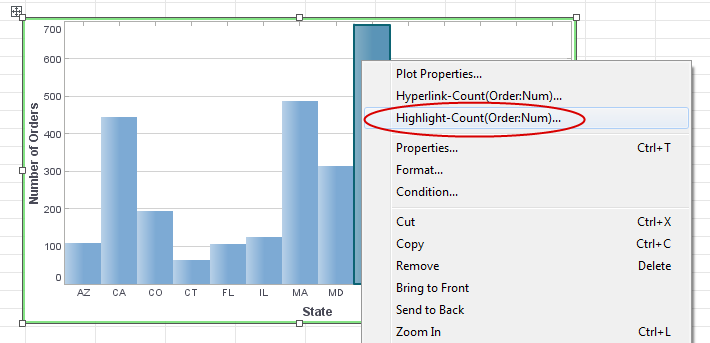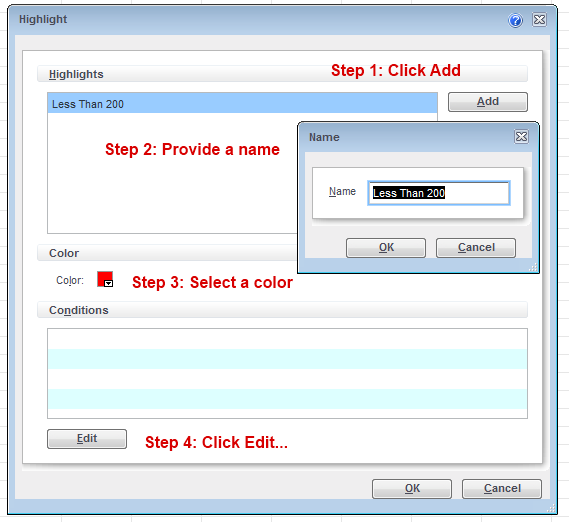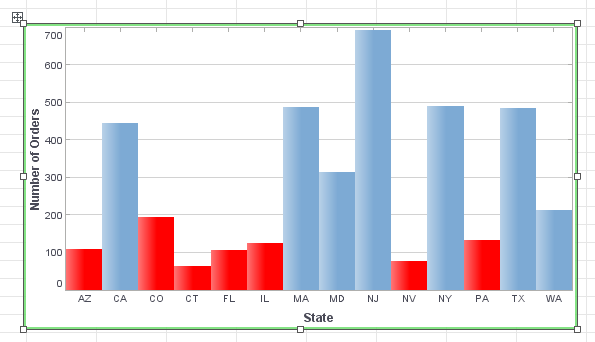It is often useful to highlight certain values in your executive dashboards so that the information is more readily recognized by the viewer. Moreover, with dashboard development, you may want to communicate that that certain actions need be taken. In order to create a highlight, you’ll need to right-click on the text or data point and select ‘Highlight’.
From the Highlight properties menu, you’ll start off by clicking Add, and then you’ll enter a name for the highlight. While the name can be arbitrary, I’d recommend adding a descriptive name in the event that you decide to add multiple highlights. Also, make sure to select a color for the highlight. Note that for highlights involving text, you’ll also get two additional options: 1) You’ll be able to change the font for the text whenever the highlight is in effect, and; 2) You’ll be able to select whether the highlight gets applied to the foreground or background of the text. Finally, click the Edit button to add a conditional statement.
From the conditions screen, use the dropdowns to add a conditional statement, enter the desired value in the final field, and click Append. Check the clause that appears to make sure that you entered the condition correctly. You can also create highlights based on multiple conditions, but for illustrations purpose, we’ll keep this one brief.
This condition stipulates that whenever the count of orders is less than 200, the highlight will go into effect.
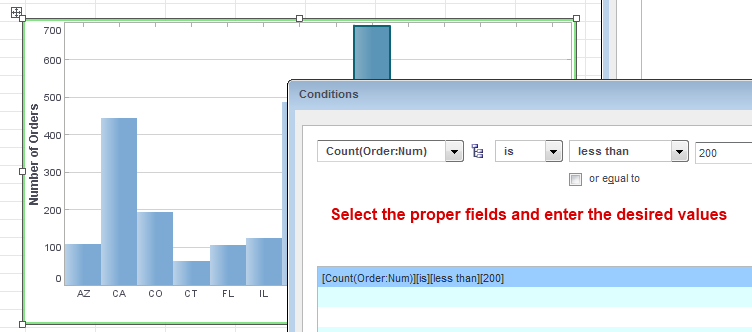
This condition stipulates that whenever the count of orders is less than 200, the highlight will go into effect.
And voila! Your data visualization now instantly draws the viewer’s attention to any values under the threshold in an alert color red. Keep in mind that highlights can also be used to alert the viewer to positive values as well. But, use highlights sparingly unless you want to risk obscuring the information you’re trying to cast a spotlight on by creating too many of them.