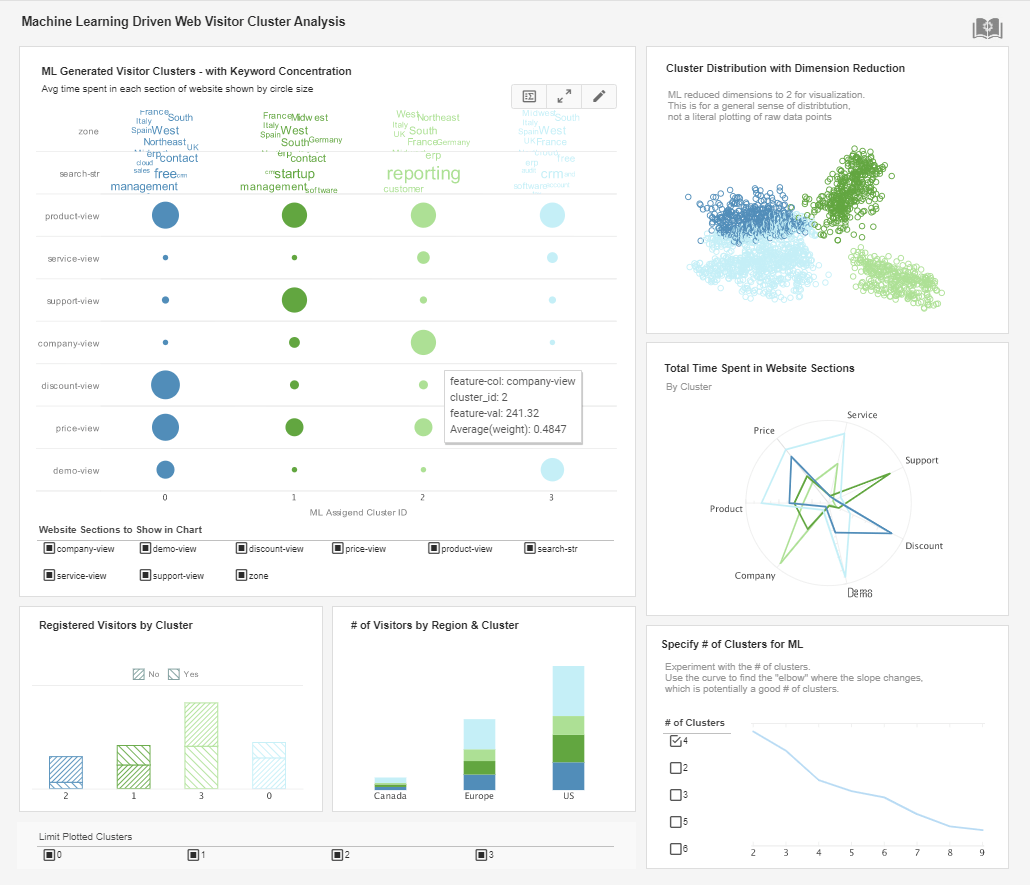The Importance of Dashboards for Small Business Owners
Monitoring is a must for every small business owner. However, it is also a time-consuming task due to the volumes of information that the proprietor needs to keep his eyes on. What these entrepreneurs need is a tool that collates, condenses, and presents information from various sources within the business. This tool must generate the needed information with just a few keystrokes and a click of the mouse.
Thankfully, the digital age has made possible tools like the business dashboard. The dashboard is a one-stop venue in which a proprietor could get a snapshot of information that concerns their business. One could, for instance, generate a concise report that gives them a working idea of their working capital cycle at any given time.
| #1 Ranking: Read how InetSoft was rated #1 for user adoption in G2's user survey-based index | Read More |
Benefits of Using Dashboards for Small Businesses
The business dashboard offers more than just snapshots, of course. This tool gives the business so many benefits that are worth thinking over.
Customization
Every business is organized differently from its peers within its niche. This means that each entrepreneur has different needs when it comes to data in their dashboards. Fortunately, these software solutions provide clients with immense capabilities to customize their information displays.
This means that small business owners can build a dashboard that displays only the data that they want to take a snapshot of whenever they want to. Customization takes only a few minutes of their time. The software's customer service representatives are also within easy access if the entrepreneur needs assistance in this process.
In-Depth Reporting
The dashboard gathers a huge amount of data in its database. This makes in-depth reporting possible on just about any aspect of the enterprise. Businessmen can use the snapshot to drill down for a detailed look at any items of interest.
For instance, they can click on the cash flow chart on the dashboard to take a look at the details of how money moves within and outside of the business organization. It's easier now for these business owners to spot problems in cash flow with the help of business dashboards. They'll know quickly if they need to research purchase order financing rates to help correct the cash flow.
This in-depth reporting capability applies to various aspects of a business, from operations, accounting, sales, and customer service. Micromanagement is now possible, but without subjecting line managers to visible oversight that some employees find restrictive and distracting.
 |
View a 2-minute demonstration of InetSoft's easy, agile, and robust BI software. |
Accessibility
Business dashboards make use of the latest in technology, including the Cloud. These apps automatically sync their data to a remote server whenever there are changes, and as long as there is an Internet connection available.
One benefit of this is real-time reporting. Data is available every time the business owner, his partners, or investors needs to see how the business is doing. All they need to do is log in to their account, and view the data wherever they may be and whenever they need to.
Another advantage of Cloud-based dashboards is security. Business dashboards receive protection through state-of-the-art encryption implemented at the server level. Entrepreneurs need not worry about spending additional cash every month to secure their data. They can keep their focus on analytics and reporting, and leave the security to the dashboard provider.
Accurate Metric Reporting
Measuring metrics and key performance indicators across various departments within a business can be tricky and time-consuming. With business dashboards, however, only the software does the job of condensing data from critical areas like sales and marketing into a concise and comprehensible format.
The real-time capabilities of business dashboards also eliminate the possibility of errors and inaccuracy. Using these dashboards to monitor inventory, for example, keeps managers up to date with their business' stock levels at any given time. The absence of delays in updating inventory data gives top-level management the ability to make decisions in real-time as well.
Automation
Automation is a must in today's fast-moving business landscape. According to McKinsey Global, 83% of top-level managers in the information technology industry believe that automating vital workflows is necessary to optimize any business' performance.
SalesForce recently released a report titled Trends in Workflow Automation, a study on the benefits of workflow automation that involved more than 25,000 respondents.
According to SalesForce, 73% of IT experts in the study observed employees exhibiting improved efficiency of up to 50% after they implemented automation in the workplace. Over 50% of the respondents also agreed that automation helps to reduce margins of error in the workflow while also maximizing productivity in the workforce.
Business dashboards bring those benefits to the business' data analysis and reporting processes. Automating data generation requests reduces waiting time for stakeholders by more than 80%. Top-level management and investors can focus more on interpreting data since data generation occurs in real-time.
 |
Read why choosing InetSoft's cloud-flexible BI provides advantages over other BI options. |
Top Practices In Using Business Dashboards For Every Segment of the Organization
Business dashboards bring enormous potential for productivity and efficiency to any company. However, entrepreneurs need to know how they can best harness this potential and enjoy the full benefits of this software for their business.
Below is a guide for small businesses on the top practices in using dashboards for their organizations.
Identify What Information Should Be Displayed the Dashboard
As mentioned earlier, business dashboards are capable of condensing huge amounts of data into a comprehensible format. Entrepreneurs only need to identify which information they want to see in their overview.
Dashboards commonly serve as a means for business owners, their partners, and their investors to conveniently gauge their enterprise's financial health or performance. This means that these stakeholders need to identify which key performance indicators they want the condensed report to show them at a glance. Once they've zeroed in on these KPIs, it is only a matter of customizing the display to fit their preferences.
Identify the End Users
It's also important to consider the audience of the information. A business executive will want a bird's-eye view of data involving various aspects of the organization. On the other hand, an inventory manager will want to look at how items move in and out of the warehouse, and stock levels whenever applicable.
Business dashboards do not necessarily conform to a "one size fits all" philosophy. They can be designed to fit the needs of every end-user with the necessary access. Business owners and members of their staff should take advantage of this flexibility and create multiple dashboards that cater to each specific need for data within the organization.
 |
Read how InetSoft saves money and resources with deployment flexibility. |
Understand the Different Types of Dashboards
As mentioned above, each specific audience requires a certain type of presentation from the dashboard. Fortunately, there are many types of dashboards that businesses can implement. These are, namely:
Strategic dashboard
Designers can use this dashboard to display information that is relevant to the company's strategic, or long-term goals. This dashboard can present trends of concern within or outside the business. Top-level managers can analyze these trends to make strategic decisions that dictate the direction of the company.
Operational dashboardThe operational dashboard gives businessmen a peek at day-to-day operational statistics. The time scales involved are considerably shorter than those described by strategic dashboards. Executives and line managers both can use this dashboard to get an idea of what's going on in the company or in their departments, respectively.
 |
Learn about the top 10 features of embedded business intelligence. |
Analytical
The analytical dashboard condenses a large volume of data from various sources. Each of the chart or graphs featured in this dashboard contain links to more comprehensive presentations. These give stakeholders an overview of data that they can expand to further gain an understanding of what is being presented.
Platform-specificThese dashboards are used to track data coming from specific sources. If a businessman wants to follow the progress of marketing campaigns across multiple platforms, this is the type of dashboard that they might want to use.
TacticalThis dashboard supports the strategic and operational dashboards. This is utilized mainly by personnel in middle management in analyzing the company's performance towards its long-term goals and objectives. Specifically, mid-level managers use this dashboard to analyze operational trends in different departments within the organization and see if there are teams that don't align with the company's objectives.
Thorough knowledge of each specific dashboard and what data they present can help in designing the appropriate presentation for each audience within the organization.
 |
View live interactive examples in InetSoft's dashboard and visualization gallery. |
Use the Dashboard to Tell a Story
One reason why it's vital to zero in on KPI reporting is that these metrics can paint a very accurate picture. Figures like sales and revenues presented in contrast to expenses show how cash moves in and out of the business, and accurately depicts its financial health. However, introducing context into the metrics give further detail to the presentation.
Cash flow is more than just revenues and expenses. For SEO companies, for instance, revenues come from old and new customers arranged according to the service packages they subscribe to. On the other hand, expenses are made up of operating expenses like utility bills and rent, and financial obligations like debt repayments and lease terms, among others.
It would be ideal to include a small breakdown of this information below the big data to provide more detail to the end-user.
Consider Visuals as a Vital Part of the Presentation
Visuals are often ignored during business presentations. This omission is, in fact, one of the top 10 mistakes that presenters commit, according to MindTools. Unfortunately, the image is as important as the words in the presentation.
Designing business dashboards put more emphasis on numbers and images, and rarely with text beyond the descriptions. Simplicity scores more points than dashing visuals in this context. Dashboards need to be designed using neutral colors and logical arrangement of the charts for the data, for example.
The goal is to guide the viewer towards the big picture. It would make sense to avoid visual and textual fluff, and get right to the information the audience wants to see. In any case, the dashboard links to more detailed data that the viewer can drill down to should they need further information.
 |
Learn the advantages of InetSoft's small footprint BI platform. |
Know the Different Types of Visualizations Available
Dashboards make use of a wide variety of visualizations to present data. These include graphs, pie charts, and flowcharts. They can be combined together to form a narrative. How they are combined depends on the goal of the presentation.
There are four ways of presenting data using visualizations. These are, namely:
Relationship
This presentation aims to show the logical connection between two or more variables, like income and expenses. Relationships between data can be presented using spider charts, bubble charts, and scatter plots, among others.
Comparison
This presentation shows the contrast between two or more variables. Commonly used visualizations to achieve this are tables, line charts, bar charts, and column charts.
Composition
The composition presentation is perfect for showing each variable in the data set contributes to the big picture. Visualizations that are ideal for this presentation include stacked bar charts, waterfall charts, donut charts, and pie charts.
Distribution
Visualizations are utilized to demonstrate the distribution of the variables in the data set, using line charts, histograms, and scatter charts. The effective use of visualizations helps in providing the context that's necessary for the readers to make sense of the data. Experimentation is necessary to find out what combinations can effectively demonstrate the dashboard's message to the viewers.
 |
Learn about InetSoft's key differentiator: cloud flexibility. |
Schedule Regular Updates and Reevaluation of the Dashboards
Dashboards are designed to be dynamic, not static. They need to be constantly revised to maximize each dashboard's ability to properly present information. Business owners can consider their first dashboards as initial drafts. Like drafts, they must be constantly updated to be more effective and informative.
How often should dashboards be updated? TechTarget suggests a process similar to the development cycle of software. This "dashboard development cycle" can ideally have the following steps:
- Identify requirements and develop the first draft of the dashboard.
- Evaluate the first draft and collaborate with end-users to enhance analytics and visuals.
- Launch the second draft, and seek out a further assessment from the end-users. The goal is to determine whether to revise or to drop the design altogether in favor of a new setup.
- Consult with participants at various levels within the organization to identify gaps in data or presentation. Fill in the gaps, if any, and relaunch the dashboard again.
- Repeat the first step, but make the dashboard available to a wider audience.
Integrate the Dashboard Into Business Processes
The organization can fully maximize the capabilities of a business dashboard by integrating them into all of its processes. Integration makes real-time reporting possible on all departments, allowing decision-makers to make timely and crucial decisions exactly when the need arises.
There are various examples wherein dashboard integration can be beneficial. For instance, a marketing team can quickly pull up data on A/B testing campaigns to make evaluations on the fly. The analytical process speeds up considerably as the team members are confident about the data's accuracy and timeliness.
Business meetings consume less time when integration is in place as well. Everything the participants need can be generated at the push of a button. Decision-makers can focus more on discussing options and worry less about data accuracy and age.
Read what InetSoft customers and partners have said about their selection of Style Report as their production reporting tool. |
Optimize Dashboards for Multiple Devices
Data should be inclusive across the organization. This means that dashboard designers need to consider making the functionality available on multiple devices.
Top-level executives, for instance, would like to access data while on the way to a meeting with partners or investors. Dashboards eliminate the need to request the needed data from staff members, but this is only possible if they are optimized for different devices.
When optimization is achieved, executives can bring up the data they need for themselves through their laptops or smartphone. This saves a lot of time, and stress for everyone on the team.
Optimization goes hand in hand with simplifying the presentation. The fewer elements there are in the dashboard, the easier it will be to optimize a dashboard for the smaller screen of a smartphone or tablet.
Dashboards are indispensable in the digital age. They are the ideal tools every business should have if they are to keep with today's fast-moving market and landscape. For instance, dashboards give businessmen, their partners, and investors the means to ascertain information about the business at a glance. Aside from providing a summarized presentation, dashboards also give stakeholders the ability to get further detail from the data.
Read what InetSoft customers and partners have said about their selection of Style Scope for their solution for dashboard reporting. |
All stakeholders and members of the organization should learn how to make the most out of the benefits that business dashboards offer them. They should learn about the different types of dashboards and the kinds of visualizations that they can use. They should also determine what each end-user requires of the presentation so they can use the appropriate visualizations to convey the information to their viewers.
More importantly, they should also learn how to integrate the dashboard to various data sources within the company. Integration makes it possible to obtain real-time updates of data at a push of a button. This capability helps top-level management make timely decisions that can affect the future of the company.