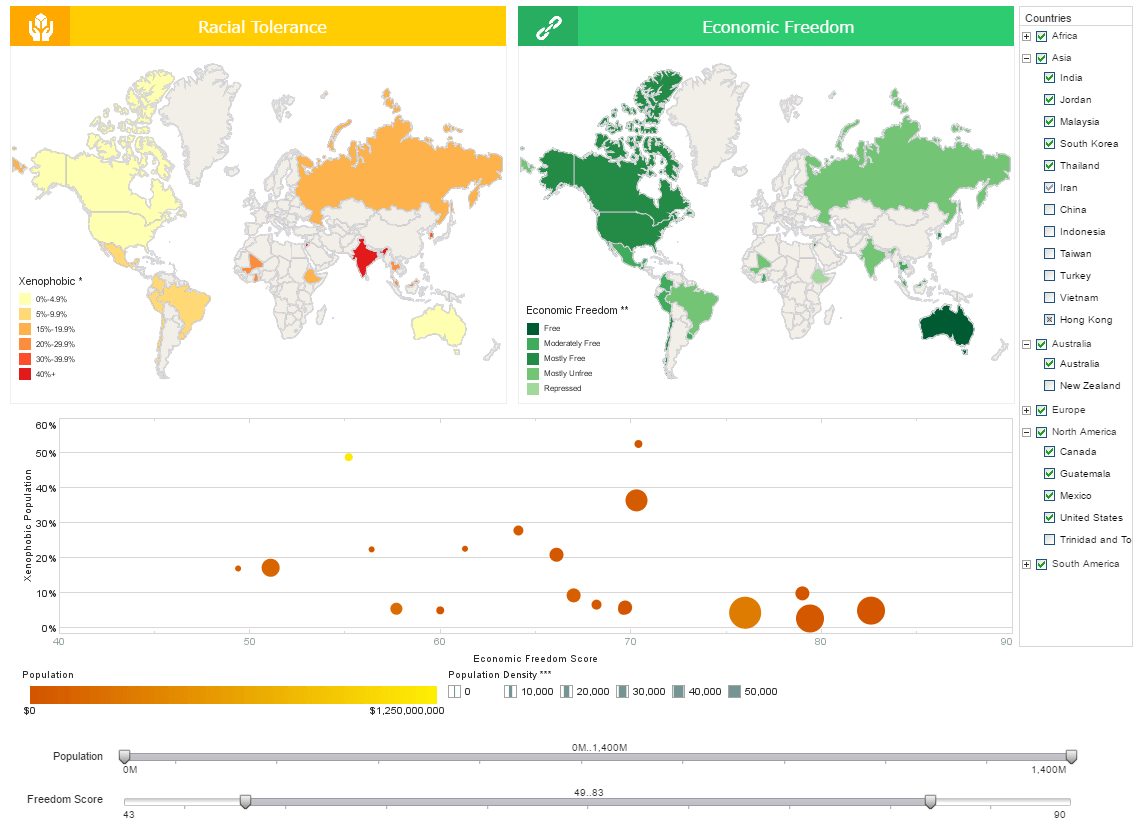Charts Built Without Computers
This is the continuation of the transcript of a webinar hosted by InetSoft on the topic of "Data Visualization How To Techniques." The speaker is Abhishek Gupta, product manager at InetSoft.
There are a lot of charts that were built without the need of computers. They were drawn by hand over hundreds of years showing things like population data displayed on a map. A great way to show population data on a map is — I’ve got a picture here I’m looking at. It’s a map of all of the counties in the United States and each county is a shade of red.
Dark red represents a very high percentage of low-income families and light red represents a very low percentage of low-income families. So, you can look at this map instantly and see that the darker the shade of red there’s a lot of poor people. That map’s actually from the 1960 census. So, you can see that for example in south Texas there were a lot of very poor people living in south Texas because it’s a very dark red.
If you look over in northern California it’s very light pink. Instantly you can see clusters of where the poverty was in the country in 1960. Shades work really well for that. What if they had decided to use a different key. Let’s say they decided to use blue for lots of poverty and orange for no poverty. Your mind doesn’t think that way.
Need Instant Understanding of the Chart
You have to remember, “What is orange again?” “Oh, that’s low poverty”. But varying shades work really well for that. There’s a graph comparing the price of wheat for each decade in England versus the average weight of wages, versus also showing who was the monarch of England at that time all shown on the same timescale.
This graph was created by William Playfair who was one of the fathers of this whole visualization science. And you can look at it instantly and you can say, “Well, you know what? The price of wheat kind of varies with the price of wages. But still, it doesn’t exactly vary”. So, there’s a lot of volatility in there. It seems to vary more with who was the monarch at the time and probably whether that monarch was at war at that time. So, just a simple graph like this can show a lot of information.
I’ve got a graph here that was drawn by hand. It was drawn by an engineer in France. On the y-axis are train stations in France. On the x-axis are times of day from 6:00 a.m. to 6:00 p.m. to 6:00 a.m. They’re just diagonal lines that show, “This train will leave the station at this time and it’ll arrive at this time”. So, the left side shows the departure time and location.
The right side of this diagonal line shows the arrival time on this very simple graph. It shows this information very quickly. I would argue that it shows it more efficiently than airline tables do today. It’s very hard to get arrrival and departure information on airlines from some of the airline websites. This was drawn in the 1880’s, and it very quickly shows information.
In this section also Tufte mentions his favorite graph of all time that he refers to as the “best statistical graph ever”. It’s by a man named Charles Joseph Menard, and it shows Napoleon’s march into Moscow and retreat from Moscow in the winter of 1812-1813. And he loves this graph because it shows so much information.
It’s an actual map and it shows the route that Napoleon’s army took into Moscow from the Russian-Polish border and then away from. It’s a line that’s drawn showing that route where the thickness of the line actually shows the size of the army. And you can see that the thickness of that line gets smaller and smaller as he approaches Moscow indicating that his army got smaller and smaller, and as it’s going away it gets smaller still.
You can see that Napoleon left with 400,000 men when he went into Russia. He came back with about 10,000 men. His army was decimated by the brutal winter of 1813. And down at the bottom also the temperatures are showing. It went to -40 degrees that winter. So, there’s just tons of information packed into this very small picture, lots of data being represented—much better than most computer data represented today.
Another Example of a Pre-Computing Age Data Chart
An early example of a data chart created before the computing age is William Playfair’s Bar Chart, published in 1786 in The Commercial and Political Atlas. Playfair, a Scottish engineer and economist, pioneered the use of graphical methods to represent economic data, making it easier to interpret. His bar chart visualized England’s trade balance with other countries using rectangular bars to compare numerical values.
-
Context and Purpose
Playfair’s bar chart was designed to illustrate England’s imports and exports with various countries during the 18th century. The chart aimed to make complex trade data accessible to a wider audience, including policymakers and merchants. It marked a shift from tabular data to visual representation, improving comprehension.
-
Design and Features
The chart used horizontal bars, with each bar’s length corresponding to the trade value for a specific country. A grid-like background helped viewers estimate values, and labels identified countries and figures. Hand-drawn and printed, it relied on manual calculations and artistic skill, typical of the pre-computing era.
-
Significance
Playfair’s bar chart was revolutionary, introducing a visual method to communicate data trends effectively. It laid the foundation for modern data visualization techniques, such as bar graphs and pie charts. Its influence persists in today’s BI tools, like those from InetSoft, which prioritize clear, visual data storytelling.
Playfair’s 1786 bar chart exemplifies how data visualization was achieved before computers, relying on human ingenuity and manual craftsmanship. Despite its simplicity compared to modern standards, it transformed how data was presented and understood. This innovation paved the way for the data-driven insights we see in contemporary business intelligence.