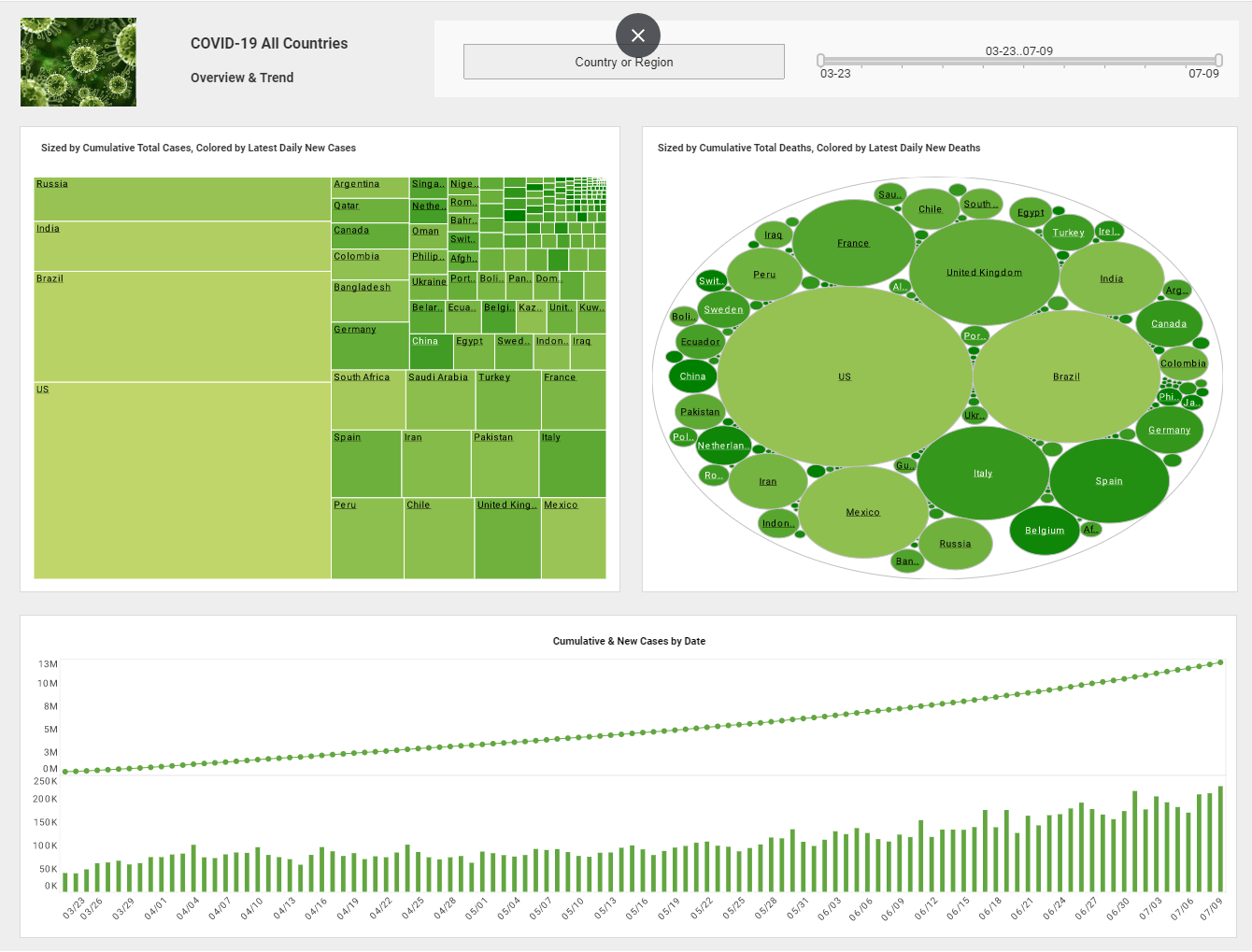InetSoft Presentation: Dashboard Embedded within Another Dashboard
This is the continuation of the transcript of an InetSoft presentation and demo for a business intelligence analyst. The highlights are in the area of collaborative BI.
Some of the ways you can investigate this is by having a dashboard embedded within another dashboard. Our KPIs here on the bottom are actually an embedded dashboard. So what we did was we determined certain higher level summarizing elements that we make visible at that high level, and then we have some detail maybe in form of charts and some filtering in the chart.
I can look at my sales by category instead of by sales. So we have set up that we will dynamically change the binding of this chart. Whenever you have aggregate value that chart in the dashboard you can highlight one or more than one points to show detail. But that doesn’t just pull up the raw data that makes up those aggregated tools which you can even export to excel for further data manipulation outside of the tool.
Attendee: I have a question. So on dashboard like this, is that something that the IT department would build, or is it the business user? What do you usually see?
Everything is about real state when you have a dashboard especially when you are going to be having something on mobile devices and their smaller screens. So what we have with the input elements, that allows you to have one chart or cross tab be more than one chart by enabling th end user to change the value or the column that the data is bound to. So I can take a moment and look at my returns instead of my sales.
| #1 Ranking: Read how InetSoft was rated #1 for user adoption in G2's user survey-based index | Read More |
Presenter: A lot of times with an overall monitoring dashboard like this, it would have been built by someone who knows a little bit of what management needs are.
Attendee: Yes.
Presenter: They would be someone that has an understanding of what the data looks like. They could easily be someone who just sees a lot of the reports and knows the data in that way, or they could be a little bit more of an IT centric person, but a lot of times, it's more of an analyst or someone who has an understanding of what the data is in the database, and then from there the IT person’s already laying the foundation and set it out.
So then they’re able to just create the dashboard itself to answer their business questions, and because the analyst has a better understandings of what the business questions are, they typically are actually better suited for creating the dashboard which reduces the overall IT strains. You’re not going back and forth saying, oh can you change this? We can’t quite get it. You can’t quite grasp what we were explaining. They can do with themselves because it’s all designed in the web tool. So, all they need is the web browser and user permissions with security to be able to edit a dashboard.
Attendee: Okay. Fair enough.
Presenter: Some other ways that you can investigate your data is to have filtering. So we have these selection elements which allow explicit filtering. Here we have the sales management dashboard, and we’re looking at it. We are looking at ours sales by different dimensions. We have our sales like category. You can have explicit filtering where you enable end users to choose a specific sales rep that they want to see data for. So they can go, and they can filter down the data, and the chart will automatically update to reflect that change, and they can go ahead, and as long as you give it a moment to refresh all of the charts.
You can make an explicit filter. Say I want to look at the sales in the state of Arizona, and I can see what the numbers look like, but I will lose that global context. So we have a way also of investigating the data when you analyze a chart element where you can maintain that global context. I can choose the sales in New Jersey, and I can use this brushing tool.
Once you’ve chosen one or more data points on a bar, for instance, you can select the brush, and that will highlight that data and all of the other elements that share the same underlying data, but you are maintaining the global context. You can see which portion of the sales were made in New Jersey on all of these other charts. This way you can have the users having one dashboard that answers many users’ questions.
You’re not limited to one dynamic chart binding. A dashboard could be more than one chart. You can also have date ranges. There are many times where users are looking for historical data versus other users may be looking for more recent performance. So you can have range sliders which are an easy way to select the date range that you want to look at in terms of the data.
So that’s why you can have a dashboard that shows historical data for those who want it, and it only shows the most recent data for those who would prefer that sort of view or need that sort of view. With any of the dashboards there are exporting options into PowerPoint or PDF. Now the export is the snapshot of the dashboard at the time when it was exported.
With Excel what we do is instead of just taking a snapshot of the dashboard at the time when it was exported, we now take each of the charts and convert them into excel charts. They don’t have the underlying rows and rows and rows of data. It has the aggregated totals, but what you can do is you can then pull in data from somewhere else and you can manipulate it in some way in excel and then copy it into a Word document for their publishing needs. So this is again enabling end users to extract data with our tool, and let them use their favorite Microsoft tool to further manipulate or format the data.
 |
Read why choosing InetSoft's cloud-flexible BI provides advantages over other BI options. |
| Previous: Embedding BI Software into Web Based Applications |