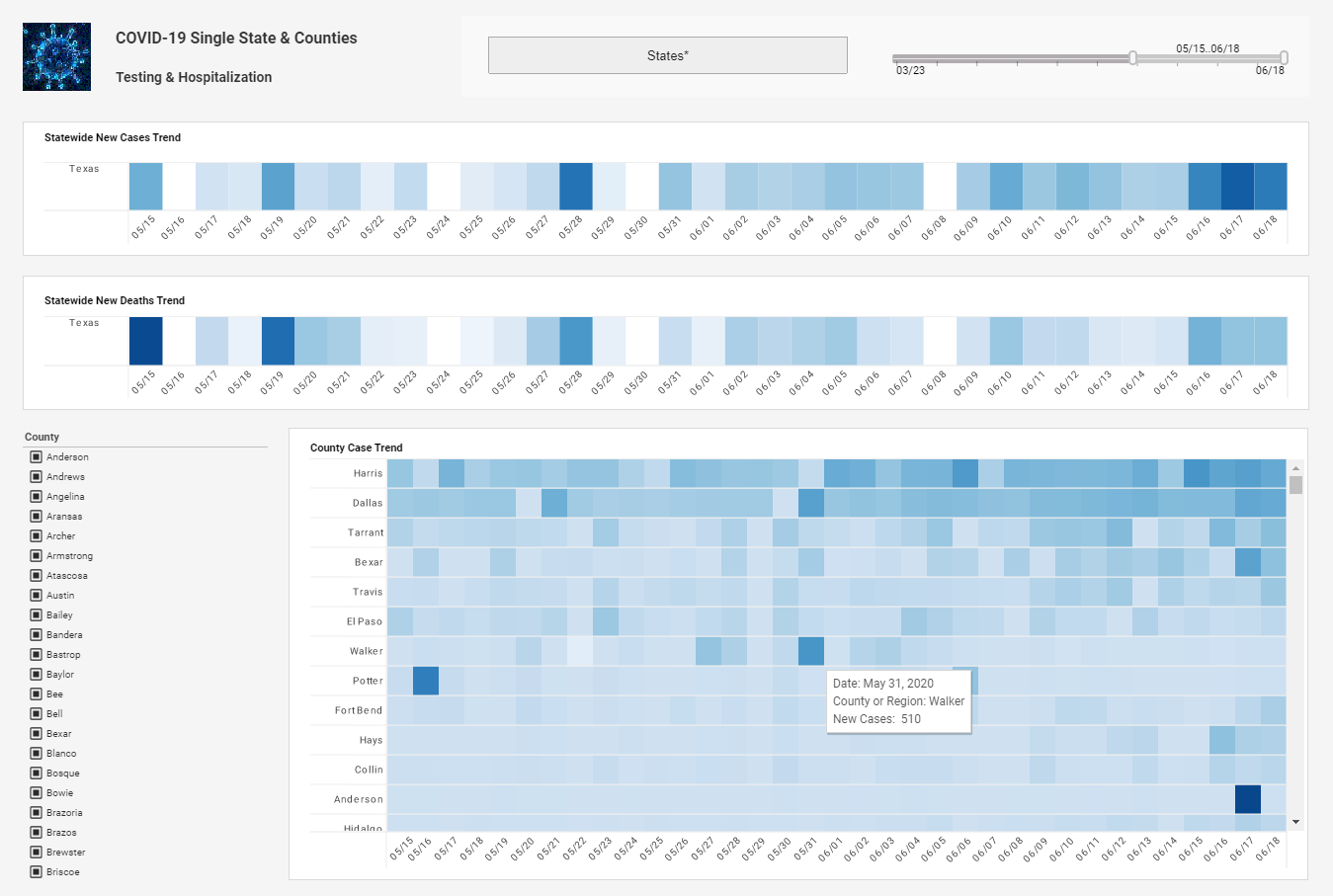InetSoft Webinar: Example of the Use of Visual Discovery and Reporting
This is the continuation of the transcript of a Webinar hosted by InetSoft on the topic of "What are the Benefits of a Visual Reporting Solution?". The speaker is Abhishek Gupta, Product Manager at InetSoft.
This is another example of the use of visual discovery and reporting where this shows the patterns of a problem very visually, and a team can discuss it and quickly get insight that the problem is in the Northeast. If you were poring through PDF reports, you could get a different answer. If you tried to sort by worst flights, they’re not all in the North East.
The problem is when they group together, and that’s another example of seeing something because of the visual reporting and analysis capability, which gives you the ability to act on the fly and needing to answer the questions that come up. You killed the cycle of pain, and you reach better and faster decision making.
We’ve seen a couple of good examples of dashboards here and good dashboard design. It really is a balancing act. A good dashboard has a very clean design, and what we mean by that is that it is not too dense. You don’t want the dashboard to be overwhelming with too much information. Nor should it be too sparse so that the information on the page doesn’t let you get to the detail that you need to know in order to take the action.
You’ve seen a good combination of strong, graphical visualization which really helps you see the story, fitting in the data as well as the text which is what we’re all used to seeing. And the text is really helpful for allowing us to get to the list that we need in order to take action. And then finally we’ve seen some good high level summary information on our pages as well as the ability to drill down and click in to get the detail whether it was an individual flight segment or an individual donor. Following the rule, we got to the detail in 3 clicks or less. We certainly were able to do that.
It’s a pretty good best practice and layout where you have a chart that visually showing a range of data, and you care about the relative magnitude, and you care about how big this is. It shows that really clearly. On the right we have the list of the people. And this is what end-users get grounded by. We find that with just the charts by themselves it become conceptual, and it’s hard to really understand what’s going on which is in the detail.
Just looking at the detail you can’t see the pattern. The two together are what makes a really powerful combination. We also generally want to have some statistics, how many, how much is this worth, how far off the metrics are we at the stage, as well.
Here is another example from one of our customers who is using visual analysis for sales pipeline analysis. Their sales analysis includes a powerful at-a-glance visual dashboard that quickly identifies pipeline issues, trends and opportunities, and easily creates the PowerPoint and Excel file for company-wide analysis and communication. Its strongest point is that you can click on one thing and immediately see the interaction with other things. No more fumbling with multiple reports.
The reason our BI application easily creates and shares the PowerPoint and Excel formats is because I think this is one of the key principles that when you do work with a visual reporting or analysis tool, you need to be able to get the insights and the results out into things that are used like Power Point and Word documents and PDF and maybe HTML post or whatever.
I think it’s a better offering in this market to do that and let you get the information right where you want to have it. And also as we saw before you get the data out because it’s simple. Often times you actually need the lists to take action on. Let’s focus an example of sales pipeline tool. I’ve opened up another web-based dashboard. This data was pulled directly from salesforce.com.
I’m just going to run through the charts. The first page is the list of opportunities and details here. There are some summary KPIs about how many they are and what they total in revenue. There are some filters so you can you know cut it down.
The next page has a more typical report layout showing close month, and this can go up to quarter down a day, by owner, by stage and total amount so this is more graphical view of that same data. We started this one with the more traditional reporting view because people are used to it.
But this is showing you the spread of opportunities by size and there are a couple of fields up here at top that are sortable. The largest is $63,000. But they drop off after 30,000 pretty quickly. There are only maybe 10% of the deals over that size, and it falls off. So this shows you the deals in a very different way, and it creates insights.