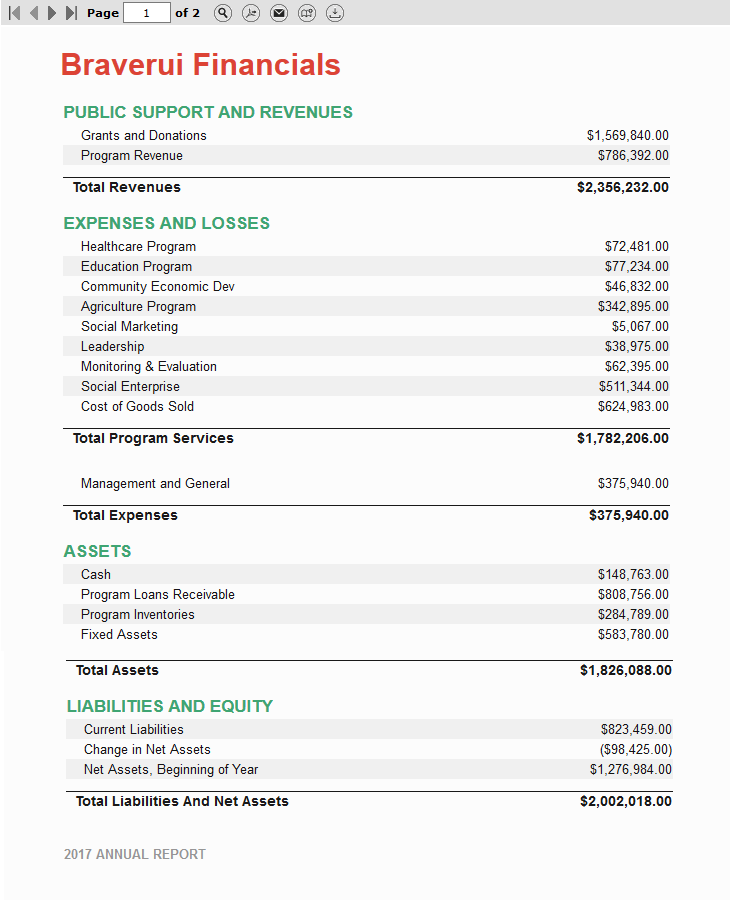Example of Writing a Financial Report
This is the continuation of the transcript of a Webinar hosted by InetSoft on the topic of "Financial Ad Hoc Reporting." The speaker is Mark Flaherty, CMO at InetSoft.
For this example of writing a financial report, select company 100. Double click. It completes the filter. And then, go down, and say you want the current accounting year. Drag and drop that into the filter area. Complete that information. At this point you’re almost finished. There are some predefined report styles that you can choose from. So as you can see there’s the classic one. There’s an accounting presentation, but for this report select 3D effect.
You could save this report to share with others, or to reuse it at a later date. So now you have your report, and you can begin to do some things like leveraging all those things that you typically would use in excel. Well, one of those things might be, let’s insert and change some column headings here. And we’ll call the first one vendor number, the next one name and then amount and then account.
Of course, you could go through and highlight this and change all of the styles, all the information that you like about it, make the words bold, that type of formatting. Go back into your report style and now you have all the information at your fingertips.
Now that took a couple of minutes, and you have a report. It’s very quick. It’s very easy. You’re able to do it yourself, and you had access to all the information at your fingertips. Now some people out there are going to ask the question, what about general suppliers? There are 3 invoices for 381 dollars. Can you drill into that detail? And the answer is yes.
One of the ways to do that is to create a filter. Call it ‘detail’ and then provide a detailed report that will allow a presentation of when you select general suppliers, you get a listing of those invoices. We could do it through the wizard, but we’ll show you another way which is through summary report.
| #1 Ranking: Read how InetSoft was rated #1 for user adoption in G2's user survey-based index | Read More |
Selecting Data Link for Financial Report
Again selecting the data link for financials, go back in and grab the invoice header information. We’re going to filter on company 100 again. Double click on that, and for this report you want to see vendor name, invoice number, invoice date and you want to see invoice amount. Now you’ll notice all you have to do is drag and drop that information into your output area, and you can easily see this information.
Go down and get your filter for accounting year and at this point you could easily display the information for your details. Well that’s everything, but what you would really like to do is to see how you link your summary report for general suppliers to this detailed information for general suppliers. You don’t want to see everything, just those details.
The way to do that is to create a filter for vendor name. Click on the area where that filter is going to be. Click ok, and now you have the ability to have this filter, and you have several ways of putting this information in this filter so that you can produce the output. One is that you can type it in, but wouldn’t it be nice if you could just create a list, a drop down list.
Well you can, select the data, data validation, tell the system you want a list. What is the list? Highlight the names. Click ok, and you’ll notice now you have a drop down list. So if you want to see what general suppliers looks like click on the drop down list, click the worksheet, and there you have those invoices for general supplier.
Read what InetSoft customers and partners have said about their selection of Style Scope for their solution for dashboard reporting. |
There are other things that you can do, for example you could insert a pie chart with a click of the mouse, and you can pretty things up. You can sort by the highest dollar amount. All of that functionality it available to you at the click of a mouse, and you can do it yourself, write the report in minutes. What do you think?
| Previous: Financial Ad Hoc Reporting Tools |