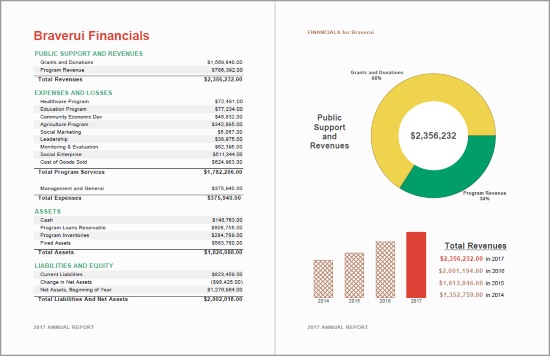Serverless Solution for Generating Batch Reports
Using InetSoft's reliable report generator software allows for the automated generation of batch reports cleanly and consistently without the headaches.
InetSoft Technology provides an excellent interactive report generator software, which enables the flexible transformation of data of all types into client-customizable batch generated reports and interactive dashboards.
Batch Report Generator Software Features
Both interactive and paginated reports can be batch generated, to meet both regular and ad hoc needs. InetSoft’s report generator software provides multiple customizable options, with over 30 different chart types, a presentation element library, and subreport nesting.
In addition, with InetSoft’s automated report batch scheduling, managers no longer need to rely on employees remembering to publish certain reports at certain times. The scheduling function is enhanced by report bursting, a batch reporting feature in which many reports are generated offline as one large report, which are then internally segmented or “bursted”. Then, when users view this burst report, they will only see the segment of the report that targets them. Scheduling burst reporting allows for great reductions in the time it takes to generate large numbers of reports.
Ad-Hoc Batch Report Generator Software
An “ad hoc” report displays information that has not already been integrated into a regularly scheduled report. It is so named because it is generated to address an ad hoc informational need, or to answer a question “as it comes”. InetSoft’s batch report generator software also allows for the ad hoc creation and modification of interactive reports, to help decision makers explore data and find new patterns.
The interactivity in InetSoft generated ad hoc reports provide a cost efficient and quick way to analyze data. Data can be explored through filtering by dragging and dropping components such as selection lists, crosstabs, and charts onto interactive reports, all in a web-based interface that can be accessed by anyone with a web browser. These reports are mobile accessible, can be viewed in real-time, and can also be exported via email, as well as server and client based printing.
Users can also use the drag and drop interface for creating data mashups. the merging of data sources without the middle step of ETL and data warehousing.
InetSoft’s batch report software is a flexible and efficient choice for any business.Reasons to Evaluate InetSoft's Serverless Solution for Generating Batch Reports
1️⃣ Eliminate Infrastructure Overhead
InetSoft’s serverless StyleBI eliminates the need to provision, maintain, and patch on-prem or cloud VM instances for BI workloads. You only consume compute resources when reports are generated, reducing costs while removing administrative burdens from your IT staff.
2️⃣ Scalability for Peak Loads
Batch reports often spike at month-end, quarter-end, or during regulatory reporting windows. Serverless execution scales automatically to handle large report generation volumes without manual scaling or performance tuning, ensuring on-time delivery even under heavy demand.
3️⃣ Lower Total Cost of Ownership
You pay for compute only when reports are generated, avoiding idle server costs. Combined with reduced DevOps maintenance, license optimization, and the elimination of dedicated report servers, InetSoft’s serverless model lowers the TCO for your reporting environment.
4️⃣ Faster Deployment and Agility
Serverless StyleBI supports rapid integration with your data sources, including cloud databases, SaaS applications, and on-premise data via secure connectors. You can set up batch report generation pipelines quickly without lengthy infrastructure projects.
5️⃣ Built-In Scheduling and Automation
InetSoft’s serverless solution allows you to schedule daily, weekly, or custom interval report generation workflows, automating delivery to stakeholders via email, shared drives, or API callbacks. This frees up analysts from manual report generation tasks.
6️⃣ Consistent, Pixel-Perfect Reporting
While leveraging serverless compute, InetSoft’s StyleBI retains its advanced visualization and formatting capabilities. This enables you to generate pixel-perfect batch reports for regulatory filings, executive packs, and customer statements without sacrificing branding or formatting precision.
7️⃣ Enhanced Security and Compliance
Serverless StyleBI uses granular security models with SSO and role-based access, ensuring that sensitive data in reports is protected. Combined with encryption and audit trails, it helps meet data governance and compliance requirements while generating reports at scale.
8️⃣ Future-Proof Architecture
Serverless BI aligns with modern cloud-native strategies, enabling your organization to future-proof your analytics environment while reducing complexity. This is particularly useful as more BI workloads shift to hybrid and multi-cloud environments.
What Customers Say About InetSoft's Reporting Solution
- “Using Style Scope from InetSoft gave us the ability to provide a graphical representation of the key data to top management right ‘out-of-the-box’... now in a couple of days we can customize several graphic views, and even the users can build their own reports without IT intervention.” — Sergio Riojas, Chief Technology Officer, Grupo Multimedios.
- “We chose InetSoft's Web-based dashboard solution because it could be deployed so easily across different geographies and computing platforms... we started to see sales managers creating their own dashboards without special training or support from us in IT.” — Erik Saline, Information Systems Specialist, Pentagon Technologies.
- “I spent months looking for the best dashboard/reporting app... Style Intelligence App is by far the best. It is simple to use and absolutely brilliant if you are needing dashboards on custom objects.” — Jacki Ames, Director, Kangaroo Photos.
- “I am excited about its capabilities because before we had to do all these hokey things, and with InetSoft dashboards it’s a lot easier.” — Deanna Zurstadt, Senior PC Application Developer, Thomson Reuters.
- “We anticipate InetSoft's BI application will provide an intuitive platform with which we can generate easy to use reports and dashboards for our users.” — Anonymous.
-
Generate Automatic Reports
This page explains how StyleBI automates recurring report creation and delivery with scheduling and bursting. It highlights a drag-and-drop designer for building pixel-perfect and interactive reports end users can personalize. You’ll also find options for email distribution, portal access, and multi-format export to streamline stakeholder workflows.
-
Try Interactive Examples
InetSoft demonstrates generating analytics reports from multiple data sources without heavy IT involvement. The article showcases ad hoc creation, in-report filtering, and reshaping so business users can answer questions on the fly. It also points to a visual gallery and demo paths to see real data exploration in action.
-
Request A Personalized Demo
Here, InetSoft positions its small-footprint report-generating software for embedding into existing apps. It emphasizes scalability, real-time customization, and rapid developer onboarding. A case study illustrates how embedding boosted customer insights and reduced time to deliver complex reports.
-
Built-In Scheduling And Automation
This solution page details serverless batch report generation for month-end and other high-volume cycles. It covers report bursting, automated workflows, and secure role-based access. The focus is on lowering infrastructure overhead while keeping pixel-perfect quality for regulatory or executive packs.
-
Specify The CID Font Directory
Technical guidance for generating PDF reports that require CID fonts (e.g., CJK character sets). It walks through font paths, CMap handling, and embedding to keep files compact and viewable. Sample code snippets show how to configure PDF printing and ensure proper glyph mapping.
-
Create PDF4Printer Or
PDF4Generator
This article explains generating PDFs with Chinese, Japanese, and Korean text using StyleBI’s PDF classes. It covers prerequisites like installing the Asian language pack and selecting appropriate TrueType fonts. Code examples demonstrate producing compliant PDF 1.3 outputs with correct character rendering.
-
Begins Generating The Report
InetSoft outlines how initialization and creation parameters affect report behavior at runtime. The piece shows where to set options before the engine begins generating the report, and how to manage permissions. Admin tips cover scheduler integration and security inheritance for safe deployment.
-
Generating The Report Each Time
This page explores strategies for report archiving versus regenerating outputs on demand. It discusses performance considerations, storage trade-offs, and user experience impacts. Practical guidance helps teams decide when to keep historical snapshots and when to rebuild dynamically.
-
Generating Tables Or Graphics
A technical note on PDF printing capabilities and limitations relevant to report rendering. It addresses considerations when generating tables or graphics and how to ensure fidelity in exported documents. The guidance helps developers produce consistent, compact PDFs from designed reports.
-
Gather Up-To-The-Minute Information
InetSoft presents its tooling for generating SQL-driven reports within Java environments. The article highlights dynamic data manipulation, self-service queries, and web delivery of on-demand reports. It’s geared toward teams needing flexible, high-fidelity outputs directly from relational sources.