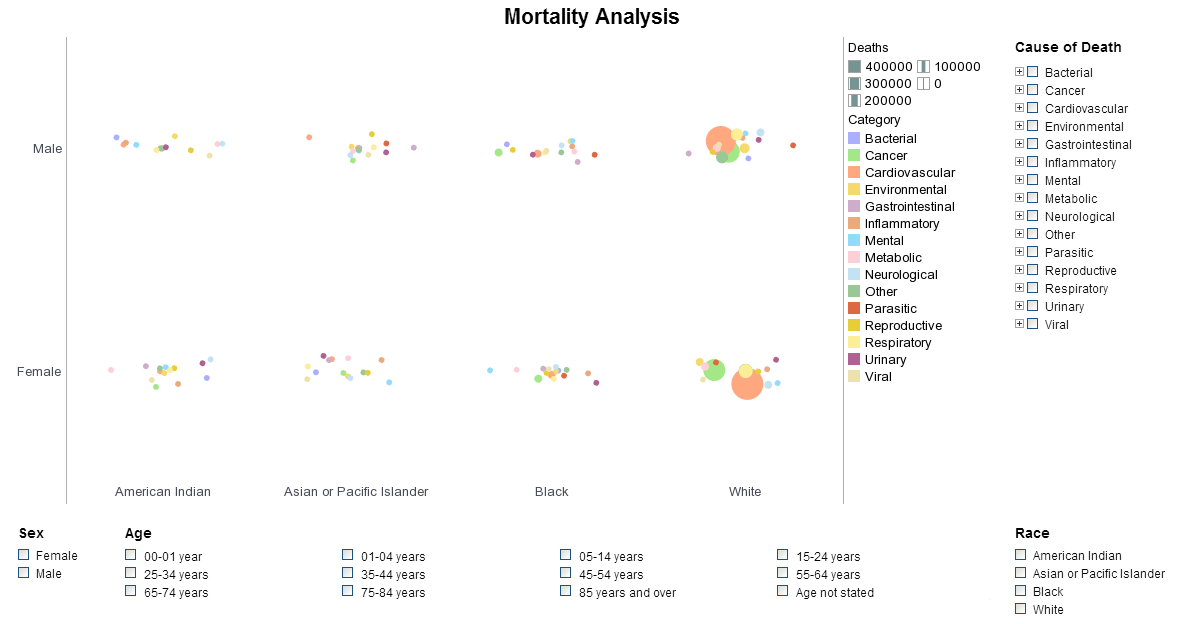Tableau: Worth the Cost?
Implementing business intelligence within your IT environment facilitates a greater degree of efficiency and accuracy in the countless business processes that your enterprise carries out. But deploying an effective and powerful BI solution does not have to be a huge expense.
If you are considering Tableau among your BI solutions, take a look at how InetSoft can be the more economic choice for your enterprise.
The lowest entry point for the InetSoft product line is a five-user pack that includes a creator/developer license and perpetual licenses, at a rate of less than $600 per user. On the other hand, Tableau's prices start from nearly $1000 per user.
Fully functional as both a stand-alone product and an add-on to an existing software, InetSoft's open-standards solution enables data exploration with virtually any data source. InetSoft's flagship product, StyleBI, will provide your enterprise with easy, agile, and robust BI that will render your users with powerful data mashups, compelling reports, and dynamic interactive dashboards.
InetSoft: Easy and Accessible BI
InetSoft's BI is a Java-based application that can be run on any operating system, including Windows, Linux, Solaris, HP Unix, and Mac OS.
A less versatile solution, Tableau can only be used on Windows. Users must download a clunky desktop plugin that transfers data from the web server onto their desktop.
Requiring only a one-time installation process by a user with basic IT skills, InetSoft's application can be utilized right away. It is a web-based platform that can be accessed from any web browser or mobile device, including smartphones and tablets. Users can modify and view reports and dashboards off-premise, anytime, anywhere.
More Flexibility with Better Data Tools
Tableau has branded itself on its visualization capabilities. However, in comparison with InetSoft, Tableau users are actually very limited in what they can actually do with their data.
A more limited dashboard interface, Tableau's platform requires a new sheet for each dashboard element, requiring a whole workbook for more elaborate dashboards.
Composing professional-quality, paginated reports is also a capability of InetSoft's application that Tableau lacks. This functionality is necessary for delivering properly formatted information to stockholders, government agencies, and executives.
InetSoft's user-defined powerful data mashup engine collects and combines disparate data from virtually any data source, and rearranges the data to be analyzed within a single view. The patent pending Data Block technology allows users to merge diversified fields and tables into a single relevant data model, using a simple drag-and-drop interface. Tableau's data blending is a more delicate, much more limited version of InetSoft's robust data mashup.
How Much Does Style BI Cost Compared to Tableau?
This analysis compares the costs of InetSoft Style BI (Style Intelligence and related InetSoft products) and Tableau for both a small business and a large enterprise, and discusses Total Cost of Ownership (TCO) — not just headline license fees. Exact prices vary by negotiation, deployment, feature needs and user roles, but the goal here is to give concrete, realistic ranges and the key factors that drive total cost.
Headline licensing and pricing patterns
At a high level, Style BI typically presents a lower entry point and flexible licensing options (including smaller multi-user packs and perpetual options) while Tableau offers a role-based subscription model with distinct Creator, Explorer and Viewer seats and a mature enterprise pricing structure. Style BI’s pricing is frequently positioned to be cost-competitive for small or mid-sized deployments; Tableau’s pricing becomes competitive in large environments where its ecosystem, governance and advanced features provide measurable value.
Small business scenario (example assumptions)
Assumptions: 15 users total: 2 creators/developers, 5 power users/explorers, 8 viewers. Cloud deployment, modest data volume, few custom integrations, basic training and support.
Estimated costs for Style BI
- Licenses: Lower entry packs and modest per-user totals often mean an annual license bill in the low thousands. For a 15-user small business, a reasonable estimate for licensing is roughly $8,000–$12,000 per year, depending on the mix of creator vs viewer seats and whether you choose subscription or perpetual licensing.
- Implementation & onboarding: Basic data integration, migration and a few dashboards typically run $2,000–$10,000 one-time.
- Training: Hands-on sessions and onboarding commonly add $1,000–$2,500.
- Ongoing: Support, minor enhancements and cloud storage/usage fees may be another $1,000–$3,000/year.
Estimated costs for Tableau
- Licenses: Role-based subscription pricing often results in similar or slightly higher license fees for the small business example. For 2 Creators, 5 Explorers and 8 Viewers, subscription license costs commonly total around $7,500–$9,000 per year.
- Implementation & integration: Tableau’s broader capabilities and often deeper integrations may raise implementation costs to roughly $5,000–$20,000, depending on connector complexity.
- Training: More extensive training needs for many Tableau features can add $2,000–$6,000.
- Ongoing: Support, cloud usage or server maintenance and incremental dashboards often add $2,000–$6,000/year.
Small business first-year TCO (approx):
- Style BI: $13,000–$25,000
- Tableau: $16,000–$35,000
Conclusion for small businesses: Style BI generally offers lower initial TCO and a smaller learning/implementation burden if your needs are straightforward. Tableau can be costlier up front, but if you need powerful ad-hoc analytics, large third-party ecosystem support, or plan to scale quickly, the added cost may be justified.
Large enterprise scenario (example assumptions)
Assumptions: ~1,000 users total: 50 creators, 200 power users, 750 viewers. On-premises or hybrid deployment, many data sources, rigorous governance, global access, and strict SLAs.
Estimated costs for Style BI
- Licenses: At enterprise scale, per-user prices decline and packaging varies. A mixed population can produce license costs on the order of $300,000–$450,000/year, depending on how many creator seats and premium modules you need.
- Implementation & integration: Large projects typically require substantial ETL, real-time feeds, custom connectors and data cleansing — often $100,000–$300,000 or more upfront.
- Infrastructure: On-premise hardware, clustering, backups and DR or equivalent cloud spend can add $50,000–$250,000 initial or annual costs depending on architecture.
- Training & change management: Enterprise training and adoption programs commonly total $20,000–$100,000.
- Support & maintenance: Premium SLAs and ongoing enhancements may add $50,000–$200,000/year.
Estimated costs for Tableau
- Licenses: Enterprise role pricing and premium tiers raise license spend — a typical large enterprise license bill can be $500,000–$700,000/year or more depending on negotiated discounts and seat mix.
- Implementation & integration: Complex deployments with data governance and embedding requirements often cost $200,000–$500,000+ in the first year.
- Infrastructure: Similar or higher platform and availability costs, often $75,000–$300,000, depending on redundancy and geographic footprint.
- Training & governance: Enterprise training and governance programs commonly total $50,000–$250,000.
- Support & maintenance: Premium enterprise support can add significant recurring costs.
Large enterprise first-year TCO (approx):
- Style BI: $500,000–$1,000,000+
- Tableau: $800,000–$1,500,000+
Conclusion for large enterprises: license and integration costs dominate. Tableau typically costs more at scale but may deliver faster time-to-value for complex analytics, governance and embedding needs. Style BI can be more cost-effective if you can accept or build some custom integrations and governance around a leaner core.
Key TCO components beyond license fees
- Infrastructure/hosting: Cloud vs on-prem affects capex vs opex and can shift costs dramatically.
- Implementation & integration: Connectors, ETL, data cleansing and real-time feeds are often the most variable and under-budgeted line items.
- Training & adoption: Tools that are easier to learn reduce hidden staff time costs and speed ROI.
- Support & maintenance: SLA level, upgrades and internal staff costs matter, especially for on-prem deployments.
- Scalability & performance: As users and data grow, compute, caching and optimization increase costs non-linearly.
- Governance & compliance: Auditing, lineage, single sign-on, and data access controls add both tooling and implementation expense.
- Opportunity costs: Slow time to insight, manual workarounds, or low adoption can make a cheaper option more expensive in practice.
Where each tends to win
Style BI wins when: you are a small or mid-sized organization seeking lower entry costs, flexible deployments (including perpetual licensing), and a relatively straightforward set of dashboards and integrations. It often offers a lower first-year TCO and easier cost control for modest environments.
Tableau wins when: you are a large or rapidly growing enterprise that needs robust governance, an extensive connector ecosystem, advanced visual analytics, embedded analytics at scale, and a broad partner/training ecosystem. For demanding, global deployments the extra cost often buys capabilities that reduce long-term risk and accelerate analytic maturity.
Practical guidance for selecting based on TCO
- Define the mix of user roles you truly need; minimize expensive creator seats where possible.
- Decide cloud vs on-prem early — it changes the cost profile significantly.
- Inventory data sources and real-time needs: these determine integration costs.
- Estimate growth over 3–5 years — choose a model that scales predictably.
- Include training and change management budgets; adoption is where value is captured.
- Ask vendors for a TCO worksheet that maps license tiers to support, infra and implementation line items.
Bottom line: For most small businesses, Style BI will be materially cheaper in year one and often over a multi-year horizon. For large enterprises, Tableau usually commands a premium but delivers enterprise-grade features and an ecosystem that can justify the higher TCO — provided you will actually use those advanced capabilities. The right choice depends on the user mix, data complexity, deployment preferences, governance needs and expected growth trajectory.