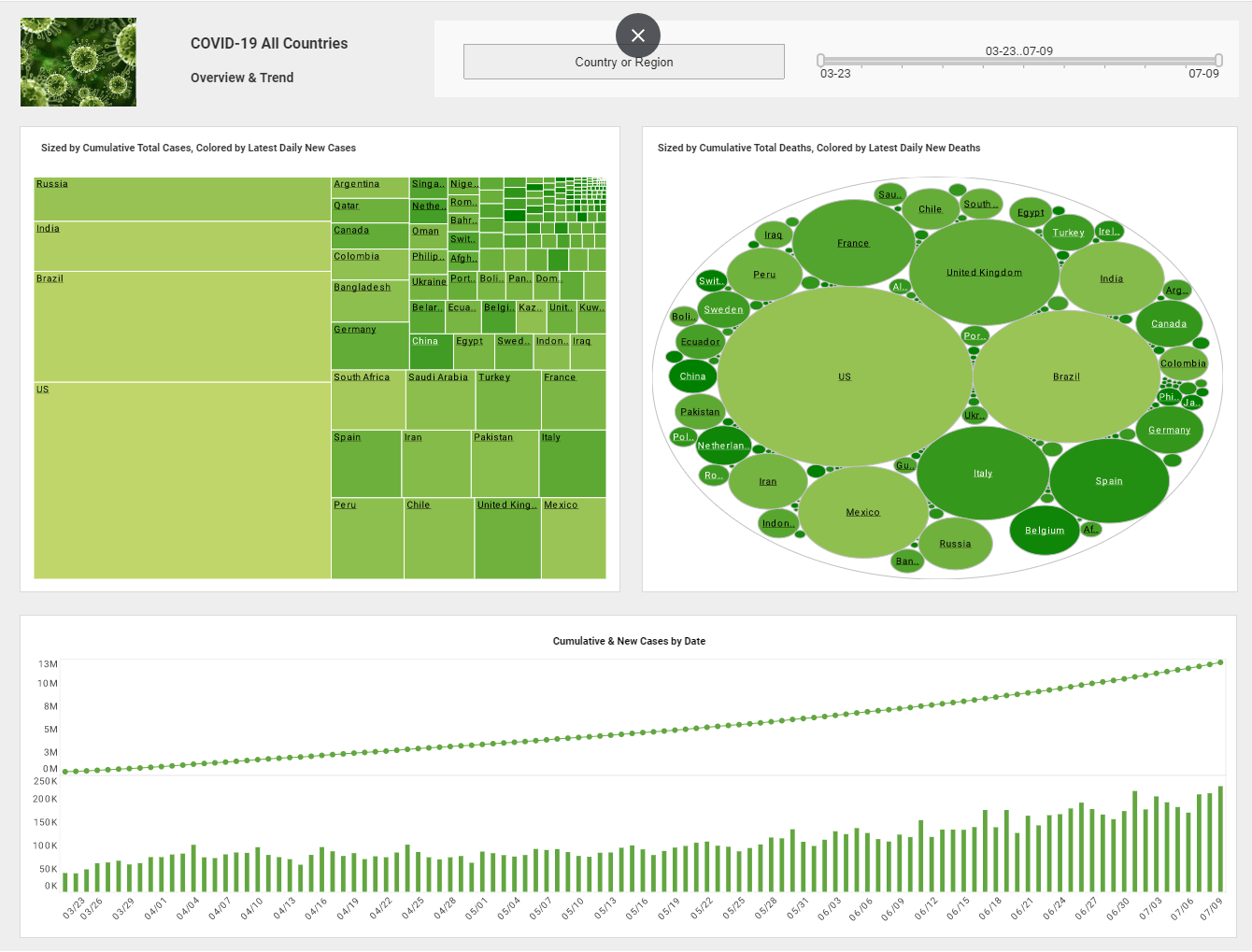InetSoft Product Demonstration: What is a Data Mashup Tool?
This is the continuation of the transcript of a product demonstration provided by an InetSoft sales engineer for an enterprise prospect interested in our business intelligence software.
So what is a data mashup tool? First of all, what you see in front, it looks like an Excel spreadsheet, but it has nothing to do with Excel, it's just a grid. How do I access my data? I select my query node, and I see a list of all my data sources. A data source could be a relational database like Oracle, SQL Server, or DB2. It could be a flat file. It could be a Web service. It could be an XML file, or even be another API. So we are very flexible in terms of the kind of data we can access. We can access almost any kind of data.
I choose my data source. Now how would you expose the data to your developers, to your file users? You have two options, option one, you can create one or more predefined queries, you can just drag and drop fields for the basis of the visualization. Now the problem with query is that it's a fixed result set, so it's hard to envision every possible used case, every possible requirement upfront.
So you may end up creating a large bunch of queries, and you may still have this back and forth process between your business team and your IT team, so instead of building all these queries, you can replace them with single, more flexible data model, or as you said the partition. The data model is not a query, it's a mapping, it's a logical layer, it's a business layer.
| #1 Ranking: Read how InetSoft was rated #1 for user adoption in G2's user survey-based index | Read More |
In your database, you have your tables and columns and all the joins. You can logically extract portions of that schema and represent them in a very business like fashion. And all I have to do is start dragging and dropping from my model, and I actually start building my own query on the fly. So this is the database we use to build the sample dashboards.
This is the transactional database with the retailer data. Let’s say I want to explore my orders. I want the order number and the order dates. Notice I am dragging and dropping. I want the company who placed the order, the location, the line items, the product name, category, quantity purchased, maybe the sales rep who closed the deal.
I can preview this data. This is a very sophisticated data querying tool. I can add expression fields. I can do grouping and aggregates. I can filter my data. This tool has data mashup capability. So what does that mean? I can drag and drop data from any other data source on to my worksheet and even join the two result cells together.
Here I am getting data from a text file which is basically a list of my customers, I can drag and drop from one data cell to another and get a third result set which is basically a combination of data from a relational database and a flat file. Or, it could be from two different Oracle databases. And I could us this data mashup as the basis of my visualization. I can group and aggregate this data. I can crunch it, and a lot of enterprises have data spread across many different systems.
 |
Read why choosing InetSoft's cloud-flexible BI provides advantages over other BI options. |
Let’s say I have my CRM data and MySQL data. Let’s say I have my order processing data in Oracle, and I want to correlate my marketing campaign with my revenue. I normally have to basically create an ETL process and get data from MySQL and Oracle and build a data warehouse. But with InetSoft, you can just drag and drop from different data sources and make your own mashup. You can do a lot of other manipulations on your data. I can do set operations, intersections, unions, and minuses. I can do special kinds of joins, side-by-side joins, cross joins, and inner joins. I can really manipulate and transform my data so it's in the form which is conducive for viewing or presentation.
| Previous: Using a Visual Analysis of Multidimensional Data |