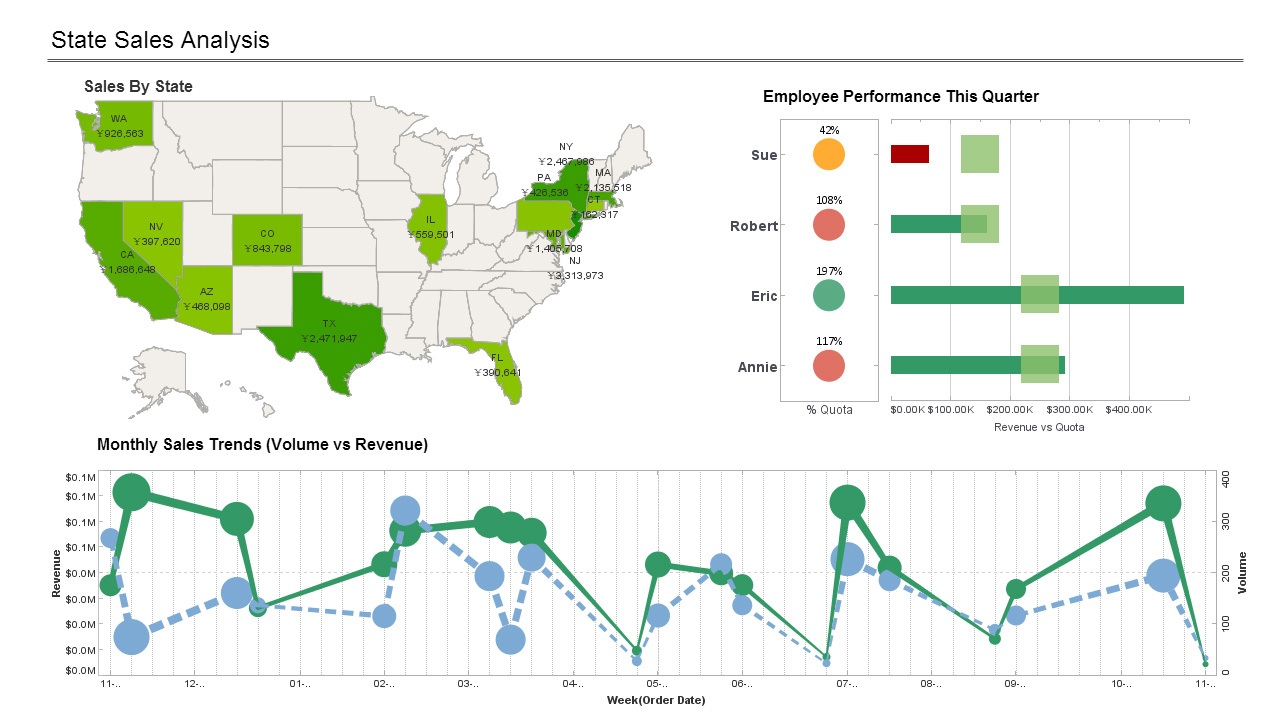Product How-To: Creating Parameretized Reports
While simple replets such as the one in the previous example are very useful, the replet API enables the building of much more powerful and flexible replets. An important concept is that of parameterized reports. Parameterized reports allow the replet to collect user input before or after report creation. It is up to the replet to use the parameter values to customize the final report.
There are multiple entry points for parameters to be passed to a replet: replet creation time, replet initialization, user-initiated customization, replet-initiated parameter prompting, etc. We cover the first two types of parameter passing in this chapter. The last two forms of parameterization are covered in subsequent chapters.
As a general mechanism for collecting user information and facilitating user interaction, the parameterization support in Style Intelligence can be used for any purpose a user chooses.
It is highly recommended that parameters be declared at the template level. This gives the designer the added functionality of creating a customized parameter dialog. InetSoft products also provide support for staged and cascaded parameter prompting
Creation Parameters
When a replet is called to create a report (ReportSheet), a set of user parameters is passed to the BasicReplet.createReport() method. There are two types of creation parameters.
• If creation parameters are declared for a replet, an input dialog is presented to the user to prompt for parameter values by default. The replet is not responsible for providing the visual dialog for collecting the information. Instead, the replet declares the types of the parameters it expects and the replet environment translates that specification into appropriate input components on the dialog.
• For the second type of creation parameter, the parameters are declared at deployment time and therefore entered in the Enterprise Manager and stored in the replet XML repository. If the parameters are specified in the configuration file in this way, then users will not be prompted when opening the replet. In the documentation, we refer to this second type of parameter as a default parameter and discuss this in the next chapter, Default Parameters. A default parameter is exactly the same as a creation parameter, except that the value of the parameter is sent when the report is created and no user interaction is required.
Notice that the API itself does not specify the visual presentation of the values. It is up to the implementation of the replet environment to choose an appropriate visual component to handle the input and presentation of each type of object. The components may be different depending on the availability of the viewer platform.
More Articles About Reporting
Analytics Transforming Recruiting - Data analytics in recruiting is the application of data-driven tools and insights to enhance the efficacy and efficiency of the recruitment process. HR professionals may improve applicant sourcing, make well-informed decisions, and find top talent more quickly by using data. Here are some examples of how data analytics is changing recruitment: Sourcing and talent acquisition: With data analytics, recruiters can identify the most effective sourcing channels. This way, they can focus their efforts on the channels that yield the best results according to historical data...
Cost Savings and Cost Avoidance - Cost reduction and cost avoidance are two of the main goals of procurement operations. The term "cost savings" describes the decrease in procurement expenses achieved via bargaining, strategic sourcing, and supplier management. The goal of cost avoidance, on the other hand, is to reduce wasteful spending via rigorous contract management and supplier selection. These variables are tracked and analyzed by procurement operations analysts to make sure that procurement activities support cost-cutting objectives and directly impact the organization's bottom line...
Data Analyst Tools Definition - Data analyst tools refer to software and applications used by professional data analysts in the design and execution of the analysis process. These tools are useful to organizations because they make it possible for decision-makers to make informed decisions. Data analyst tools are useful in reducing costs and maximizing profits for organizations. Analysts have to make decisions on which tools will be appropriate to perform data analysis for their organization. To assist analysts in making this decision, this article presents a list of the best tools in the industry considering the different features and focus of different applications. The list will include examples in each category of applications...
Why Is A Risk Register Dashboard Important? - Besides gathering information about identified risks and hazards, risk registers offer immediate responses and corrective actions to different risk events. They enable a systematic and customized approach to risk management and ensure that any threats are mitigated effectively. Here are the other benefits of a risk register: It promotes business continuity and growth. A risk register streamlines your risk management efforts, helping promote business growth and continuity. By anticipating risks and resolving threats before they occur, you can better run your business operations and design controls to mitigate uncertainties...