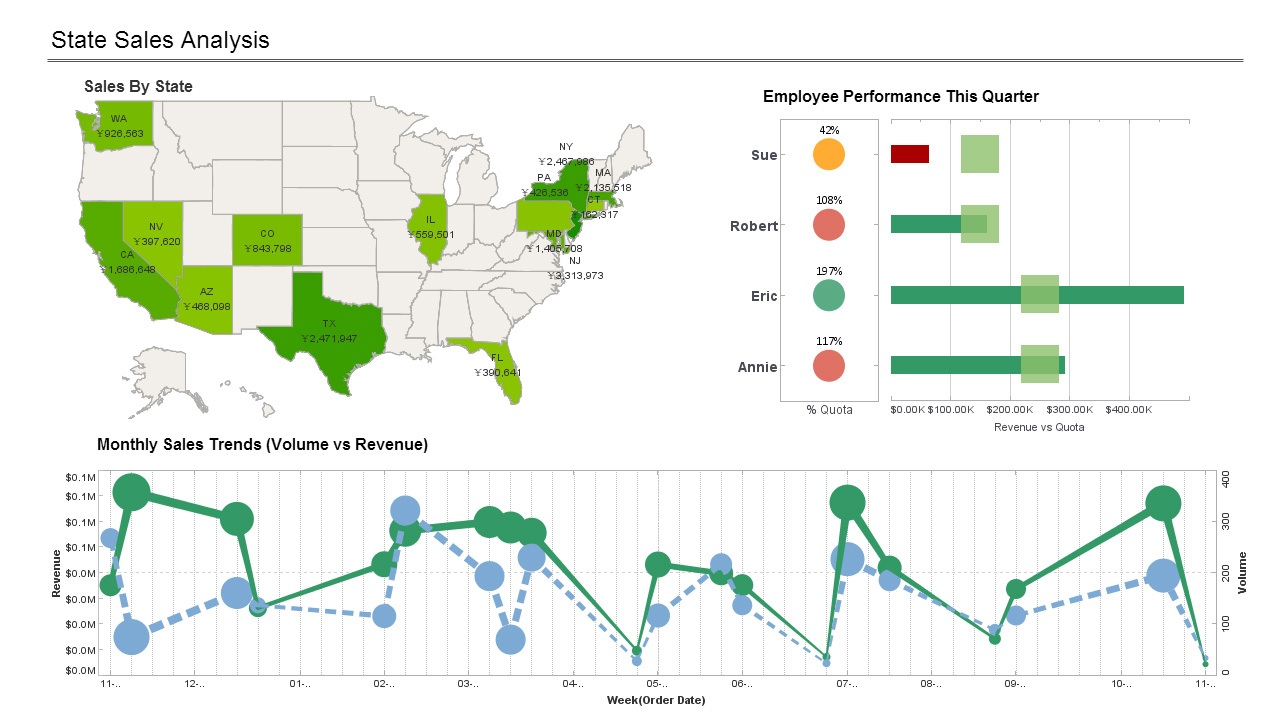Using Meta-Templates to Re-use Report Layouts
It is easy to design a single simple report from a blank template. However, reports are often more complex, and are related to other reports that share overall report properties, layout, and even report elements. In such a situation, it is best to design a meta-template encapsulating the common features that can form the basis for this group of reports.
A meta-template initially appears as a blank report template using one of the two report layout models. After the meta-template is created and saved, it will appear in the new report dialog box. It can then provide the foundation for a new report template which can be edited further.
Designing a Report
Based on a Meta-Template Several predefined meta-templates are provided by Report Designer. These are the ‘Blank Tabular Report, ‘Blank Flow Report’, ‘Mailing Label’, ‘Simple Report’, ‘Large Portlet’, and ‘Small Portlet’ meta-templates.
- Click the ‘New’ button on the Designer toolbar. This opens the ‘Create Report’ dialog box.
- In the Create from Wizard tab, select the meta-template on which to base the report, and click ‘OK’. This opens a new report based on the meta-template.
Designing a Meta-Template
Before starting to design the meta-template, consider what report properties and elements are common to the editable inside the report template. Click on the appropriate report area to position the insertion arrow and then select the ‘Editable Region’ button.