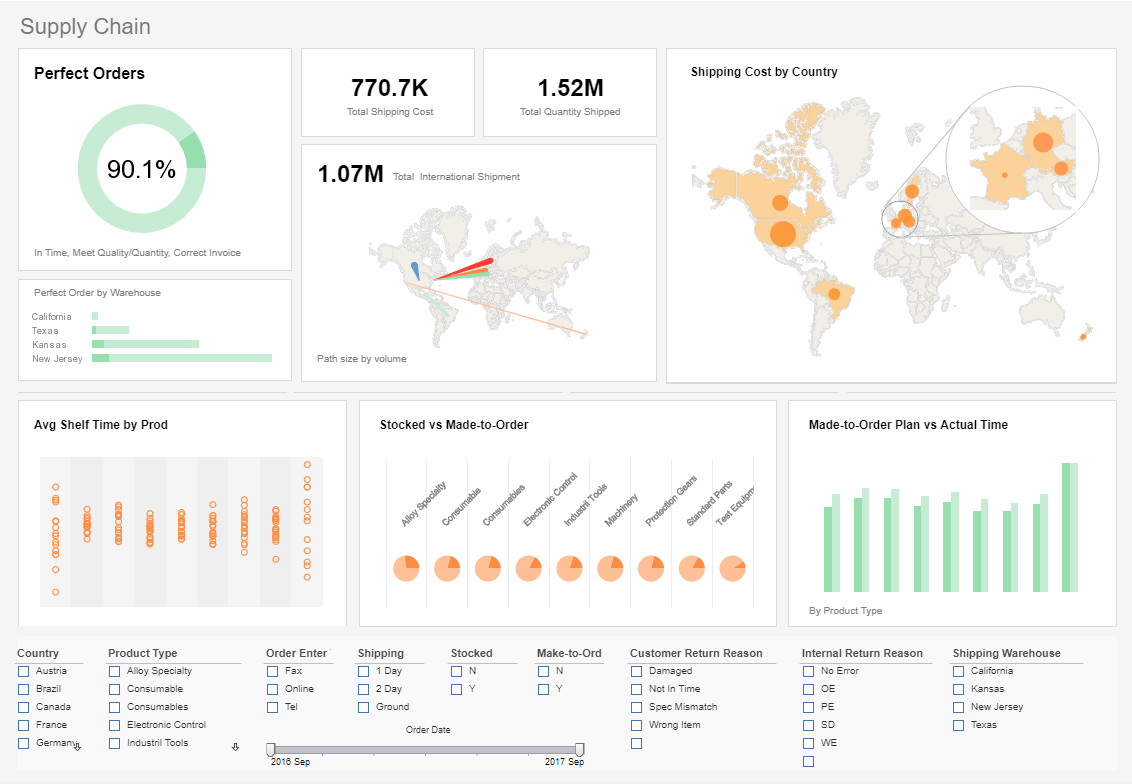Monitoring Report Server Activity
InetSoft's Style Intelligence makes monitoring report server activity simple by providing the tools for self monitoring. View the information below to learn more about this powerful reporting software.
The 'Monitoring' node under the Server tab also allows you to monitor and manage a variety of aspects of server activity. On these pages, you can view reports, Viewsheets, and queries that are currently executing on the server, and can terminate undesired activity. You can also view the current users logged in, and terminate any undesired sessions.
The 'Help Configuration' page under the 'Configuration' node allows you to specify the location of the HTML documentation files. Enter an absolute path or relative path (relative to server root) to the parent directory of the “_HTMLDoc.htm” help file.
Users can view end-user documentation by clicking the 'Help' link in the User Portal, or by clicking a 'Help' button in Visual Composer. Administrators can view the developer documentation by clicking the 'Help' link in Enterprise Manager.
Style Intelligence monitoring features utilize managed bean (MBean) technology, which allows you to access certain monitoring information from a remote computer.
The 'Settings' page under the 'Monitoring' node allows you to make global adjustments to the resolution of monitoring activity. The following options are available
A 'Monitoring Level' of at least 'Low' is needed for basic access
| #1 Ranking: Read how InetSoft was rated #1 for user adoption in G2's user survey-based index | Read More |
| Monitoring Level |
Determines the resolution with which server events are monitored, 'Low', 'Medium', or 'High'. Data The level required for monitoring a given property is noted in the following sections. |
|
Sample Period |
The duration in seconds over which monitoring metrics (e.g., throughput) should be aggregated. |
|
Data Set Size |
The number of data points that should be displayed on the charts of the 'Summary' page. |
|
Refresh Interval |
The time in seconds between monitoring page updates. A shorter value will keep the displays more current. |
More Articles About Reporting
Best in Class Organizations Do CRM Reporting - We're talking about how best in class organizations do CRM. You have got to follow, what I would like to call the "bouncing ball" because if somebody starts out on the Website, and then gets stuck and calls a Customer Service Center, you don't want the Customer Service Center to say, "What's your name? And what are you looking for?" You want them to say, "Well, let me pick up from where you are on the Web site." If the customer then goes into the store, as my wife often does, she starts on the Web site, calls the call center and then goes in to buy clothes for the kids. And she has to start the whole thing over. I want blue jeans with flannel inside, green for the daughter and red for the son...
Consider InetSoft's Data Science Dashboard Tool - Are you looking for a good dashboard tool to display your data science model results? InetSoft's pioneering dashboard application makes producing great-looking web-based dashboards easy with a drag-and-drop designer and the ability to connect to all types of big data sources. You can also connect it to R ML models and visualize the results of changing feature inputs dynamically. View a demo and try interactive examples...
How Enterprise Intelligence Helps - If we look at the strategic responses to some of these business drivers in the marketplace, improved management and transparency on the risk side is critical to today's financial institutions, especially in light of the mortgage and credit crunch that we have been experiencing in recent times. Product and function innovation, improving client experiences is certainly critical, and you can see some of the other elements that relate directly to enterprise intelligence...
Machine Learning Is Changing Business Analytics - Point three, how an organization can keep creativity with machine learning. We have all of these different tools to choose from today, all of this different data, but we deal with regulation, we deal with documentation, we deal with productionizing code. How do we keep infusing creativity into the machine learning workflow within an organization? Then, we've also heard a lot about the citizen data scientist recently and just in general more and more people in organizations wanting to get involved with analytics and machine learning, so that's point four. Okay, so we're going to start our discussion here. Is any of this really new? Is machine learning new? Is data science new...
What Chart Types Are Part of Dashboards - There are many types of charts that could be used in a BI dashboard. The most common are line charts and bar charts. Line charts are good at showing trends in time series data. Bar charts are useful for daily performance monitoring and drilling in the detail data that makes up a bar. Other useful types are bubble, scatter, step, bullet, geographic, heatmap, tree, funnel, and radar. Pie charts are considered inefficient ways to display data...
| Previous: Report Log Configuration |
Next: Report Execution
|