Monitoring Report Execution
The 'Reports' page under the 'Monitoring' node provides key information about reports that are currently executing on the server, as well as reports that are awaiting execution, and those that have already been executed.
A pending report is a report that the user has requested, but that has not yet been assigned an execution thread (due to natural or designed processing limitations). As soon as the required processing resources become available, the pending report will be generated and immediately displayed to the user. Note that a pending report is different that a queued report.
A queued report is a report that the user has requested, and for which they have then explicitly clicked the 'Add to Queue' button on the report loading screen. The queued report continues to execute, but is not automatically displayed to the user.
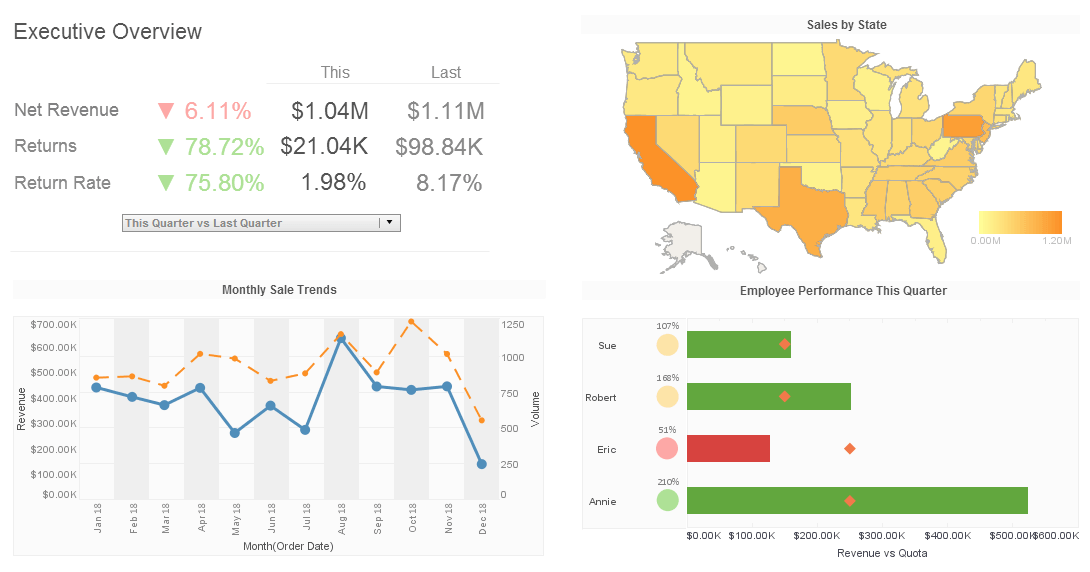
 |
View a 2-minute demonstration of InetSoft's easy, agile, and robust BI software. |
In a clustered environment, select a machine from 'Cluster Node' menu to view the monitoring statistics for that machine.
| Replet ID |
A unique identifier for the report. |
|
Thread |
The thread within which the report is executing. Click the link to obtain a stack trace. |
|
Name |
The name of the report. |
|
User |
The user who executed the report. |
|
Pages |
The number or report pages that have been processed. (Requires 'Monitoring Level' set to 'Medium' on the 'Settings' page.) |
|
Age |
The time elapsed since report generation began. |
To terminate a report, click the 'Select' box next to the report, and then click the 'Remove' button below the table. The 'Remove' button has the following effect for the different report states:
• For an executing report, 'Remove' terminates execution, and removes any generated pages from cache. • For a pending report, 'Remove' deletes the report from the list of pending reports, which prevents the report from executing. • For a completed report that remains active in the cache, 'Remove' deletes the cached report pages. Subsequent user requests for this report instance will result in a “Session timeout” message.
 |
Read why choosing InetSoft's cloud-flexible BI provides advantages over other BI options. |
More Articles About Reporting
Best Custom BI Dashboard Software - Are you looking for a custom BI dashboard software solution? InetSoft is a pioneer in self-service dashboard software with a drag-and-drop designer for business users. View a demo and try interactive examples. All new clients and partners get free one-on-one business intelligence expert help to accelerate deployment...
Dashboard Tool You Can White Label - InetSoft's white label friendly solution gives you the ability to add interactive dashboards to your own branded software. For businesses that offer web services who want to add dashboards and reports, InetSoft's application can be integrated into current software very easily, all the while allowing the flexibility to deliver and brand dashboards in any way that is desired. InetSoft based dashboards enable maximum self-service information access as they are integrated into a solution provider's cloud-based application. Style Intelligence, a web-based program, is the perfect solution as it enables dashboards to be easily accessible through the web, across different platforms (including mobile devices), and gives users the chance to combine data from many different databases...
Data Access with Intelligent Caching - With InetSoft's technology, data access happens in real time by default, which means constant accessibility to the most recent data possible. InetSoft's data mashup engine has the ability to access almost any data source, seamlessly extracting and combining data from multiple sources simultaneously. The range of sources includes relational databases such as Oracle, SQL Server, PostgreSQL, and MySQL via a JDBC driver, multidimensional databases, salesforce.com, Microsoft Excel spreadsheets, Hadoop/HIVE, Google Adwords and Analytics, SAP, and many more. While having a real time dashboard constantly updating with fresh data is desirable in some cases, sometimes the sheer volume of data being loaded makes this impractical. These large sets of data are made manageable with InetSoft's combination of caching, materialized views, and pre-aggregation techniques. For when massive data volumes create slow load times, InetSoft's data grid cache technology can be set at desired time intervals so the data can be relatively up to date, in accordance with the user's needs. A dashboard can be set to pull in and cache necessary data every day, every hour, or at whatever interval fits your organization's needs. With InetSoft's robust data caching, dashboards which process millions of records can loaded and interacted with in real time...
Shopping Cart Dashboards - A shopping cart dashboard is a crucial tool for e-commerce businesses to monitor and optimize their online sales performance. It provides valuable insights into various key performance indicators (KPIs) and metrics that help gauge the effectiveness of the online store, understand customer behavior, and identify areas for improvement. Here are some of the KPIs and metrics commonly tracked in a shopping cart dashboard: Conversion Rate: This is one of the most important metrics, indicating the percentage of visitors who make a purchase compared to the total number of visitors. A high conversion rate suggests effective marketing, user experience, and product offerings...
Software To Explore Your Big Data - InetSoft's Style Intelligence is a complete BI software solution that enables you to harvest maximum insight from your Big Data sources. With versatile visualization capabilities and advanced analytics, your end-users can explore data relationships without getting lost in the maze of the Big Data source itself. InetSoft's solution enables the easy creation of dashboards and visualizations through a user-friendly drag-and-drop interface. Only excel-level skills are necessary to build a dashboard; no IT knowledge or manual coding are necessary. Access to this kind of visualization capability gives everyday users the ability to explore data patterns intuitively, empowering more people across your organization to explore data insights...
| Previous: Monitoring Report Server Activity |
Next: Report Generation
|