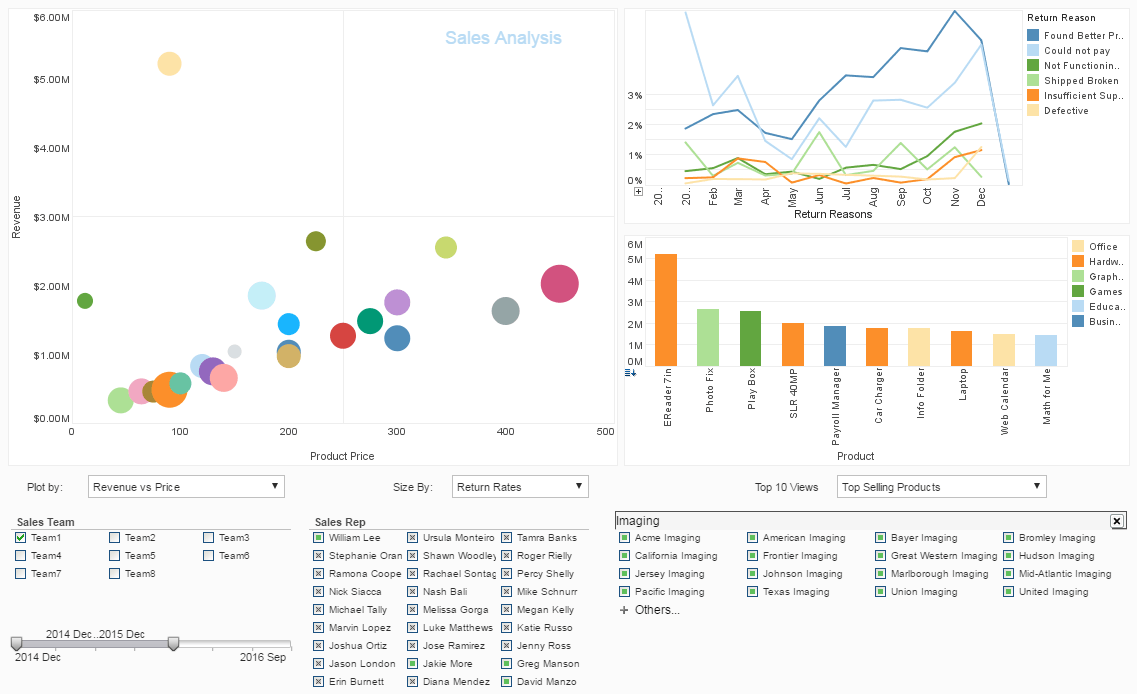Creating Stored Procedures using InetSoft's BI Software
Stored procedures are compiled and stored in a database. There are a few major differences between a stored procedure and a SQL query:
- A stored procedure is invoked as a function call instead of a SQL query.
- Stored procedures can have parameters for both passing values into the procedure and returning values from the call.
- Results can be returned as a result set, or as an OUT parameter cursor.
Stored procedures are listed on the same tree as tables and views. Only one stored procedure may be selected per query. The stored procedure parameters are listed on the middle pane. Specify values for the parameters by selecting each parameter on the tree and entering a value or variable name.
If the result column list is not populated, select the ‘Column Info’ button to retrieve it. Select the ‘Preview’ button to preview the query. If any parameter is left as null or specified as ‘Prompt User’, when the query is executed a parameter dialog will pop up to prompt for the remaining parameters.
| #1 Ranking: Read how InetSoft was rated #1 for user adoption in G2's user survey-based index | Read More |
Due to the different ways database vendors implement stored procedures, not all stored procedures are supported by JDBC. If a stored procedure cannot be used in the Data Modeler, it could be executed by custom code, and setup as a Java object data source.
The following is a list of known restrictions on stored procedures:
- Only one dataset is allowed in a stored procedure.
- In Oracle, only one cursor is allowed and it has to be the last parameter in the stored procedure.
- In Oracle, only standard SQL types should be used in the parameters (user defined types are not allowed).
- In MySQL, older drivers do not return procedure meta-data.
More Articles About Data Intelligence
Advantages of InetSoft's Cloud Flexible Business Intelligence - Cloud computing and software-as-a-service are quickly evolving into a mixture of public cloud, private cloud, and hybrid cloud environments. InetSoft's business intelligence solution is a highly versatile platform for different application scenarios in this new computing era. InetSoft Hosted Cloud Flexible BI InetSoft's cloud flexible business intelligence solution delivers the benefit of cloud computing and software-as-a-Service while giving you maximum level of control. In terms of software-as-a-service, BI software is unique because it inherently depends on the data not being embedded in the application. Many SaaS BI vendors have created a cloud platform where you must transfer and update all data. This can create severe new issues because of bandwidth limits and updating-logic complexity...
Benefits of InetSoft's Embedded BI - Integrated BI software is a step up from the standalone programs. These programs are slightly more user friendly, allowing themselves to be merged (integrated) with another application to analyze data. These utilities still operate off a static data warehouse and typically require an external BI server process to function. Embedded BI is the most seemless. Applications in this category operate with access to real-time data stores. They allow users to report and analyze data without leaving the application they use every day. For example, a CRM application where the embedded dashboard displays the daily number of new leads created, or a financial management application that provides immediate drill-through reporting, would fall under this category...
Endpoint Protection Software Dashboards - One of the first lines of security against a wide range of online attacks is Endpoint Protection Software (EPS). Analytics and Key Performance Indicators (KPIs) are essential for tracking how effective these defenses are being maintained. This article examines Endpoint Protection Software dashboard KPIs and analytics to help enterprises protect their digital perimeters. KPIs pertaining to threat detection and prevention rates are clearly shown on dashboards for endpoint protection software. These metrics measure how well the program detects and eliminates any dangers before they have a chance to do harm. A high danger detection rate and quick preventative action indicate strong security standards, boosting trust in the software's ability to stop various cyber-attacks...
What Are Some Examples of Using Interactive Map Visualizations? - Election Results: Interactive maps are commonly used during elections to present and analyze results. They allow users to explore voting patterns, turnout rates, and electoral district boundaries. Users can click on specific regions to access detailed information about each constituency and view the outcome of individual races. 3. Real-Time Weather Tracking: Weather services and meteorological organizations utilize interactive maps to display real-time weather conditions. Users can see animated radar images, check temperature and precipitation levels, and track severe weather events such as hurricanes or thunderstorms. These maps enable individuals to make informed decisions based on weather forecasts. interactive map visualization for HR interactive map visualization for insurance 4. Urban Planning and Infrastructure: City planners and architects use interactive maps to visualize proposed developments, infrastructure projects, and zoning regulations...
Workflow Dashboard Example - Achieving success heavily relies on maintaining a sense of organization and consistently meeting deadlines. With the help of a workflow dashboard, you can optimize your workflow, monitor task progress, and ensure the punctual completion of projects. This article offers valuable perspectives and useful suggestions on efficiently tracking work and deadlines through utilizing a workflow dashboard, ultimately enhancing productivity. In the beginning, it aids in organization and guarantees that all jobs are finished within the allotted time range. Monitoring progress allows you to spot bottlenecks and make the required changes to prevent delays. Tracking work and deadlines allows you to set realistic goals, manage resources effectively, and improve overall productivity. It provides a clear picture of project status and enables better decision-making, ultimately leading to successful project outcomes...
Next Topic: Accessing Multidimensional Databases