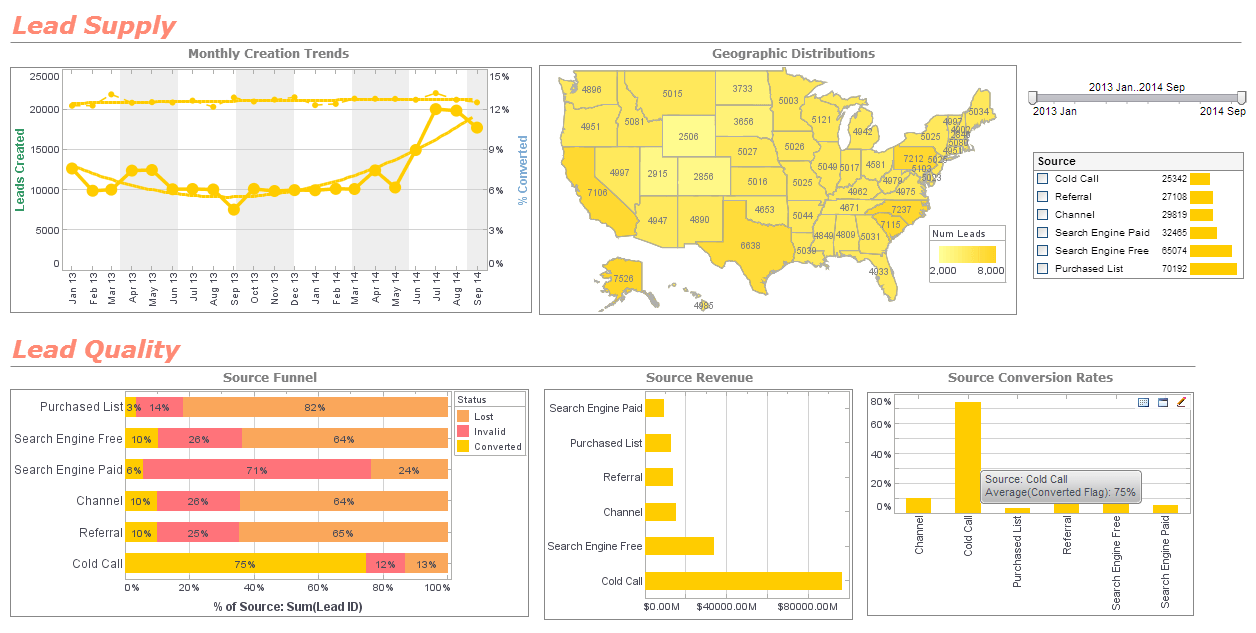Web Report Interface API
InetSoft products are shipped with an enhanced template designer, which includes functionality for creating interactive forms.
Reports are viewed using the standard Letter size (8.5x11 inches) in portrait orientation. If a different size is used, this must be specified by the replet when the report is generated.
A servlet instance can be accessed using the ServletRepository class when a replet intended to be run only in Web environments needs to access the servlet environment, such as the servlet context or configuration parameters.
The replet API covered so far is used to create replets regardless of the presentation client. Configuration options are available to slightly modify the appearance of the Web interface. For example, header and footer messages can be added to the repository window. Launching of hyperlinks can use frame-based HTML or new browser windows.
By selecting the 'Presentation' and 'DHTML' node from the navigation tree in the Enterprise Manager we can administer the DHTML presentation properties.
| #1 Ranking: Read how InetSoft was rated #1 for user adoption in G2's user survey-based index | Read More |
In some rare situations, a replet intended to be run only in Web environments needs to access the servlet environment, such as the servlet context or configuration parameters. A servlet instance can be accessed using the ServletRepository class:
Servlet servlet = ServletRepository.getServlet(); ServletConfig config = servlet.getServletConfig(); ServletContext context = config.getServletContext();
There are several disadvantages of accessing the servlet in a replet class:
• If a replet accesses the servlet instance, it can only be used in a Web environment.
• The repository must be run locally in the servlet. It is impossible to use a remote repository server using either RMI or CORBA.
HTTP Request and Response
When a replet is running inside a servlet, the HTTP request and response objects are accessible as special parameters in the replet request. They can be retrieved from the HTTP_SERVICE_REQUEST and HTTP_SERVICE_RESPONSE using the RepletRequest constants defined in RepletRequest.
// param is the RepletRequest object passed to // createReport() HttpServiceRequest srvreq = (HttpServiceRequest) param.getParameter(RepletRequest.SERVICE_REQUEST); HttpServletRequest srvreq.getRequest(); HttpServiceResponse srvres = (HttpServiceResponse) param.getParameter(RepletRequest.SERVICE_RESPONSE); HttpServletResponse resp = srvres.getResponse();
Like the servlet instance, these parameters are not accessible if the replet is not running inside a servlet. The ability to access the HTTP request object is designed only to satisfy some special needs in the Web environment, such as access to the session object. It should not be used to access the report parameters, which are available through the HttpServiceRequest object and are portable across different server and client setup.
Customized Error Page
If there is a need for a customized version of the replet error page, it can be implemented by editing repletError.html, the screen that appears when a replet fails to be created for some standard reason.
More Articles About Reporting
AI-Based Data Analysis - Data mining and AI-based data analysis are closely related concepts within the realm of data science, each contributing to the process of extracting valuable insights from large datasets. Here's how they are interconnected and complement each other: 1. Definitions and Core Concepts: Data Mining: Data mining is the process of discovering patterns, correlations, anomalies, and other significant structures in large datasets using statistical and computational techniques. It involves methods like clustering, classification, regression, association rule mining, and anomaly detection. AI-Based Data Analysis: AI-based data analysis involves using artificial intelligence (AI) techniques, such as machine learning (ML) and deep learning, to analyze and interpret data. These techniques enable systems to learn from data, make predictions, and automate decision-making processes...
Consumerization of BI - And I agree that organizations are catching their breath, they have been running at a fast pace, right. I think a lot of what you see it based on -- I focus a lot in the retail industry in serving my clients today, and consumers are very demanding today. We want our stuff right now, anytime, anywhere that we are at. And that's the whole concept around consumerization of BI; it's transferring that consumer market readiness and what people experience in the marketplace, and bringing that into the workplace. And in the BI context, it's all about having your information at your fingertips and being able to make decisions when you want, and answer your questions when you want. As humans, scientists like Michael Merzenich, and I have probably messed up his name there, have done lot of research, and they say that they are observing that our brains are constantly adapting and shifting to our circumstances and experiences...
Credit Card Predictive Analytics - Credit card issuers employ predictive analytics techniques to detect and prevent fraudulent transactions effectively. These techniques leverage historical transaction data, behavioral patterns, and advanced algorithms to identify suspicious activities in real-time. Here's how credit card issuers use predictive analytics to fight fraud: Anomaly Detection: Predictive analytics algorithms analyze vast amounts of transaction data to establish baseline patterns of normal behavior for individual cardholders. Any deviations from these patterns, such as unusual purchase locations, transaction amounts, or spending frequencies, are flagged as potential anomalies. Machine learning models trained on historical data can continuously learn and adapt to evolving fraud patterns, enabling early detection of fraudulent activities that deviate from normal behavior...
InfinitePay Dashboards - Effective decision-making in contemporary business is dependent on a thorough comprehension of a company's performance. A strong dashboard with KPIs and analytics is essential for financial transaction leader InfinitePay who enables payments to be made swiftly and securely, whether they are online, in-store, or even across borders This article discusses income, sales, customer acquisition, and other key InfinitePay dashboard indicators. Any company dashboard's total revenue is its core component. This KPI shows the capacity of InfinitePay to produce revenue over a certain time period and gives a broad overview of the company's financial health. Revenue monitoring on a regular basis helps stakeholders see patterns, evaluate growth, and decide on future tactics...
Long List of Dashboard KPIs - Are you looking for list of dashboard KPIs? InetSoft has compiled hundreds of articles on different industries, departments, and software categories. Air quality management and monitoring have become critical. Air quality dashboards, which provide data and insights on the condition of our atmosphere in real time, have become very useful tools with the emergence of smart technology. This article explores the complex world of analytics and Key Performance Indicators (KPIs) used on air quality dashboards, providing insight into the measures and metrics that inspire decisions for a healthier, cleaner atmosphere. The monitoring of particulate matter concentrations is the central component of any air quality dashboard. Particulate matter, or PM for short...
Most Popular Business Intelligence Software - Are you looking for popular business intelligence software? InetSoft's pioneering dashboard reporting application is highly rated by users for successful adoption and responsive customer service. Make great-looking web-based reports and dashboards easily with a drag-and-drop designer and the ability to connect to all your data sources. Maximize self-service for business and technical users. View a demo and try interactive examples...
| Previous: Custom Report Repository Protocol |