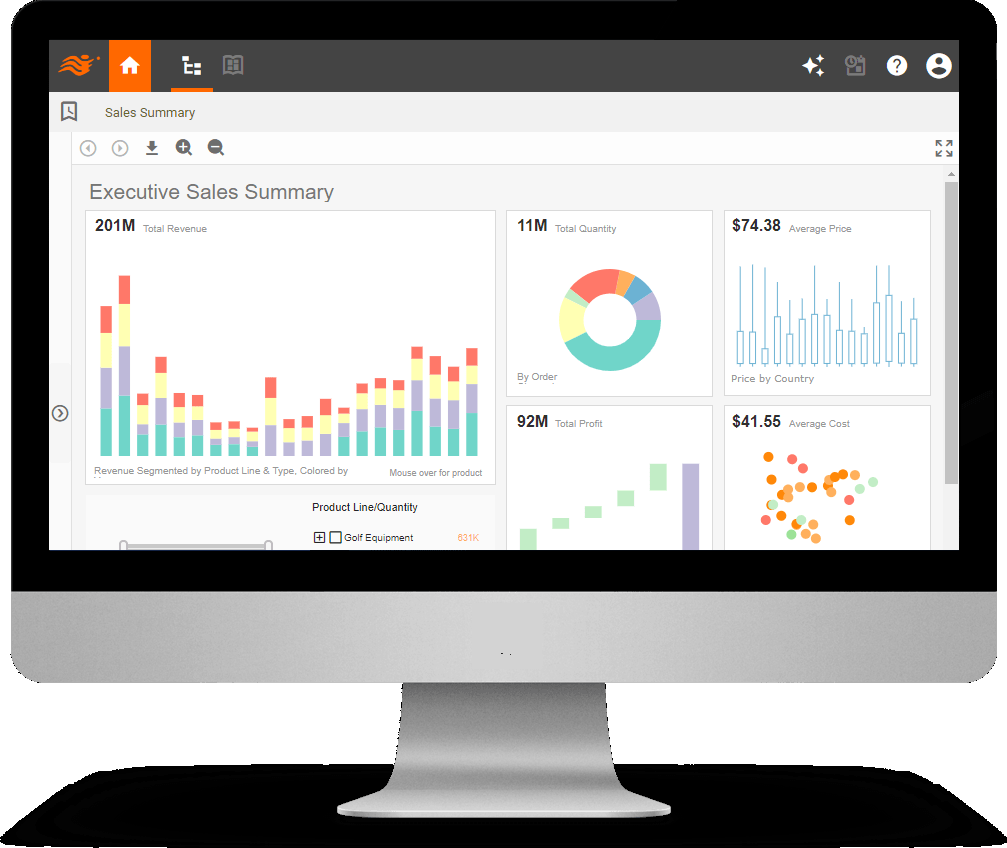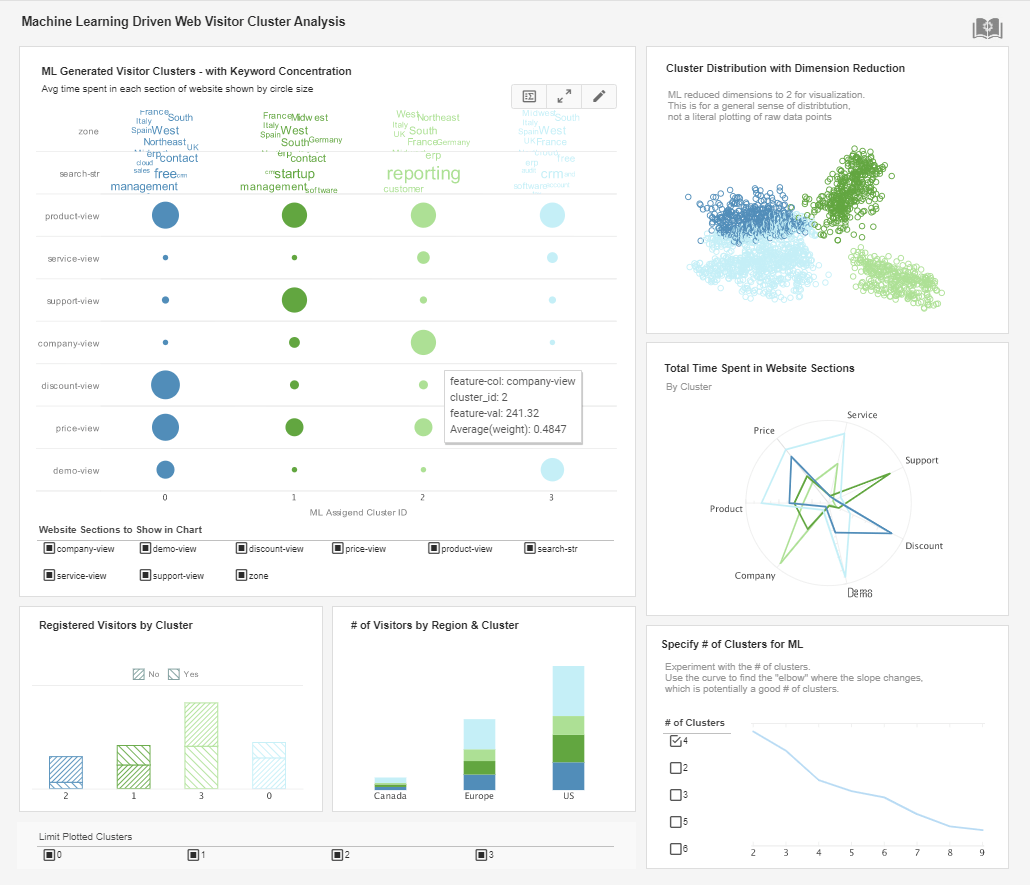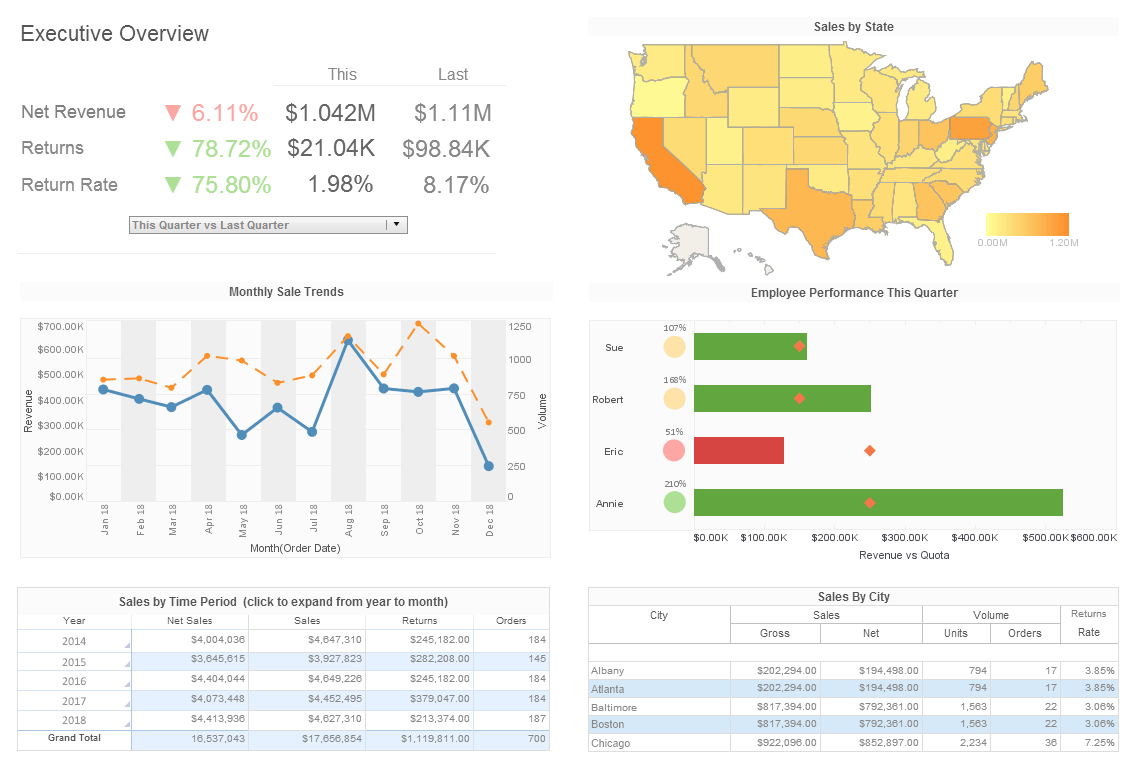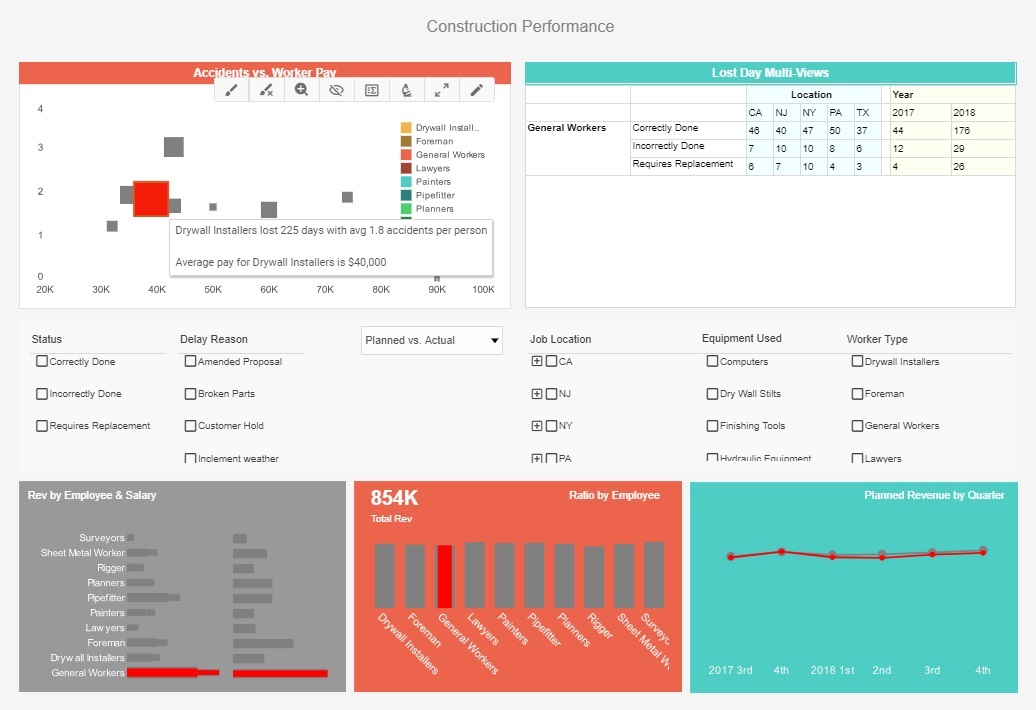Why InetSoft BI?
Cloud computing and software-as-a-service are quickly evolving into a mixture of public cloud, private cloud, and hybrid cloud environments. InetSoft's business intelligence solution is a highly versatile platform for different application scenarios in this new computing era.
InetSoft Hosted Cloud Flexible BI
InetSoft's cloud flexible business intelligence solution delivers the benefit of cloud computing and software-as-a-service while giving you the maximum level of control. In terms of software-as-a-service, BI software is unique because it inherently depends on the data not being embedded in the application.
Many SaaS BI vendors have created a cloud platform where you must transfer and update all data. This can create severe new issues because of bandwidth limits and updating-logic complexity. Even though some might offer a traditional install-your-own option, you will lose the benefit of SaaS that offloads the infrastructure management to the BI vendor. InetSoft's BI allows you to choose the platform and the location that is best suited for you.