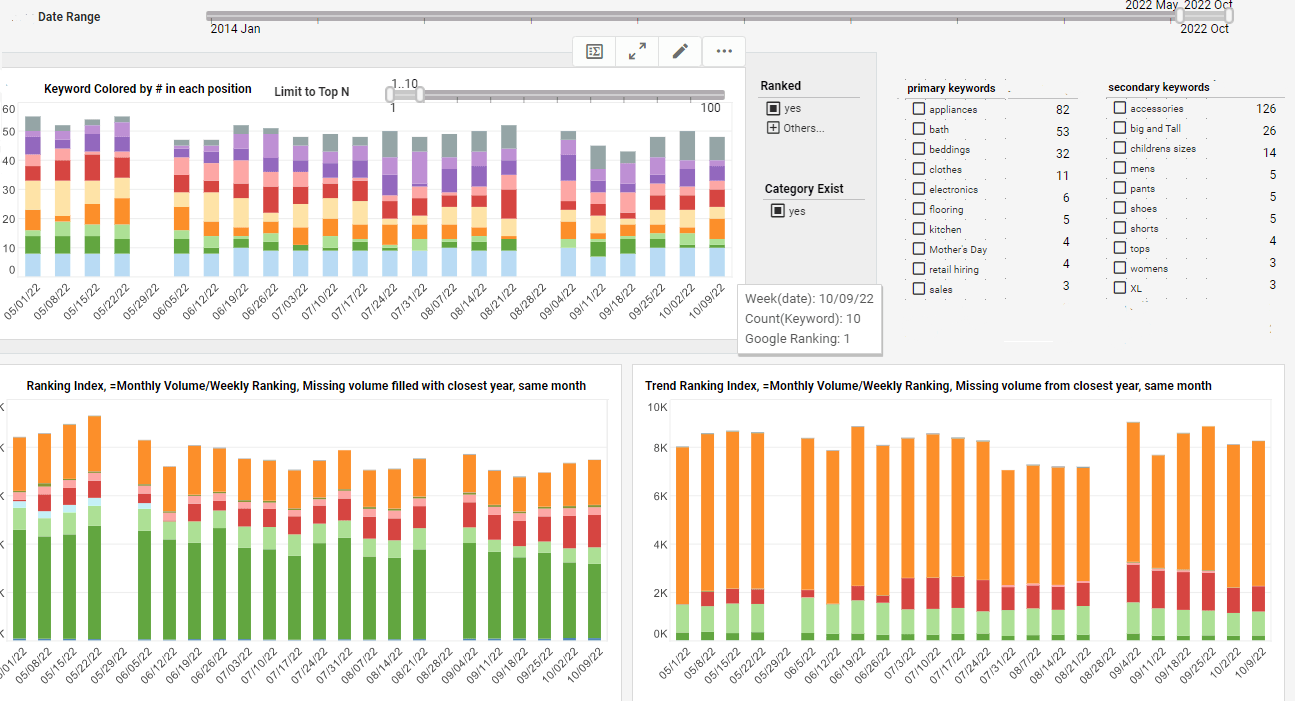Affordable BI Tools | InetSoft Technology
Looking for affordable BI tools? InetSoft offers applications that range from free to affordable. Even its enterprise software can be purchased cost-effectively, and a free eval copy is provided. Read articles below, view a demo try the free software online from the Start Free button above.
Delivering Agile BI Very Effectively to Our Customers - When we see the changes that are happening from an infrastructure standpoint and taking advantage of a lot of the generational changes that are happening with hardware and software and networking capabilities, this capability of delivering agile BI very effectively to our customers is something that we are very excited about. There are many factors that help us to make this thing really successful. So from a technology perspective, we are working on latest BI technology. We are including latest BI technology. Data warehouse and business intelligence projects typically tend to be very complex projects with a long time to get deployed and so on. So our interest was to get it as short as possible to make a real good experience, make sure that the software is productively deploy as quickly as possible...
Demo of a BI Tool - So back to the demo of our BI tool, the movement is to self-service and even collaborative self service. With the user permissions, you can control data row level security. You can control which dashboard they can see. You can just control the folder structure, and in the report tree you can have just a group of dashboards under a folder and that department can see that particular folder. So you can control that level of security. You can enable end users and power users to have access to the web tool for designing dashboard and designing datasheet. So, here in my web based visual composer, I can create a dashboard directly using a certain data connection that the IT person has set up. That person would have used the desktop developer tool to create the initial layer. With our tool, as Mark mentioned, we adhere to open standards so we connect to the main relational databases such as Oracle, MySQL and many others. We connect to Excel files, flat files, web services, or an API. Most of the time we have either an out of the box connection or can create a custom connection to that data source. More of an IT person will have created the connection to those data sources and will have chosen one of two options to expose the data to the power users who are going to develop dashboards and reports from here...
Demonstrating Self-service BI Capabilities - Let's talk first about data connection options for our BI application. In addition to being able to mash up data from any relational database, there are many other data sources you can connect to. We can connect to an XML file. We have special connectors for SAP and several other ERP applications such as JD Edwards, PeopleSoft, and Siebel. When it comes to other ERP applications as long as there is some interface for another application to connect to, it's usually some sort of API, a Java API, then a connector can be built using our API. But most solutions out there are basically adhering to some standards, some open standard tools like ours can be used to connect to them. Usually there is some sort of API or a JDBC connector that our software can use. So our visualization module, our interactive exploratory dashboard module is designed to be very user-friendly. By self-service, we mean any business user who is fairly technically savvy, who knows the data, can actually use our Web based tools and their drag and drop interface to very quickly and very easily build their own interactive visualization using their own data. This is also known as ad hoc reporting or on as needed basis, where someone can just go and quickly get their own data without going to IT and suffering from that slow and painful process of getting someone to develop a new report for them...
Demonstration of Mobile BI - And so with that, we will start to move into the demo portion and the first area is mobile BI. Naturally, it doesn’t lend itself so well to demo live in a GoTo Webinar. So we’ll explain a little more about how it works, and then we will move into the actual live demo of the application. So Bryon, take it over. So essentially what you are seeing here is a screenshot surrounded by the iPad interface itself. You can see the little toolbar that pops up that’s actually native within the browser interaction that is just using Safari that comes installed on the iPad. Basically, the one issue with our interactive dashboards as of last version was that it still required the Flash Player. And heretofore, there is still an issue between Apple and Adobe regarding use of Flash on iOS devices. And so instead of waiting for them to resolve their differences, we went ahead and re-implemented the dashboard viewer using HTML and JavaScript. So now you don’t need the Flash Player to be able to look at and interact with the view sheets and the dashboards that you would create...
Development of SharePoint as a BI Tool - Initially designed as an enterprise document management system, SharePoint has evolved over time to play a crucial role in corporate decision-making inside enterprises. As the number of people using SharePoint increased exponentially, so did the uses for it. Soon, the SharePoint community began to realize that there was much more to it than content management, and as a result, SharePoint began to develop into a platform for content/document management, team collaboration, project management, and other activities that are all included in what we refer to as a modern workplace. A crucial component of any business intelligence system, SharePoint has developed into a fantastic display layer and core content store. As a result, it was only natural for Microsoft to release a collection of BI capabilities integrated into SharePoint to aid business users in effectively using data to make business choices. However, the issue is whether these features are sufficient to classify SharePoint as a BI tool. In this post, we will examine the essential BI characteristics that every Modern workplace firm want before examining SharePoint's BI capabilities and determining if they are sufficient to make SharePoint a preferred BI platform...
Different Requirements for BI - It’s true that each type of user has a different requirement for BI. In a given organization, you may have a handful of statisticians. You may have a greater number of IT developers, and then analysts and information workers. The numbers keep on going up as you move into the business departments, executives and managers, then front-line workers, and then external to the company, customers, suppliers, and regulators. The challenge with this spectrum of BI users is that feature requirements are often inversely related. For instance, customers and suppliers need to view reports but they only need simple capabilities such as sorting and filtering. On the other end, the statisticians might need access to multiple data sources, data mashup, or the ability to create predictive analytic models. So feature complexity is inversely related to the number of potential BI users. If you look at the innovations we are talking about today, each of them serves a different user segment. Mobile BI is the one that serves the most. While the sweet spot might be traveling executives and managers, who just want access to their existing reports and dashboards when they are traveling. But front-line workers can definitely take advantage of it, as well as analysts and information workers...
Do You Have a Self-service BI Solution? - Now I want to put up a poll for you. What best characterizes your relationship with your organization and your business intelligence system? There are five different options here. I manage IT which includes the BI function. I manage the team that oversees the BI function. I am the BI technology and application manager. I am the BI analyst that interfaces with the business, and the last one is I am not involved with BI at all. So just take a quick second there to vote. Okay the polls are closed, and let’s see and roll the results here. Okay, so you can see it’s an interesting spread. Most people say I am the BI analyst that interfaces with the business. So there are a lot of BI analysts out there. The second highest is I manage the team that oversees BI. We have one more poll I would like to share it with you. Where is your organization with regard to implementing in agile BI? In other words do you have a self-service business intelligence solution. The term agile is widely used these days in the world of business intelligence so there are number of different meanings for agile, but when you get right down to it, one of the biggest components of that concept is speed. It’s being able to do analysis quickly. It’s being able to access the information that you want quickly. Self-service is in the same domain as agile BI. So, okay let’s go ahead and close these polls. The vast majority of people are actively educating themselves and researching options...
Driving BI Adoption - For years people have been talking about driving BI throughout the organization. But if you pay attention to where the priorities are, they are in performance management. When BI gets down into the operational areas, that’s where you get the greatest ROI and the biggest impact. Historically the management systems and the management dashboards have been useful in guiding management decisions, but what they cannot do at the highest levels is change behavior within the organization. Having the management dashboards and scorecards is great, but when you bring it down to the call center operations, and let people see the metrics, how they rank with their peers, that’s where you’re creating the positive or negative reinforcement feedback loop that you may have learned about from your psychology and human behavior courses. When you look at executive dashboards, they are designed to support strategic decision-making. But when you are down in the trenches, first of all, the world is moving at lightning speed...