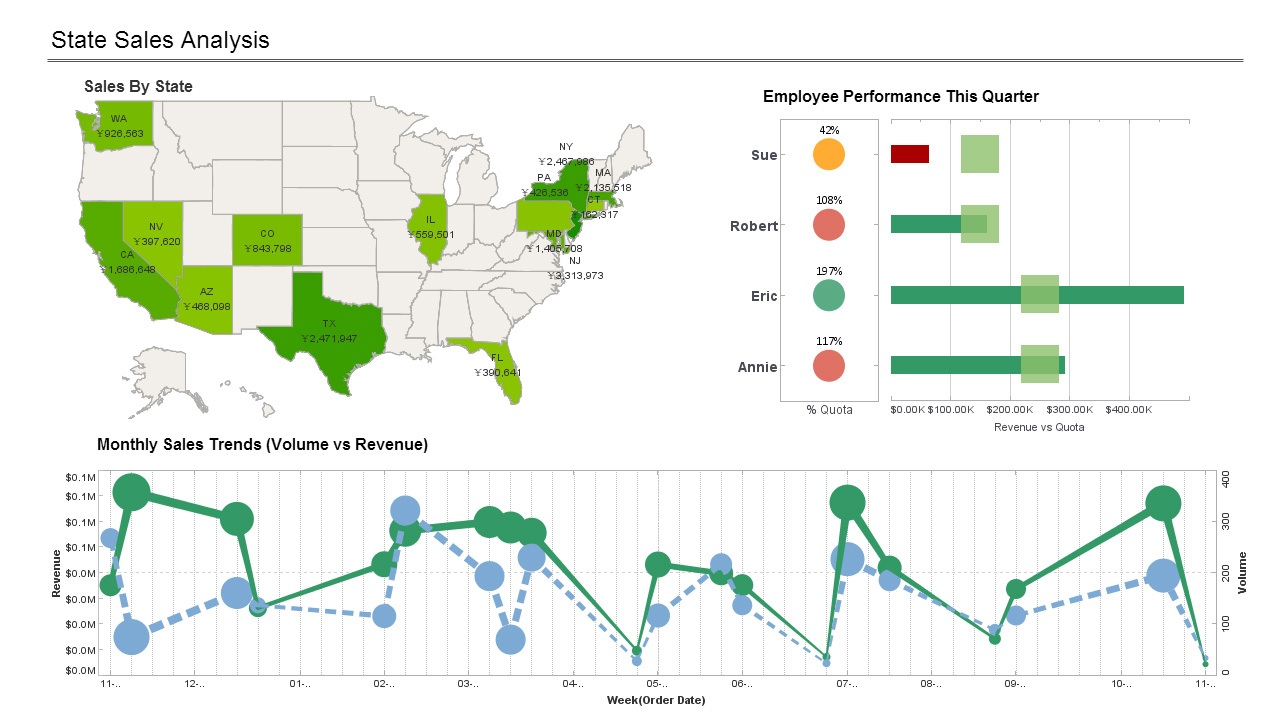Why IT Teams Choose InetSoft’s Report Writing Software
InetSoft offers Report Writing Software that is easy, agile and robust. Based on a product that has won 8 JDJ Readers Choice Awards in a row, there are two editions:
InetSoft’s report writing software is built with IT departments in mind—offering a modern, scalable, and developer-friendly platform for building, managing, and distributing business reports across the enterprise. Unlike legacy tools that demand rigid data models or complicated setup, InetSoft supports schema-less data mashups, making it easy to integrate structured and unstructured data from multiple sources including SQL databases, REST APIs, and flat files.
With built-in RESTful APIs and embeddable components, IT teams can seamlessly integrate reporting functions into portals, SaaS applications, or internal tools. The software’s Java-based architecture ensures cross-platform compatibility and security, while offering full customization through scripting and white-labeling features. Role-based access control and SSO integration enable IT administrators to securely manage data access across departments.
StyleBI’s report writer allows pixel-perfect designs, automated scheduling, and real-time drill-downs—all without locking IT teams into a proprietary ecosystem. Its open-source edition gives developers maximum control over deployment and customization, ensuring that InetSoft aligns with both current infrastructure and future cloud-native strategies.
For IT leaders seeking agility, integration flexibility, and low maintenance, InetSoft delivers a reporting solution purpose-built for modern enterprise architecture.
More Articles About InetSoft’s Report Writing Software
-
Report Writing Software
A high‑level overview of InetSoft’s report writing tools including ad hoc and wizard‑based report creation. It emphasizes ease of use via drag‑and‑drop wizards like chart, table, crosstab, and section. Explains how automatic query generation reduces technical effort. :contentReference[oaicite:0]{index=0} -
Report Writer Software
Discusses web‑based report writer features including drag‑and‑drop design and pixel‑perfect production reports. Covers scorecard creation, scheduling, bursting, and automation via scheduler. And highlights self‑service reporting and SQL mashup capabilities. :contentReference[oaicite:1]{index=1} -
Report Writer with Drag and Drop Development
Presents InetSoft’s award‑winning report writer with AJAX/HTML5 interface for rich, responsive layout. Describes embedded business logic, scripting, and real‑time reshaping of report output. Ideal for self‑service analysts building production reports. :contentReference[oaicite:2]{index=2} -
Easy Report Writer
Focuses on how StyleBI simplifies report writing for both business and data analysts. Highlights the intuitive drag‑and‑drop interface, automatic data preparation and dynamic visualization. Emphasizes low learning curve and increased productivity. :contentReference[oaicite:3]{index=3} -
Database Reports
Describes how database reports are created using inline visual designer, supporting multiple data sources and drag‑and‑drop charting. Ideal for combining data from ERP or CRM into unified dashboards. Demonstrates fast deployment and self‑service analytics. :contentReference[oaicite:4]{index=4} -
Information for On Demand Reports Using InetSoft’s Software
Covers on‑demand report generation using InetSoft’s Web‑based reporting software. Explains materialized views, server clustering, scheduler configuration, and email delivery. Details performance tuning and scalability strategies. :contentReference[oaicite:5]{index=5} -
Cloud Flexible Java Report Writer Software
Highlights the Java‑based engine of StyleBI and its flexibility for cloud or on‑prem deployment. Showcases scripting, scheduling, bursting, and Data Block™ mashup technology. Suitable for OEM integrations and large‑scale rollouts. :contentReference[oaicite:6]{index=6} -
How to Execute a Query in a Report Script
Technical guidance on embedding script logic to run multiple queries within a single report. Covers the use of runQuery() in scripting, binding query results to report elements. Useful for complex or aggregated reporting needs. :contentReference[oaicite:7]{index=7} -
Dashboard Report Scripting
Explains integrating JavaScript scripting into Viewsheets for advanced dashboard and report customization. Enables server‑side script control and client interactions via event handlers. Ideal for IT teams automating logic in reporting templates. :contentReference[oaicite:8]{index=8} -
Evaluate InetSoft’s Maintenance Reporting Tool
Demonstrates how StyleBI can be used to build maintenance‑focused dashboards and reports for facilities management. Describes drag‑and‑drop report building and visual representations of maintenance KPIs. Highlights ease of use for operational reporting scenarios. :contentReference[oaicite:9]{index=9}