InetSoft Product Information: Report Writer Software
Looking for report writer software? InetSoft offers Web-based reporting software that includes an easy drag and drop designer and powerful production reporting features. Free evaluation download. View a demo. Read customer reviews.
Creating Report Scorecards - InetSoft's reporting software allows users to create report scorecards with the purpose of monitoring key metrics in real-time. A scorecard is used to keep track of certain parameters (e.g., Sales Revenue). Multiple users can monitor these parameters from the Report Portal. These parameters (metrics) can also be measured at regular intervals (triggers). They can be checked against certain conditions (thresholds, time comparisons, custom business logic etc.) to which they must comply. If they don't, specified actions can be automatically taken (email notifications, etc.). The metric, trigger, conditions and other settings are collectively handled as a target. A scorecard is thus a collection of one or more targets. The following are the basic steps involved in setting up a scorecard. (Each step is explained in detail in the following sections). Note: The Scheduler must be running in order to use scorecards. 1. Create a data asset in the data worksheet, which retrieves the data to be monitored. 2. Create a metric: Specify one of the numeric fields in the asset as the metric. 3. Assign a detail report for the metric. 4. Create a target based on this metric...
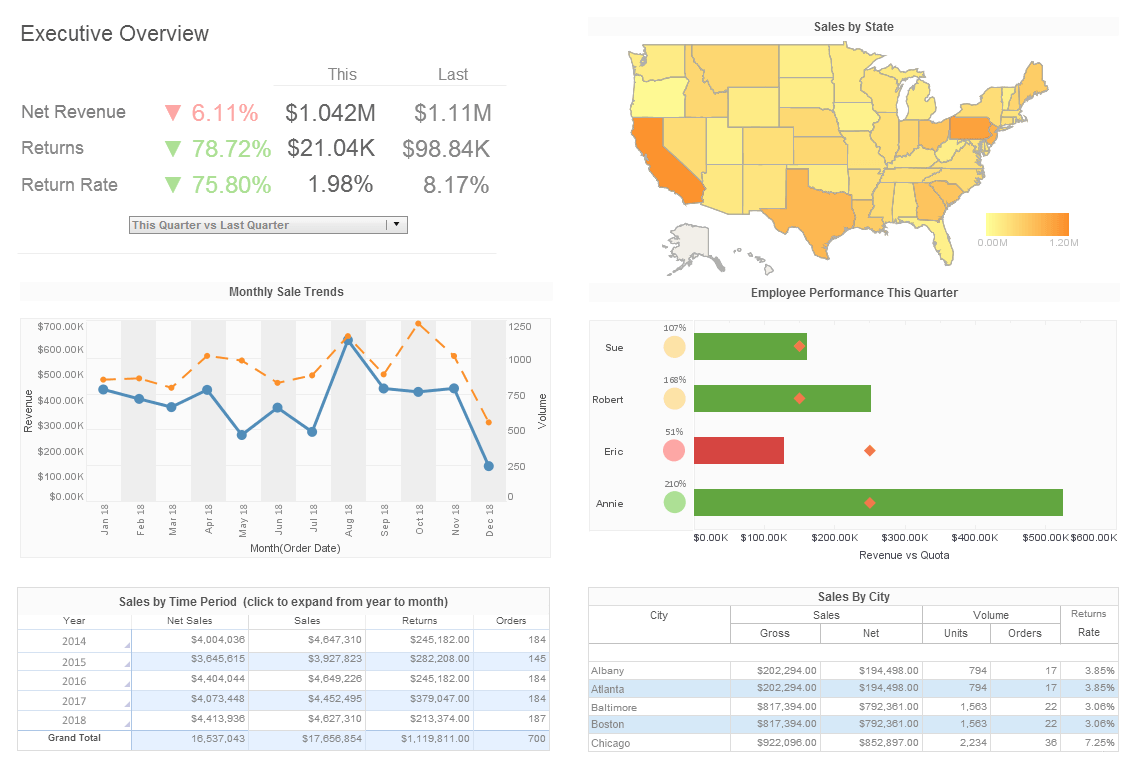 |
Click this screenshot to view a two-minute demo and get an overview of what
InetSoft’s BI dashboard reporting software, StyleBI, can do and how easy it is to
use.
|
CRM Reporting Tool for Insightly - Looking for a good solution for Insightly dashboard reporting? InetSoft's pioneering BI application produces great-looking cloud-based dashboards with an easy-to-use drag-and-drop designer. View a demo and try interactive examples...
CRM Reporting Tool for Zoho - Looking for a good solution for Zoho CRM dashboard reporting? InetSoft's pioneering BI application produces great-looking cloud-based dashboards with an easy-to-use drag-and-drop designer. View a demo and try interactive examples...
Cross Organization Report Tool - Looking for good organization report tools? InetSoft's pioneering dashboard reporting application produces great-looking web-based and pdf reports with an easy-to-use drag-and-drop designer. Maximize self-service for all types of users. No dedicated BI developer required. View a demo and try interactive examples...
Custom Application Report Server - Looking for a way to use a report server for a custom application? InetSoft's pioneering reporting application is fully customizable with a JavaScript-like API. View a demo and try interactive examples...
Custom Reports - InetSoft offers custom reporting solutions based on open standards that can be used for standalone reporting or embedding into other provider's solutions. From data sources, to permissions, to report delivery, to user interface, every aspect of this reporting platform is fully customizable. Our professional authoring tool combines word-processing grade design with dynamic data manipulation. It enables professionals to develop sophisticated reports by using simple business reporting software – a departure from the traditional requirement of using custom programming. We deliver on-demand reports on the Web. In-report exploration capabilities empower business users with the ability to reshape information in real time. High performance streaming and caching ensure the optimal end user experience. InetSoft's report scheduling, bursting, and archiving capabilities allow for flexible batch report generation. Report bursting separates report pages into security controlled sections. Business users' viewing is limited to permission granted sections...
Custom Report Repository Protocol - The repository server is the main component on the server that performs most of the report generation inside the viewers. The repository uses one of the RMI, HTTP, CORBA or SOAP protocols. A repository proxy class may be implemented to provide support for a different protocol...
Custom Report Tools - InetSoft offers innovative and customizable report tools. They are included in InetSoft's flagship platform Style Intelligence, a complete operational business intelligence software, or as a stand alone reporting tool known as Style Report Enterprise. InetSoft's reporting software provides reports that are tailored to a specific user, which can be highly effective and useful for action. Custom reports aid in strategizing business plans by providing what-if analyses, up to the minute information, and displaying the data that is most crucial to the user at that moment. The user controls the simple to use interface and can generate sophisticated reports in minutes, not hours....
Custom Report Portal - Style Intelligence gives you the flexibility to implement your own custom report portal. However, in most cases it is usually easier and less time-consuming to customize the default report portal. The reporting portal consists of a number of pre-configured themes. A theme is a combination of tab styles and color schemes (e.g., Windows-Orange). You can set the portal theme in the Enterprise Manager (see the Portal section in the Administration Reference). By replacing the appropriate CSS files, it is possible to customize these themes. For example, to customize the Windows-Orange theme, create the structure css/windows/orange/theme.css under the “{sree home}/portal” folder. The theme.css file should contain all of the appropriate classes for the different portal components. You can add a default theme.css file in the “{sree home}/portal/css” folder to set default properties for all themes. The commented headings in the CSS file indicate the component to which the classes belong. e.g., “css for isii_JSTree” for all the CSS classes which modify the repository tree...
 |
Read how InetSoft was rated as a top BI vendor in G2 Crowd's user survey-based index. |
Custom Report Security Integration - InetSoft's reporting software allows users to integrate custom report security options, leading to a highly adapatable solution that can be incorporated into existing systems. Custom security integration is used under the following circumstances: • Your users/roles/groups have already been defined in your existing systems, which you wish to directly import into InetSoft, and InetSoft has no built-in mechanism of directly accessing this information, e.g., DB, Web Service (SOAP). • You wish to modularize your security into authentication and authorization and use different providers for each, e.g., read users/roles from LDAP (LDAP Security Provider) but write InetSoft-related permissions to disk (Default File Security Provider). This could be a requirement when your LDAP server has write restrictions. The recommended approach for implementing custom security (as of version 9.0) is to use the Composite Security Provider. The composite security provider modularizes security into 'Authentication' and 'Authorization'. Authentication deals with getting user/role/group information and validating login requests. Authorization deals with setting and getting report related permissions...
Custom Reporting Solutions - The importance of implementing custom reporting solutions within a business has grown considerably over time, as businesses need a powerful tool to not only manage and manipulate data, but also to be able to present that information effectively. With reporting solutions being equally important across all facets of businesses, a complete custom reporting solution needs to provide access to a wide range of data sources, must have the right mix of features and functionality, and must be easy to use.
Customizable Reporting Software - Are you looking for customizable reporting software? Since 1996 InetSoft has been making reporting software that is easy to deploy and easy to use. Build self-service oriented interactive dashboards quickly. View a demo and read reviews...
Customizable Reports - The customizable report is an important concept in StyleBI. We have shown three ways to pass parameters to a report, either interactively or through static configuration files. In subsequent sections, we will demonstrate more ways to pass parameters and handle the requests. Since the replet architecture automates the entire parameter prompting and submission process, all a replet needs to do is declare the parameters it needs and build a report object accordingly. This provides the report developers with a powerful tool to create sophisticated reports. As a generic API, the parameterization support can be used in any way a programmer chooses. However, there is a danger of overusing this feature and making the report too complicated to access. The following are some guidelines to help create more consistent and easy to use interactive reports. • Initialization parameters should be used to configure static information. Normally, they should not be used to change the basic content of the report. Some obvious examples are parameters for a database connection, CORBA server locations and report template resource names...
| Previous: Reporting Interactivity |



