Pandemic Tracking Dashboard: Geographic Analysis of New Cases
During a pandemic, health professionals can use InetSoft's dashboard to track the daily details of new cases and testing rates. This dashboard provides a comprehensive view of the pandemic's progression, allowing for informed decision-making and resource allocation.
InetSoft's dashboard offers a user-friendly interface with interactive visualizations, enabling users to explore data trends and patterns effectively. The dashboard can include
- Daily new cases by county for the US
- Testing and hospitalization rates by state
- Heatmaps of cumulative and recent trends for new cases and deaths by country
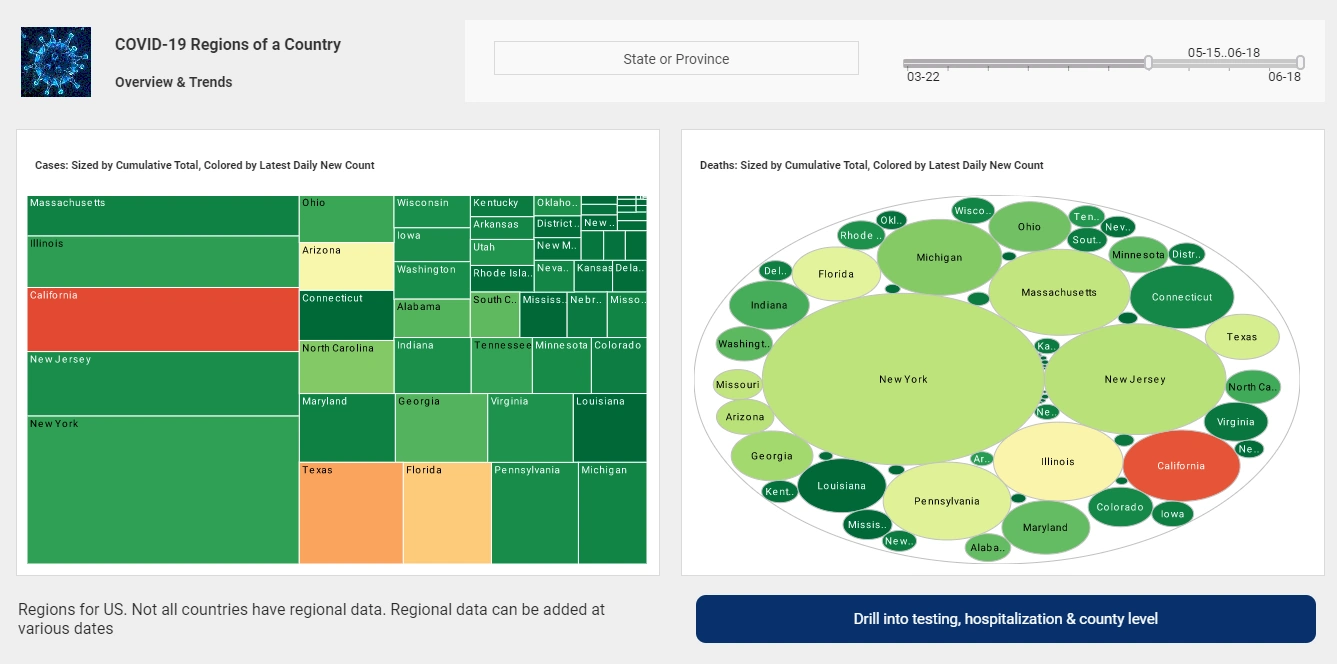
What Are the Options for Informatics Dashboard Solutions?
Informatics dashboard solutions come in many forms, tailored to different industries, data environments, and business goals. Whether you're in healthcare, finance, manufacturing, or SaaS, the key is finding a tool that can translate raw data into actionable insights in a timely, interactive, and scalable way. Below are the major options available for informatics dashboards, grouped by category, along with a brief analysis of their strengths and typical use cases:
1. General-Purpose Business Intelligence Platforms
- Power BI (Microsoft): Widely adopted, with strong Microsoft ecosystem integration. Great for internal analytics, but embedding and multi-tenancy are limited without premium licenses.
- Tableau (Salesforce): Known for high-quality visuals and user-driven exploration. Excellent for data storytelling but often expensive and more suited to centralized teams.
- Qlik Sense: Offers strong associative analytics and self-service features. Less intuitive for embedding into external applications.
- Looker (Google Cloud): Model-based approach is ideal for governed, SQL-centric environments. Best suited for teams with data modeling expertise.
- StyleBI (InetSoft): Lightweight, schema-less data mashup engine. Strong candidate for embedded, multi-tenant, and hybrid-cloud dashboard needs. Cost-effective and highly customizable—excellent for OEM and SaaS applications.
2. Healthcare and Scientific Informatics Tools
- Tableau with Healthcare Accelerator Kits: Provides pre-built dashboards for clinical KPIs and quality metrics.
- SAP BusinessObjects + Lumira: Used by large healthcare systems for regulatory reporting and multi-source integration.
- IBM Watson Health (now Merative): Focuses on AI-enhanced insights for population health, claims analytics, and clinical workflows.
- Domo for Healthcare: Offers real-time data pipelines and executive dashboards across payer and provider settings.
3. Cloud-Native and Open Source Solutions
- Metabase: Open-source, easy to deploy, and solid for basic dashboards. Limited advanced features, but great for cost-conscious environments.
- Redash: Good for SQL-savvy users wanting lightweight querying and visualization across cloud sources.
- Superset (Apache): Powerful and scalable, but requires significant configuration and developer support.
- Grafana: Popular for IT and DevOps analytics. Visualization-rich and strong at real-time system and infrastructure monitoring.
4. Vertical and Embedded Solutions
- InetSoft’s StyleBI: Highly embeddable with OEM licensing, customizable for multi-tenant SaaS apps. Particularly effective for product teams building analytics into their offerings.
- Sisense: Embeds analytics deeply into applications using a microservices architecture. Known for white-label capabilities and integration flexibility.
- Logi Analytics (now part of InsightSoftware): Targets developers building analytics features into commercial products with high configurability.
5. Excel-Based and Hybrid Approaches
- Excel + Power Pivot / Power Query: Still viable for personal or departmental use, but lacks scalability, governance, and real-time updates.
- Google Data Studio / Looker Studio: Great for marketing and digital analytics. Easy to use but not enterprise-grade.
Key Factors When Choosing an Informatics Dashboard Solution
- Scalability: Can it grow with your data and users?
- Real-time vs. batch: Do you need live updates or periodic refreshes?
- Embedding: Will dashboards be external-facing or built into an app?
- Multi-tenancy: Are you serving multiple clients or departments from a single environment?
- Data governance and security: Does it meet compliance and access control requirements?
- Licensing model: Subscription vs. OEM vs. open-source—what fits your budget and control needs?
Roadmap for Implementation
- Start with a proof-of-concept (PoC) using 1–2 tools on a subset of your data.
- Prioritize use cases—operational metrics, executive KPIs, customer-facing dashboards, etc.
- Consider integration and data flow needs (on-prem, cloud, hybrid).
- Define access control and dashboard governance upfront.
- Scale to broader audiences once core dashboards are in production.
If you’re building a product or need to offer dashboards to external users, StyleBI stands out as a strong middle-ground: not too heavy, not too light, and designed with flexibility, embedding, and performance in mind.
More Articles About Informatics
-
Mortality Analysis Dashboard Overview
A hospital‑grade informatics dashboard showcasing mortality trends by demographics. Users can filter by age, gender, race or cause and drill‐down dynamically. Demonstrates StyleBI’s ability to support interactive, research‑level visual analysis in healthcare settings. -
MySQL Dashboard Integration Guide
Explains how StyleBI connects directly to MySQL and other sources using data mashups. Shows how to build informatics dashboards with live SQL data and low‑code interfaces. Ideal for combining on‑prem and cloud systems for unified KPIs. -
Big Data Visualization Platform Insight
Details how StyleBI handles very large datasets using grid caching and optimized performance. Explains mashup of big data with other sources for analytics. Highlights rapid deployment and embedding for informatics dashboards at scale. -
Healthcare Informatics Dashboard Example
Features a healthcare analytics dashboard breaking down mortality by age, race, and sex. Illustrates multidimensional charting and KPI gauges for clinical informatics use. Useful for healthcare providers analyzing patient risk and outcomes. -
Health Informatics Tooling Discussion
Discusses EHR KPIs like uptime, latency, user adoption and data accuracy relevant to informatics teams. Covers security using virtual private models and role‑based access. Emphasizes embedding BI into health data workflows securely. -
EHR Analyst KPI Framework
Examines the key performance indicators tracked by EHR analysts in clinical settings. Describes analytics used to optimize system adoption, workflows, and predictive maintenance. Useful for informatics professionals designing monitoring dashboards. -
Departmental Dashboard Use Cases
Reviews dashboard deployment across departments such as consulting, HR, finance and more. Demonstrates informatics use in diverse operational contexts. Shows how StyleBI supports customization per department with data mashups. -
Best Practices for Department Dashboards
Offers guidance on building dashboards for project, risk and service desk management. Highlights real‑world tips on data integration, visual layout, and mashup techniques. Designed for informatics professionals creating actionable departmental dashboards. -
Evaluating BI Vendors for Informatics
Provides context on selecting embedded BI vendors with informatics capabilities. Details features like location analytics, white‑label embedding, and multi‑source mashups. Frames InetSoft alongside other vendors for enterprise informatics decisions. -
StyleBI Analytics Platform Overview
Describes core analytics, reporting and visualization features of StyleBI for informatics dashboards. Emphasizes self‑service visual analysis, governance and ease of use. Highlights how non‑technical informatics users can build operational dashboards quickly.
