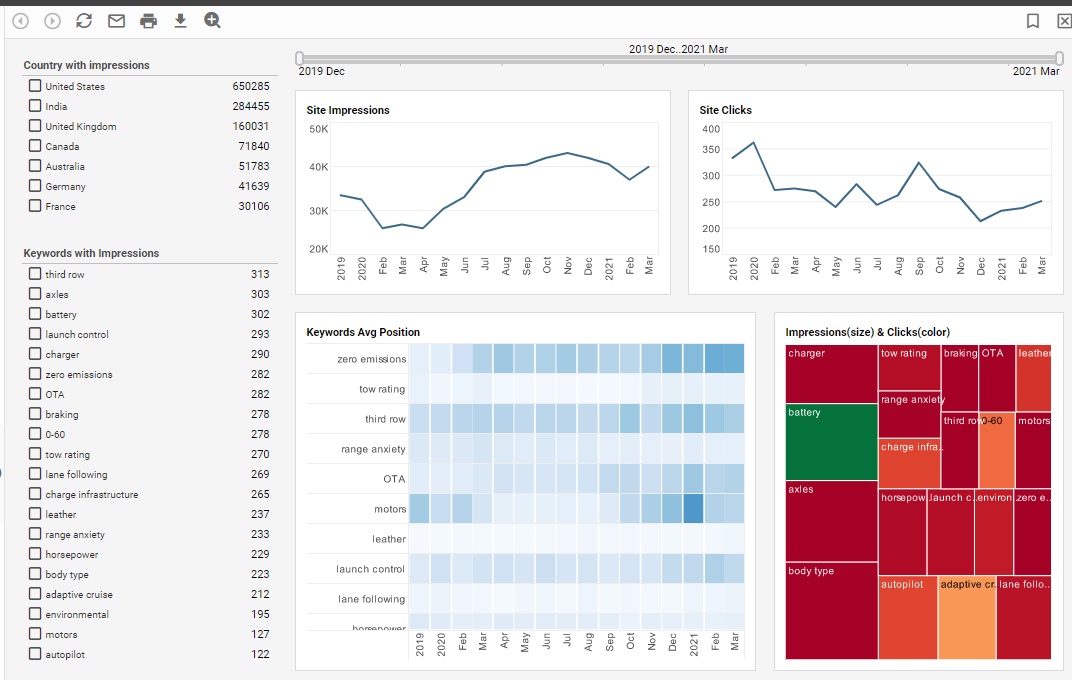Dashboards and Analytics for Google Search Console
InetSoft's business intelligence dashboarding software connects to Google Search Console for better KPI dashboarding and a greater ability to drill and filter. Advanced data visualization methods such as heatmaps and bubble charts allow for visual analysis of more than two dimensions at once such as appearance volume, ranking, and CTR. Finding significant keyword performance changes over time is also easier.
Google has made available a vast amount of detail by query, no longer just rolled up into aggregates. With access to what is essentially a Big Data source, you need a more flexible but easy-to-use data analytics tool such as InetSoft's. While Google's built in charts and filters are quite helpful, they are limited to two-dimensional line charts and data tables which you need to export to do further analysis on. With a live connection to GSC data, InetSoft's tool allows more efficient repeatable analysis and weekly dashboarding.
While Google offers Google Studio to design more custom reports and chart, InetSoft's is easier to use and comes with many more built-in controls such as selection lists, range sliders and calendar selectors to build an efficient way to monitor and explore your data. Even more powerful is the ability to mash up this data with other data in your enterprise, particularly your CRM data where lead and sales data are stored. Now you can track KPIs like CPL (cost per lead), CPO (cost per opportunity), and most importantly ROI (sales revenue associated with SEO campaigns and keywords).
Dashboards Combining Organic and Paid Web Traffic
Despite being marketing solutions offered by the same company, Google Ads and Google Search Console (GSC) are not unified at all. There is no way to make either of your Google dashboards simultaneously chart visitors from paid and organic search over time. With InetSoft's dashboard designer you have access to every single metric at every hierarchy, and you can mix and match them as desired.
Mashing Up GSC Data with CRM, Financial and SEO Campaign Data
Probably the most powerful capability you get when you choose InetSoft for your marketing dashboard reporting front-end is the ability to mash up your GSC data with your sales pipeline and SEO campaign data. Now you can take into which keywords you are focusing on and where you are getting results.
Unlimited Multidimensional Data Analysis
Google limits the time frame of your view into data to the last 2 years, but with InetSoft's caching platform your analysis can go back further. Also, you can break down performance of metrics like average position and click-through-rate by all available dimensions: search appearance type (good page experience, translated results, and videos); device type (desktop, mobile, and tablet); and country.
What Are the Options for Building Your Own Dashboards for Google Search Console Data?
Google Search Console (GSC) provides valuable SEO data about website performance—queries, clicks, impressions, CTR, and ranking. However, GSC’s native interface isn’t built for long-term trend analysis or complex data mashups. Many users therefore look to external dashboarding solutions to visualize and integrate GSC data with other marketing or business metrics. Below are the most common options for building your own dashboards for Search Console data, including how each works, its pros and cons, and where StyleBI fits among them.
Option 1: Looker Studio (formerly Google Data Studio)
What it is: Google’s free dashboarding tool that integrates directly with GSC through a native connector. Users can easily visualize search data, segment by dimensions like device or country, and blend it with other Google data sources such as Analytics or Ads.
Benefits:
- Free and natively connected to Search Console.
- Drag-and-drop interface with templates and charts.
- Supports blending GSC with GA4 or Ads data for full-funnel visibility.
- Dashboards are easily shared and embedded.
Limitations:
- Row and query limits can truncate large datasets.
- Performance slows when combining multiple large data sources.
- Customization is somewhat limited compared to enterprise BI tools.
Option 2: StyleBI – Advanced Self-Hosted BI Dashboards
What it is: StyleBI by InetSoft is an open-source, enterprise-grade business intelligence platform that connects to cloud data sources (including GSC via API or CSV export) to deliver fully customizable dashboards. Unlike lighter tools, StyleBI allows both live connections and data mashups across many sources—Google Search Console, Google Sheets, Google Ads, CRM data, and SQL databases—without sacrificing performance.
Why it’s valuable for GSC dashboards:
- Custom Data Mashups: Combine GSC query metrics with other marketing data—Ads spend, conversion tracking, or on-site analytics—to calculate derived SEO ROI metrics such as “Impressions per Conversion” or “Revenue per Search Click.”
- Advanced Visuals: Interactive charts, maps, and drilldowns allow users to explore how search performance changes by device, region, and keyword cluster.
- Data Governance and Sharing: Offers access control, versioning, and secure internal sharing—features that small and mid-sized marketing teams often need as they scale.
- Scalability: Handles larger datasets than Looker Studio or Sheets-based systems. StyleBI can cache and aggregate large volumes of query data efficiently.
Example Use Case: A marketing team could use StyleBI to pull in GSC data (clicks, impressions, CTR) and blend it with Google Ads spend data to visualize keyword ROI across both organic and paid channels, something difficult to do in Google’s native tools. They could also integrate CRM data to see which organic queries lead to real revenue outcomes.
Pros:
- Open-source option with enterprise-grade customization.
- Supports complex joins and mashups with other marketing or financial data.
- Scalable for multi-site or agency reporting.
- Can be self-hosted or cloud-deployed with low overhead.
Cons:
- Requires some setup and data integration knowledge.
- Overkill for very small or single-website users.
Option 3: Paid or Third-Party Connectors
Several tools extend GSC connectivity to major BI platforms like Tableau, Power BI, or Qlik through commercial connectors. Examples include Supermetrics, Windsor.ai, and Funnel.io.
Pros:
- More metrics, reliable refreshes, and better performance on large datasets.
- Integrates GSC data with social, ads, or CRM data automatically.
- Suitable for teams already using enterprise BI tools.
Cons:
- Subscription costs for connectors or tools.
- Setup complexity can increase with multiple data sources.
Option 4: Google Sheets + Visualization Layer
For smaller users or those who prefer simplicity, Google Sheets can serve as an intermediary data layer. GSC data can be exported manually or via the GSC API, then visualized through charts in Sheets or connected to tools like Looker Studio or StyleBI.
Pros:
- Low cost and flexible.
- Easy to edit, filter, or correct data manually before visualization.
- Compatible with many BI tools as a data source.
Cons:
- Manual refreshes are time-consuming.
- Performance limitations with larger datasets.
Option 5: BigQuery or Data Warehouse + BI Layer
For enterprise SEO teams or agencies, exporting GSC data into a data warehouse such as BigQuery, Snowflake, or Redshift allows indefinite storage and advanced querying. Dashboards can then be built using tools like StyleBI, Looker Studio, Tableau, or Power BI.
Pros:
- Preserves long-term historical data beyond the GSC UI limit.
- Supports large-scale joins and aggregations across multiple websites or brands.
- Fast and efficient for heavy reporting workloads.
Cons:
- Requires technical setup (APIs, ETL jobs, or scripts).
- Ongoing storage and query costs.
Option 6: Custom-Coded Dashboard Using GSC API
Some organizations choose to code their own dashboards by directly accessing the GSC API. This gives full control over what data is retrieved and how it’s displayed. Developers can use frameworks such as React, Vue, or Django to build custom visualization interfaces.
Pros:
- Maximum flexibility and full customization.
- Ability to combine GSC data with proprietary or internal systems.
Cons:
- High development and maintenance cost.
- Requires API expertise and hosting resources.
Choosing the Right Option
Your best solution depends on your technical resources, desired control, and data complexity:
- Solo or small site owners: Looker Studio or Sheets-based dashboards.
- Marketing teams wanting mashups and automation: StyleBI offers the most balance between flexibility and scalability.
- Enterprises with data warehouses: BigQuery plus StyleBI or Tableau.
- Developers and analysts: Custom-coded dashboards for maximum control.
Privacy and Limited Use of Your Data
Start for free or explore the commercial options. A free account requires only an email address to get started. InetSoft does not sell or share your personal information to any third parties. Our privacy policy is available here.
InetSoft's use and transfer to any other app or information received from Google APIs adheres to the Google API Services User Data Policy, including the Limited Use requirements.
InetSoft does not view or use your Google Search Console data for any reason. InetSoft's dashboard application only uses access to read Google Search Console data that you choose to display in the dashboards you create with the viewing permissions you control. InetSoft does not use any of your data to serve advertisements.
Per Google's requirements, the application does not allow humans to read this data unless we have your affirmative agreement for specific sheets, doing so is necessary for security purposes such as investigating abuse, to comply with applicable law, or for the App's internal operations and even then only when the data have been aggregated and anonymized.