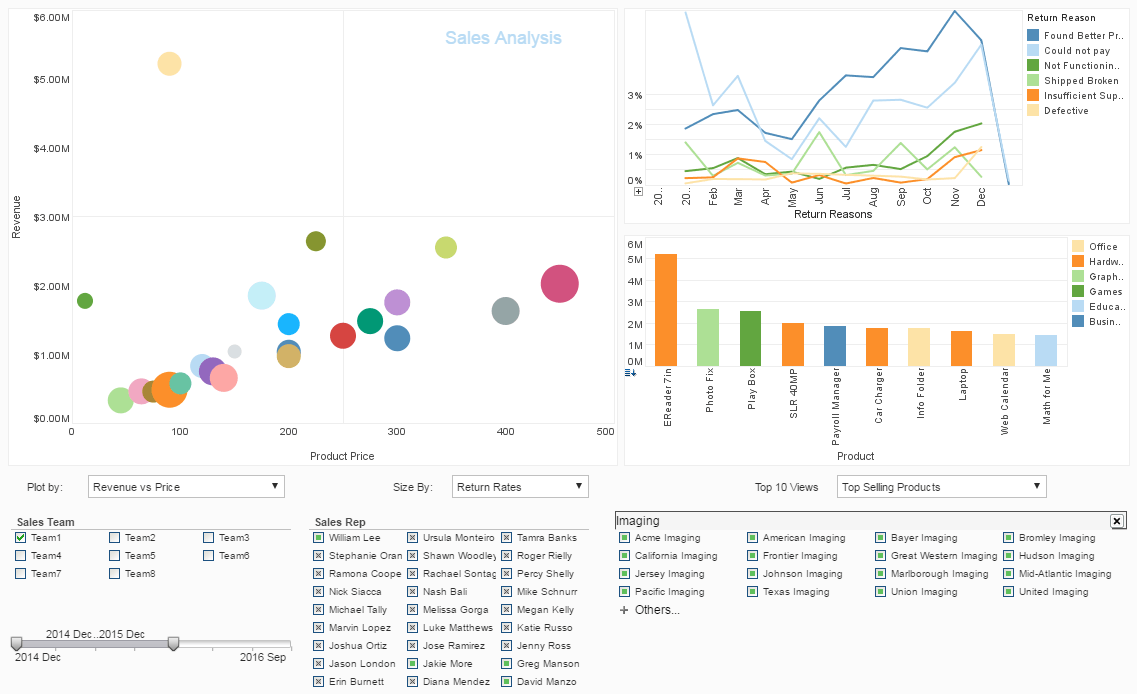Business Intelligence Dashboard Software Features
InetSoft's business intelligence platform has the robust features of the "Big BI" firms at a fraction of the cost. Below are 30 features found in InetSoft's business intelligence dashboard software along with brief explanations: Best of all, users are able to run these features from a totally redesigned customizable desktop interface that anticipates a marked improvement in usability and work-flow.
| #1 Ranking: Read how InetSoft was rated #1 for user adoption in G2's user survey-based index | Read More |
-
Data Visualization: Allows users to create visually appealing charts, graphs, and other visualizations to represent data in a meaningful way.
-
Drag-and-Drop Interface: Enables users to easily drag and drop elements to design and customize dashboards without coding.
-
Customizable Widgets: Provides flexibility to customize dashboard components such as charts, tables, and gauges according to specific user preferences.
-
Interactive Filters: Allows users to filter data dynamically within the dashboard, enabling deeper analysis and exploration.
-
Real-Time Data Updates: Provides the ability to display and update data in real-time, ensuring that users have access to the latest information.
-
Mobile Responsiveness: Ensures that dashboards are optimized for viewing and interaction on mobile devices, allowing users to access insights on the go.
-
Drill-Down Capabilities: Enables users to drill down from high-level summaries to detailed data for deeper analysis and investigation.
-
Scheduled Reports: Allows users to schedule automated report generation and delivery via email or other channels at predefined intervals.
-
Data Alerts: Enables users to set up alerts based on predefined thresholds or conditions, notifying them of significant changes or anomalies in the data.
-
Dashboard Templates: Provides pre-designed templates and layouts to expedite dashboard creation and ensure consistency across reports.
-
Data Mashup: Allows users to combine data from multiple sources or datasets within a single dashboard for comprehensive analysis.
-
Geospatial Mapping: Enables the visualization of geographic data on maps, providing insights into regional trends and patterns.
-
Storyboarding: Allows users to create interactive presentations or stories by linking multiple dashboards or visualizations together.
-
Collaboration Tools: Provides features for sharing and collaborating on dashboards with colleagues, allowing for teamwork and knowledge sharing.
-
Embedding Options: Enables users to embed dashboards or specific visualizations into external websites, portals, or applications for wider access.
-
User Permissions and Access Control: Allows administrators to define roles and permissions to control access to sensitive data and functionality within the dashboard.
-
Data Governance: Provides tools for managing data quality, lineage, and security to ensure compliance with regulatory requirements and organizational policies.
-
Data Connectors: Offers built-in connectors or APIs to connect to various data sources such as databases, cloud services, and web applications.
-
Predictive Analytics: Integrates predictive modeling and forecasting capabilities to help users anticipate future trends and make proactive decisions.
-
Data Discovery: Provides self-service data exploration tools that allow users to discover insights and patterns within the data independently.
-
Data Blending: Enables users to blend or merge data from disparate sources on the fly, allowing for comprehensive analysis without the need for data preprocessing.
-
Natural Language Processing (NLP): Integrates NLP capabilities to enable users to interact with dashboards using natural language queries and commands.
-
Data Storytelling: Provides features for creating narrative-driven visualizations and reports that tell a cohesive story and facilitate understanding.
-
KPI Monitoring: Enables users to track and monitor key performance indicators (KPIs) in real-time to measure progress towards organizational goals.
-
Ad Hoc Reporting: Allows users to create custom reports and visualizations on the fly to answer specific questions or address ad-hoc analysis needs.
-
Data Governance: Provides tools for managing data quality, lineage, and security to ensure compliance with regulatory requirements and organizational policies.
-
Auditing and Logging: Offers auditing and logging capabilities to track user interactions, changes, and access to sensitive data for accountability and compliance purposes.
-
Data Export: Enables users to export data or reports in various formats such as Excel, CSV, PDF, or image files for further analysis or sharing.
-
Dashboard Performance Optimization: Provides features for optimizing dashboard performance, such as caching, data indexing, and query optimization, to ensure fast and responsive user experience.
-
Integration with Third-Party Tools: Offers integrations with other business applications, analytics tools, or BI platforms to extend functionality and leverage existing investments in technology infrastructure.
What Are the Top Administrator Features of BI Dashboard Software?
The top administrator features of BI dashboard software are designed to provide administrators with the tools and capabilities they need to manage, configure, and maintain the BI environment effectively. Here are some of the key administrator features:
-
User Management: Administrators can create, modify, and delete user accounts, as well as assign roles and permissions to control access to data and functionality within the dashboard software.
-
Data Source Management: Administrators can configure and manage connections to data sources, including databases, data warehouses, and cloud services, ensuring that users have access to the data they need for analysis.
-
Dashboard Configuration: Administrators can customize dashboard layouts, templates, and settings to meet the specific needs of their organization, including branding, layout options, and default filters.
-
Security and Compliance: Administrators can implement security measures such as encryption, authentication, and access controls to protect sensitive data and ensure compliance with regulatory requirements such as GDPR, HIPAA, or SOX.
-
Monitoring and Logging: Administrators can monitor dashboard usage, performance metrics, and system health, as well as track user activity and changes to the environment through audit logs and activity tracking.
-
Backup and Recovery: Administrators can schedule and manage backups of dashboard configurations, data sources, and user settings, as well as implement disaster recovery plans to minimize downtime in the event of system failure.
-
Integration and Extensions: Administrators can integrate BI dashboard software with other business applications, data analytics tools, or third-party services, as well as manage extensions, plugins, or customizations to extend functionality as needed.
-
Scalability and Performance Optimization: Administrators can optimize dashboard performance and scalability by configuring server resources, load balancing, caching, and data indexing to ensure fast and responsive user experience, even with large datasets or high user concurrency.
-
Upgrade and Patch Management: Administrators can schedule and manage software upgrades, patches, and updates to ensure that the BI dashboard software remains current with the latest features, bug fixes, and security patches.
-
Training and Support: Administrators can provide training, documentation, and support resources to help users get the most out of the BI dashboard software, as well as troubleshoot issues and resolve technical problems as they arise.
More Articles About Features
Configure the Display of Portlet Dashboards - The following pages are available: -Enable Portlet Dashboards, and set required URLs. -Create and edit global dashboards and layouts. -Assign global dashboards to various roles and groups. -Configure settings related to generation of archived and exported reports in PDF format...
Data Center KPIs - To visualize how some common KPI's can be charted and analyzed in InetSoft's application look at the example of an IT data center monitoring dashboard. Server Uptime: Percentage of time servers are operational. CPU Utilization: Usage percentage of the central processing unit (CPU). Memory Utilization: Usage percentage of available RAM. Storage Capacity Utilization: Percentage of storage capacity in use...
Financial Advisory Dashboards - Digital dashboards have become indispensable tools for financial advisory consultants in today's fast-paced, data-driven business environment. They serve as dynamic interfaces that consolidate and visualize crucial information from various sources, allowing consultants to make informed decisions and offer valuable insights to their clients. Here's a comprehensive look at how financial advisory consultants use digital dashboards...
Information About Reporting Solutions - This is a table of contents of useful product information about InetSoft's reporting solution for Style Report Enterprise. Its features are included in InetSoft's flagship business intelligence software for dashboards, reporting, and analytics - StyleBI: Deploying A Report From The Designer - Reports are usually deployed to the Repository..