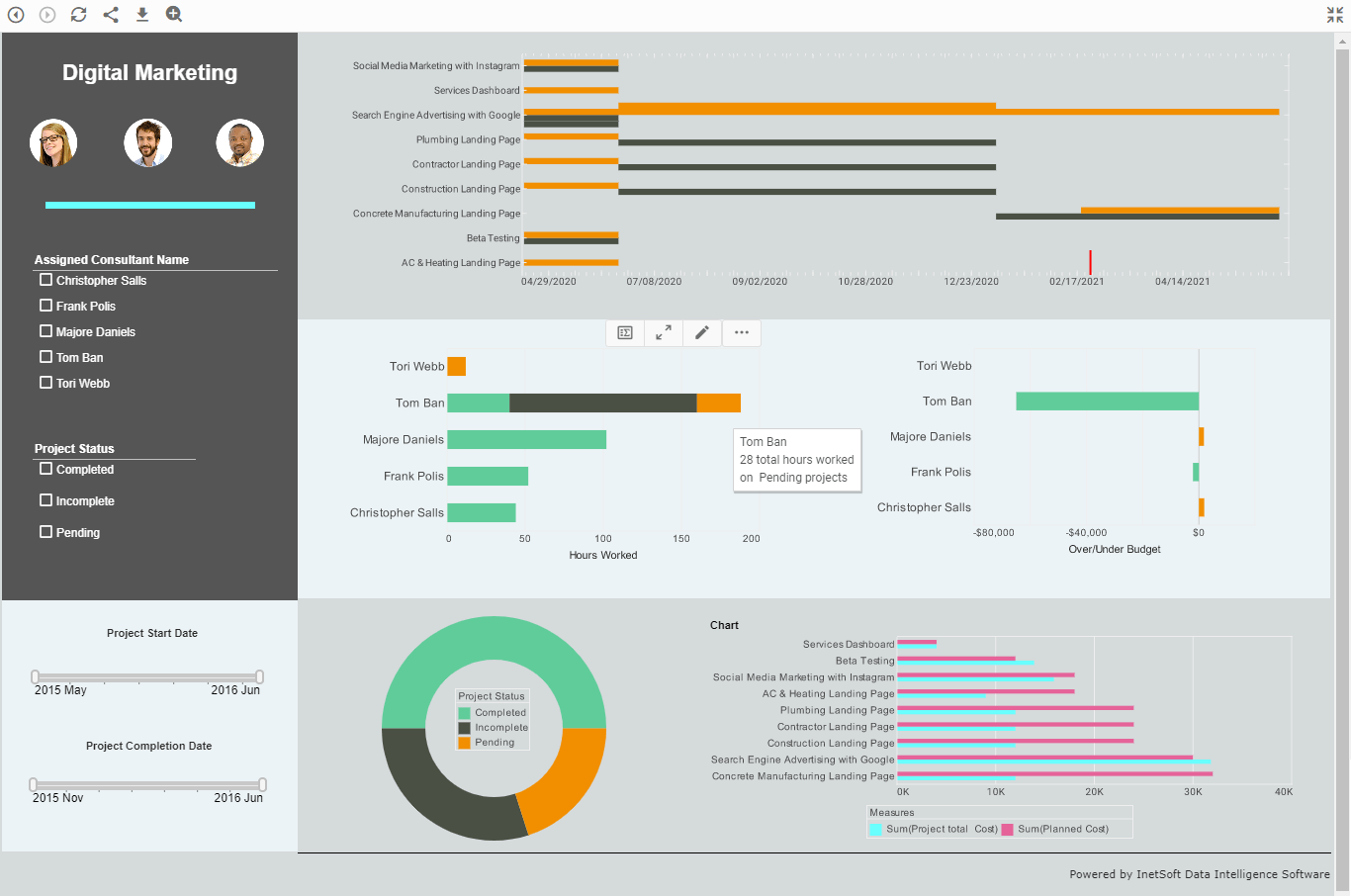Why Project Managers Use Dashboards
As any project manager will know, a project management dashboard is a helpful tool that contains and displays information about current projects. Dashboards generally try to show information in a clear format.
Pulse of the Profession conducted a global survey about trends in the project management sphere, which indicated that project management tools are often forgotten about by companies. The study reports that 67% of organizations undervalue the importance of project management tools and the entire concept of project management.
However, a lack of organization within a project can become a major issue and can ultimately cause projects to fail. This is where project management dashboards can make a huge difference. Ultimately, a project management dashboard can set critical matters in motion, leading to more effective operations.
Seeing all the information you need in a centralized location opens the door to promising possibilities. It also offers a plethora of advantages. Notably, it can present valuable information that improves project completion and helps achieve an organization's long-term goals. It's also all-encompassing and flexible. Not to mention, it provides actionable data, clarity, and in-depth user controls.
Want to learn more about project management dashboards? This article will help. Here, we'll discuss project management dashboards and why professional project managers use them. We'll also explore the metrics and features worth including in a dashboard.
Why project managers should use project management dashboards
The US Bureau of Labor Statistics shares that there are approximately 1,279,390 project management professionals. Of this number, many aren't effectively using a project management dashboard - or any project management tool.
As a result, it leads to terrible project performance - subpar work quality, missed deadlines, and wasted
resources.
In this section, let's explore how project management dashboards can benefit project managers.
Coordination
Project management processes can be challenging. This challenge becomes twice as much if there's zero
coordination across teams and team members.
Sometimes, teams can lose focus on key aspects and get confused when handling critical data. They can also
sabotage a completed project and demotivate other team members. If there are tons of projects to work on and
without a project management tool, this isn't far from happening.
Tips:
- Communicate regularly and effectively - Establish your team's channel for communication - for example, instant messaging, video conferences, and face-to-face meetings. Then use it to check on each member and see if they're striving for the same goals.
- Set individual responsibilities - Relay the extent of your project, and delegate individual tasks. Also, allow team members to understand your expectations and consequences.
- Have an open-door policy - Having an open-door policy sets the precedent that anyone can go to you at any time. They can raise concerns, ask questions, propose ideas, and say whatever is in their minds.
Improved data visibility
Data visibility refers to how easily organizations can track, interpret, and analyze data from multiple sources. It brings about a sea of benefits, and the most apparent one is the ability to streamline operations, secure systems, and eliminate vulnerabilities.
In a global management research conducted by Experian, an American-Irish consumer credit report aggregator, poor data collection, data quality and data management prevent organizations from reaching their business goals.
This statement is something organizations corroborated. According to them, 29% of the data they collected is inaccurate. The problem then leads to an unfixable problem: a lack of trust in their data.
That's why organizations need to work on significantly improving data visibility. And a surefire way for
them to do this is to use a project management dashboard.
It can help them because it centralizes data and keeps valuable data visible to the right team members. To
further their objective of improving data visibility using dashboards, they need to spot inconsistencies,
identify and then automate routine tasks,
heighten cyber security, and more.
Greater insights
A core design of project management dashboards is the ability to highlight deeper insights. Examples are
unique user data, resource allocation, task statuses, and KPIs.
Insights of this magnitude hold the key to successful projects. Wellingtone, an intelligent project management
solution, reports that 54% of organizations have no real-time monitoring data access. A decent percentage of
those organizations expressed their dismay over a lack of data for collaboration.
The first step to maximizing the use of dashboards is to understand all gathered information. After all, projects can be complex. And while access to data is advantageous, misunderstanding this data is possible.
But if you can correctly analyze data, you can move forward. You can start taking necessary and actionable steps. You can determine the causes and effects of a data point, identify blind spots, and distinguish certainty from speculative information.
Improved decision-making speed
Decision-making takes time. And speeding up the decision-making process is valuable. An improved decision-making speed matters. Not only does it reduce risk and encourage growth, but it also increases the decisions that need attention. Ultimately, it allows your organization to achieve a high value from decision timing.
Tips:
- Consult an expert - Ask someone who knows a subject inside out. It can help validate a decision and boost your confidence.
- Be assertive - Create and follow a realistic plan. Then delegate the less integral aspects of a decision to team members as you focus on the critical part.
- Limit options - Narrow down choices to two. Then analyze the strengths and weaknesses of your options.
Supports scalability
If your organization is about to expand, consider prioritizing scalability - a requisite to success. Scalability lets you grow your operations without sacrificing quality. If an organization is scalable, it has strong growth potential. Regardless of issues with the structure or an inadequate supply of resources, it can still grow.
Project management dashboards support scalability by bringing your attention to the matters you need to see. It's only by identifying these matters that you can scale your organization.
For one, it can inform you of tasks you can outsource, like data analytics. After all, growing an organization brings an increased demand for the solution you can offer. And realistically, you need to bring in an extra set of hands as you focus on critical operations.
There are many cases relevant here. One is the case of Canadian Nuclear Laboratories, a Canadian organization aimed at nuclear science and technology. When it implemented operational changes and scaling, it knew it had to adopt new project methodologies.
In this case, the new methodology is (EVM) Earned Value Management. EVM is a performance management methodology focused on increasing efficiency. It's about integrating cost, creating a schedule, assessing risks, and more - everything necessary to incorporate the best industry practices.
CNL can see how the adoption of EVM can help them. Its concern? It had no experience with EVM. So it approached Ten Six Consulting, a firm with a specialty in EVM. When the consulting firm stepped in, its operations became more efficient. It also learned to adhere to its industry's best practices and scaled its operations successfully.
Helps to create reports
An indispensable value that project management dashboards can give you is the ability to access centralized data. The data is not only accurate, but it also contains current information, historical points, and forecasts. You can then consolidate this well-presented data and use it externally.
Tips:
- Clean your dashboard - Get rid of less important metrics and outdated data. Try doing this regularly to see relevant information and maximize your performance.
- Include measurable and strategic metrics - Create (SMART) specific, measurable, attainable, relevant, and timely goals. Then choose quality metrics that align with your long-term position.
- Categorize data - Group information in a grid. Also, consider using dashboard filters so the tool will return specific data.
Besides that, big data can identify obsolete services. Instead of wasting time and money on keeping them alive, you can cut costs and shift your focus to the more useful features.
Cuts down on manual work
A project management dashboard can help you identify data entry and low-level administrative tasks or tasks that a project manager can automate. As a result, you can use the information to save resources. For example, you can invest in an automation tool.
This way, you won't have to hire people to take charge of manual tasks anymore. Hiring manual labor may be cost-effective, but so is the use of automation tools. Automation tools can also minimize human error and redundancies, improve compliance, and streamline decision-making.
Project management dashboard metrics to track
Every project your organization takes on is an opportunity for everyone in a team to learn. If there are no metrics to track, it's challenging to know if teams appreciate this learning opportunity and if it's affecting them for the better.
On the flip side and with metrics, you can help them understand the success and viability of a project. It
also grants the ability to measure team productivity to you. Take the (SLA) Service-Level Agreement, for
example. Gathering data about the SLA can help measure a project's profitability.
More benefits:
- Improve team performance - Not only do they get rid of uncertainty, but they also set avenues for formulating better decisions.
- Track project performance - They reveal the essential details of a project and any areas of improvement.
- Track progress - They can also help you know your current position. It contains information about how far you reached and how long you still have to go.
Below are some important metrics to track.
Productivity
Productivity measures the relationship between the amount of work invested and its output. Measuring productivity is important because it can point out your organization's efficiency. To measure productivity better, you can pay attention to the work quality of team members. You can also use a time tracking tool to gauge how much time they invest.
Alignment with company goals
Many people mistake "alignment with company goals" as the same with the profitability of an organization. They assume that when an organization is profitable, team members are already meeting its expectations. It may be true that one of a company's goals is to increase profitability. But an organization usually has other goals apart from its financial expectations.
It isn't a new concept. A specific investment strategy, impact investing, is designed based on this. The chart above reflects this. It also highlights other goals like decent work and good health.
For example, the goal of Vital Capital Fund, an organization focused on private equities with millions in assets, is to increase profitability. At the same time, it has other goals - developing housing projects, health care, and infrastructure, to name a few.
The specific goal is less important. The more valuable factor is ensuring a project aligns with every organizational goal. The benefits are a high project success rate and the ability to make better resource allocation decisions. Because team members think in a uniform approach, an improvement team focus is an added benefit.
One of the most effective strategies to ensure alignment is to assume a more authoritative presence. Be your team members' leader and help them create better and more organized workflows, address every concern, and more.
(ROI) Return on Investment
It's important to measure ROI because it helps determine the success of an organization from a financial standpoint. It also serves as a reliable benchmark that can streamline current marketing strategies. Plus, it helps with budget efficiency and the right time to pivot. To track the ROI of a project, you need to focus on specific elements. These are a project's time and cost savings, the investment required to take on projects with less headcount, and the investment return for automation and integration.
Cost-Efficiency
Cost efficiency or (CPI) Cost Performance Index refers to the value generated based on the amount required to create that value. It's a metric worth tracking because it can help point out the financial effectiveness of a project.
If a project is costly, you have two options:
- Terminate the project
- Proceed with the project
If you choose to terminate the project, it's likely because it accounts for unjustifiable financial resources. If you proceed with the project, you can see how you can reap the rewards of your investment. Setting up a cost tracking system is a way you can monitor cost efficiency. The other ways to make this happen include creating and identifying budget items. Assigning a team member to track this metric exclusively is also another way.
Features to look for in a project management dashboard
Nearly 30 minutes. That's how much it takes to refocus once a person gets distracted. It follows that the fewer features you have on your dashboard, the lesser the chances of getting distracted. The features you need to include should revolve around the data you need. Some useful features:
Quick reporting
Quick reporting refers to the graphs and charts on your dashboards and how easy it is to share them with others. It's beneficial because it presents a summary to you - and one you can share with people who can't access your dashboard. To take advantage of the quick data reporting feature, look for every exporting option and use the best option.
The common ones include PDF, XLS, and CSV. There are advanced ones, too, like locked URLs and one-time sharing. You may also refer to the exporting option available to the person you want to share a report with. For example, if they can only receive XLS files for a preset period, you should choose to export files in an XLS format.
Project activity feed
Any project planning tool should have this feature. It provides an overview of historic actions related to a project. It details the goals met and the hours logged for every project. All project management dashboards differ in design. And they have a unique feature. The most impressive ones feature an artificially intelligent tool that highlights unusual behavior.
A dashboard with this feature means that project managers can use state-of-the-art practices. For example, they can respond to potential threats before it gets out of hand. For teams to make the most out of a project activity feed, they can make it a habit to check the activity feeds at the start and end of a set period.
For example, they can check the feed at 9:00 am (before they start a project) and recheck it at 5:00 pm (after finishing a project). This way, they can be informed of their progress on a project, know of upcoming events, deadlines, and more.
Planning capabilities
The ability to make plans is crucial to the success of any organization. According to a study by Dr. Gail Matthews from the Dominican University, planning and writing down
goals work wonders for a person's productivity.
In her study, she asked people to do three simple things:
- Analyze
- Set action plans
- Write down goals
After some time, she found that 76% of the participants who did what she asked went on to achieve their
goals.
That said, every project management dashboard should include planning functionality.
With a dashboard that allows every manager to make realistic project management plans, you can improve project performance and evaluate your progress. It also lets you review project timelines and requirements. As a result, you can make adjustments as you see fit. You can be flexible with time pressure changes and resource availability.
Budget tracker
Budget trackers are tools that can help you see where you are with your budget. They work by letting you track how much you spend on your activities. They also notify you of unnecessary spending habits -- if you are overspending or are well within your budget. It doesn't matter if the tracking tool is monetary or time-based. What's important is that it informs teams of their budget and any budget limitations. If they are not, they may suddenly pause their work on a project because of the unavailability of funds. Worst case scenario? They will discontinue their work permanently.
Team workload status
A team workload status presents details about a team's workload. It's a feature worth including in a dashboard because it provides essential project information. The details include the specific team member assigned to a task, due dates, and hours required for a project. It also notifies a project manager if a team or a specific team member has more work than they can handle. If a project manager doesn't have information about team workload status, they may assign extra tasks to a team. Consequently, it can have adverse effects on project and team performance.
Milestone tracking
Teams should celebrate all milestones -- even the little ones. Doing so boosts morale and increases motivation. And a project management dashboard with this feature can make that possible. Milestone tracking reports is a dashboard feature that offers a 360-degree view of all the milestones involved in the project. They share information about every milestone teams reached and the milestones they are targeting. The milestones in tracking reports are detailed. They come with a brief description, the start and end period of a project, and the team member in charge of overlooking a milestone.
Personal to-do list
A personal to-do list is a checklist of completed tasks, tasks in progress, and tasks that a team member has yet to do. It helps with organizational issues, segmentation of goals, and the management and completion of large projects. As a result, it enhances memory and improves cognition. Plus, when someone crosses off an item on the list, it rewards an incomparable sense of accomplishment. And if they have problems with productivity, a personal to-do list can come to their rescue. It can encourage them to take action and give them the impression that all they need to do is to attend to one task at a time.
Conclusion
In this fast-paced digital age, getting information in one location is advantageous. Not only does it lessen the possibility of getting overwhelmed, but it also improves focus and concentration. A project management dashboard can help you sharpen different aspects of your organization. So once you can identify discrepancies in your operations, you need to rectify them immediately.
Author Bio
Rebecca DiCioccio is the Marketing Manager at Paperform. Outside of work, Rebecca can be found exploring the outdoors or with a book in hand. Rebecca's background in copywriting and keen interest in SEO and digital marketing mean she understands the importance of staying up to date with the latest trends in a dynamic and ever changing industry. Author's LinkedIn: https://www.linkedin.com/in/rebecca-dicioccio/ Gravatar email: rebecca@paperform.co