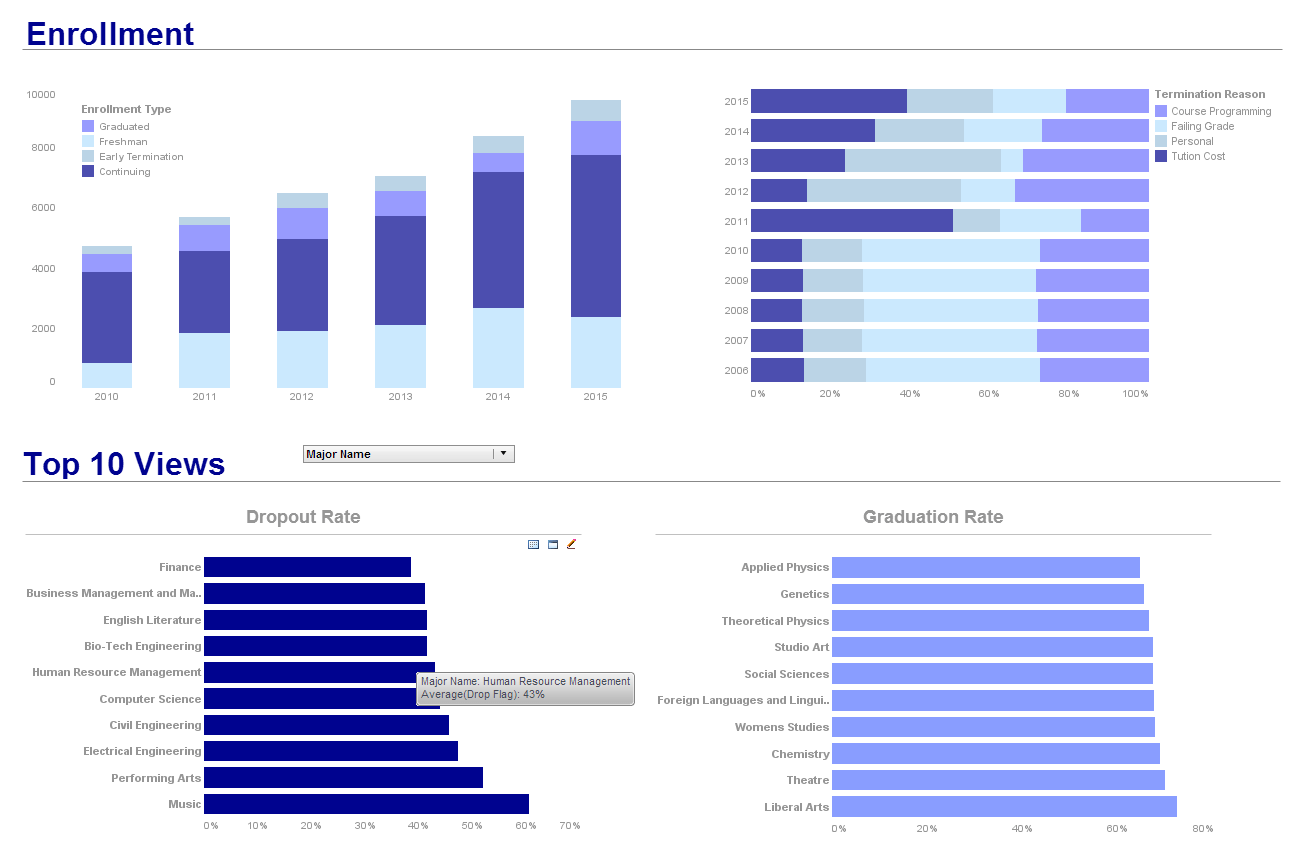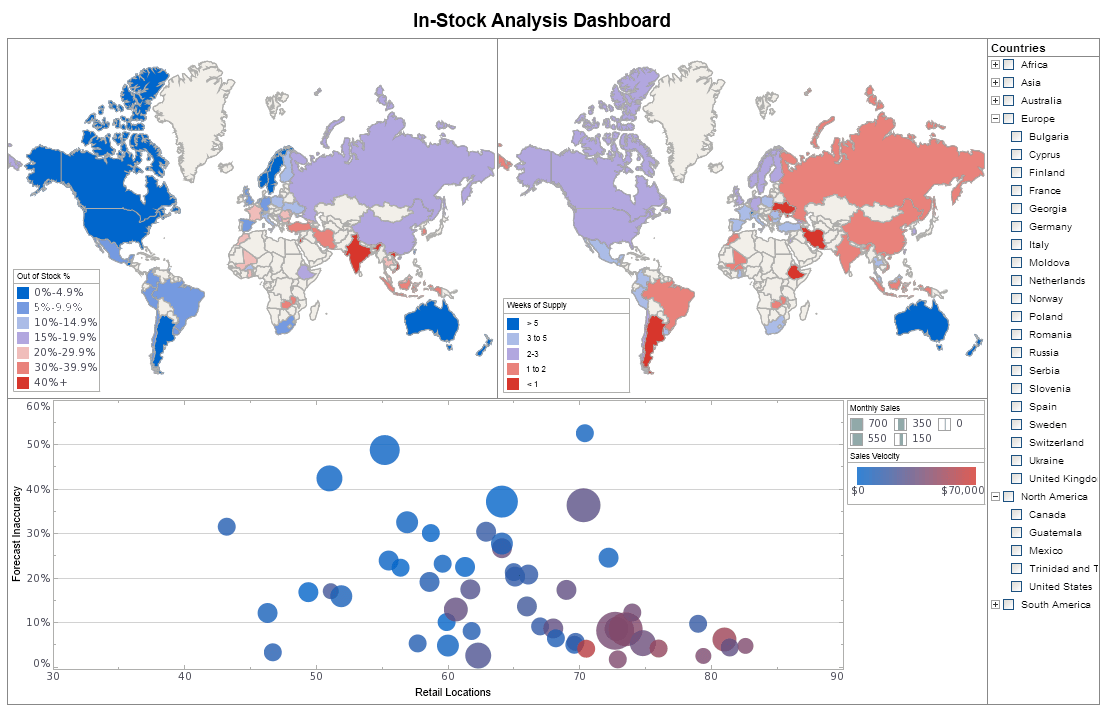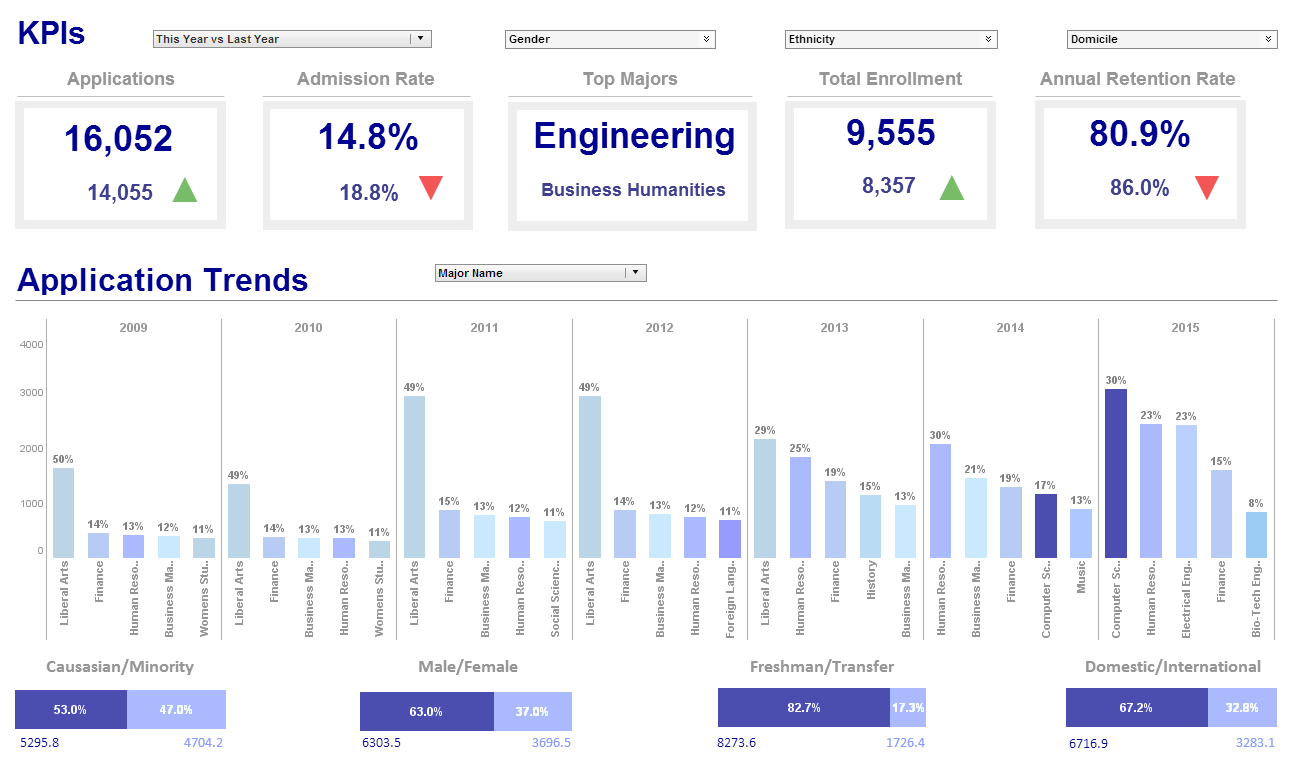Evaluate InetSoft's Easy Cloud Based Dashboard Solution
Are you looking for an easy cloud based dashboard solution? Since 1996 InetSoft has been offering dashboard solutions that are easy to use. Use self-service oriented dashboards and interactive visual analyses quickly. View examples from the gallery and read why InetSoft was rated #1.
Why InetSoft?
InetSoft's cloud based dashboard solution is easy enough to be:
- Running in just days
- Learned by end users with minimal training
- Used by any executive without the aid of IT
agile enough to be:
- Adaptable to changing data and business needs
- Used for data exploration through visualization
- Capable of maximum self-service
and robust enough to:
- Attract the attention of executives
- Meet the demands of power users
- Scale up for organizations of any size
Evaluate Style Scope from InetSoft. It's Easy. Agile. & Robust.
Register for more info and to download free eval software
About InetSoft
Since 1996 InetSoft has been delivering easy, agile, and robust business intelligence software that makes it possible for organizations and solution providers of all sizes to deploy or embed full-featured business intelligence solutions. Application highlights include visually-compelling and interactive dashboards that ensure greater end-user adoption plus pixel-perfect report generation, scheduling, and bursting. InetSoft's patent pending Data Block™ technology enables productive reuse of queries and a unique capability for end-user defined data mashup.
This capability combined with efficient information access enabled by InetSoft's visual analysis technologies allows maximum self-service that benefits the average business user, the IT administrator, and the developer. InetSoft was rated #1 in Butler Analytics Business Analytics Yearbook, and InetSoft's BI solutions have been deployed at over 5,000 organizations worldwide, including 25% of Fortune 500 companies, spanning all types of industries.

What KPIs and Metrics Do Cable Television Service Providers Track with Dashboards?
Cable television service providers track a variety of Key Performance Indicators (KPIs) and metrics using dashboards to monitor performance, customer satisfaction, financial health, and operational efficiency. Here are some of the primary KPIs and their definitions, along with their significance in performance management:
- Customer Churn Rate:
- Definition: The percentage of subscribers who discontinue their service within a given period.
- Significance: High churn rates can indicate customer dissatisfaction and can lead to revenue loss. Monitoring churn helps providers identify issues and implement retention strategies.
- Subscriber Growth Rate:
- Definition: The percentage increase or decrease in the number of subscribers over a specific period.
- Significance: Indicates the company's market growth and customer acquisition success. Positive growth signifies effective marketing and competitive offerings.
- Average Revenue Per User (ARPU):
- Definition: The total revenue divided by the number of subscribers, typically measured monthly or annually.
- Significance: Helps in understanding the revenue generated per subscriber and evaluating the effectiveness of pricing strategies and service packages.
- Customer Satisfaction Score (CSAT):
- Definition: A metric based on customer feedback that indicates their satisfaction with the service.
- Significance: Reflects the quality of customer service and overall user experience, guiding improvements in service delivery.
- Net Promoter Score (NPS):
- Definition: Measures customer loyalty and their likelihood of recommending the service to others.
- Significance: A higher NPS indicates strong customer loyalty, which can lead to organic growth through word-of-mouth.
- Service Uptime/Downtime:
- Definition: The percentage of time the service is operational versus the time it is unavailable.
- Significance: Essential for evaluating the reliability and stability of the service, impacting customer satisfaction and retention.
- Cost Per Acquisition (CPA):
- Definition: The total cost of acquiring a new subscriber, including marketing and sales expenses.
- Significance: Helps in assessing the efficiency and cost-effectiveness of marketing campaigns.
- Customer Lifetime Value (CLV):
- Definition: The predicted net profit from the entire relationship with a subscriber.
- Significance: Guides long-term business strategy and investment in customer relationships.
- First Call Resolution (FCR):
- Definition: The percentage of customer service issues resolved on the first call.
- Significance: Indicates the efficiency of customer support and impacts overall customer satisfaction.
- Average Handle Time (AHT):
- Definition: The average time taken to handle a customer call, including hold time and after-call work.
- Significance: Balances efficiency and service quality, affecting both operational costs and customer satisfaction.
- Call Abandonment Rate:
- Definition: The percentage of calls abandoned by customers before reaching a representative.
- Significance: High rates can indicate issues with wait times or service accessibility, affecting customer satisfaction.
- Bandwidth Utilization:
- Definition: The percentage of network capacity being used.
- Significance: Critical for managing network resources and ensuring optimal service delivery.
- Content Viewership Metrics:
- Definition: Data on what content is being watched, for how long, and by how many subscribers.
- Significance: Informs content strategy, partnerships, and programming decisions to enhance customer engagement.
- Subscriber Demographics:
- Definition: Information on the age, gender, location, and other demographic details of subscribers.
- Significance: Helps tailor marketing efforts and customize content offerings to different audience segments.
- Technical Support Ticket Volume:
- Definition: The number of technical support tickets raised by customers.
- Significance: High volumes can indicate technical issues with the service, requiring prompt attention and resolution.
- Service Upgrade/Downgrade Rates:
- Definition: The percentage of subscribers upgrading or downgrading their service packages.
- Significance: Provides insights into customer preferences and the attractiveness of various service tiers.
- Revenue by Service Type:
- Definition: Breakdown of revenue from different service types (e.g., cable TV, internet, bundled packages).
- Significance: Helps in identifying the most profitable services and guiding investment decisions.
- Promotional Offer Effectiveness:
- Definition: The success rate of promotional offers in acquiring new subscribers or retaining existing ones.
- Significance: Evaluates the ROI of marketing campaigns and promotional strategies.
- Complaints per 1,000 Subscribers:
- Definition: The number of complaints received for every 1,000 subscribers.
- Significance: A lower ratio indicates higher customer satisfaction and service quality.
- Market Share:
- Definition: The company's subscriber base as a percentage of the total market.
- Significance: Indicates competitive positioning and overall market performance.
More Articles About Cloud Dashboards
Advantages of InetSoft's Cloud Flexible Business Intelligence - Cloud computing and software-as-a-service are quickly evolving into a mixture of public cloud, private cloud, and hybrid cloud environments. InetSoft's business intelligence solution is a highly versatile platform for different application scenarios in this new computing era. InetSoft's cloud flexible business intelligence solution delivers the benefit of cloud computing and software-as-a-Service while giving you maximum level of control. In terms of software-as-a-service, BI software is unique because it inherently depends on the data not being embedded in the application...
Cloud Dashboards for Easier Analytics - Looking for a convenient way to access and analyze your data wherever, whenever? Want to connect to multiple data sources, including those on premise, to a customized BI platform in the cloud? Whether you are looking to build dashboards in the cloud yourself, or have them built by seasoned BI professionals, InetSoft's BI solution is perfect for real-time business dashboards and reporting in the cloud...
Cloud-First Architecture for AWS Dashboards - InetSoft's data intelligence is cloud-first. This not only means you can easily mash up cloud data sources. But it also ensures cloud deployment will seamlessly integrates with your in-cloud environemnt and user experience. As an option, InetSoft offers a pre-configured AWS instance with data intelligence tools to give you a supercharged data transformation and data mashup platform for interactive dashboarding, visual analytics, and production reporting...
Embedded Dashboards with Small Footprint & Cloud Scalability - Cloud computing allows more flexible scaling of computing resources. Scaling up upgrades the environment to an instance with more resources. Scaling out utilizes more instances with similar resources. Different instance types are also optimized for different resources such as CPU, memory and network bandwidth. Small footprint BI makes utilization of different scaling models possible. For example, a memory-heavy scenario is more efficient to scale out to a cluster of small instances...
Tool to Make Word Cloud Charts - To easily and quickly create Word Cloud Charts online for free, create a Free Individual Account on the InetSoft website. You will then be able to upload a text data set, as shown below. Once you have done that, you will be able to proceed to the Visualization Recommender, which will get you started creating a dashboard. To start with a Word Cloud Chart, select the 'Word' field and a measure (e.g., 'Count') that you want to use, and press the Word Cloud button in the top bar of the Recommender...