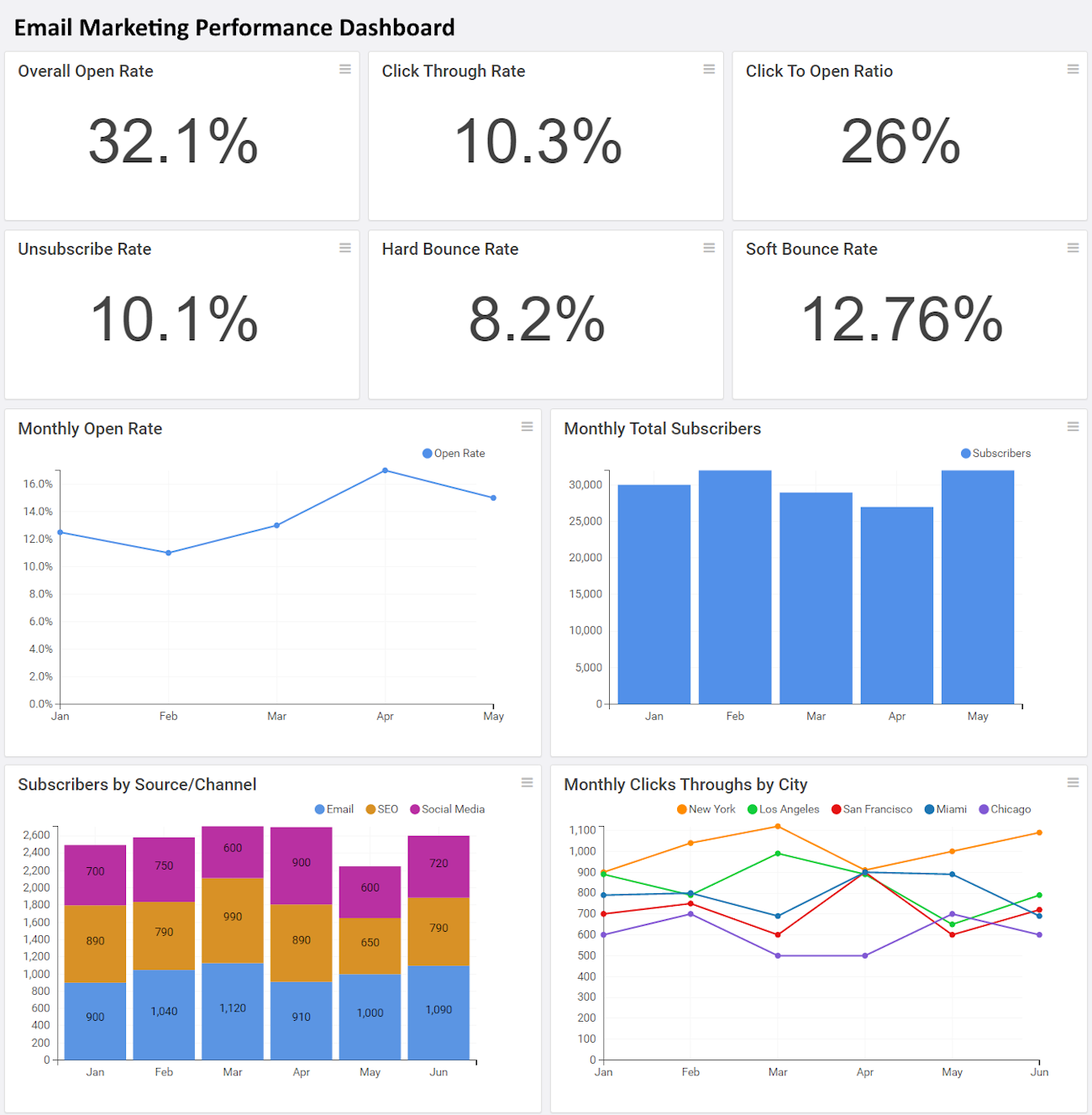Software for Creating Email Marketing Dashboards
Are you looking for software for creating email marketing dashboards. InetSoft's easy, cloud-flexible can enable interactive analytics for your email campaigns. All new customers get mentoring assistance for free to speed up their first dashboard.
What Metrics Are Tracked on a Email Marketing Dashboard?
-
Open Rate: The percentage of recipients who opened your email. It indicates the effectiveness of your subject lines and the overall appeal of the email content.
-
Click-Through Rate (CTR): The percentage of recipients who clicked on at least one link within your email. This metric measures how engaging your email content is and how well your call-to-action (CTA) prompts recipients to take action.
-
Conversion Rate: The percentage of email recipients who completed the desired action after clicking through your email. The action could be making a purchase, filling out a form, or any other desired outcome.
-
Bounce Rate: The percentage of emails that were not delivered to recipients' inboxes due to invalid email addresses, full mailboxes, or other reasons. There are two types of bounces: "hard bounce" (permanent delivery failure) and "soft bounce" (temporary delivery failure).
-
Unsubscribe Rate: The percentage of recipients who opted out of your email list after receiving your email. It reflects how relevant and valuable your content is to your audience.
-
List Growth Rate: The rate at which your email list is growing over a specific period. It's essential to monitor your list growth to ensure you are continuously reaching new potential customers.
-
Forward Rate: The percentage of recipients who forwarded your email to others. A high forward rate suggests that your content is shareable and resonates with your audience.
-
Email Sharing/Forwarding: The total number of times your email was forwarded or shared on social media platforms. This metric can help you gauge the viral potential of your emails.
-
Email Client Open Rate: The breakdown of email opens based on different email clients (e.g., Gmail, Outlook, Apple Mail). This information helps ensure your emails are optimized for various clients.
-
Device Open Rate: The percentage of email opens on different devices like desktops, tablets, and smartphones. It helps you understand how your audience engages with your emails across different devices.
-
Geographic Engagement: The analysis of email engagement based on geographical locations. This data can provide insights into regional preferences and audience segmentation.
-
Time of Day/Day of Week Performance: Analyzing when your emails are opened and clicked can help determine the best time and day to send future campaigns for optimal engagement.
-
Revenue per Email: The average revenue generated from each email sent. This metric is crucial for measuring the direct impact of your email campaigns on your bottom line.
| #1 Ranking: Read how InetSoft was rated #1 for user adoption in G2's user survey-based index | Read More |
What Are the Variables to Change in Email Marketing Campaigns?
In email marketing campaigns, there are several variables that you can change and test to optimize the performance of your emails and increase engagement with your audience. These variables are commonly referred to as "email marketing elements." Here are some essential elements you can experiment with:
-
Subject Line: The subject line is the first thing recipients see, so it's critical to test different variations to improve open rates. Try different lengths, personalization, emojis, or use of urgency to see what resonates best with your audience.
-
Email Content: The content of your email, including the message, visuals, and layout, can significantly impact engagement. Experiment with different writing styles, imagery, video content, and call-to-action (CTA) placements.
-
Sender Name: The name that appears in the "From" field can influence whether recipients open your email or not. Test using your brand name, a specific person's name, or a combination of both.
-
Preheader Text: This is the snippet of text that appears after the subject line in the email preview. Optimizing the preheader can provide additional context and entice recipients to open the email.
-
Call-to-Action (CTA): The CTA is a crucial element that drives recipients to take the desired action. Test different wording, colors, button styles, and placement to increase click-through rates.
-
Email Frequency: The frequency at which you send emails can impact engagement. Test different sending frequencies to find the right balance between staying top-of-mind and avoiding email fatigue.
-
Segmentation: Divide your email list into different segments based on demographics, behaviors, or interests. Tailor your content and offers for each segment to improve relevance and engagement.
-
Personalization: Use personalization tokens to address recipients by their first names or customize content based on their preferences or past interactions with your brand.
-
Email Timing: Experiment with different times and days of the week to determine when your emails receive the highest engagement rates.
-
A/B Testing: Test two variations of an email with only one variable changed at a time. This allows you to determine which version performs better and helps you make data-driven decisions.
-
Landing Pages: If your email includes a link to a landing page, test different designs and layouts to optimize the user experience and encourage conversions.
-
Automations: Use automated email sequences triggered by specific actions or behaviors to deliver targeted messages and nurture leads.
-
Email Templates: Test different email templates to find the one that aligns best with your brand and drives better engagement.
-
Sending Time Zone: If your audience is spread across different time zones, adjust the sending time according to their local time.
By testing and optimizing these variables, you can continually improve the performance of your email marketing campaigns, enhance audience engagement, and achieve your marketing goals more effectively. Remember to track the results of each test and make data-driven decisions based on the insights you gain.
 |
Read how InetSoft was rated as a top BI vendor in G2 Crowd's user survey-based index. |
More Resources for Performance Dashboards
Adobe Analytics Marketing Metrics - Visits Time spent on page Total session time Shopping cart abandon rate Revenue per visitor Unique visitors Bounce rate Sessions by device type. Sharing visualizations pertinent to stakeholders, executives, project managers, and lower-level employees, all of whom have different performance indicators to measure and tackle, it is more efficient for the end user...
Articles About Dashboard Features - This is a listing of articles about features and benefits of InetSoft's dashboard software that is part of StyleBI, the company's BI platform, or Style Scope, the stand-alone dashboard software product: A listing of the features and benefits that InetSoft's dashboard application can provide an ISV or SaaS provider looking to embed dashboards in their application, for instance, a high level of interactivity and self-service...
Better than Amazon QuickSight - Looking for a good alternative to Amazon QuickSight? InetSoft's pioneering BI application produces great-looking cloud-based dashboards with an easy-to-use drag-and-drop designer. Mashup Amazon-hosted data with other enterprise or cloud-based sources. Maximize self-service for business and technical staff. View a demo and try interactive examples. This is a table of contents of useful product information about, and benefits of, InetSoft's dashboard capabilities that are part of StyleBI, the company's business intelligence software for dashboards...
Better Reporting Tool for SurveyGizmo - Looking for a better reporting tool for SurveyGizmo? InetSoft's pioneering dashboard reporting application offers greater self-service and personalized reporting, advanced chart types, and the ability to create data mashups with other organizational data. View a demo and try interactive examples. Analyze charts and graphs and then select other tabs to see other views or drilldown into details. View data from multiple sources and formats on one dynamic screen...
Dashboard Application for Twilio Text Messaging - Looking for a good dashboard application for Twilio SendGrid? InetSoft's pioneering BI application produces great-looking cloud-based dashboards with an easy-to-use drag-and-drop design tool. Mash up your email and SMS delivery data with other enterprise sources for a comprehensive view of marketing program performance. View a demo and try interactive examples. InetSoft's server-based dashboard application functions as a visualization tool right out of the box...
Dashboarding Tool for Amazon Aurora - Looking for a good solution for Amazon Aurora dashboard reporting? InetSoft's pioneering BI application produces great-looking cloud-based dashboards with an easy-to-use drag-and-drop designer. View a demo and try interactive examples. By using StyleBI, the firm is able to drill-down into transactional data and easily create reports and interactive dashboards that reveal trends and correlations in the underlying data...
Evaluate InetSoft's Campaign Monitor Dashboarding Tool - Are you looking for a good solution for Campaign Monitor dashboard reporting? InetSoft's pioneering BI application produces great-looking cloud-based dashboards with an easy-to-use drag-and-drop designer. Mash up your marketing campaign data with other enterprise sources for a unified view of marketing performance. View a demo and try interactive examples...
How Do Marketers Use Dashboards? - Many marketing specialists use dashboards as they help visualize data for easier comprehension and usage. First of all, it's necessary to define a marketing dashboard. This reporting instrument provides key performance indicators (KPIs) and other metrics in the shape of charts, graphs, and other visual elements. These tools make it possible to evaluate marketing performance objectively. The main question to answer with a marketing dashboard is, "Where are we?" It is possible to correct tasks, set up new goals, and change the schedule using this tool...
 |
Read how InetSoft saves money and resources with deployment flexibility. |
InetSoft's Campaign Dashboard Reporting Software - The interactive features of InetSoft's design allow you to shift from a high-level view of marketing performance to an in-depth view of detailed metrics and statistical analytics. StyleBI's interface makes the dashboarding tool easy to deploy and easy to utilize, reaching the maximum level of self-service and efficient business...
Replace Adobe Analytics Dashboarding Tool - Looking for a good solution for Adobe Analytics dashboarding? InetSoft's pioneering BI application produces great-looking dashboards that mashup your eCommerce data with other marketing data in your organization. View a demo and try interactive examples. Sliders and Spinners are interactive elements which are typically used to enter numeric data into an Embedded Table in the underlying Worksheet...
Reporting Tool for AskNicely - Are you looking for a good solution for AskNicely reporting? InetSoft's pioneering BI application produces great-looking dashboards that mashup net promoter score data with other data sources in your organization. View a demo and try interactive examples. How could we apply things like next best product sequencing on the Web site instead of having a one size fits all Web site? So in many cases what I help do is foster discussions between people...
Searching For The Best Marketing Dashboard Examples - Whether you are using salesforce.com, another cloud-based CRM, or almost any on-premise CRM system, InetSoft's dashboard application can help you get maximum self-service for your marketing department's information management needs. Here are examples of marketing dashboards built with InetSoft's solution...
 |
Learn about the top 10 features of embedded business intelligence. |
Show Me the Best Web Dashboard Examples - Below are examples of web-based dashboards built with InetSoft's drag and drop dashboard software StyleBI. Click on the screenshots below to get a closer look. Register to Learn More Register for a personalized demonstration or try the free downloadable 5-day evaluation copy of Style Intelligence...
Software for Buffer Social Media Dashboarding - Social media reporting software is crucial for analyzing the results of your various organic channels. Buffer is a software application designed to manage accounts in social networks, scheduling posts as well as analyzing their results. InetSoft's dashboard software allows social media marketers to create web-based interactive reports that can take the viewer from a high-level view of marketing performance down into the details for further investigation. Advanced visualization allows for a further analysis and multidimensional exploration of data...
Tool for Google Search Console Dashboarding - Looking for a good solution for Google search console dashboarding? InetSoft's pioneering BI application produces great-looking dashboards that mashup SEO performance data with other marketing campaign data in your organization. View a demo and try interactive examples. You can customize it for all of your enterprise, for all users. It's easy, agile, and robust...