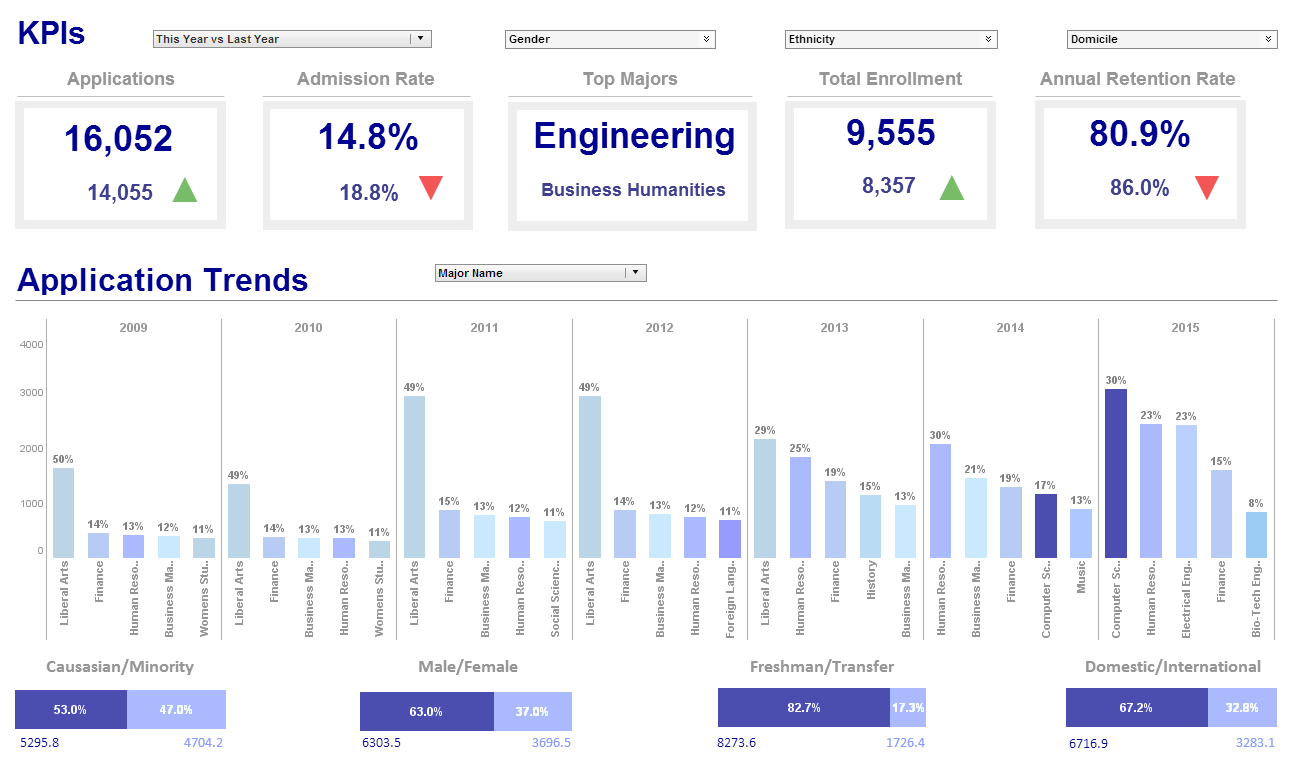Auditing Report Asset Dependencies
InetSoft's reporting software provides multiple tools to gauge and improve performance. Users can audit report asset dependencies and allocate resources accordingly. View the information below to learn more about the Style Intelligence solution.
You can produce an audit report for asset dependencies. Asset dependency information describes, for each asset, the other assets which it itself requires, and the assets which require it. The audited assets include every reporting unit, not only worksheets and Viewsheets.
The schedule on which the dependency report is generated can be configured from the 'Repository' > 'Asset Dependency' node under the Server tab, which opens the 'Asset Dependency Configuration' page. A database must first be specified in the 'Configuration' > 'Database' age under the Server tab.
To configure a regular asset dependency audit, follow these steps:
1. Enter a time in the 'Check asset dependencies at' field.
| #1 Ranking: Read how InetSoft was rated #1 for user adoption in G2's user survey-based index | Read More |
2. Press the 'Create Schema' button, and press 'Apply.' A schema needs to created in cases where the database has been changed from the default database (under 'Configuration' > 'Database' in the Server tab).
3. To delete the schema, click the 'Delete Schema' button, and press 'Apply.'
The asset dependency audit can also be run on demand from the 'Scheduled Tasks' node under the Server tab. Select the __check assets dependency__ task from the task list, and press the 'Run Now' button.
The results of the asset dependency audit can be viewed under the 'Repository' node of the Audit tab. Select either the 'Dependent Assets' or 'Required assets' node to obtain the desired view into the audit database.
More Resources About Enterprise Reporting
Different Ways You Can Highlight Data - What Are the Different Ways You Can Highlight Data Using InetSoft's Software? Color Coding: Heat Maps: InetSoft's software provides heat maps, where colors represent values, making it easy to identify patterns and variations in data. Conditional Formatting: Users can set up rules for conditional formatting to dynamically change the appearance of data based on predefined conditions. For example, cells might change color if they meet certain criteria...
Easy to Segment and Manipulate Data - With InetSoft's software it is very easy to segment and manipulate data, making it easier to show vital data relationships, so that necessary information can be extracted from the larger dataset and shown in a different light. It also allows a project manager to discover actionable information on their own, instead of having to rely on IT requests, causing work slowdowns and straining resources such as time...
Evaluate InetSoft's REST API Dashboarding Solution - Are you looking for a dashboarding platform that connects to a REST API? InetSoft's pioneering dashboard reporting application does and enables secure interactive dashboards and analytics. View a demo and try interactive examples...
 |
Read how InetSoft saves money and resources with deployment flexibility. |
InetSoft's Reporting Software for Box - Visualization dashboards are the most intutive ways to understand Box data. However, not all dashboards are created equal. InetSoft's web app can easily connect to other sources of project management data, to create self-service dashboards with rich built-in interactivity and customization. For successfull delivery of projects, project managers must utilize all project related data, for example, supply chain and issue tracking system data. These systems are normally scattered. Some third party data may even be in Excel files. InetSoft's data mashup makes data processing a light-weight, business user self-serviceable process with great efficiency...
Queries Using InetSoft's BI Software - Queries are written for specific data access purposes and contain logic beyond the generic data model. Queries typically utilize advanced or proprietary database features. The idea is similar to relational database views, except that queries are normally not generic enough to be created as permanent database objects or views. In the Data Modeler, queries can be quite flexible, depending on the query parameters and data selection...
Using the Report Table Wizard - When I start making a tabular report, I select the Table Wizard. Now the wizard takes me through a step-by-step process and handholds me and walks me through different steps. A user with permissions can even set up batch jobs. He can schedule tasks, and say, run this report everyday at 6 o'clock in the morning and email it out to my boss. Here's where you set a time condition when you want to run this, daily, weekly, monthly, hourly and action...
What KPIs Should Be on a Retail Dashboard? - In order to find out what prominent metrics can help define future strategies and optimize profits, we must find out what kind of products are underperforming and why. InetSoft's retail dashboard digs deeper into the analytics data by breaking down inventory, units per transaction and shelf delays by months and departments. Here is how InetSoft's retail dashboard steps in: by utilizing Style Scope technology in InetSoft's dashboard, retail managers can measure metrics at different periods of time and visualize them together in one single chart to have a bigger picture of their organization's evolution...