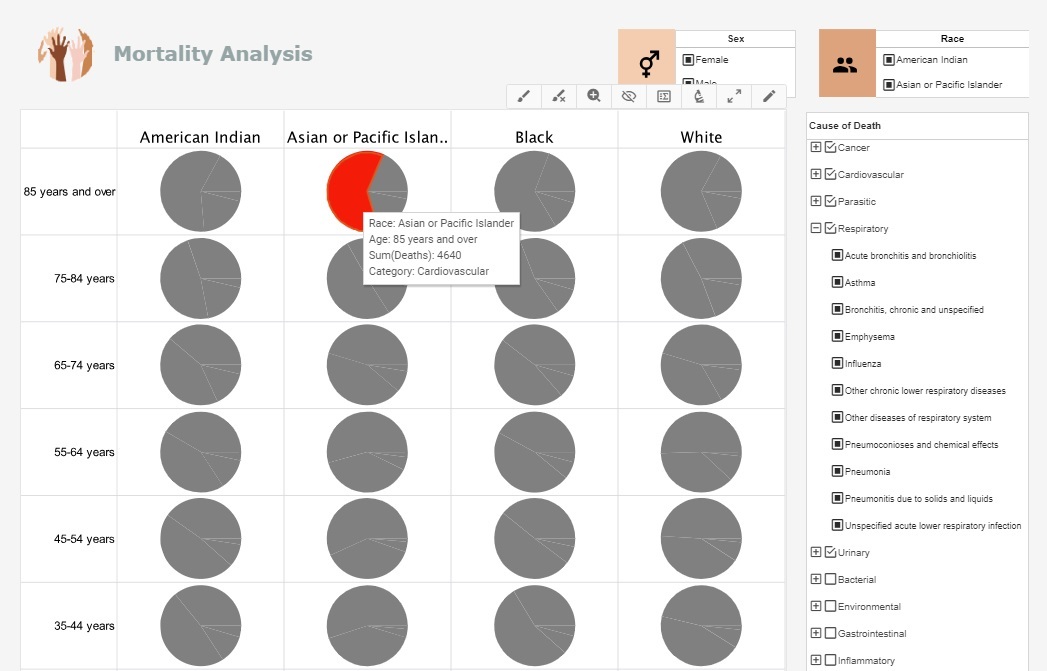Report Data Highlighting
InetSoft's reporting software allows users to highlight data thereby facilitating the communication of the most important information. View the example below to learn more about the Style Intelligence solution.
It is very natural for an author to distinguish or highlight information that is of key importance to a reader. Moreover, readers often find it useful to add highlights to information that they need to recognize or access quickly.
Similarly, when you create reports, you will often need to highlight important data. For example, a Sales Manager reading a report on sales and profit might appreciate the states providing maximum profit to be highlighted for quick analysis.
Style Intelligence provides the ‘Highlight’ (conditional formatting) function as a convenient means to make important data more noticeable.
| #1 Ranking: Read how InetSoft was rated #1 for user adoption in G2's user survey-based index | Read More |
What Are the Different Ways You Can Highlight Data Using InetSoft's Software?
- Color Coding:
- Heat Maps: InetSoft's software provides heat maps, where colors represent values, making it easy to identify patterns and variations in data.
- Conditional Formatting:
- Users can set up rules for conditional formatting to dynamically change the appearance of data based on predefined conditions. For example, cells might change color if they meet certain criteria.
- Thresholds and Alerts:
- InetSoft allows users to define thresholds for key performance indicators (KPIs). When data exceeds or falls below these thresholds, the system could generate alerts or highlight the data for attention.
- Icons and Symbols:
- Users may have the option to use icons or symbols to visually represent specific data points or conditions, making it easier to interpret information at a glance.
- Data Bars and Sparklines:
- InetSoft's software supports data bars or sparklines to display trends or variations within a cell, providing a compact visual representation of data over a certain range.
- Grouping and Aggregation:
- The software allows users to group and aggregate data, and visual cues could be applied to these groups, helping to highlight trends or outliers in larger datasets.
- Interactive Dashboards:
- InetSoft offers interactive dashboards where users can click on or interact with specific data points to trigger visual highlighting or additional details.
- Annotations:
- Users are able to add annotations to specific data points, allowing them to highlight and provide context or explanations for particular values.
- Dynamic Filters:
- The software supports dynamic filters that allow users to focus on specific subsets of data, and the filtered data might be visually highlighted for emphasis.
- Customizable Themes:
- Users have the ability to customize themes and styles, enabling them to highlight data in a way that aligns with their organization's branding or visual preferences.
- Data Overlays:
- InetSoft's software offers the ability to overlay additional data on top of existing visualizations, aiding in the comparison and highlighting of specific data points.
- Advanced Charting Options:
- Users have access to various advanced chart types and options that allow for more sophisticated data representation, facilitating effective data highlighting.
More Articles Related to Highlighting in a Report or Dashboard
Advantages of a Company Dashboard Reporting Tool - "One of the advantages of this tool is that we started using it from the very beginning without major changes in the extracted data. Using Style Scope from InetSoft gave us the ability to provide a graphical representation of the key data to top management right 'out-of-the-box' and move from static tables of numbers to charts and graphics that...
Better Visual Intelligence - The strongest feature of Style Intelligence is the user friendly environment that gives novices an opportunity to find data insights on their own. Case studies show that mastery of the InetSoft interface only takes a couple of hours, where other comparable programs often take assistance from an IT expert and knowledge of different coding languages...
Power Generation Industry Metrics - Analysts in the power generation industry leverage a wide range of dynamic reporting metrics to monitor, analyze, and optimize various aspects of power generation operations. These metrics provide valuable insights into the performance, efficiency, reliability, and sustainability of power generation processes. Here are some key dynamic reporting metrics that analysts commonly use in the industry...
Recommended by End Users - This quadrant chart by Software Advice summarizes end-user experiences with Style Intelligence, InetSoft's flagship product. End users normally start with pre-designed dashboards and reports. Intuitive visualization, drilling abilities and responsiveness are key criteria in users' minds...
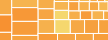 |
View the gallery of examples of dashboards and visualizations. |
Resources About Enterprise Data Management Software - Looking for enterprise data management software? InetSoft offers Web-based BI software that includes a powerful and flexible data mashup tool with direct access to disparate data sources of almost any type. Below are articles related to InetSoft's software...
Visual BI Tools Bridge the Gap - Otherwise it is obfuscated by SQL statements or high level development languages or even low level development languages. These visual tools are that bridge. So to define these business processes in visual readable terms rather than drive it as machine languages, you will certainly put yourself in any place...
What Is Agile Development? - Agile development is a method of software development that emphasizes flexibility, collaboration, and customer satisfaction. The Agile methodology is based on the Agile Manifesto, a set of guiding values and principles for Agile software development. The Agile Manifesto states that individuals and interactions are more important than processes and tools, that working...
You Need To Roll Up The Data - So there are several different ways that you need to roll up the data, whether it's by branch or portfolio, by region and at the corporate level. So this is one of the areas where we have a typical intelligence problem. And then of course, the final thing in the bottom of the slide is to decide what is the next best step to take with this customer. What should we be doing next with this...
| Previous: Report Data Sorting |
Next: Report Data Accentuation
|