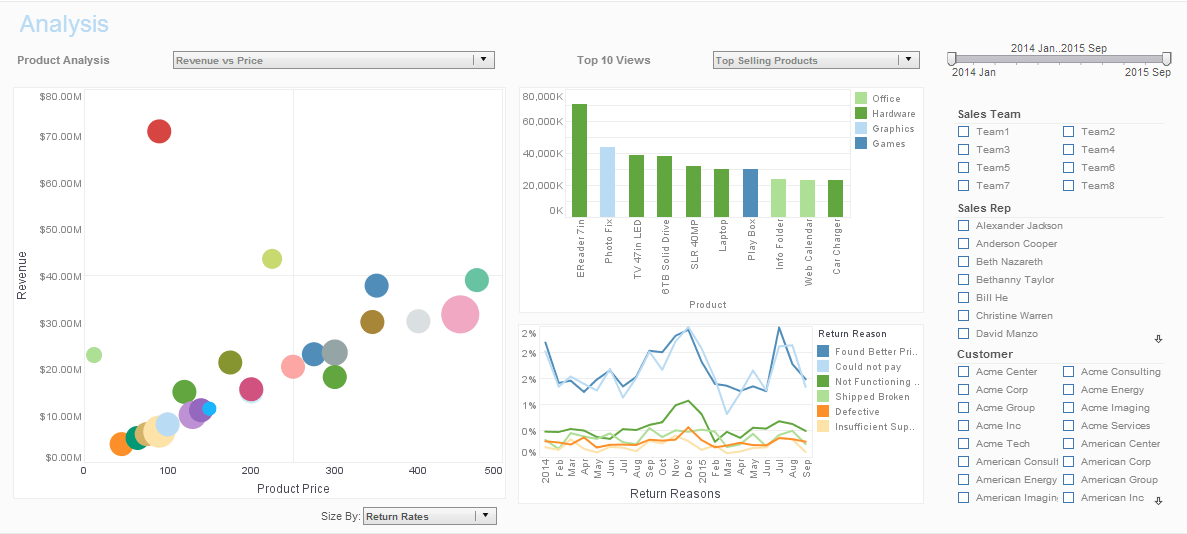InetSoft Product Information: Chart Reference
Looking for charting tools? InetSoft provides both free and commercial chart tools. View a demo and try them out for free.
The orange Start Free button takes you to a completely free service, no credit card required. No software to install, just upload your spreadsheet or connect to popular cloud sources.
Style Scope has enterprise security and data mashup for less than Power BI. Install on premise, at any cloud service, or use InetSoft's turnkey solution.
 |
Read how InetSoft saves money and resources with deployment flexibility. |
TriCoord.setScale(scale)
Specifies the scale to use for all three axes. This can also be specified as an argument to the constructor.
Parameter
scale a Scale object
Example (Report or Viewsheet)
importPackage(inetsoft.graph) importPackage(inetsoft.graph.data) importPackage(inetsoft.graph.scale) importPackage(inetsoft.graph.aesthetic) importPackage(inetsoft.graph.element) importPackage(inetsoft.graph.coord)var arr = [["Quantity","Total","Returns"], [50,50,100],[75,100,25],[100,100,0]]; dataset = new DefaultDataSet(arr); graph = new EGraph(); var elem = new PointElement(); var qscale = new LinearScale("Quantity"); qscale.setMin(0); qscale.setMax(200); var spec = new AxisSpec(); spec.setGridStyle(GraphConstants.DOT_LINE); spec.setGridColor(java.awt.Color.red); qscale.setAxisSpec(spec); var coord = new TriCoord(); coord.setScale(qscale); elem.addDim("Quantity"); elem.addDim("Total"); elem.addVar("Returns"); graph.addElement(elem); graph.setScale("Quantity", qscale); graph.setScale("Total", qscale); graph.setScale("Returns", qscale); graph.setCoordinate(coord);
FacetCoord
The FacetCoord object contains a set of inner and outer coordinates on which multidimensional data can be represented as nested charts. To create a FacetCoord object, call the FacetCoord constructor:
var rect = new FacetCoord(outerCoord,innerCoord);
You can pass a pair of RectCoord objects (e.g., 'outerCoord', 'innerCoord', etc.) to the constructor, or specify these later using the FacetCoord.setInnerCoordinates(coord) and FacetCoord.setOuterCoordinate(coord) properties.
Example (Report or Viewsheet)
importPackage(inetsoft.graph)
importPackage(inetsoft.graph.data)
importPackage(inetsoft.graph.scale)
importPackage(inetsoft.graph.aesthetic)
importPackage(inetsoft.graph.element)
importPackage(inetsoft.graph.coord)
var arr = [["State", "City", "Product", "Quantity"],
["NJ", "Piscataway", "P1", 200],
["NJ", "Edison", "P2", 100],
["NY", "NYC", "P1", 300]];
dataset = new DefaultDataSet(arr);
graph = new EGraph();
var elem = new IntervalElement("City", "Quantity");
var state = new CategoricalScale("State");
var city = new CategoricalScale("City");
var product = new CategoricalScale("Product");
var quantity = new LinearScale("Quantity");
var inner = new RectCoord(city, quantity);
var outer = new RectCoord(state, product);
var coord = new FacetCoord(outer,inner);
graph.setCoordinate(coord);
graph.addElement(elem);
FacetCoord.setInnerCoordinates(coord)
Specifies a RectCoord object, or array of RectCoord objects, to use for the inner coordinates of the facet graph. If an array is specified, each inner coordinate set is plotted independently. The 'innerCoordinates' property can also be specified as an argument to the constructor.
Parameter
coord Array of RectCoord objectsExample (Report or Viewsheet)
importPackage(inetsoft.graph)
importPackage(inetsoft.graph.data)
importPackage(inetsoft.graph.scale)
importPackage(inetsoft.graph.aesthetic)
importPackage(inetsoft.graph.element)
importPackage(inetsoft.graph.coord)
var arr = [["State", "City", "Product", "Quantity"],
["NJ", "Piscataway", "P1", 200],
["NJ", "Edison", "P2", 100],
["NY", "NYC", "P1", 300]];
dataset = new DefaultDataSet(arr);
graph = new EGraph();
var elem = new IntervalElement("City", "Quantity");
var state = new CategoricalScale("State");
var city = new CategoricalScale("City");
var product = new CategoricalScale("Product");
var quantity = new LinearScale("Quantity");
var inner = new RectCoord(city, quantity);
var outer = new RectCoord(state, product);
var coord = new FacetCoord();
coord.setInnerCoordinates([inner]);
coord.setOuterCoordinate(outer);
graph.setCoordinate(coord);
graph.addElement(elem);
FacetCoord.setOuterCoordinate(coord)
Specifies the rectangular coordinate set to use for the outer coordinates of the facet graph. The RectCoord object used for outer coordinates generally has categorical scales on both axes. The 'outerCoordinate' can also be specified as an argument to the constructor.
Parameter
coord a RectCoord object
Example (Report or Viewsheet)
importPackage(inetsoft.graph)
importPackage(inetsoft.graph.data)
importPackage(inetsoft.graph.scale)
importPackage(inetsoft.graph.aesthetic)
importPackage(inetsoft.graph.element)
importPackage(inetsoft.graph.coord)
var arr = [["State", "City", "Product", "Quantity"],
["NJ", "Piscataway", "P1", 200],
["NJ", "Edison", "P2", 100],
["NY", "NYC", "P1", 300]];
dataset = new DefaultDataSet(arr);
graph = new EGraph();
var elem = new IntervalElement("City", "Quantity");
var state = new CategoricalScale("State");
var city = new CategoricalScale("City");
var product = new CategoricalScale("Product");
var quantity = new LinearScale("Quantity");
var inner = new RectCoord(city, quantity);
var outer = new RectCoord(state, product);
var coord = new FacetCoord();
coord.setInnerCoordinates([inner]);
coord.setOuterCoordinate(outer);
graph.setCoordinate(coord);
graph.addElement(elem);
FacetCoord.setVertical(boolean)
Specifies whether the inner coordinates are arranged vertically or horizontally.
Parameter
Boolean true: stack vertically (default) false: stack horizontally
 |
Read why choosing InetSoft's cloud-flexible BI provides advantages over other BI options. |
More Articles About Charts
Access MapReduce Styles of Processing - That SQL MapReduce framework permits the analyst who is using a BI tool that is generating SQL automatically, or perhaps they know how to code in some SQL, that allows the gain access to those MapReduce styles of processing. So with that, they can perform analytics like graph analysis, like pattern matching analysis, very rapidly on a system...
Cases Drive Analytics Demand - Although with these new digital user cases, the imperative is to analyze it because it's new. It's interesting. There's a lot of value in it, and our customers from all industries are actually interested. Many industries that you might not think of as IOT industries like high-tech industries are actually benefiting from connecting their devices to the back to their data platforms and starting to analyze that data. Bring it on. It's great...
Evaluate InetSoft's Data Visualization Dashboard Software - Are you looking for good data visualization dashboard software? InetSoft's pioneering dashboard reporting application produces great-looking web-based dashboards with an easy-to-use drag-and-drop designer. View a demo and try interactive examples...
Financial Markets Portal Charts - Here are some common types of reports and charts available in a financial markets client portal: Account Overview Reports: Portfolio Summary: Provides a high-level overview of the client's investment portfolio, including total market value, asset allocation, and performance metrics. Account Holdings: Details the securities held in the client's account, including stocks, bonds, mutual funds, ETFs (Exchange-Traded Funds), and other investment products, along with quantities, prices, and market values...
Invoking a Sub-Query - A sub-query can be invoked from an expression using the 'query()' function. name in (query('all names')) In this example, the results returned by the query, 'all names', are used as the list value. The query must be defined in the query registry. If the sub-query expects parameters (user variables), the variable values can be passed to the sub-query in the function call. name in (query('all names', state = state) One or more parameters can be added to the call as needed. Each variable is passed in as a name-value pair...
| Previous: 3D Chart Tools |
Next: Chart Reference (API)
|