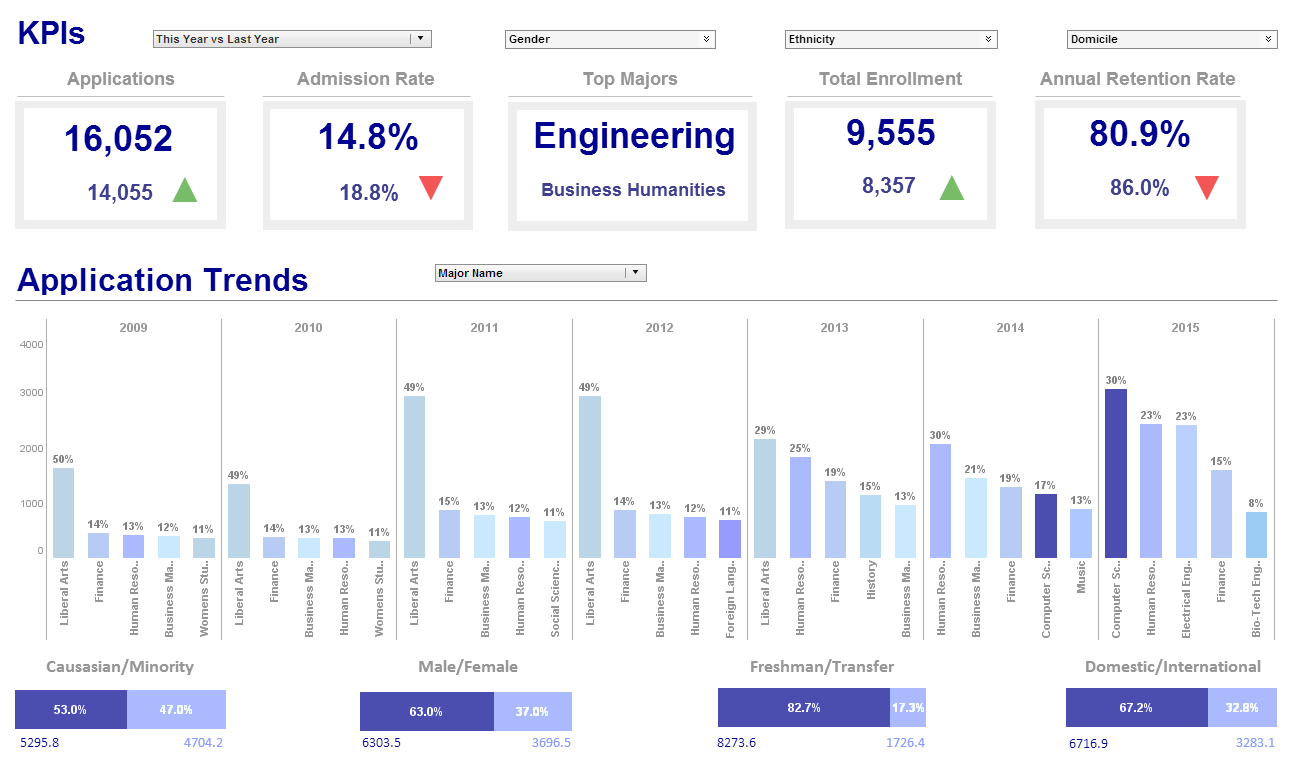Client-side Report Event Handling
Client-side event handling is implemented through the EventHandler class. An EventHandler object is an event to command mapping. It contains pairs of events and command objects. The event object in each pair serves as an event specification.
When the EventHandler is asked to handle an event, the event is matched against the event specification. If a positive match is found, the corresponding command is returned as the result of the event processing.
EventHandler uses a fuzzy match algorithm. Event specifications contain partial descriptions of events. The specification is compared to a concrete event object by ignoring the parts that are not specified.
In general, to omit a value in an event specification, use null as the object (String, EventPoint, etc.) value and –1 for integers.
| #1 Ranking: Read how InetSoft was rated #1 for user adoption in G2's user survey-based index | Read More |
EventHandler Methods
EventHandler Method |
Description |
addRepletMenuCommand() |
Add a menu event to command mapping. The menu event can be specified for either the entire page, or a specific element/item. |
addFormLink() |
Add a hyperlink from a form to a replet. When a form with the specified name is submitted, the form data is packaged into a request and used to create a new replet object of the specified replet. |
addSelectionCommand() |
Add a selection event to command mapping. When an element is selected, its ID is compared with the ID specified in the event description. If an item (cell location) is specified in the event description, it is also matched against the selection event's item. A value of null or -1 in the event description causes the value to be ignored during comparison. |
addMouseEntryCommand() |
Add a command to be executed when the cursor enters an element area. |
addMouseClickCommand() |
Add a command to be executed when a mouse click occurs. The event descriptor could specify an element/item from which the event must originate for the command to be triggered. |
addMousePopupTrigger Command() |
Similar to the addMouseClickCommand(), but the triggering event must be a popup trigger mouse click (normally the right button click). |
More Articles About Reporting
Alerts for Executive Dashboards - An alert is a notification that a specified event has occurred, for example, that total sales have fallen below some critical level. You can set an alert based on highlight conditions in a report or Dashboard, or based on Dashboard Output component ranges. To configure an alert for a report or Dashboard, follow the steps below: 1. Create a new scheduled task. See Create a Scheduler Task for instructions. 2. On the Conditions tab, set the frequency with which the alert conditions should be tested. (See Scheduler Conditions for more details on the available day and time conditions.) For example, if you want to test a report highlight condition every day, specify a 'Daily' condition...
Difference Between Web Based and Cloud Based - Web-based and cloud-based are two terms that are often used interchangeably, but they refer to different types of technology. Web-based refers to any application or software that is accessed through a web browser over the internet. These applications are hosted on a web server and can be accessed from any device with internet access and a web browser. Examples of web-based applications include Google Docs, Salesforce, and Trello...
Example of a Google AdWords Visual Analysis - This example above illustrates the analysis of seven dimensions and the visualization of four. With Google's built-in reporting interface you can filter on all of the PPC metrics, but you can only sort on one at a time, which quickly frustrates you when you are trying to simultaneously maximize or minimize two of them, such as conversion rate and click through rate...
InetSoft's Custom Reporting Solution - The importance of implementing custom reporting solutions within a business has grown considerably over time, as businesses need a powerful tool to not only manage and manipulate data, but also to be able to present that information effectively. With reporting solutions being equally important across all facets of businesses, a complete custom reporting solution needs to provide access to a wide range of data sources, must have the right mix of features and functionality, and must be easy to use...
| Previous: Report API Commands |